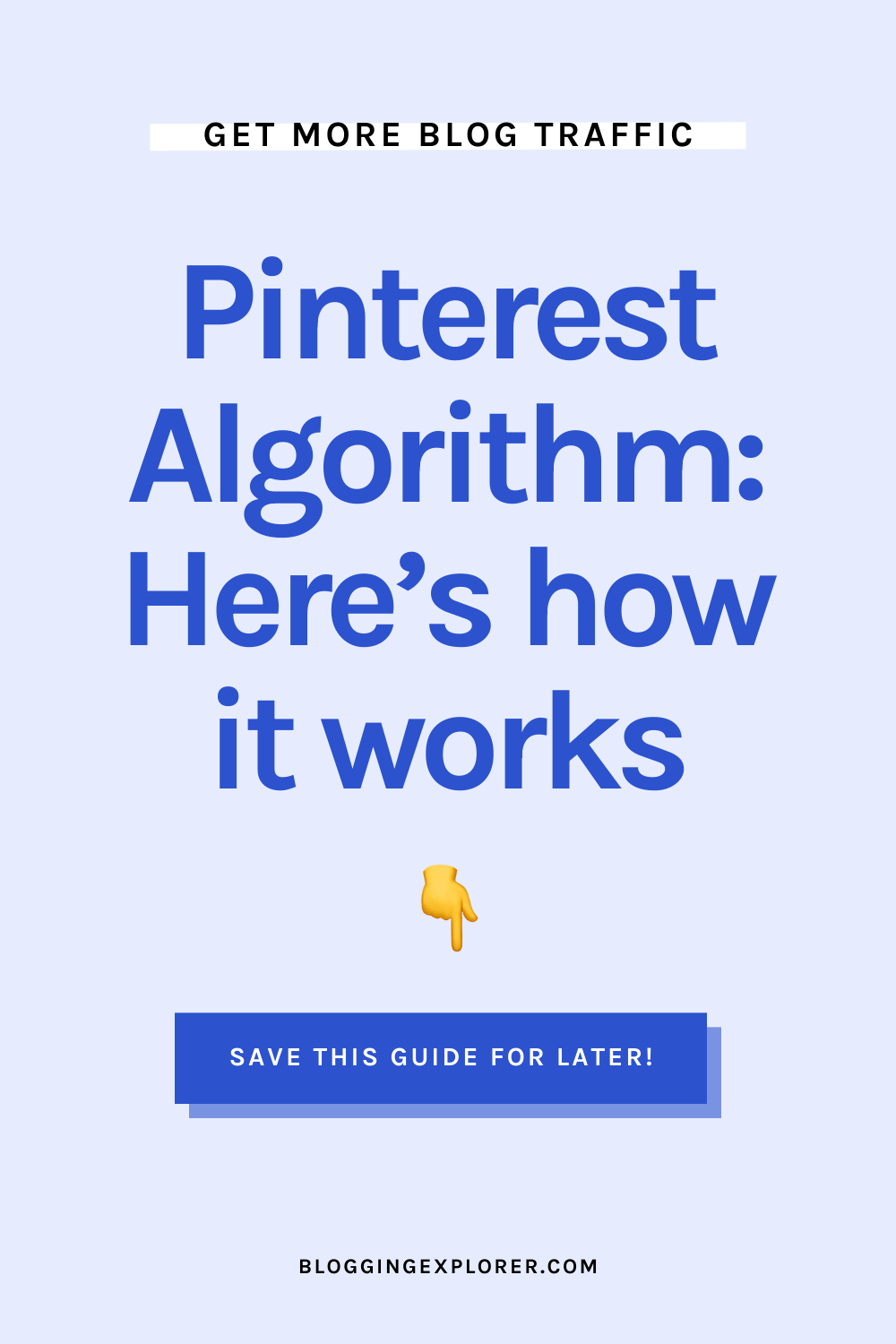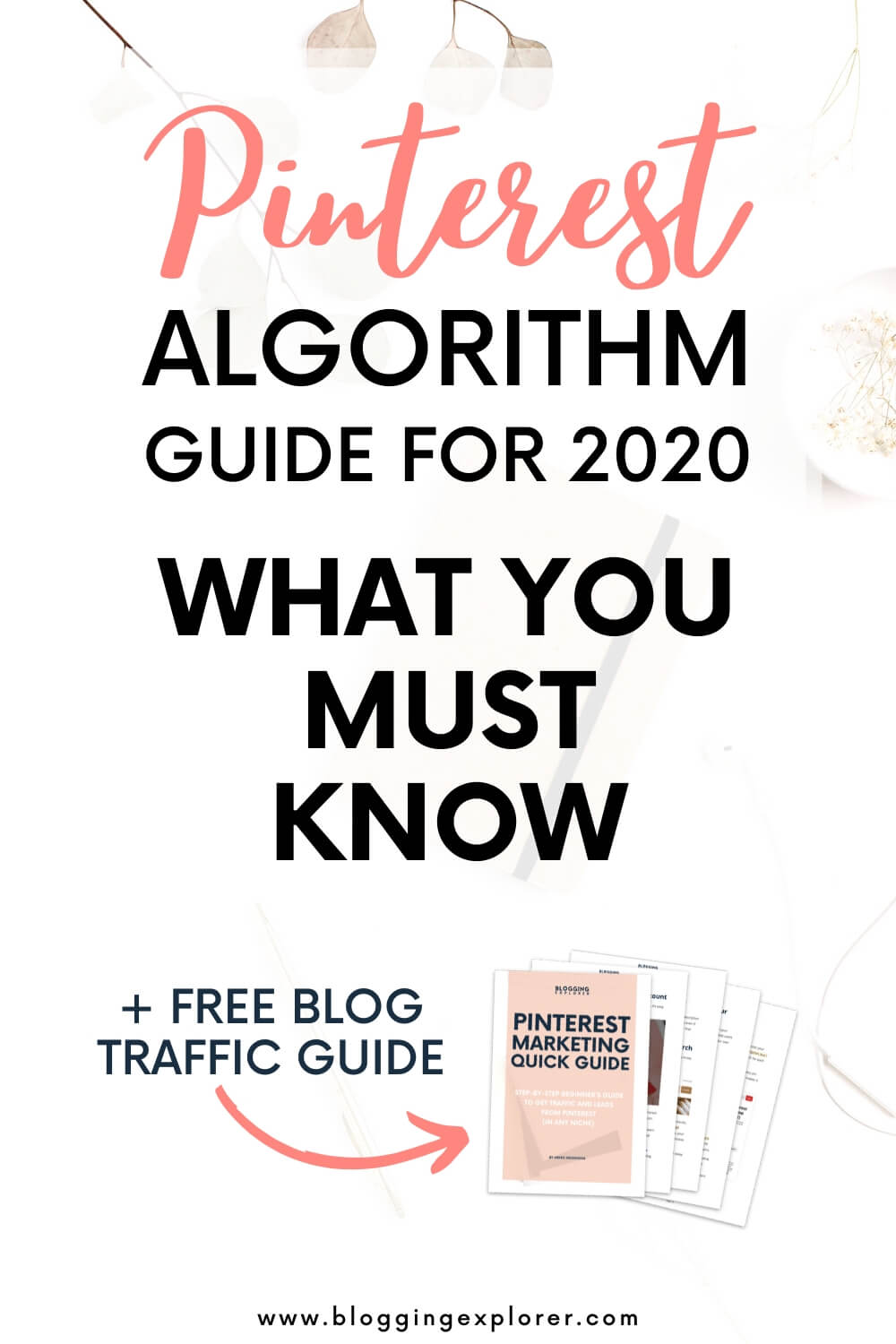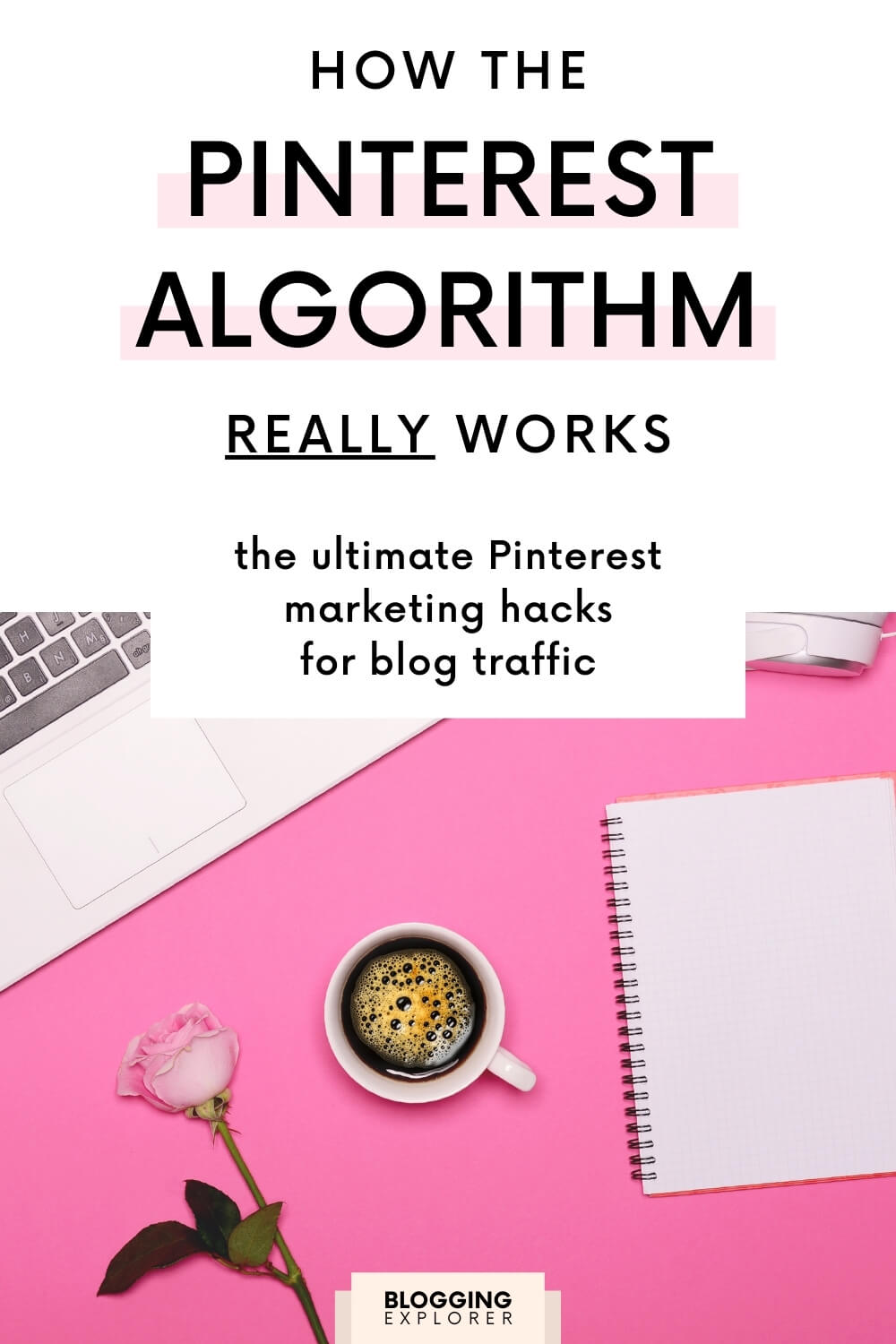So you’re determined to learn how the Pinterest algorithm really works so that you can generate more free traffic to your website or blog?
But you feel like other users are getting much better results that you are? Even when they spend less time on the platform?
If that sounds familiar, I feel you. Understanding how Pinterest really works under the hood can feel confusing and overwhelming.
So, while it may feel easy to create and publish beautifully designed pins and see the first clicks to your blog, understanding the Pinterest algorithm should be your top priority.
Because the thing is:
Pinterest is a visual search engine. Although it’s often viewed as a social network, it doesn’t work like Twitter, Instagram, or Facebook.
Hence, you need to understand how this search engine works so that you can use it the right way. Once you do, you can gain traction on the platform, your traffic will ramp up with time, and the results will be sustainable. Each pin you publish today can generate traffic for months or even years to come.
But where should you start if you want to understand the Pinterest algorithm better?
- Should you use hashtags?
- What about automation tools?
- And what’s the fuss about new, fresh content?
There’s so much contradicting information available out there that it often feels confusing for most beginners.
To help you get started the right way, I’m walking you through everything you should know about the Pinterest algorithm this year. My winning Pinterest traffic strategy helped me double my blog traffic – and my blog income – in just 6 weeks. I’ve checked all my techniques with my insider Pinterest reps, so I know they work.
So, if you want to know how to succeed on Pinterest by learning the basics of Pinterest SEO, you’re in the right place. This is the only Pinterest algorithm guide you’ll need.
Let’s dive right in!
Here are a few related Pinterest marketing guides you may want to read:
- Is Pinterest Social Media? Pinterest Marketing Basics for Beginners
- 7 Time-Wasting Pinterest Mistakes You’re Making (And How to Fix Them Now)
- How to Start an Email List for New Bloggers: 7 Easy Steps
- How to generate free traffic from Pinterest?
- How does the Pinterest search algorithm work?
- Pinterest algorithm factor 1: Domain quality
- Pinterest algorithm factor 2: Pin quality
- Pinterest algorithm factor 3: Pinner quality
- Pinterest algorithm factor 4: Topic relevance (Pinterest keywords)
- General FAQ: How does the Pinterest algorithm work?
- Summing it up: Pinterest algorithm in 2024 – How does it work?
How to generate free traffic from Pinterest?
Becoming successful on Pinterest and generating tons of free traffic to your website isn’t just about designing beautiful pins and sharing them with your followers.
In fact, even if you’re a professional designer and you have thousands of followers, it doesn’t necessarily mean that your Pinterest strategy is working.
There’s more to Pinterest than that.
As I mentioned above, Pinterest is a visual search engine.
Thus, you need to get into the right mindset and treat it as one if you want to see real results.
Understanding how Pinterest works under the hood will help you get better results with less work. And I know you have a lot on your plate as a blogger, so you want to find ways to squeeze more juice out of everything you do on Pinterest.
If you’re new to Pinterest marketing, make sure you grab my FREE Pinterest Marketing Quick Guide below. It’ll help you set up everything properly and make sure you’re not wasting your time on stuff that doesn’t work. I can’t recommend it enough.
Now, let’s dive into the Pinterest algorithm to understand how Pinterest distributes your pins and content to its users.
The algorithm determines what users will see in their Home Feed. That’s what you see when you open the app on your phone or head over to the website:
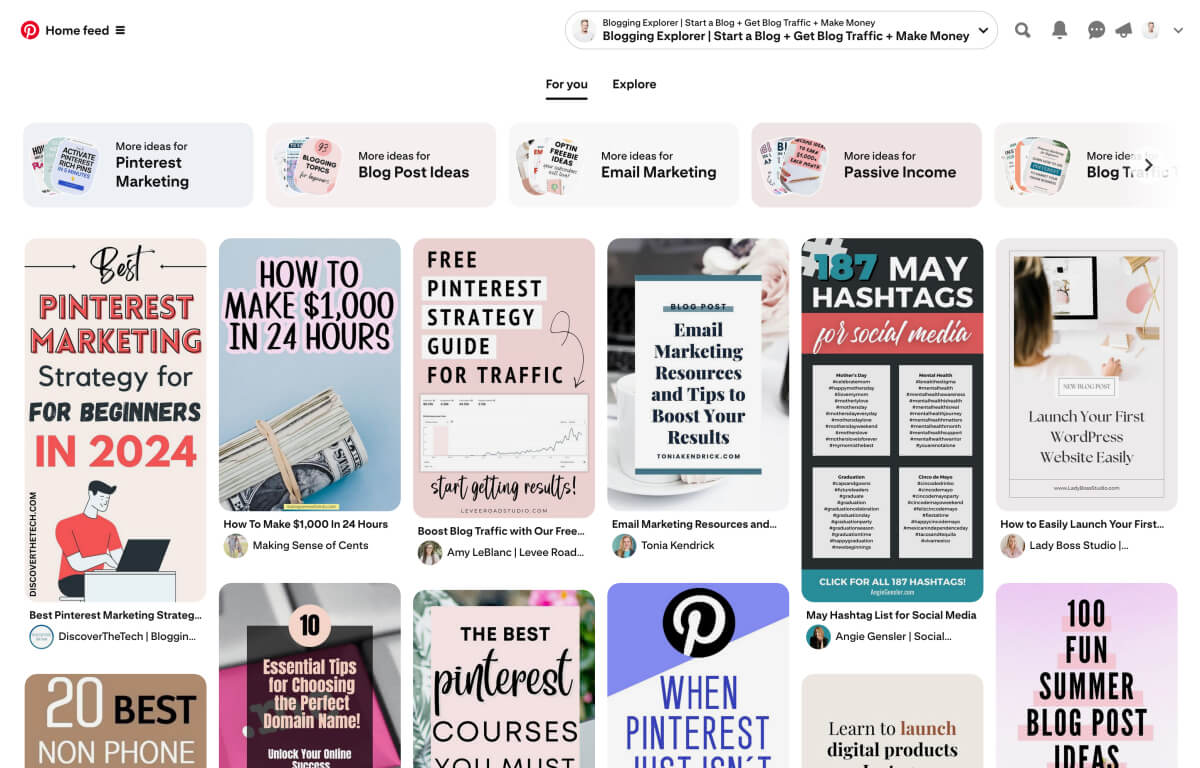
But what’s more important for your traffic strategy is how the search engine algorithm determines what pins to show users when they search for ideas and inspiration on Pinterest.
Therefore, that’s what we’ll focus on in this article. Let’s look at how the Pinterest algorithm works so that you can start driving free traffic to your blog right away!
How does the Pinterest search algorithm work?
As with any search engine, we’ll never know the exact ranking factors built into the Pinterest algorithm. Nevertheless, there are a few key points Pinterest has shared with us that we can focus on.
Here are the four main ranking factors for the Pinterest search algorithm:
- Domain quality
- Pin quality
- Pinner quality
- Topic relevance
The ranking factors aren’t in any specific order here. Thus, if you want to, you can work your way through them in any order you like.
So, take out your notebook and let’s get started!
Pin this guide for later and share it with others! Thank you!
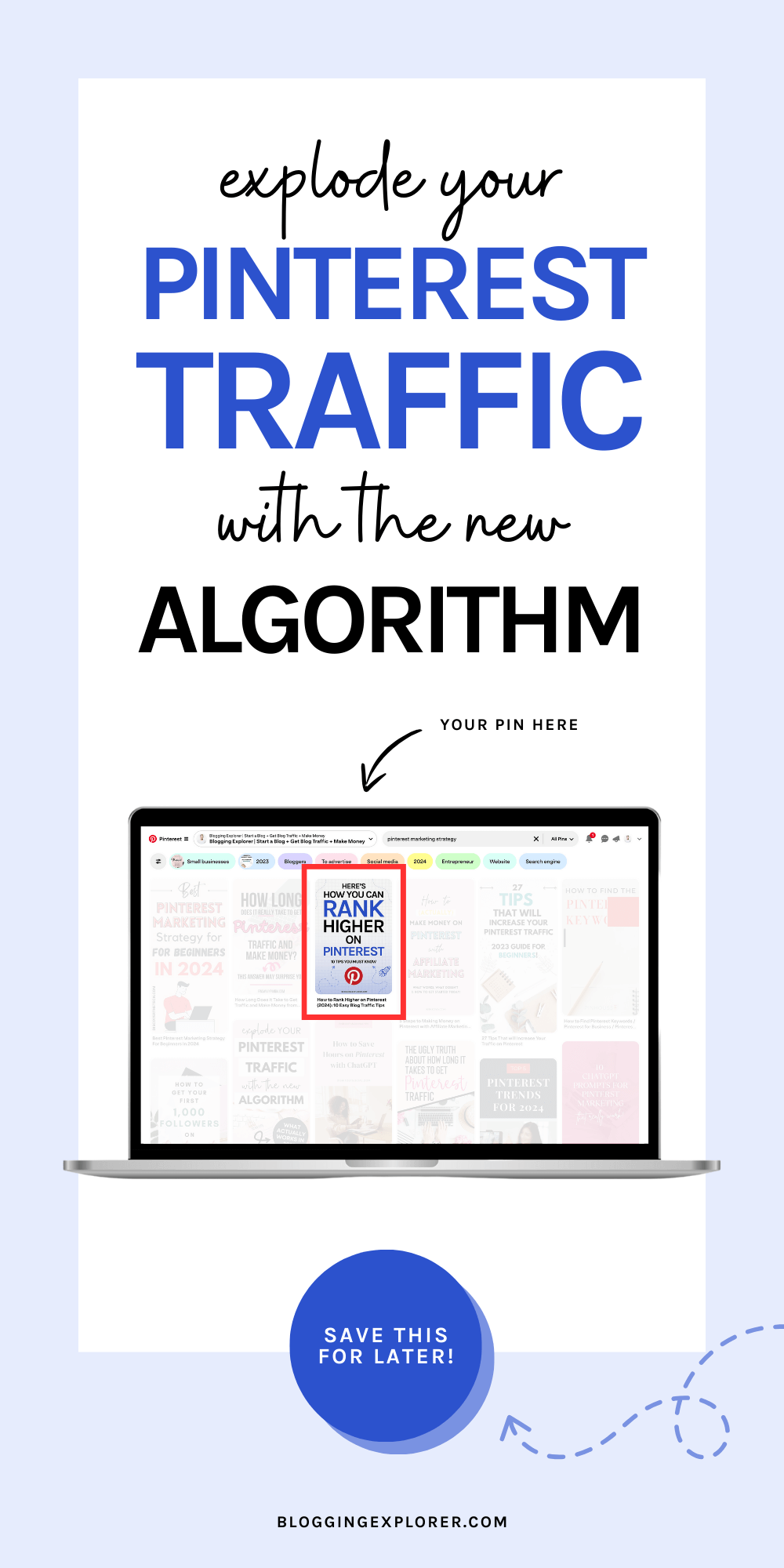
Pinterest algorithm factor 1: Domain quality
Just like Google, Pinterest scores your overall domain quality. It’s their overall perception of the quality of your website.
It will take time for Pinterest to start trusting your domain, so you need patience and a solid strategy for this.
Broadly speaking, Pinterest looks at how popular pins from your website are.
Therefore, you want to generate as much engagement for your pins as possible. Your goal is to have people save, click, and interact with them. This will send a signal to Pinterest that your site is a source of high-quality content.
So how can you improve your domain quality for the Pinterest algorithm?
Let’s look at five key steps you can take:
Step 1: Create a business account
Creating a business account is the easiest, most fundamental way to make sure Pinterest trusts your domain.
If you have a private account already, convert it to a business account now.
Step 2: Claim your website
Second, make sure you claim your website for your business account. This is just a way of verifying that you’re the owner of the website on your profile.
To claim your website, head over to your account settings. You’ll find them in the top-right menu on Pinterest:
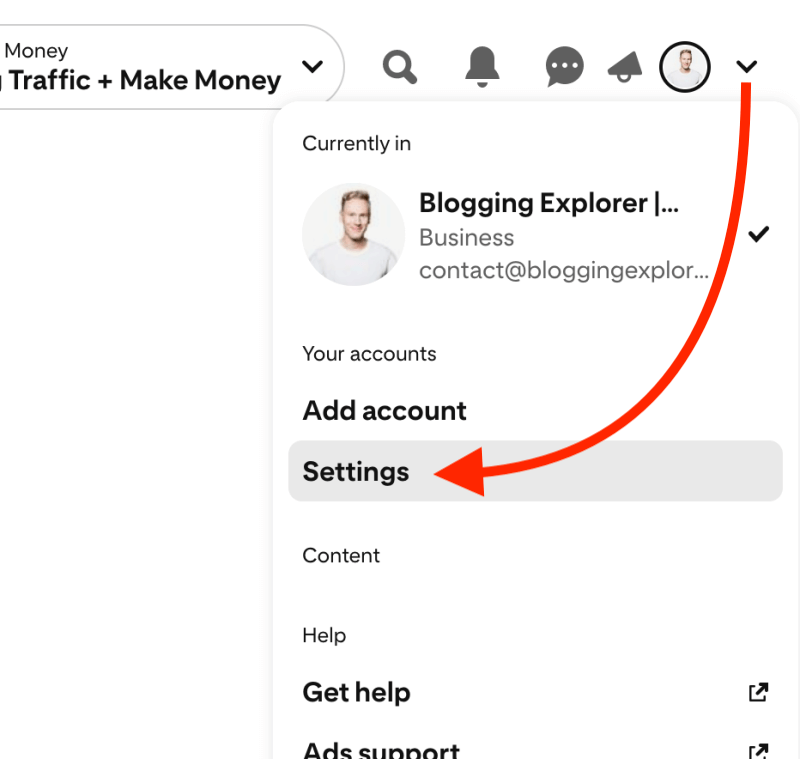
Next, navigate to Claimed accounts > Websites > Claim and enter your website URL in the field:
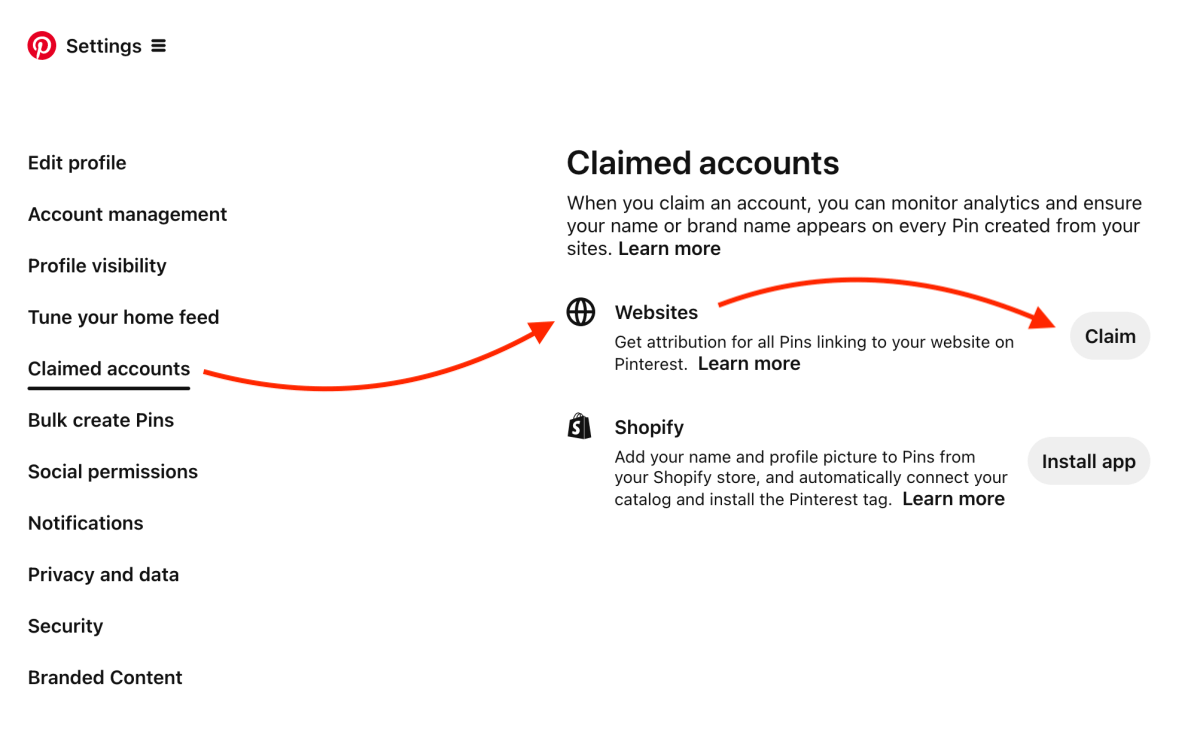
Finally, you need to either add a meta tag to your website or upload an HTML file to your website’s root folder. Read my full guide on how to claim your website on Pinterest for a step-by-step tutorial.
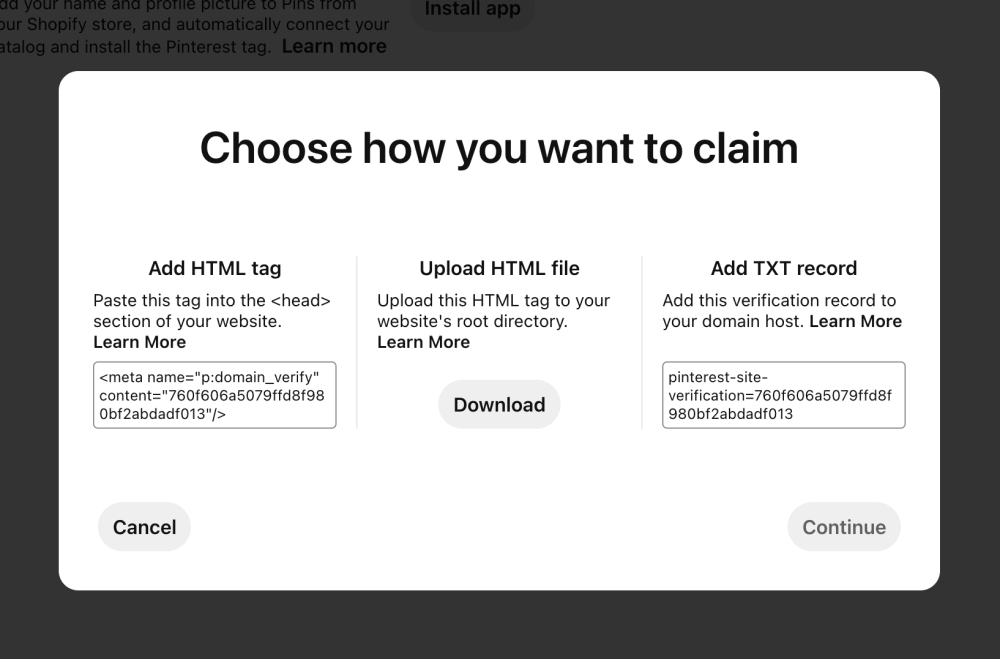
Step 3: Enable rich pins on your blog
Rich pins are essentially pins with a few more details and bits of helpful information. They’re easy to set up but still a powerful tool to improve your ranking on Pinterest.
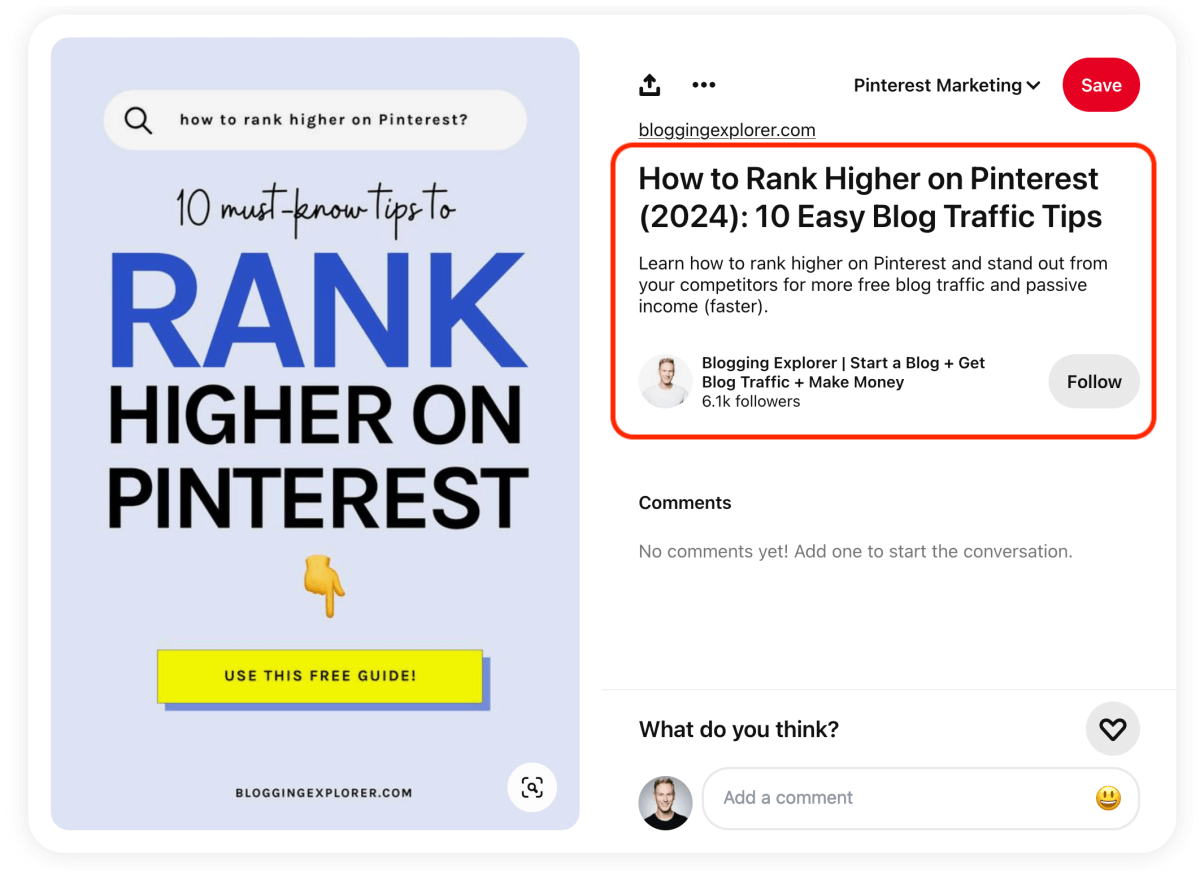
Use my step-by-step Pinterest rich pins guide to enable them in 5 minutes.
Step 4: Publish pins that encourage interaction and engagement
Every interaction your pins get from users counts towards your domain quality. Saves, clicks, comments — you want it all!
The more users engage with your pins, the better. We’ll cover some helpful tips for this in a minute.
Step 5: Pin consistently
If you want to see real results from your Pinterest marketing strategy, consistency is by far the most important factor to consider.
Hence, the only way to generate consistent traffic is by being a consistent pinner.
To do this, create a pinning schedule you can follow every day.
Instead of popping by once a week and pinning 100 pins, spend a few minutes on Pinterest every day and pin a few helpful pieces to your boards.
The easiest way to pin consistently is to use a Pinterest scheduling tool. There are a few good ones out there you can choose from.
I use Tailwind to schedule all my pins for 1 or 2 weeks ahead. It saves me tons of time and their system automatically pins my content at the best time for maximum exposure, too. Neat!
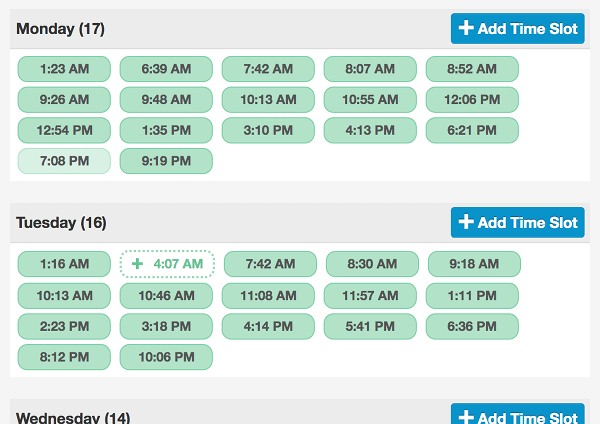
The best part? Tailwind is an approved Pinterest partner, so I don’t have to worry about getting my account banned for automating my pins.
If you’re not familiar, sign up with a 100% free plan with Tailwind . Click here to get started today.
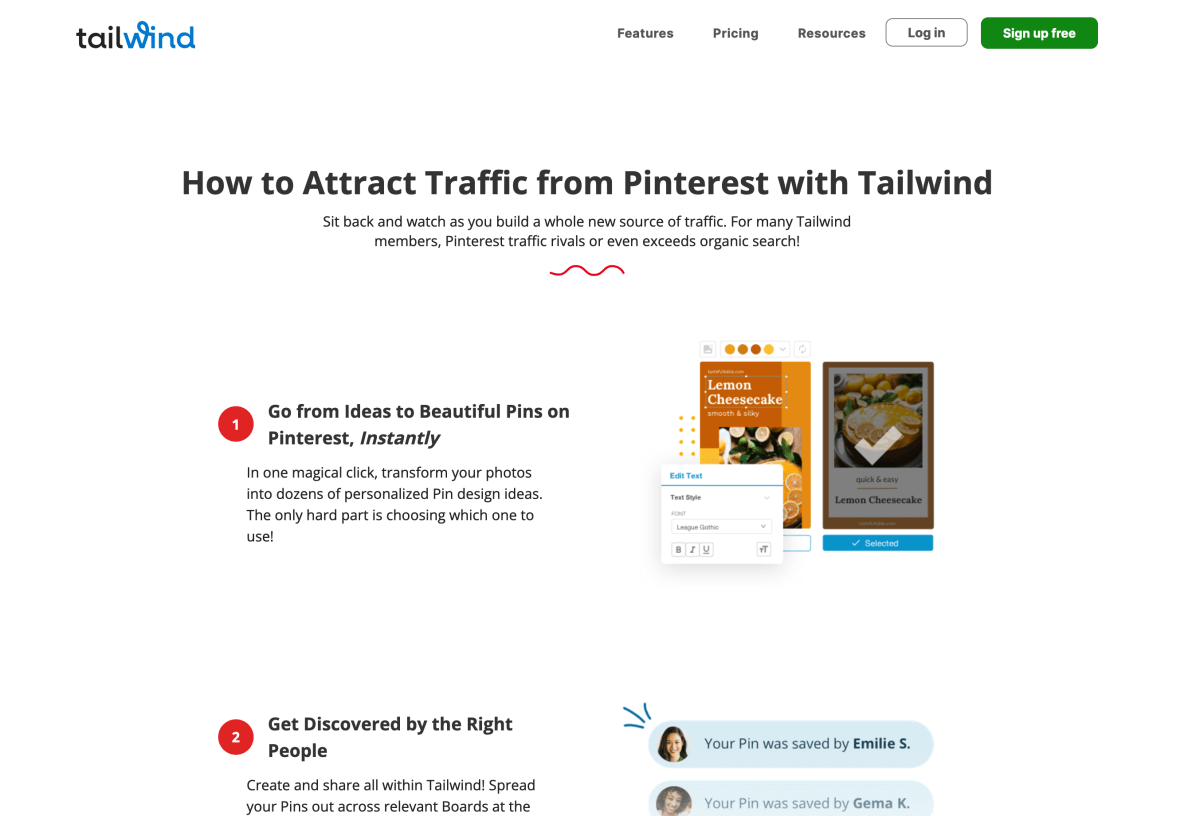
Pinterest algorithm factor 2: Pin quality
Pin quality is a measure of how popular and current a specific pin is.
If tons of users interact with your pin — save, comment, click through, or closeup — Pinterest knows it’s high quality.
And the idea here is simple:
People who interact with pins are satisfied users. And the more satisfied they are, the more likely they’ll keep using Pinterest.
Pinterest is scratching its own itch with this scoring factor. They want their users to be happy so that they spend more time on the platform. After all, having as many active users as possible means Pinterest itself can run a profitable business.
Moreover, it’s super important how your own followers engage and interact with your pins.
When you publish a new pin, Pinterest distributes it to your followers first. If a pin resonates well with them, the algorithm starts showing it to a larger audience.
Another interesting aspect of pin quality is the combination of popularity and “freshness”. Even the most popular pins lose their momentum over time. Thus, a viral pin may be a real traffic powerhouse for some time, but it won’t last forever.
So how do you increase your pin quality, then?
Let’s look at five essential steps you can take right now:
Step 1: Create click-worthy pin images
Even if your blog posts are top-notch, that alone won’t make people click your pins and read your blog.
In fact, it’s rather the other way around: you can generate tons of clicks with a stellar pin image that links to a mediocre article.
Of course, you want to make sure both your article and your pin are useful and valuable for your target audience.
Here are six best practices for creating click-worthy, viral pin images:
- Use a high-quality, high-resolution image:
Take your own photos or use free high-res stock photos from Unsplash or Pexels, for instance. - Make sure your pin graphic is tall:
Pinterest recommends a 2:3 ratio, width to height. Think vertical! - Use the right image size:
For example 1,000 x 1,500 pixels. - Use text overlays:
Add a benefit-driven title or a teaser on top of your image. Keep it short, use a clear font, and make sure it’s readable on smaller screens. - Include your logo:
Place your logo or your website URL on of every pin you publish. - Include a giveaway preview:
If your article includes a free downloadable giveaway, use a small cover image on your pin. This gives users a quick preview of what’s inside, making your pin more clickable. - Add a link to your website:
Finally, make sure you add a link to your blog. Also, double-check that it’s working and the page loads quickly.
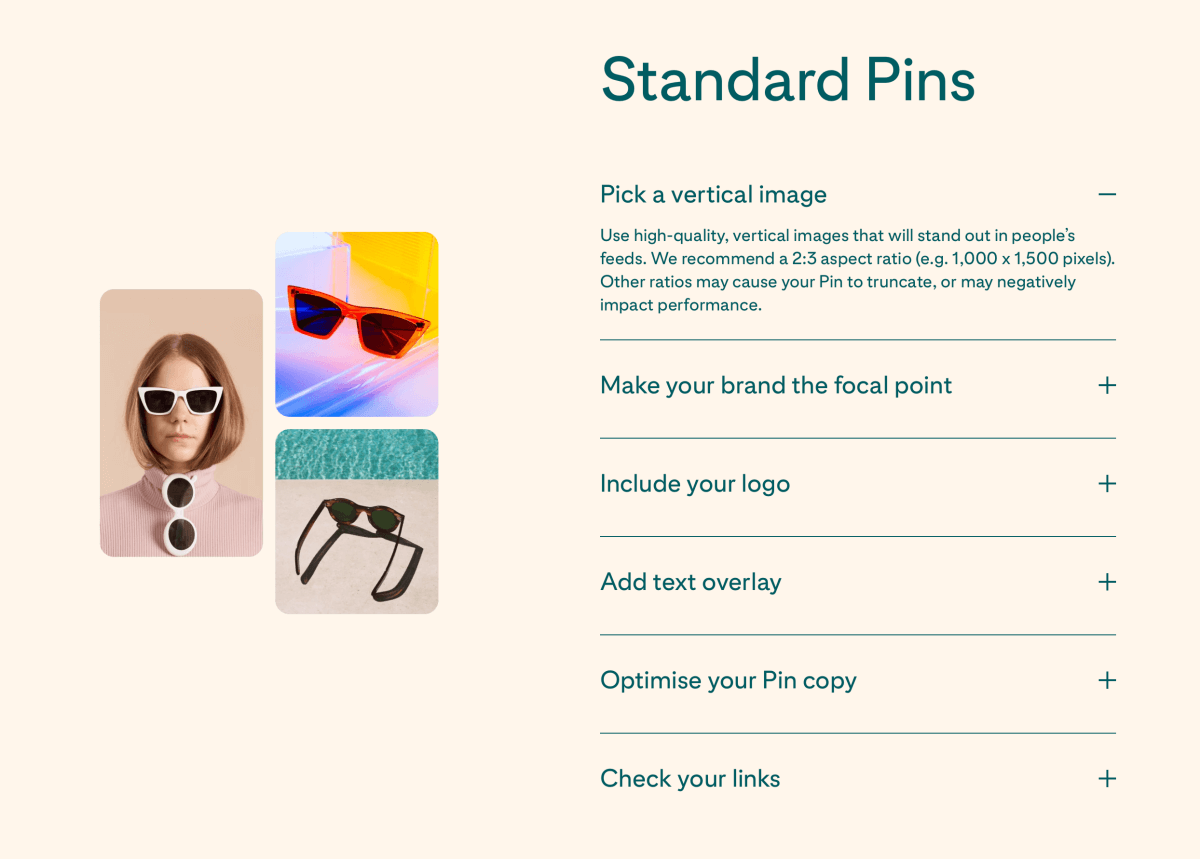
Here’s an awesome click-worthy pin from Elna at TwinsMommy.com, for example:
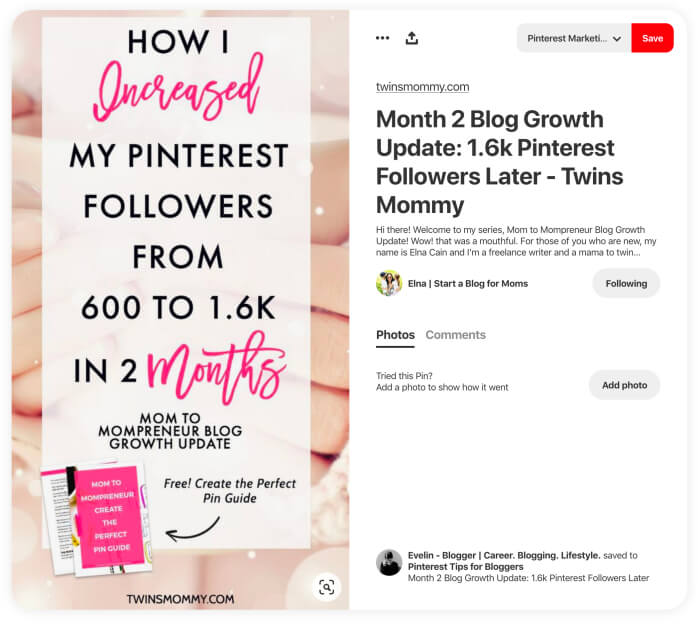
I create all my Pinterest graphics with Canva. If you’re not familiar, check out their free version to get started today.
Step 2: Write irresistible blog post titles
If you want to make people click through to your blog, you need to catch their attention with your blog post titles.
If you followed the previous section and activated rich pins, your post titles will be displayed underneath your pins in the feed:

Also, when people closeup your pin, they’ll see the title on the right:
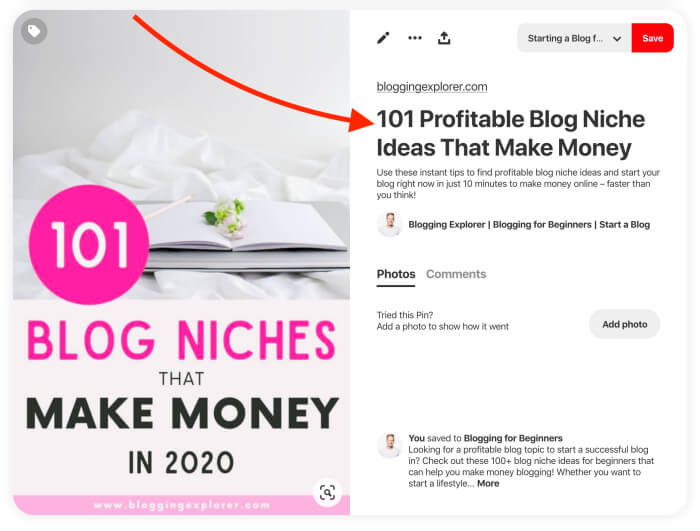
Needless to say, writing a benefit-driven blog post title will increase your chances of generating clicks with each pin.
Step 3: Track your best-performing pins
Next, let’s see how you can find out what types of pins perform best for increasing your pin quality.
When you’ve been pinning for a while, you want to know what sorts of pin designs are generating more engagement than others. This will help you create better, higher-performing pins in the future.
Start by navigating to Pinterest > Analytics > Overview:
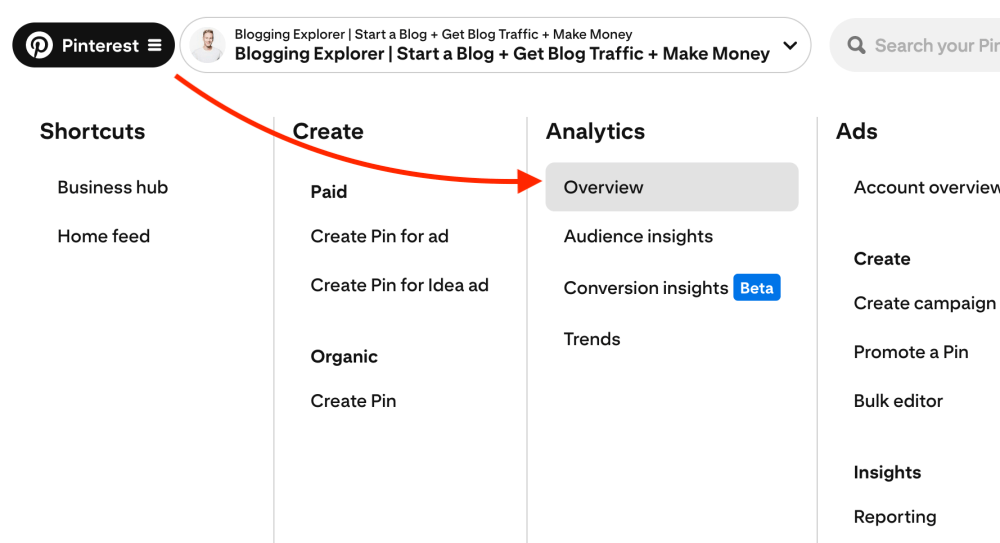
Next, choose a Date range:
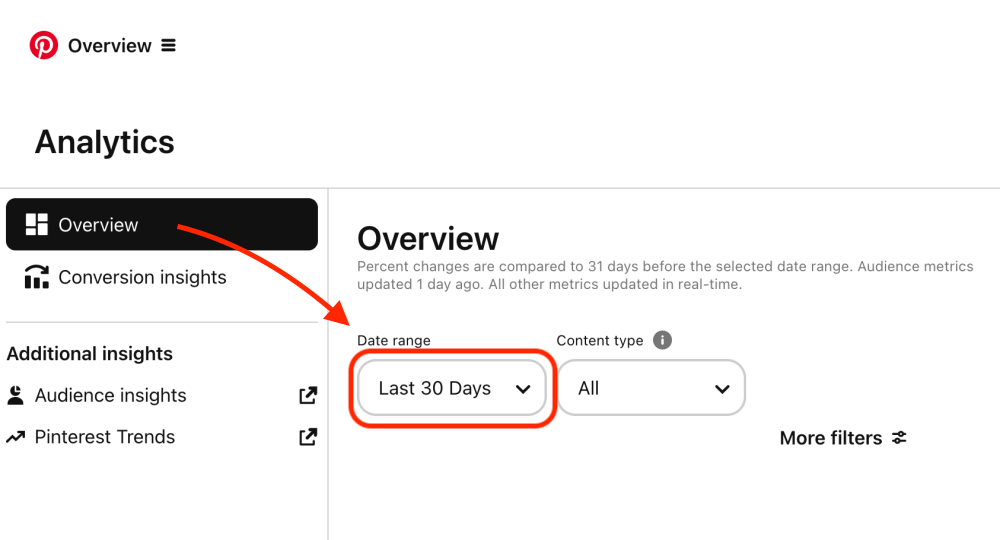
Now scroll down to your Top Pins further down the page. Use the dropdown menu on the left to find your pins with the most clicks:
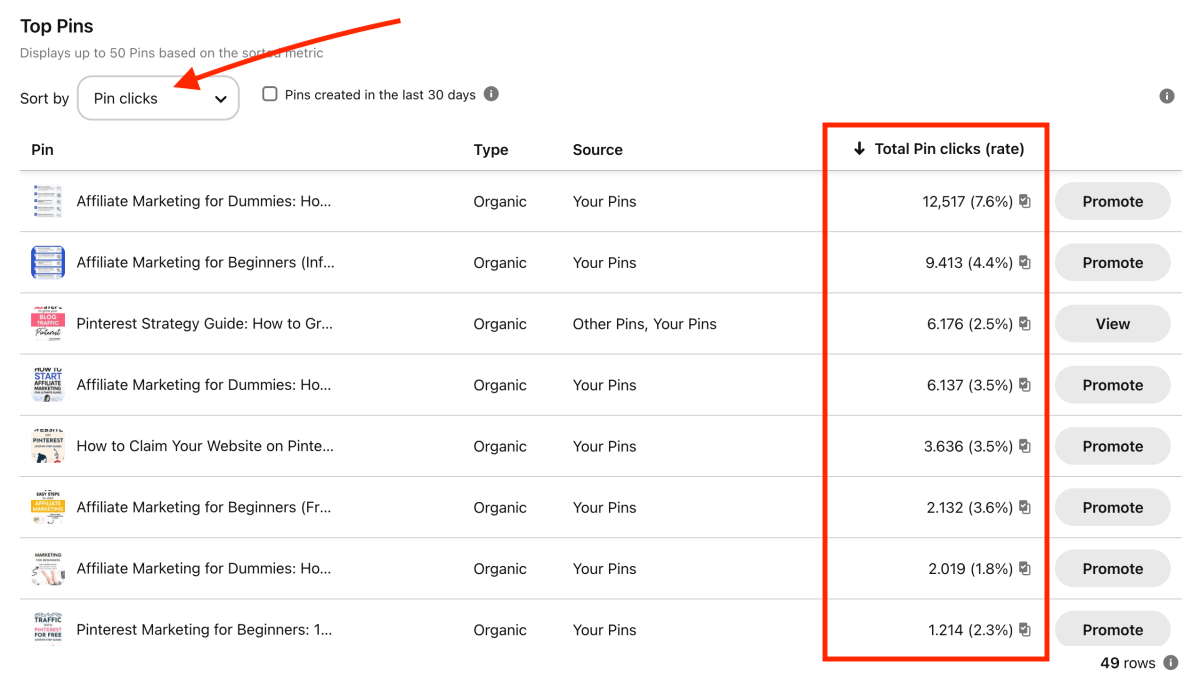
These are your top-performing pins in the date range you selected.
If you created several pins for a single article, this is a great way to find out which design performed the best.
For me, my super comprehensive affiliate marketing guide takes up 5 out of 8 spots for my Top Pins — not bad!
Use these insights from your Pinterest Analytics to:
- See what types of designs work best. Then create similar-looking pins for other blog posts, too.
- See which blog posts perform the best. Then create additional, new pins for them.
Step 4: Hide irrelevant, low-performing boards
If you have boards that are no longer relevant to your Pinterest account, consider making them secret.
Also, if a board is getting barely any views or clicks, you may want to hide if from others.
Should you delete pins and boards, then?
No.
I repeat: do NOT delete pins or boards from your profile.
Here’s why:
Old pins can take off later — I’ve seen this happen all the time. It often takes weeks or months to see significant traffic from your pins.
Here’s one pin I published in October, and it didn’t take off until January:
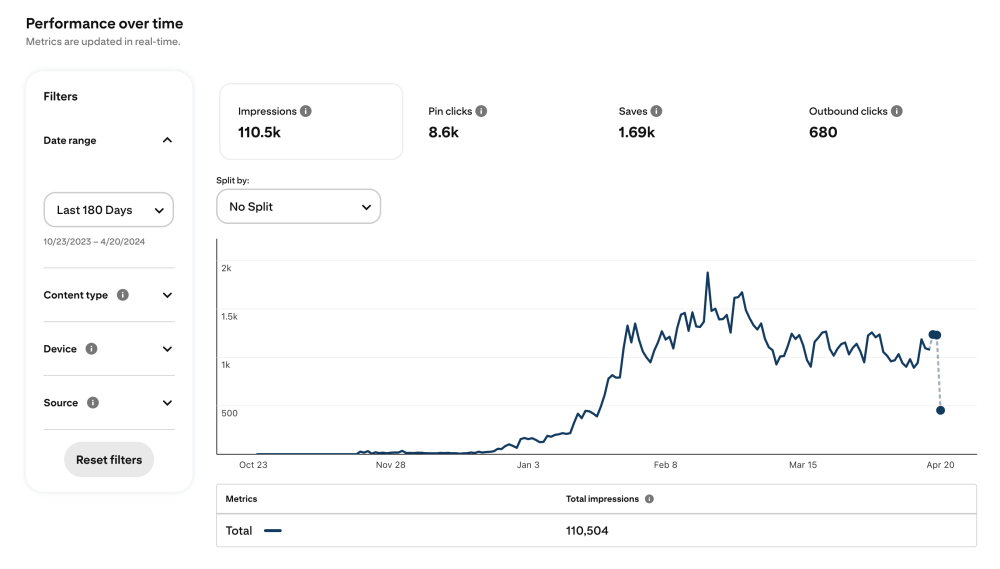
That’s 2–3 months of patience right there!
Also, even if you have older pins on your boards that don’t generate much traffic right now, they still have a ton of data attached to them in the background. The Pinterest algorithm knows what those pins are about, how they’ve performed, and who could be interested in seeing them in the future.
All that data is invaluable for your overall performance and ranking on the platform.
Summing it up: if some boards are performing poorly, don’t delete them. Instead, make them secret and keep them on your profile.
My tip: Do a little board audit on your Pinterest account every 6 months, for example. Go through your boards one at a time. If you see individual pins that don’t really belong in a given board, move them to a secret board to hide them.
Step 5: Increase engagement with Tailwind Communities
By now, we know that getting people to interact with your pins is essential for increasing your pin quality.
But the thing with engagement is: you don’t want just any users to interact with your pins. This doesn’t necessarily mean your pins will be distributed further to the right audience.
Instead, you want to find people in your industry or blog niche who you think could find your content valuable – both for themselves and for their readers and followers.
I’ve heard some bloggers use niche-specific Facebook groups to share and re-share each others’ content, too.
But based on my experience, there are tons of these groups and it’s difficult to know which ones to join.
Moreover, it’s hard to track what groups bring you the most engagement and clicks.
Therefore, I’ve been using Tailwind Communities as an alternative. Communities are niche-specific groups where you can:
- Share and promote your own pins
- Find high-quality pins from others in your niche
- Connect with fellow bloggers easily
And since I’m using Tailwind as it is, this simply saves me heaps of time.
While I’m scheduling my pins, I can easily promote my content to people who are genuinely interested in it AND more likely to share it with their followers.
Pinterest algorithm factor 3: Pinner quality
Pinner quality is a scoring Pinterest calculates for evaluating you as a blogger, pinner, and content creator.
In addition to your own pins, the pinner quality score also includes content you repin from other users. Thus, Pinterest looks at whether the pins you share from others are also high quality.
The more people interact with your pins and your profile, the higher your pinner quality score will be. Here are a few helpful questions to get started:
- How often do you pin?
- Do you pin actively and consistently?
- How many saves and comments do you receive?
- Do you save content that Pinterest views as high quality?
All in all, pinner quality is a score you can boost with these four key steps:
Step 1: Pin actively throughout the day
You want to keep pinning actively and consistently to keep your pinner quality score high.
If you can’t go on Pinterest several times a day, you can invest in a Pinterest scheduler tool. Automating your pins helps you keep your account active throughout the day – even while you’re sleeping.
Moreover, Pinterest scheduling tools like Tailwind help you find the best time to publish your pins. They have a massive database that tells them exactly when your followers are online and pinning actively.
Also, Tailwind comes with powerful analytics tools to help you find your top-performing pins and boards. You can use these insights to further improve your pins and optimize your boards.
Step 2: Create fresh pins weekly
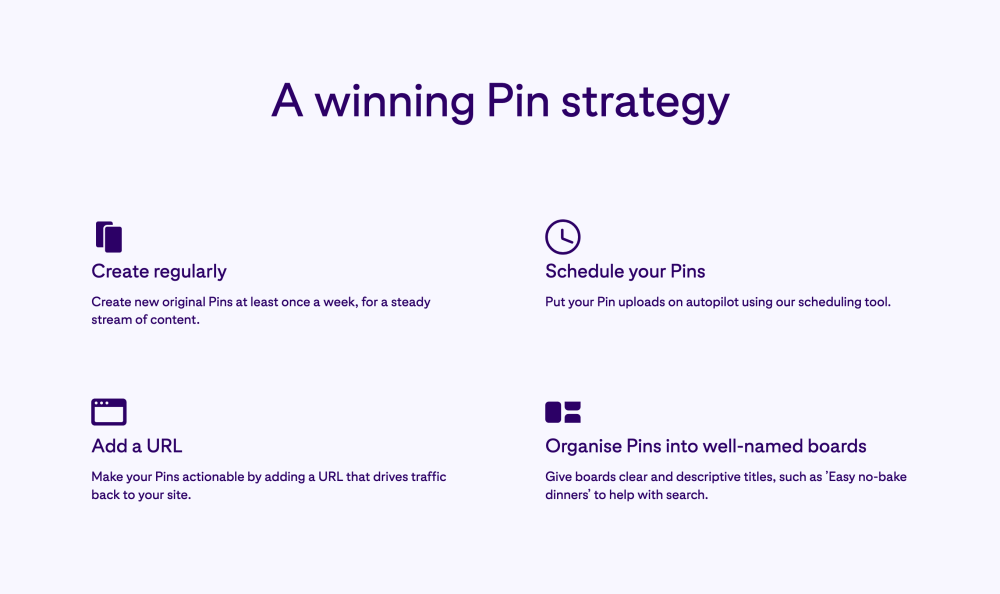
For a few years now, Pinterest has sent a clear message to all bloggers and creatives:
The Pinterest algorithm loves new, fresh pins and we should publish them as often as we can.
I know there’s been a lot of confusion out there about fresh pins.
What’s a new, fresh pin exactly?
Fresh pins are images that Pinterest hasn’t seen before:
- When you create a new pin for an old blog post, that’s going to be a fresh pin.
- When you create a new pin for a new blog post, that’s a fresh pin, too.
So it doesn’t matter whether your content is brand new. Any new pin image you create counts as a fresh pin.
The easiest way to keep the Pinterest algorithm happy is to create and publish new pin images weekly. If you can, create fresh pins every day.
Why?
Because pinners love finding new things they haven’t seen before!
Remember: the entire search engine runs on content. If we keep sharing and re-sharing the same old pins year after year, nobody’s going to use Pinterest anymore.
My tip: Create 5 to 10 pin templates you can use to create a dozen pins in just a few minutes. The easiest way to do this is to use Canva or any other design tool you like working with.
For example, I’ve created a ton of pin templates using my brand colors and fonts for my coding blog.
They all look similar, but there’s enough variation to keep things interesting:
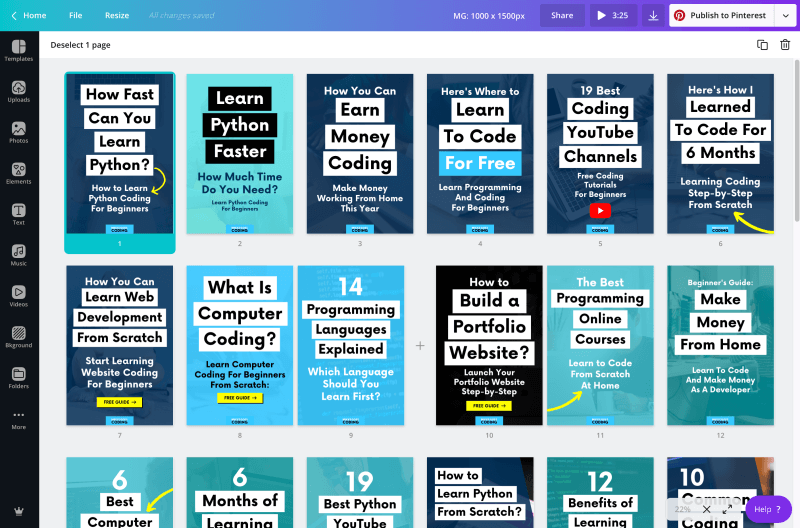
How you can create dozens of fresh pins within minutes:
If you’re in a hurry and you don’t feel comfortable designing your own pins, my Viral Pinterest Templates bundle is the perfect shortcut for you.

The bundle includes 20 irresistible pin designs that you can customize easily with the free version of Canva.
20 templates means you can create 20 fresh pins for a single blog post in just a few minutes!
If you have 10 blog posts, go ahead and create 200 pin images. You can use my templates for an unlimited number of individual pins and they are super easy to work with.
Click here to grab your Pinterest templates bundle now


Step 3: Increase your saves and comments
Increasing the number of saves is all about improving your pin quality. Thus, follow the steps we covered in the “pin quality” section above.
Step 4: Boost your overall engagement rate
Again, head over to your Pinterest Analytics to find the pins with the highest engagement:
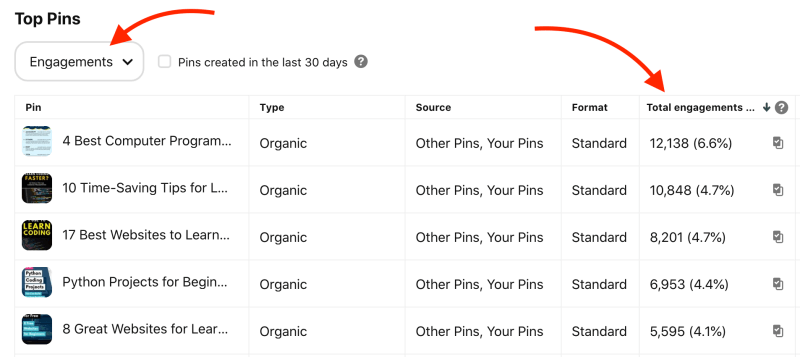
Can you find a pattern in your top pins?
- What colors are you using?
- What fonts resonate most with your audience?
- Are there people in your pin images or not?
- Is your background dark or light?
- How is your text overlay formatted?
Use your findings to find content that your audience responds well to. Also, could you create additional, related posts on these topics?
Step 5: Pin popular content to your boards
When it comes to pinner quality, the content you pin from others plays an important role, too. You want to save and share pins that are already popular on Pinterest.
Unfortunately, Pinterest has removed the detailed numbers for saves on individual pins.
Therefore, your best bet is to do a quick search for your topic and look through the top results. They’re usually the most popular pins with hundreds and thousands of saves and repins.
Pinterest algorithm factor 4: Topic relevance (Pinterest keywords)
So far, we’ve looked at how you can make sure your domain, pin, and pinner quality scores are optimized. These three measures aim at improving your overall score and authority on Pinterest.
Now, topic relevance is perhaps the most abstract – yet also the most important – factor for the Pinterest search algorithm.
Earlier in this article, we learned that Pinterest wants to show the best possible, most relevant results for each individual search.
To distribute your pins to the right users, Pinterest needs to determine what topic they’re related to and how relevant they are to users interested in that topic.
When you publish a new pin, Pinterest assigns it to a specific topic using keywords.
Just like on any other search engine, Pinterest SEO is heavily focused on knowing why, where, and how to use the right keywords.
You can think of topic relevance as telling Pinterest what your pins are about.
So, how do you find and use keywords on Pinterest to show them that your content is relevant for a given search query?
Let’s have a look:
Step 1: Find the right Pinterest keywords
Before you start sharing your blog posts on Pinterest, you want to start by doing some keyword research.
Once you understand how to find and use the right keywords on the platform, you can generate more traffic with less work.
Topic relevance is essential for your success on the platform, so it should always be your top priority to get it right before you do anything else on the platform.
The quickest way to find keywords on Pinterest is to use the built-in search bar.
Say your blog or website is about travel tips.
Thus, you want to find related keywords to help Pinterest show your pins to the people searching for that specific topic.
Let’s type “Pinterest SEO” in the search bar and see what the autofill feature suggests:
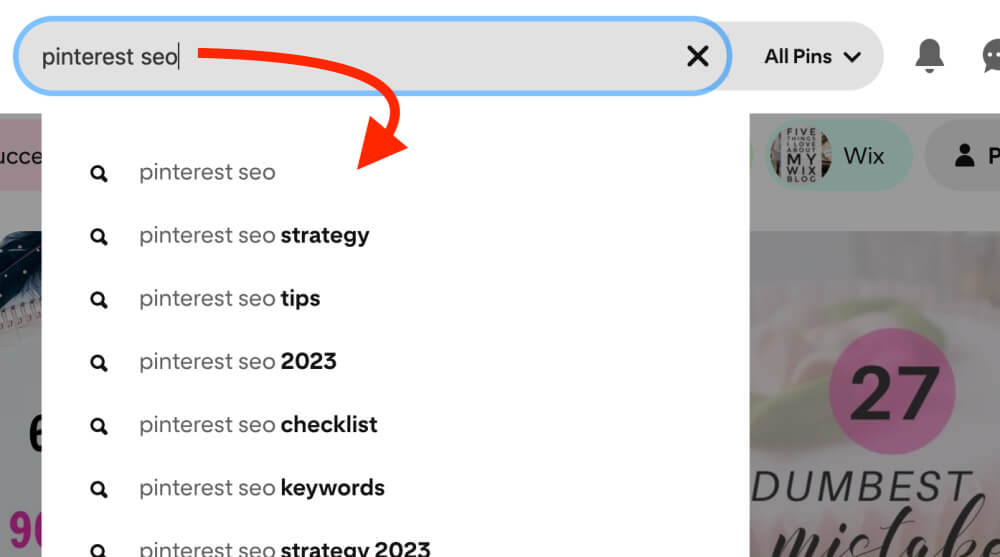
See how Pinterest automatically suggests more specific keywords for your search:
- Pinterest SEO strategy
- Pinterest SEO tips
- Pinterest SEO 2023
- Pinterest SEO checklist
- Pinterest SEO keywords
- etc.
These are related, popular keywords you should use in your Pinterest SEO strategy.
For a full walkthrough on all Pinterest keyword tools, head over to my step-by-step Pinterest keyword guide. I’ll show you the exact steps and techniques I use to find the best, most popular keywords to use on the platform.
Step 2: Use your keywords in the right places
Once you’ve found the keywords you want to use, it’s time to put them to work.
So, where should you place your keywords, then? Let’s look at a few key spots to get started:
Optimize your profile
First, you want to add keywords to your Pinterest profile. Start by updating the following details:
- Your username:
This is the URL of your Pinterest profile. - Business name:
This is the title of your Pinterest profile page. You have 60 characters, so add the most important keywords to your business name. - Profile bio:
Write a short and snappy, benefit-focused profile description. You have 160 characters, so use them wisely!
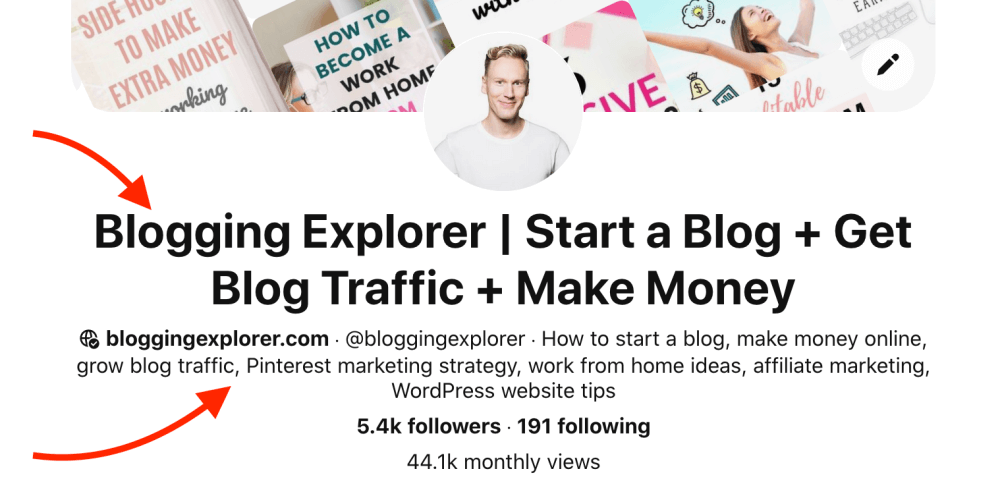
Optimize your Pinterest boards
Next, it’s time to make sure your Pinterest boards are optimized with the most relevant keywords.
Boards work just like individual pins and other content on Pinterest. People can search for them and also follow individual boards if they’re not interested in all of your content.
You want to add keywords to your board titles and descriptions.
Make sure your board descriptions sound natural – don’t just stuff them with keywords.
For example, I have a board titled “How to Start a Blog”. That’s my collection of the best content I’ve found on the platform related to starting a blog from scratch.
Hence, both the board title and the board description below include relevant, popular keywords for this specific topic:
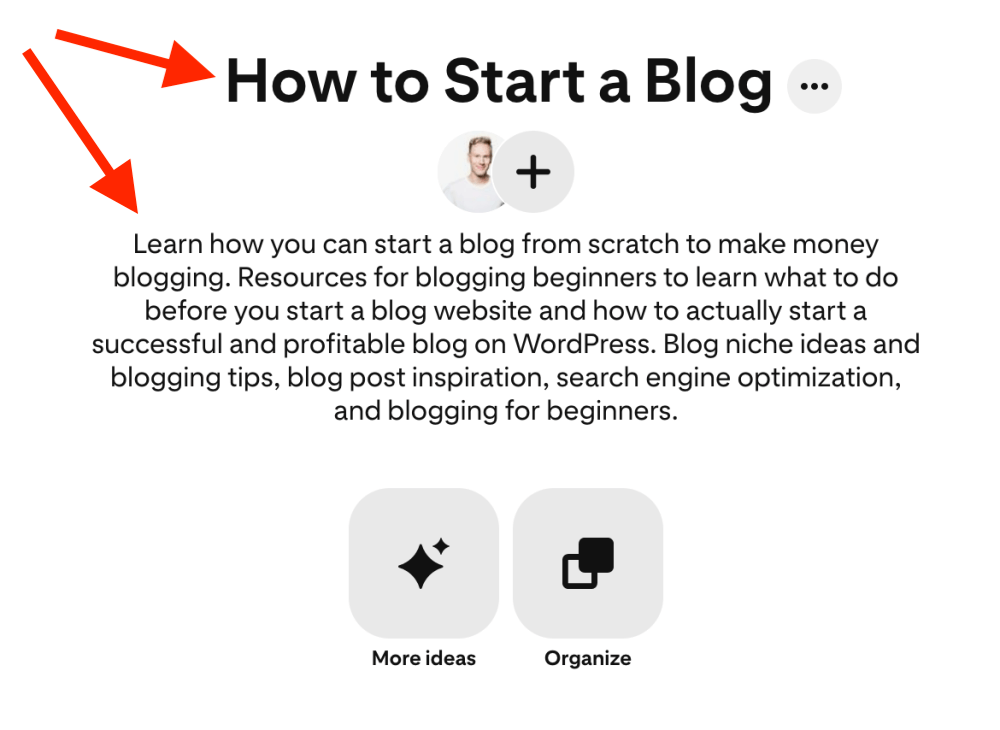
One more tip: if you have boards that are not related to your blog topic, make them secret.
Optimize your pins
Now that your profile and boards are all set up, it’s time to create and publish your first pins.
The most important part of optimizing your pins with keywords is to use them in your pin title and pin description.
Start your pin title with the main keyword that you’re targeting. The Pinterest search algorithm will use this information to determine what your pin is about.
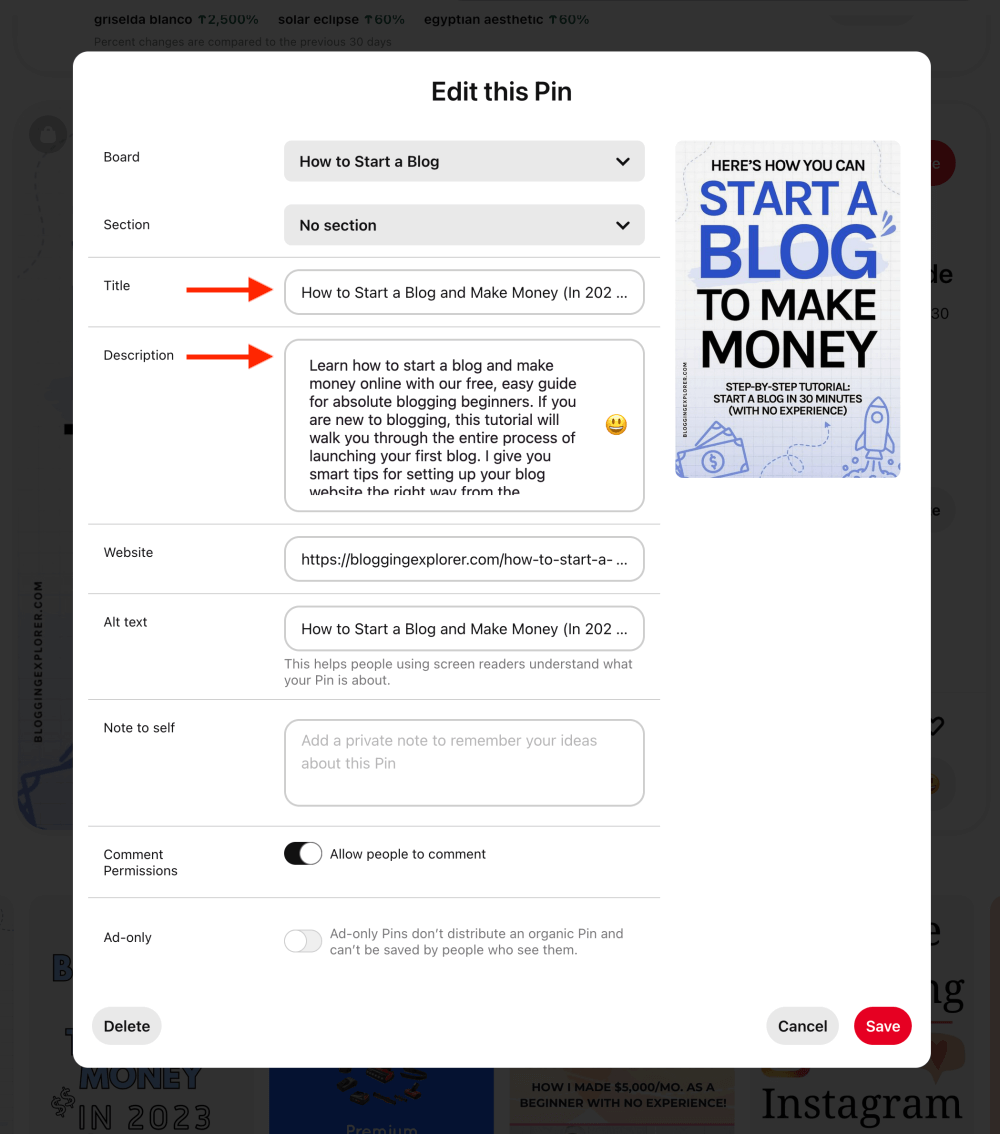
As for pin descriptions, make sure you include relevant keywords and highlight the value for your target audience.
- Why should they head over to your website?
- What will they get from your article?
Bear in mind that using the right keywords helps the Pinterest search algorithm match your pins with the users who are most likely to click through to your blog.
Only use relevant keywords and make sure you follow all the best practices in my full, step-by-step Pinterest SEO guide.
General FAQ: How does the Pinterest algorithm work?
When you share a new piece of content, the Pinterest algorithm first distributes your pin to your followers. The more users engage with your pin, the more exposure it will receive. Since Pinterest is a search engine, the best way to gain traction and generate traffic to your website is to learn how to use keywords correctly on the platform.
To grow your audience on Pinterest, make sure you have a business account. Find and add relevant keywords to your profile name and profile description. Also, add a photo of yourself to your profile. Moreover, create at least 10 boards and use relevant niche keywords in your board titles and descriptions. Track your performance with Pinterest Analytics to find out what type of content resonates with your audience.
Start your Pinterest marketing with thorough keyword research. Then, build your entire profile, create boards, and design pin images based on your keyword findings. This will ensure the Pinterest algorithm understands what your content is about. As a result, users can find your content more easily when searching for popular keywords in your niche.
The best way to get found is to help the Pinterest algorithm understand your (1) profile, (2) boards, and (3) pin images better. Using relevant keywords and saving your content to your most relevant boards adds context and helps Pinterest distribute your pins to the right users who are interested in them. The most popular ways to get found on Pinterest are (1) the Home Feed, (2) keyword search results, (3) the Following tab, (4) Related Pins feed below each individual pin, and (5) the hashtag search.
Summing it up: Pinterest algorithm in 2024 – How does it work?
Now that you know more about the Pinterest algorithm and how to share your content on the platform the right way, it’s time to get started with building a long-term Pinterest traffic strategy for your blog or website.
To get started, head over to my ultimate Pinterest marketing strategy guide.
If you’re really serious about mastering everything about the Pinterest algorithm, don’t miss out on my hush-hush Pinterest traffic secrets I’m sharing with you in my Smart Pinterest SEO e-book.

If you have any questions about the search algorithm or the different ranking factors, please share your thoughts in the comments section. I’d love to hear from you!
Here are a few related articles you may want to read next:
- Idea Pins Guide: How to Use Idea Pins to Grow Your Blog Traffic
- How to Grow Your Blog Traffic Easily: 7 Powerful Tools You Should Use
P.S. If you found this Pinterest algorithm guide helpful, please share it with others. Thanks!