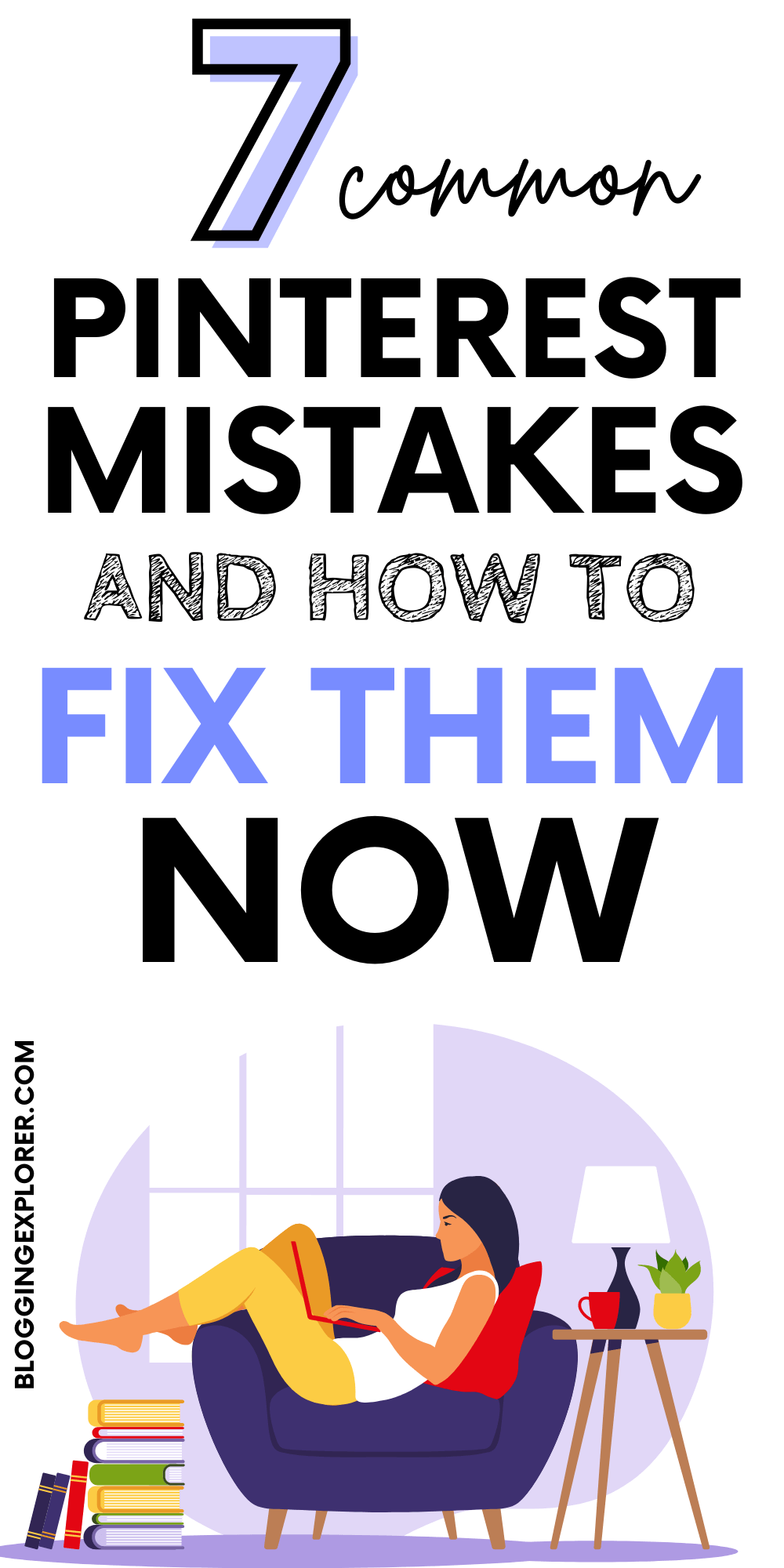What if I told you I just had a talk a few months ago directly with the team at Pinterest to find out what Pinterest mistakes they see users doing most frequently?
And what if you could fix your deadly Pinterest mistakes in just a few minutes right now to save time and grow your blog traffic faster?
Well, here’s the deal:
My direct line to Pinterest opened back in 2019 when I went to the official Story Pins launch event in Berlin.
Since then, I’ve received some insanely helpful tips for using Pinterest the right way to drive traffic to my blogs.
I’ve met some great people working at Pinterest who were more than happy to share some insider tips with me.
Needless to say, if they tell me what I shouldn’t be doing on the platform, I’m all ears!
To help you grow your blog traffic with Pinterest faster, I’ll reveal 7 common Pinterest mistakes and easy techniques to fix them right away.
You don’t want to miss this! Let’s jump right in!
Check out these related articles, too:
- Pinterest SEO: The Crazy-Comprehensive Guide for Easy Blog Traffic
- How to Grow Your Blog Traffic? 7 Powerful Traffic Tools for Fast Growth
7 critical things you’re doing wrong on Pinterest
So you want to drive traffic to your blog or website using Pinterest? That’s great, so do I!
However, to achieve the best results without wasting your time on the platform, you need to get into the right mindset.
If you’ve used social networks or other platforms to grow your blog, that’s awesome.
But depending on where you’re coming from, I see tons of beginners getting stuck on their patterns when they start using Pinterest.
Because the truth is:
What works on Twitter, Facebook, or Instagram doesn’t necessarily work on Pinterest. They’re all entirely different platforms.
To help you achieve your Pinterest traffic goals faster, I’ll walk you through a few time-wasting Pinterest mistakes you should stop doing right now.
Make sure you pin this post to Pinterest! Cheers!
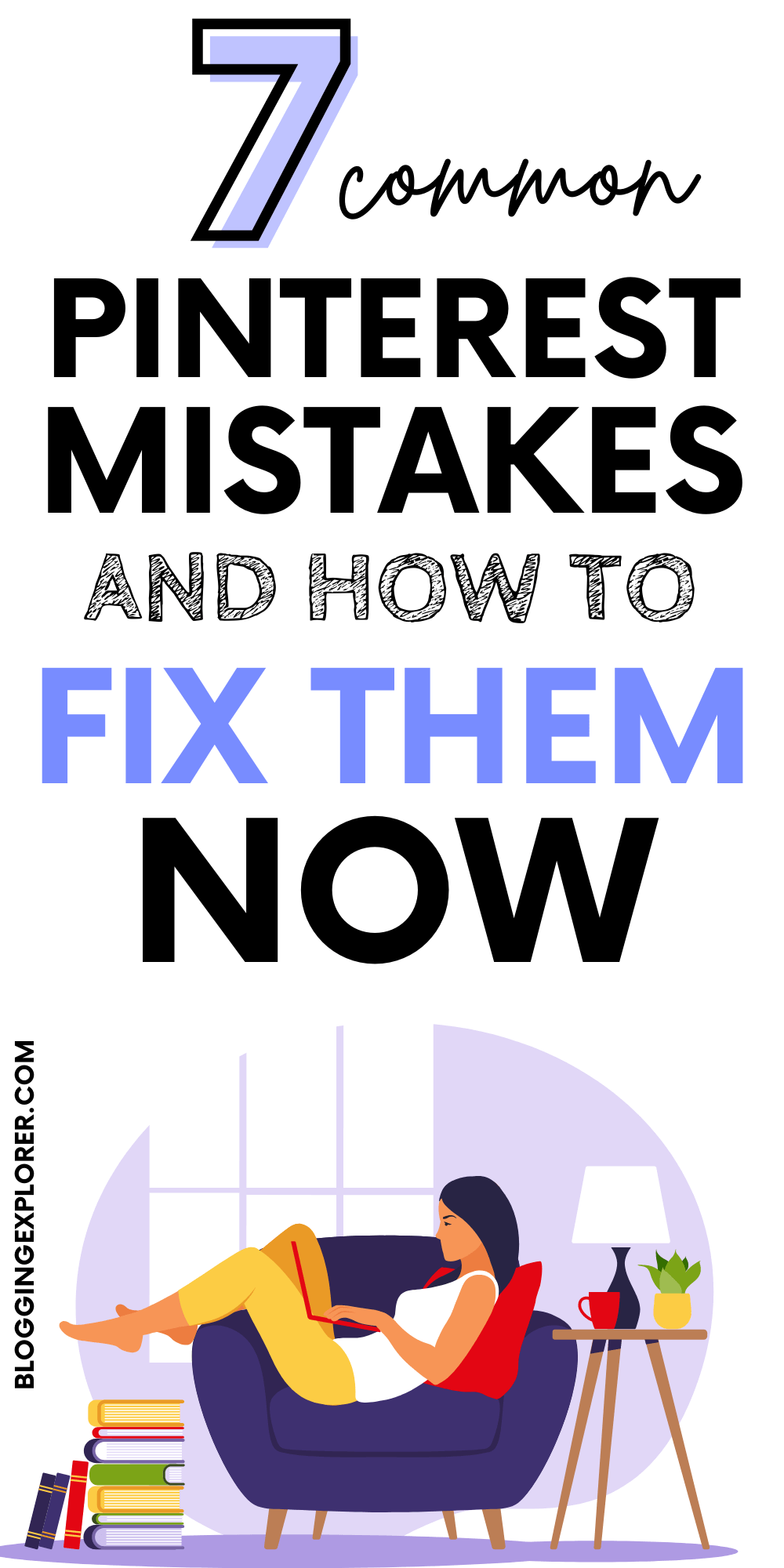
1: Follow and unfollow
One of the reasons I’m fed up with Instagram is the whole follow-unfollow thing going on there. (I mean, who has the time for that?)
And because everyone does it, they assume it’s a thing on every platform.
Luckily, Pinterest is different. Following and unfollowing isn’t a thing on Pinterest. You don’t have to do that to boost your blog traffic there.
Following someone today and unfollowing them tomorrow doesn’t help you achieve anything there.
Who should you follow on Pinterest?
Just follow people who have similar interests!
Find interesting profiles and boards and feel free to follow them all if you want to. As long as their content is helpful to your target audience, go ahead and follow them and share their content on your boards, too.
It doesn’t matter how many people you’re following versus how many followers you have. All that matters is that you find content you think is worthy of pinning.
2: Spending time on Pinterest
When new pinners come from social platforms, they usually think they need to be active on Pinterest. They assume they must spend a given amount of time daily on the platform to see results.
And for a good reason: the more time you spend on Instagram, the more visibility your profile gains. I see this a lot on Twitter and Facebook, too. The more content you share, the more visibility you gain.
But the thing is:
Pinterest isn’t like this. It doesn’t matter how much time you spend on Pinterest daily.
Let’s look at this point in more detail in the next point. But first…
How much time should you spend on Pinterest?
Don’t spend more time on Pinterest than you need for finding new ideas and pins for your boards.
Instead, focus your time and effort on creating content, designing pins, and growing your blog.
For instance, spend 5 minutes in the morning and another 5 minutes in the evening pinning new content to your boards. That’s more than enough to get started!
3: Pinning manually
So now you know that Pinterest doesn’t really care how much time you spend actively pinning.
But if you’ve used Twitter or Facebook for driving traffic to your blog, you know that it’s important to actually spend time on the platform itself.
This will help you achieve more engagement from your followers. If you’re actively responding to messages and comments, your posts and tweets will stay alive longer.
Obviously, using an automation tool to schedule your tweets and Facebook posts won’t help you save much time. And in some cases, it’s not even recommended to use one.
But here’s the good news:
Pinterest works differently, yet again. You don’t need to check up on your pins and respond to comments actively. In fact, chances are you won’t see any comments at all.
Therefore, it’s perfectly OK to use Pinterest automation tools to schedule your pins in advance.
In fact, Pinterest doesn’t care how you pin your content. All that matters is that your pins are interesting and fresh. As long as you keep pinning consistently, you don’t have to worry about anything.
Should you schedule your pins?
Pinterest has teamed up with a few scheduler tools and apps that are approved Pinterest partners now.
In other words: you don’t have to be afraid of Pinterest punishing you for using scheduling tools like Tailwind, for example.
The bottom line is: as long as you stay consistent and engaged on the platform, you will achieve results with Pinterest.
Whether you choose to use a scheduler to explode your traffic is up to you.
How to find the best pinning schedule?
Figure out a pinning schedule you’d like to follow.
If you want to pin five times daily, you should find out the best times to pin. This will boost your outreach, but it’s rather tricky.
The easiest way to pin at the best times is to use Tailwind. If you’re not familiar, Tailwind is an easy but powerful automation and scheduling tool for Pinterest and Instagram.
The best part?
They now offer a 100% free plan to help you get started with zero risk.
Tailwind automatically finds the best time slots for your pins, and then publishes them automatically – even while you’re sleeping.
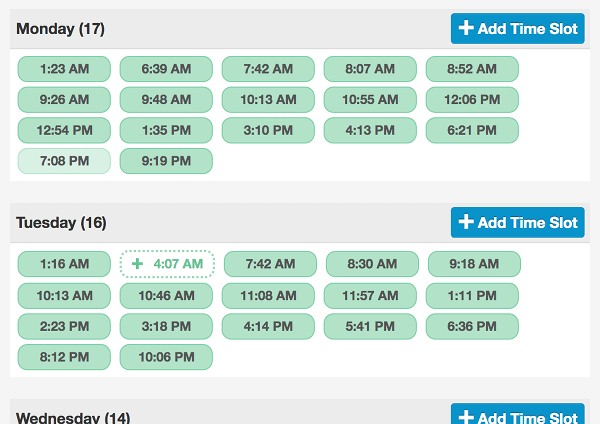
I doubled my blog traffic in just six weeks with Tailwind when I followed this Pinterest marketing strategy.
Of course, your results could be different from mine. Nevertheless, Tailwind is a true time-saver, that’s for sure.
4: Using board covers
I see tons of beautiful board covers on Pinterest every day!
The thing is:
They look great, but they’re a waste of time.
Yup, sorry to break it to you! It’s just that Pinterest itself doesn’t reward you with more exposure or visibility if you create board covers.
Now, that doesn’t mean they’re not pretty to look at. If you have the extra time to create and upload them, go for it!
What you should be doing instead
If you’re thinking about creating board covers, ask yourself:
Could I use this time for something more productive?
I’m sure you have tons of stuff to do on your blog! For example, you can create a bunch of new, fresh pins in the same time as you’d need to create board covers.
Thus, if you haven’t created board covers yet, don’t even think about starting now! Use your time more wisely on things that have a higher ROI.
Head over to Canva and whip up a few fresh pins following Pinterest’s best practices for creatives.
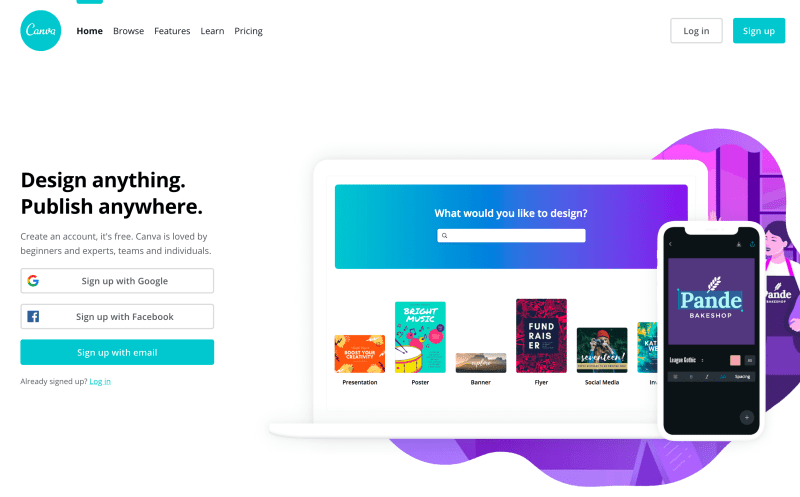
5: Focusing on monthly viewers
Quite frankly, I don’t give a flying duck about my monthly viewers! Sorry, not sorry!
But I do know why so many bloggers do. The number of monthly viewers is an important metric to track on most social platforms.
However, Pinterest isn’t a social network. What matters most for your Pinterest traffic is the number of clicks to your blog. Really, that’s all you should care about at this point.
Moreover, if you want to make money blogging, the only way to do it is to get people over to your blog.
Sure, gaining more monthly viewers looks great. But it doesn’t mean your blog is actually getting more traffic. If you pin a lot of other bloggers’ content, you might be boosting their traffic more than yours.
Thus, make sure you check your Pinterest analytics regularly to keep track of your clicks. See which types of pins are getting clicked. Then, create new pins that use similar techniques for attracting people’s attention.
What metrics to track on Pinterest
Learn how to use Pinterest Analytics to track the right metrics.
Your primary goal is to generate engagements and click-throughs to your blog. Therefore, find the pins in your Analytics that generate the most engagement and clicks:
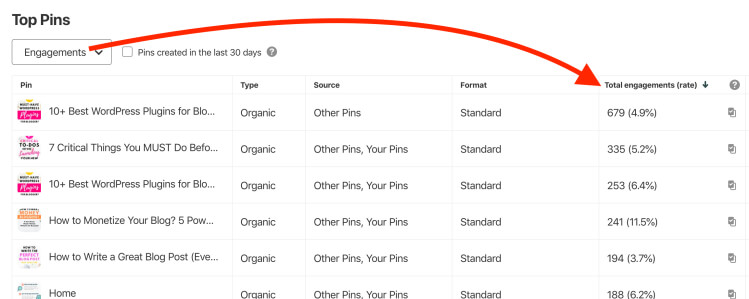
These pins are your gold mine! If you don’t have enough time to write new articles, then at least start creating fresh pins for these top-performing posts asap!
Also, feel free to draw inspiration from your most clicked pins for your next pin design patterns.
6: Pinning other people’s content
80–20? Or perhaps 70–30?
How much of other people’s content are you pinning? And tell me: why?
Did you read it on a blog somewhere? Or did you find a good ratio by trial and error that works for you?
Either way, I see tons of bloggers getting caught up on finding a ratio of pinning your own content vs. others’ posts.
But here’s the deal:
Pinning posts from other blogs is great, but it’s not getting your blog any more traffic.
In fact, this was the biggest Pinterest mistake the Pinterest team pointed out to me.
Here’s what they recommend doing:
What to do instead
What matters the most is that you stay active on Pinterest. That’s the best way to make sure that Pinterest distributes your pins to a larger audience.
Follow these three steps over and over to keep Pinterest noticing your efforts:
- Keep creating helpful, value-packed content
- Publish new posts
- Pin your articles to relevant boards
You see, there’s a score called Domain Quality that’s a part of the Pinterest ranking algorithm. The value depends on the quality of your pins and your overall pin performance.
If you stay consistent and active on the platform, your Domain Quality will increase step-by-step. This will help the algorithm to start trusting your blog more.
But what if you don’t have anything to pin?
If you run out of pins for your own blog, feel free to pin other bloggers’ content.
Just don’t get hung up on something you read on another blog and stress about it. There’s no magic ratio to help you get tons of blog traffic.
Now go out there, open Canva, and create a few fresh pins for your own articles!
7: Messing up your landing page
Ok, I found your pin on Pinterest and I’m loving the design! Great job!
But when I click on it to get to your blog, something’s wrong…
Either your blog is loading way too slowly, so I grow impatient and close the page.
Or perhaps your blog design so cluttered that your post is difficult to read and follow.
Or, maybe your blog post is just poorly written?
Trust me, I see these things almost every day. And I wonder why someone would make the effort to create a pretty pin but neglect their blog so badly.
I don’t want you to be one of them! Let’s see what you should do next to give your readers a smooth user experience.
Focus on a smooth user experience
Now, your goal with Pinterest traffic is to attract readers who actually enjoy reading your blog, right?
They should feel like you’re really helping them with a problem or a question.
In other words, you want meaningful traffic from Pinterest. Those are the people who find what they’re looking for on your blog.
Thus, they’re most likely to at least save your pin but also to follow you and come back to your blog soon.
What you should do for your readers
So, you don’t want to pin dozens of pins that could end up with your visitor leaving your blog.
Instead, take a few moments to test your blog and website for anything that looks out of place.
Here are a few points to keep in mind:
- Test with different browsers:
How does your blog look in Chrome, Firefox, Safari, or Opera? - Test with different devices:
How does your blog work on desktop? How about an iPhone? Or an Android phone? Or a tablet? - Check your page loading speed:
Use tools like Pingdom or Pagespeed Insights. - Check your ad units:
Are your display ads covering half of the screen on mobile? Are they easy to dismiss? - Match your pin with your content:
Can your readers find what you promised on your pin? Is your pin image visible on the page for them to recognize?
All in all, you just want to pretend like you’re a normal visitor to your blog. Try to see your website from another perspective. See how it works:
- Can you find what you’re looking for?
- Is the navigation easy to use? How about on mobile devices?
- Is the font readable even on a smartphone screen?
- Is the text dark enough to be read easily on a smaller screen?
All these things play a huge part in how likely your readers are to come back and start following you.
If you haven’t already, make sure to check out these top WordPress themes for bloggers. They’ll help you design your blog easily, even if you’ve never built a website before!
For more tips on designing a user-friendly blog, check out this spectacular book about user experience and usability – it’s great for beginners!
Summing it up: Pinterest mistakes you must stop doing right now
There you have it! These critical Pinterest mistakes could be costing you a ton of time, fellow blogger.
If you follow the tips above, you can save time, grow your Pinterest traffic faster, and become a successful blogger in less time.
Now head out there and review your Pinterest strategy and tactics. The most important thing is to keep pinning consistently and creating helpful, valuable content for your readers.
And although blogging may sometimes feel overwhelming, just do one thing at a time and don’t hurry. Follow a steady blogging strategy, grow your blog traffic, and you’re golden.
If you enjoyed this post about common Pinterest mistakes, please drop me a line in the comments below!
What mistakes have you made with Pinterest? How did you fix them? Please share your thoughts below!
Check out these related articles, too:
- 4 Insanely Profitable Blogging Investments for Making Money Online
- The Best WordPress Themes for Blogs (Free and Paid)
P.S. If you found this article helpful, make sure you share it with others so that they can find it, too! Thanks, you’re awesome!