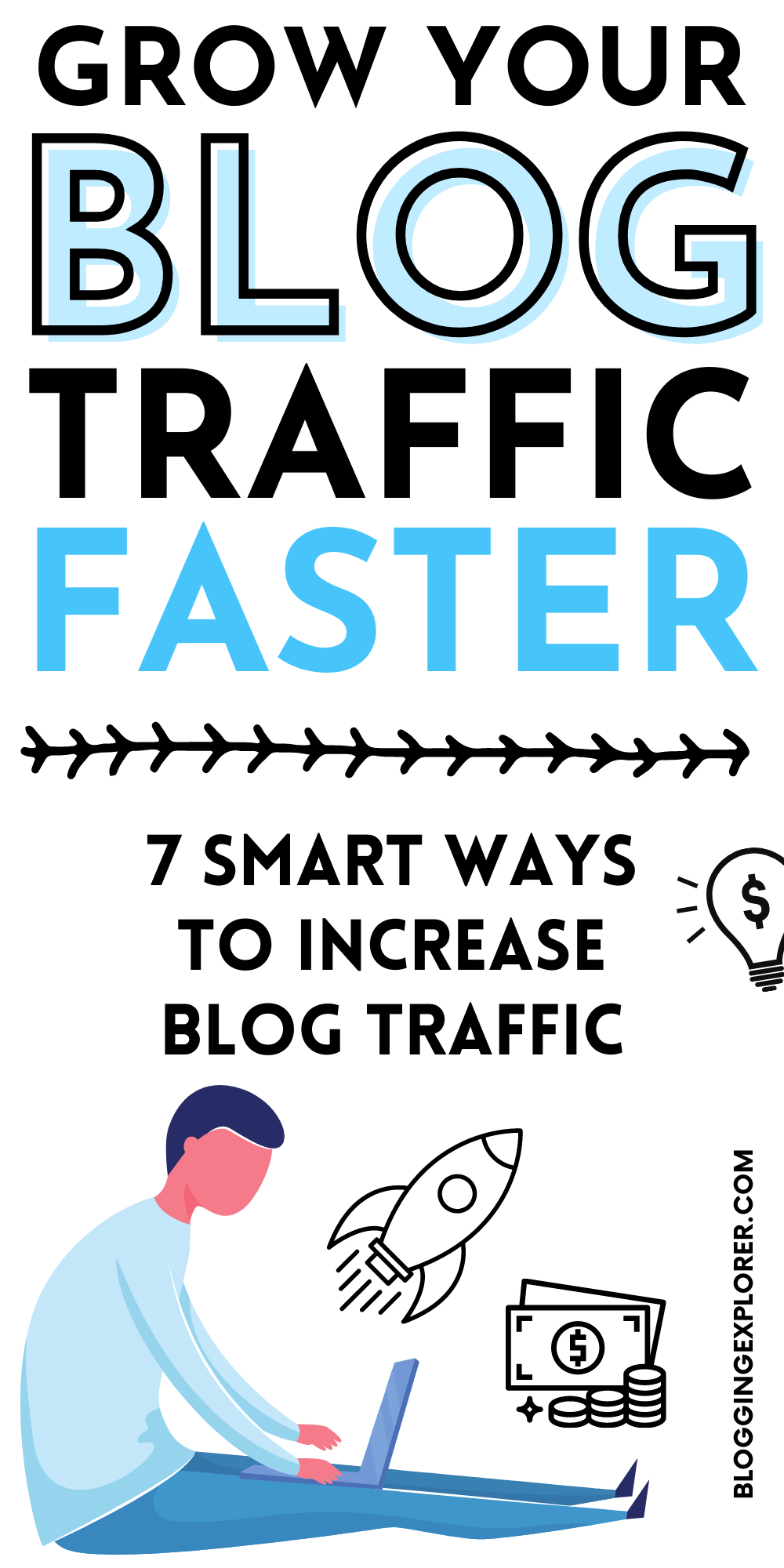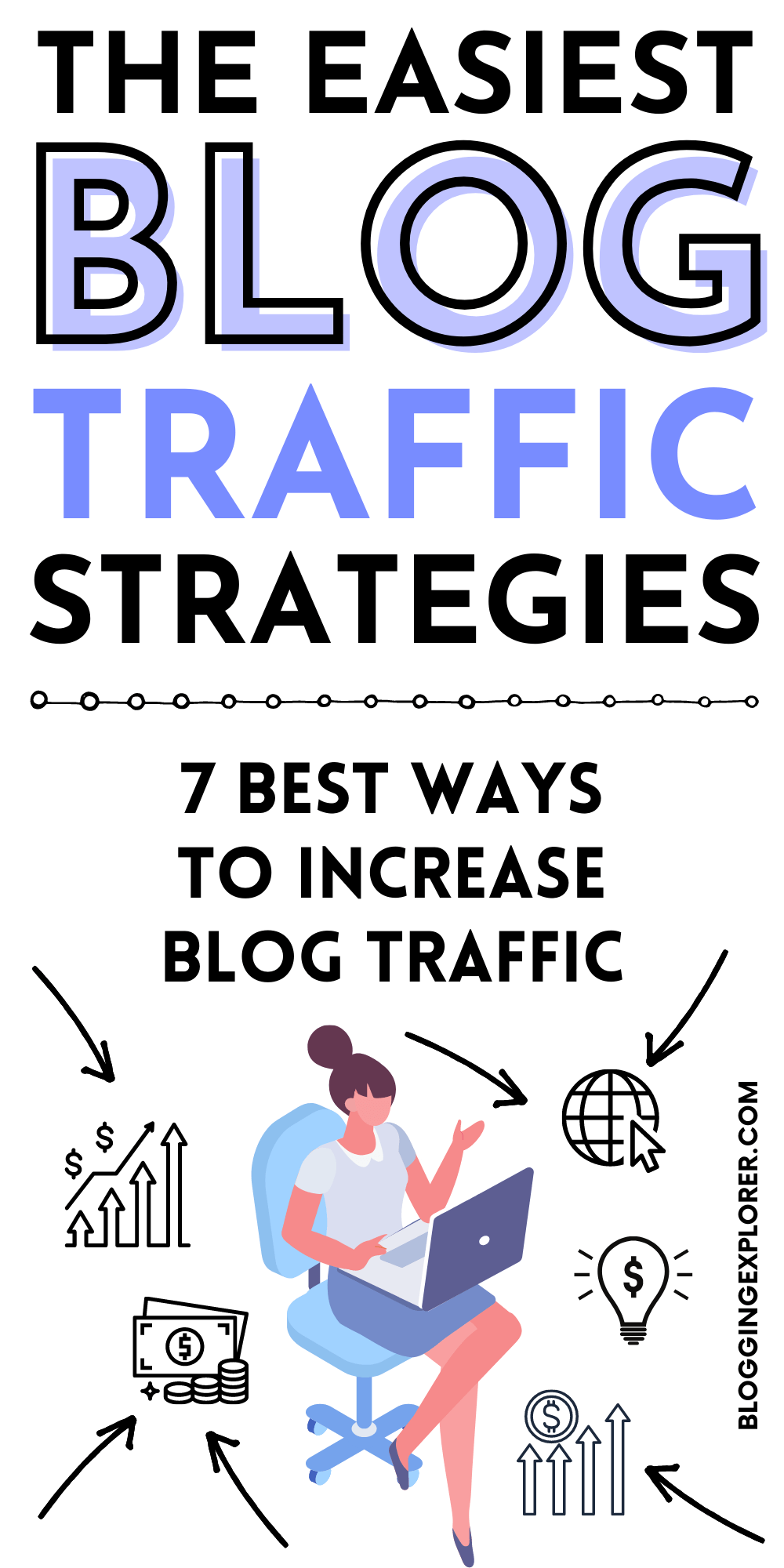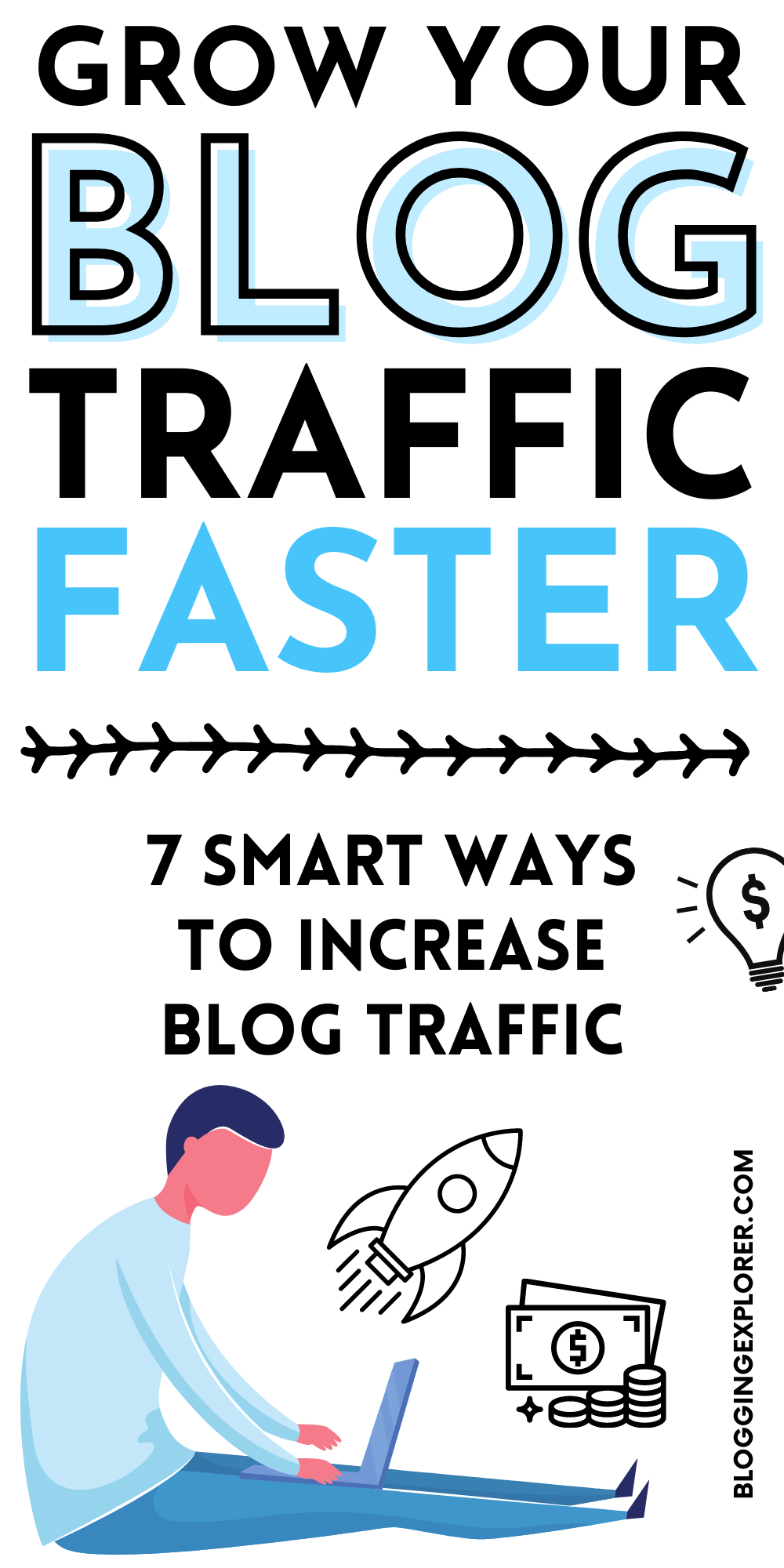What if I said that growing your blog doesn’t have to be difficult? If you want more blog traffic, you need to use the right tools to see a positive return on investment.
But if you just started your first blog, where should you begin?
What’s the best way to drive traffic to a brand new blog?
If you want to find the best blog traffic tools but don’t know where to begin, this post will become your best resource. Read it through carefully, take a few notes of my top traffic tips, and start growing your blog today.
You may be familiar with some of the tools listed below, but the trick is to use them strategically. Don’t spread yourself thin across all platforms – you don’t have time for that.
When you plan your blog traffic strategy and follow it rigorously, you’ll see more consistent, long-term results. And that’s when you’re ready to start making money with your blog.
Let’s dive right in!
Here are a couple of related articles you may find helpful, too:
- How to Start a Successful Blog? 6 Essential Steps for Beginners
- How to Choose the Perfect Blog Name in 20 Minutes
- How to Find the Best Blog Hosting? (Blog Hosting Review)
Disclosure: This page contains affiliate links, meaning I receive a commission if you decide to purchase using my links, but at no additional cost to you. Please read my disclosure for more information.
How to drive traffic to your blog? 7 smart strategies
Here’s a quick overview of the techniques I will walk you through for growing your blog super quick:
- Use email marketing tools
- Be active on the right social networks
- Use Pinterest to explode your blog traffic (fast)
- Learn Search Engine Optimization (SEO) basics
- Link to other relevant blogs in your niche
- Comment on other blogs
- Publish new blog posts consistently and regularly
Save this pin to Pinterest and share this article with others!
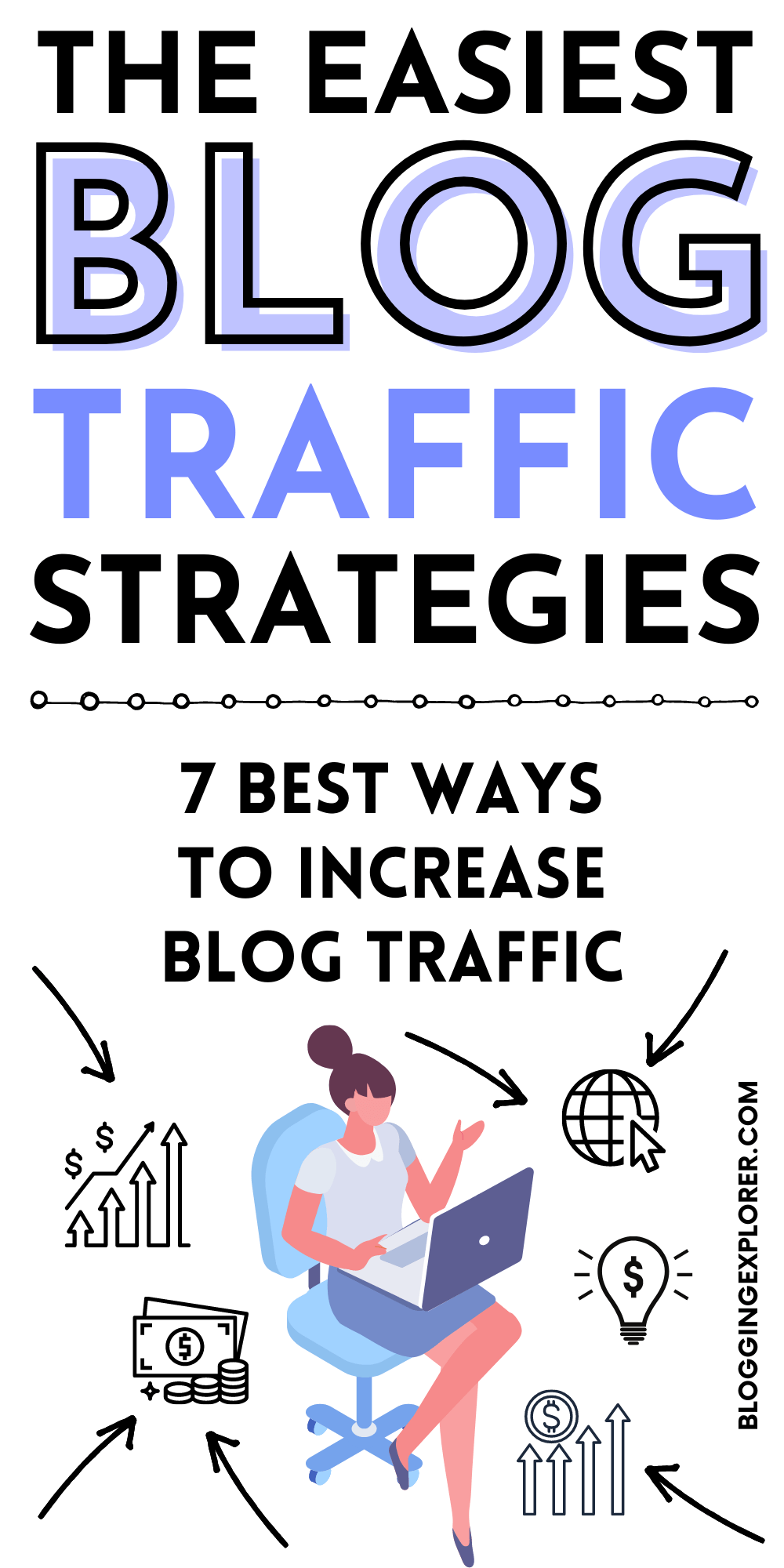
1: Use email marketing
When you start a blog, your primary means to get traffic to your website is to find new readers for your posts.
But as you publish more articles, building a list of loyal followers using email marketing is just as important.
How to use email marketing to grow your blog
Email marketing means that you collect email addresses from your readers with their permission.
Then, you use that direct contact channel to notify them about new posts or other topics per email.
Your email subscribers keep coming back to your blog, resulting in a steady stream of returning readers.
To get started with email marketing right away, check out my easy guide to start an email list.
The best email marketing tools for bloggers
I recommend you sign up and start building your email list right away.
So which tools should you use then?
MailerLite is my go-to email marketing tool I use for all my blogs nowadays.
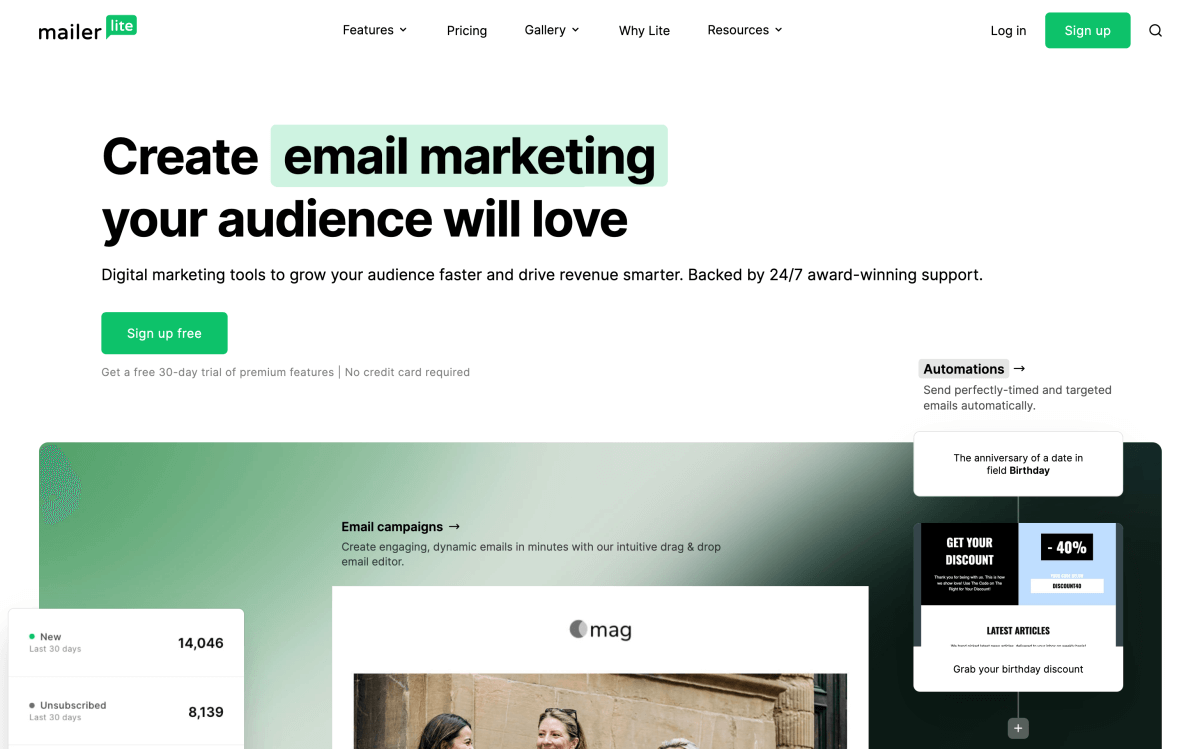
They’re so easy to get started with, too. You can create a free account in 1 minute, and get access to all their most powerful tools right away.
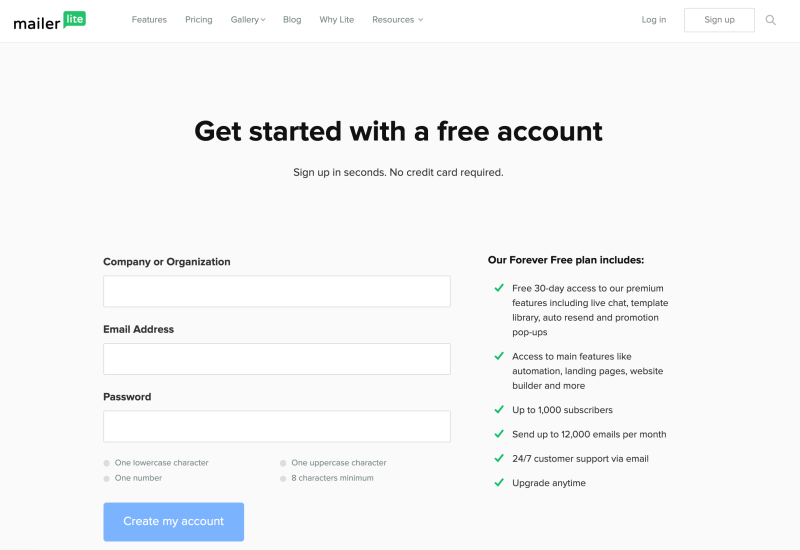
Out of all the “free” plans out there, MailerLite really nails it (to the wall!).
Unlike with a few other popular providers, their free plan even allows you to create automated email sequences. You know, those emails that trigger automatically when a reader subscribes to your list.
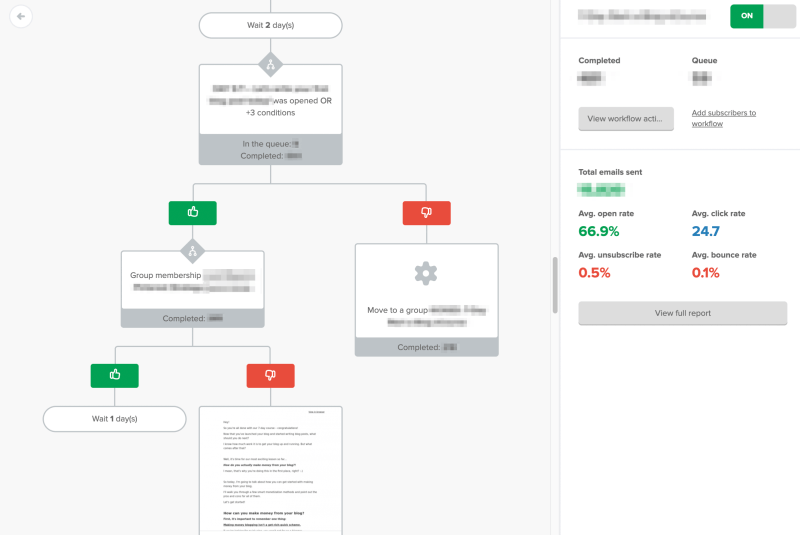
If you’re new to blogging, you’ll love their easy, step-by-step video tutorials, too. They show you the exact steps you need to take to set up your first email list properly.
For example, here’s an easy tutorial for creating your first email sign up form step-by-step:
The best part?
Your MailerLite account remains 100% free until you exceed 1,000 subscribers on your list.
This gives you plenty of time for growing your blog traffic through email marketing before you need to upgrade to a paid plan.
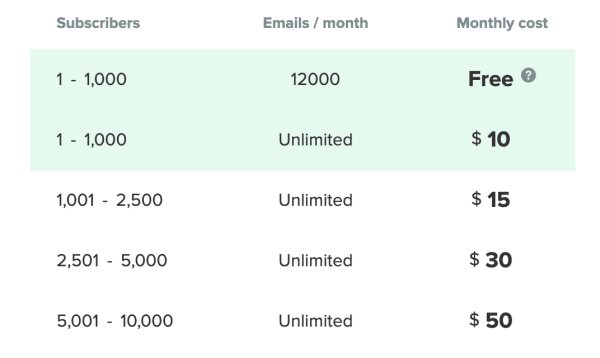
Hence, you can start promoting affiliate products and your own products to your subscribers without paying a dime for your email software. Neat!
If you’re looking to really break the bank with your blog in the long run, you should set up your email list automation with MailerLite right away.
Here’s a special link that gives you a $20 credit when you sign up. Feel free to use it when it’s time to upgrade to a paid plan.
For all the details about their product, check out my super thorough MailerLite review!
2: Be active on social networks
According to DataReportal, people spend 1/7 of their time awake on social media.
Moreover, the total number of social media users doubled from 2014 to 2019 – in just five short years.
In other words, social networks are some of the best places to find new readers for your blog.
However, the biggest problem is to know where and how to find them.
With dozens of platforms out there, which tools should you focus on?
Here’s what you should do:
Find your target audience
Start by finding your blog’s target audience. You need to know exactly who they are to find them in the right places.
Because the truth is:
You don’t want to waste your time on social networks that are irrelevant to your potential readers, right?
Therefore, find out where they hang out and spend their time online.
If you haven’t already, create a profile on 1-3 relevant social networks at this point. You want to secure a username that matches your blog or website URL, for instance.
Focus your effort on one social network at a time
Now, you shouldn’t start growing your blog traffic using all networks at once.
Managing and being active on even a single network takes a lot of time. You simply don’t have the resources to be active everywhere, especially if you’re new to blogging.
If you start with too much ambition and try to be active on all of them, you’ll end up performing well on none of them.
So, learn how to master a single social network at this point. (Ok, maybe two if you’re really passionate about social media.)
Whatever network you choose, focus on it 100%. Stay active, connect with your readers, and start growing your following.
Share your new blog posts right away
This is self-explanatory, but you want to share every new blog post on your social media profiles right away.
Start with the most relevant platform and make sure you share your content at the right time. Again, use your insights about your target audience:
- Where are they located?
- What time is it there?
- When are they most active on each social network?
You want to post your content at the best possible time, right?
Usually, people are most active on social networks in the morning, around lunch time, and in the evening.
To save time, use a social media scheduling tool to share your posts automatically at the best time. This is the easiest way to know when your posts will get maximum exposure.
I schedule my Instagram posts with Tailwind in advance. The tool draws on a huge pool of user statistics to know when my followers are looking into their phones.
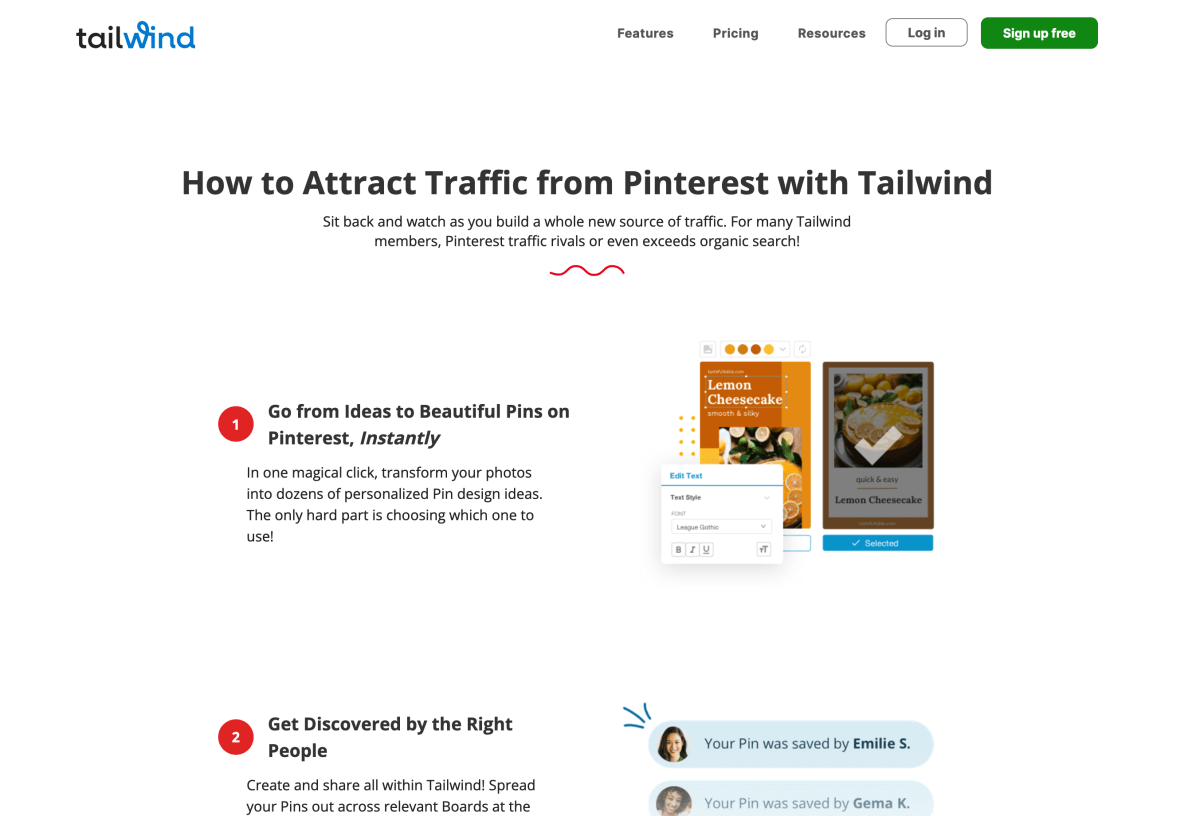
Make social sharing easy for your readers
Last but not least, you want to use social sharing buttons on your blog. This makes it easier for your readers to save and share your articles on their social media profiles. And this, in turn, means more blog traffic for you!
If you’re running a WordPress blog, you can add social sharing buttons using a plugin right away.
Here’s what you should do:
- Find a plugin (I use Social Warfare and Monarch)
- Download and install the plugin in your WordPress dashboard
- Activate the plugin
- Adjust the settings and choose the networks to show buttons for
- Done!
You’re done!
If you’re new to WordPress, read my post with the best WordPress plugins for bloggers, too.
While we’re at it, now would be a great time to show some love and share this article 😉 Thanks!
3: Use Pinterest to explode your blog traffic
Ok so I don’t normally play favorites when it comes to traffic tools. But Pinterest has earned a spot in this list, trust me.
You see, not long ago, I was struggling to grow my first blog I’ve had for a couple of years now.
My content was top-notch and I was getting great feedback from my readers. Google was already sending massive traffic to my blog. But I wanted more!
How I tripled my blog traffic in 2 months
At that point, I turned to Pinterest. I wasn’t a huge fan but everyone was saying how great it was working for them.
And because Pinterest is basically a visual search engine, I could make good use of my SEO skills. So I developed this evergreen Pinterest strategy which I still use and teach in my Smart Pinterest SEO guide.
And guys, I’m not kidding here:
Within two months, my blog traffic grew by 200%.
Yep, my traffic TRIPLED in 60 days, all thanks to Pinterest.
Of course, that meant that I also started making +200% more money from my blog.
How I used Pinterest to skyrocket my blog traffic
The biggest secret to success on Pinterest is consistency. Thus, to achieve great results, you need to pin new, relevant content every day.
Of course, I didn’t have that kind of time, so I used an automation tool called Tailwind.
Tailwind basically takes care of your pinning on autopilot.
You schedule your pins in advance, choose how many times you want to pin daily, and you’re all set. The tool knows exactly when to pin your content to get as many eyes to see it as possible.
Here’s an example of my weekly pinning schedule:
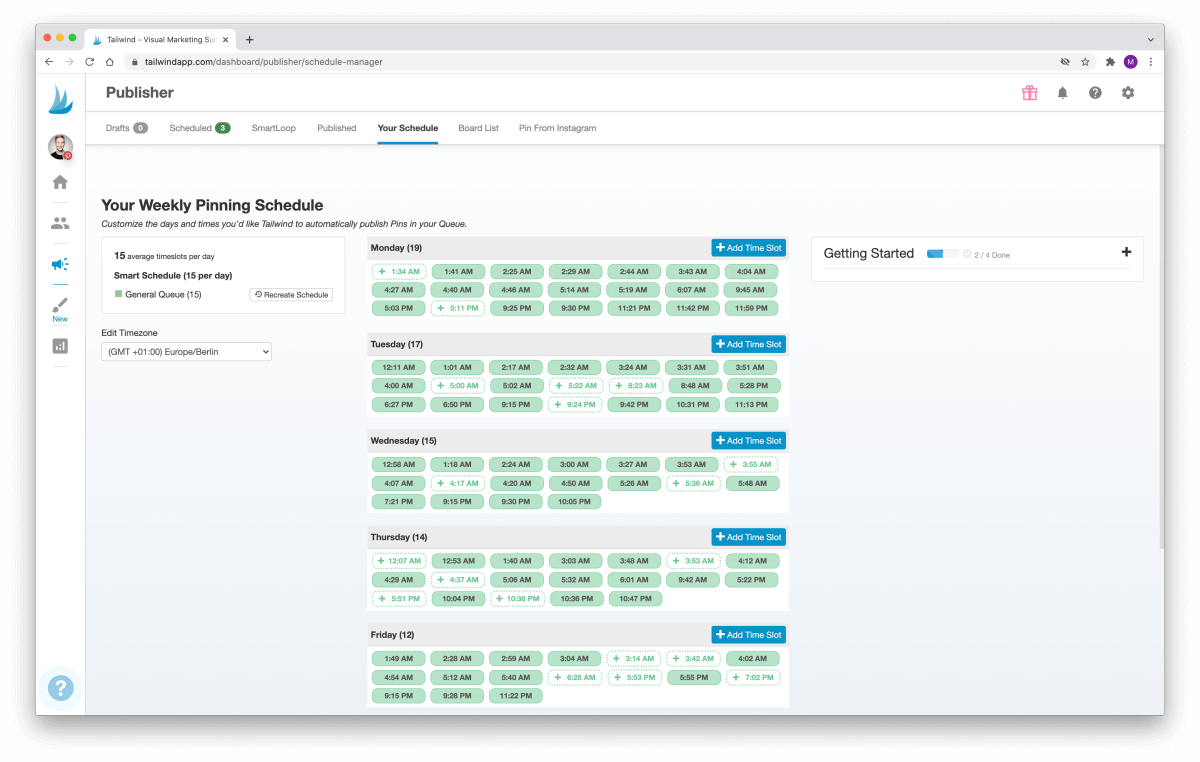
The green slots are the times when my pins get published. I can easily add and remove slots as I like – and Tailwind will take care of everything automatically.
So, instead of having to spend hours every week pinning manually, I now schedule my pins for an entire month in advance. And it takes me 1 hour, tops.
Oh and here’s what happened to my blog traffic after I started using Tailwind:
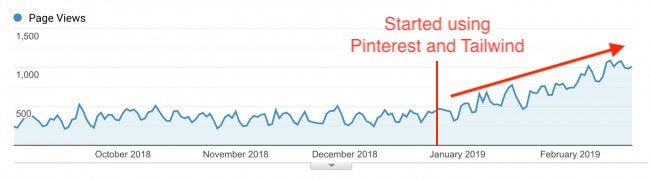
If you’re not familiar with Pinterest and Tailwind yet, now is the perfect time to start! Create your free Tailwind account here and see how you like it.
If you’re on the fence about Pinterest, drop me a line in the comments below. I’m more than happy to help you find out if it’s the right fit for your blog, too.
4: Learn Search Engine Optimization fundamentals (SEO)
SEO or search engine optimization is one of my favorite ways to generate free, organic traffic to my websites.
And although SEO might feel somewhat technical, it doesn’t have to be complicated.
Even if you’re entirely new to blogging, you can learn the basics of SEO in a few hours.
The most important thing you need to understand is:
People use Google to find answers and information to their questions.
If you know what your audience wants and you deliver easy, practical solutions to their problems, your search engine rankings will improve.
Of course, your rankings depend on your competition. But in general, SEO is all about giving your readers what they need and want.
To get started, head over to my free guide on what SEO is and steal my proven SEO tips for bloggers to start growing your blog traffic right now.
5: Link to other relevant blogs
When you’re short of ideas for great blog posts, why not write a response to a post on another blog in your niche?
This is a super easy way to create connections to other bloggers around your topic. Also, there’s a good chance that they will link back to your blog in return.
Here’s what you should do:
If you haven’t already, create a list of bloggers in your niche you’d love to connect with. Which blogs do you find the best tips and advice on?
Use this list consistently, but don’t overdo it. I usually use this traffic strategy 1-2 times per month.
How to find articles you should link to
Now, choose one blog and find their most popular posts. Usually, you’ll find their most-read articles in their sidebar or in the footer.
The more profesh way is to use Buzzsumo. It’s a free online tool for finding the best-performing blog posts for a given domain name or keyword.
First, enter the blog domain you’re targeting and hit Go:
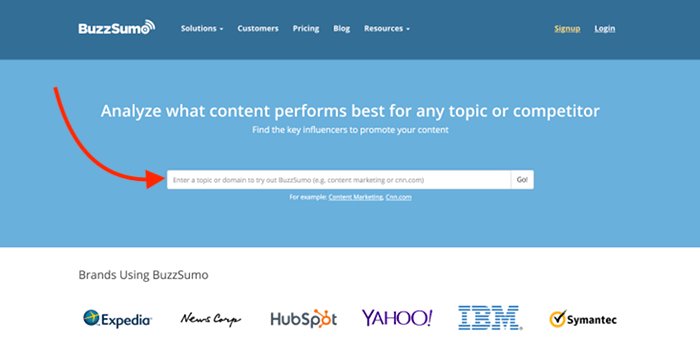
Running a quick search for bloggingexplorer.com shows my posts that have the most social shares so far:
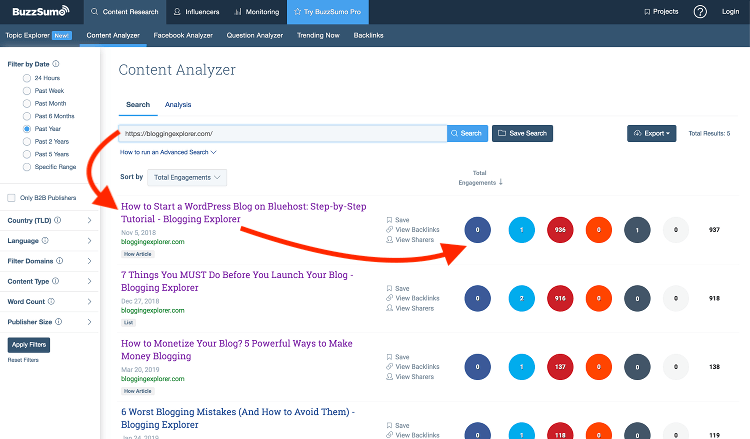
If my readers are sharing these posts as it is, I’m sure they’d be super interested in anything that adds to my content.
Makes sense, right?
What to do when you publish your blog post
When you’ve written your blog post, make sure you add a link to the post you’re responding to.
You can also get in touch with the blogger directly to let them know you’ve linked to their article. If they like what you’re writing, they’ll most likely share your post on their social networks, too!
And if that wasn’t good enough already, they may comment on your post or even link to your blog from theirs!
6: Comment on other blogs
Part of the beauty of blogging is the possibility to connect with your readers by asking them to share their thoughts by writing a comment below your post.
And this works both ways: you can comment on other blogs, too!
When you write a comment to a blog post, you can add a link back to your own blog.
This is an opportunity you should think about carefully before using it, though. Only leave comments that are useful and that add something valuable and interesting to the conversation.
Think about what else the readers should (or would love) to know. Is there something important missing in the article?
For example, you could share a personal experience that’s helpful for the readers. This is a great way to add value to list posts and how-to tutorials.
Also, if you see a question from someone else in the comments, you could write them an answer. (Unless, of course, the question is meant for the author of the blog.)
All in all, you should use this method with caution. When it comes to commenting on other blogs to promote your blog for a traffic boost, less is more.
7: Publish content regularly and consistently
Well this is kind of self-explanatory, but stay with me for a minute here.
Writing new blog posts is the very cornerstone of all methods you may choose to increase blog traffic. It’s the only way to ensure that your readers will find what they’re looking for every time they visit your blog.
So you might be asking:
How often should I publish a new post?
There’s no golden rule, but write as often as you can.
Just maintain a consistent blogging routine and schedule. Whether you publish daily or once a month, your readers will expect new content from you regularly.
How often can you write?
Start by figuring out how much time you can dedicate to writing new content.
Then, find the best time for writing when you can focus and be productive. Whether it’s 15 minutes daily or 4 hours during the weekend, it doesn’t matter. Whatever schedule suits you is perfectly OK.
If you have a full-time job and three kids you drive to soccer practice, ballet class, and basketball training every day, just be realistic with your goals.
Find a blogging schedule you can follow
It’s all about finding a writing schedule that you can follow. You don’t have to overdo it just to end up feeling overwhelmed with blogging.
Therefore, you need to find the right balance for both yourself and for your readers.
Don’t burn yourself out thinking you must post every day, but at the same time, consider how often your readers would like to hear from you.
Remember to focus on high quality rather than high quantity. Your readers will appreciate the former way more than the latter.
Read also: 10 Instant Tips for Writing an Awesome Blog Post
Final thoughts: Growing your blog traffic fast
So, starting a blog and having great content to offer is just half the story, really.
If you want to become a successful blogger and earn money online, you also need to know how to get your blog noticed and how to get traffic to your blog.
When you start your first blog, you must not only have a strategy for creating awesome content, but also for growing your blog in the long run.
Even if you’re just starting out, it’s already good to start thinking about how to get people to read your blog and drive traffic to your posts in the future.
Now, if you’re only going to do one thing today, I’d suggest you sign up for e-mail marketing right away to increase blog traffic from the beginning.
Create a free MailerLite account, and create your first email signup form within minutes. With my special link, you will even get a $20 credit you can use once it’s time to upgrade to a paid plan.
For a super thorough guide, check out my article on how to start an email list and build a profitable email marketing strategy from scratch.
There ya go! Now I want to hear from you! How do you drive traffic to your blog? Which tools do you use?
Here are a couple of useful articles you may find helpful, too:
- The Best WordPress Themes for Blogging (Free and Paid)
- What Is the Difference Between WordPress.org vs WordPress.com?
- 101 Profitable Blog Niche Ideas that Make Money
If you liked this post about tools for growing your blog, let me know in the comments below! I’d love to hear your thoughts and feedback!