Do you want to start a blog but you’re not sure how to find the best blog hosting?
If you are new to blogging, finding a good blog hosting company can feel overwhelming and technical.
How can you make sure you choose the right hosting provider?
I know you don’t want to waste your precious time reading through dozens of reviews and comparisons. You simply want a quick overview of your best options, and actionable tips for choosing the right provider for your blog.
That’s why I put together this beginner’s guide with the best blog hosting companies I’ve used and can recommend.
I made the terrible mistake of picking the wrong hosting company back in 2017, and it was incredibly frustrating to switch to another hosting provider. It’s not uncommon to hear about bad experiences, but this was something I though would never happen to me.
I will tell you more about what happened below, and how you can avoid repeating my mistakes!
Please note: This post contains affiliate links to products I use, trust, and recommend. If you choose to purchase a product using these links, I may receive a small commission for referring you – at no extra cost to you.
Why you should NOT use free blog hosting websites
Before we dive into finding the best blog hosting, let’s take a minute to talk about free blogging platforms.
You may see plenty of hobby bloggers using free platforms:
- WordPress.com
- Tumblr
- Blogger
- etc.
Free blogging platforms may feel intriguing when you’re just starting out.
Since you are not making any money with your blog just yet, why should you make any investments in it and pay for hosting?
Here’s the deal: Blog hosting is just like anything else in life. You get what you pay for.
Remember that your blog will be your business, not a hobby. You must think of it as a business from the beginning.
And all businesses have one thing in common: they invest money to earn a return on it in the future. Trust me, the work you put into your blog will pay itself back. And so will an initial investment in solid, reliable blog hosting, too.
Disadvantages of free blog hosting
Here’s why you should avoid free blog hosting sites from the beginning:
- Limited features:
You get what you pay for. Most free platforms have limited functions and features. And yes, you probably guessed it already: they offer them for money. - No customer support:
How could a hosting company provide customer service for free? Most free blogging sites don’t have customer support. But again: some sites offer help at an hourly rate. - Limited speed and bandwidth:
When you have a free hosting account, your blog will end up on the slowest, oldest server available. Your bandwidth will be limited because the hosting company will prioritize paying customers’ traffic. - Ads you didn’t ask for:
You’re not in control of all content displayed on your free blogging site. I mean, the hosting provider needs to make money somehow. Oftentimes, they do it by displaying ads to your visitors, most of them big and at the top of the page. Not cool. - You’re not in control:
When you choose a free blogging platform, you don’t own anything about your blog. Your content could be deleted without a notice if the company is sold, for example. Also, you don’t own the domain name (nor the traffic to it!).
Ok, I guess I’ve made my point here…
There’s no such thing as 100% free blog hosting. Although it doesn’t cost you money up front, it does come at a heavy price in the long run.
Free platforms are not for you if you want any of these things:
- A successful, money-making blog
- Helpful customer service
- A fast website that works
- Full control over your blog’s design and look
- Grow a loyal audience and readership
- Your own domain name
- The ability to grow an email list
Free blogging platforms are for hobby bloggers. If you are serious about turning your blog into a profitable online business, you want to invest in real blog hosting.
This whole free vs. paid hosting is a no-brainer, really. If you want people to take you and your blog seriously, steer clear of free blog hosting.
Related: 9 Critical Reasons to Start a Self-Hosted Blog to Make Money Online
Before we talk about which hosting plan is right for YOU, there’s one more point to discuss:
Which blogging platform should you use?
Why WordPress.org is the best platform for bloggers
Before you sign up for blog hosting, you need to know which blogging platform you’ll use.
But what is a blogging platform exactly?
A blogging platform is the software you use to create and manage your blog content.
You use the platform to create pages, write blog posts, and manage your blog settings.
This article is all about blog hosting, so let me cut to the chase here:
WordPress is the best platform for all bloggers.
I use WordPress for all my blog and website projects, and so do millions of other bloggers worldwide.
Out of all platforms, WordPress has a whopping market share of 63%.
WordPress.org is the most popular and powerful blogging platform worldwide.
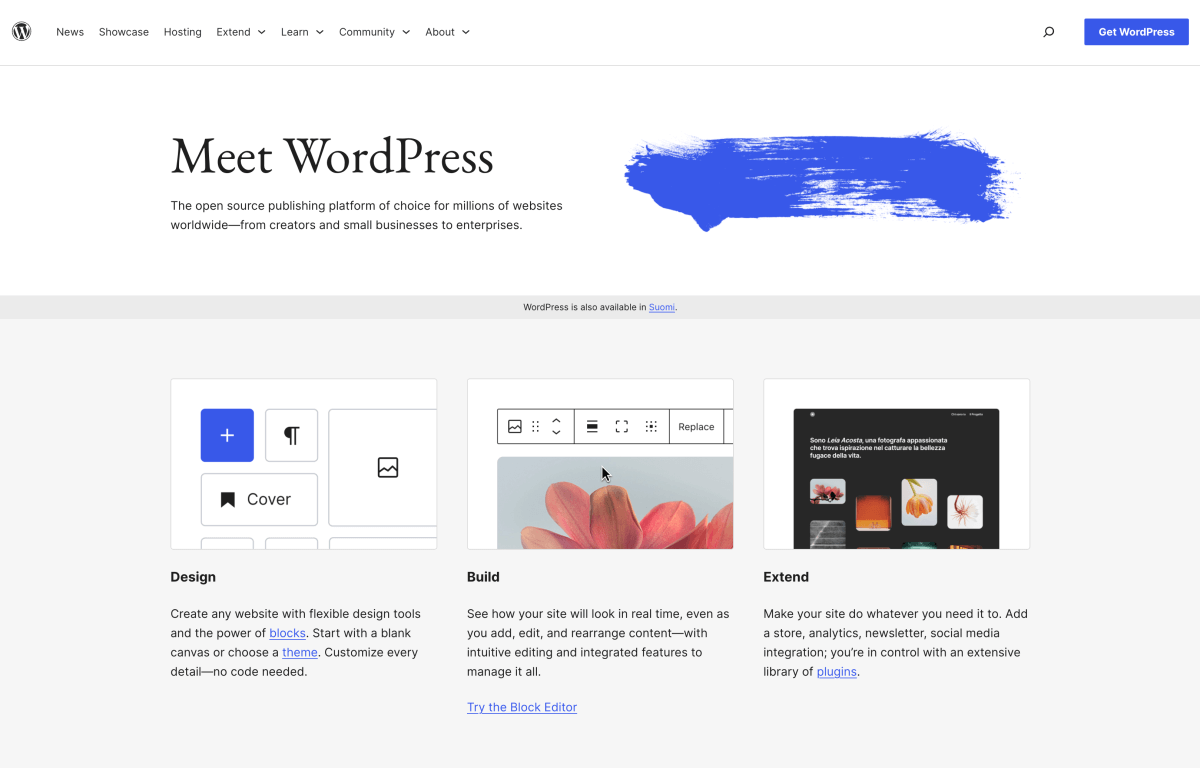
Here are a few reasons why every new blogger should use WordPress.org to build their self-hosted blog:
1: It’s the easiest blogging platform to use
Even though WordPress.org is the most powerful blogging platform out there, you can start using it in a matter of minutes.
Yes, even if you’ve never blogged before. Even if you’re a total tech wreck. Trust me.
2: It has a clean, intuitive content editor
When you start a blog, you will spend a lot of time writing blog posts.
Thus, you want to find a platform with a clean content editor that makes your life easier.
WordPress gets constant updates and upgrades to its Gutenberg editor.
You have endless customization and layout options that are easy to use. It’s easier than ever to write beautiful WordPress blog posts even if you are new to blogging.
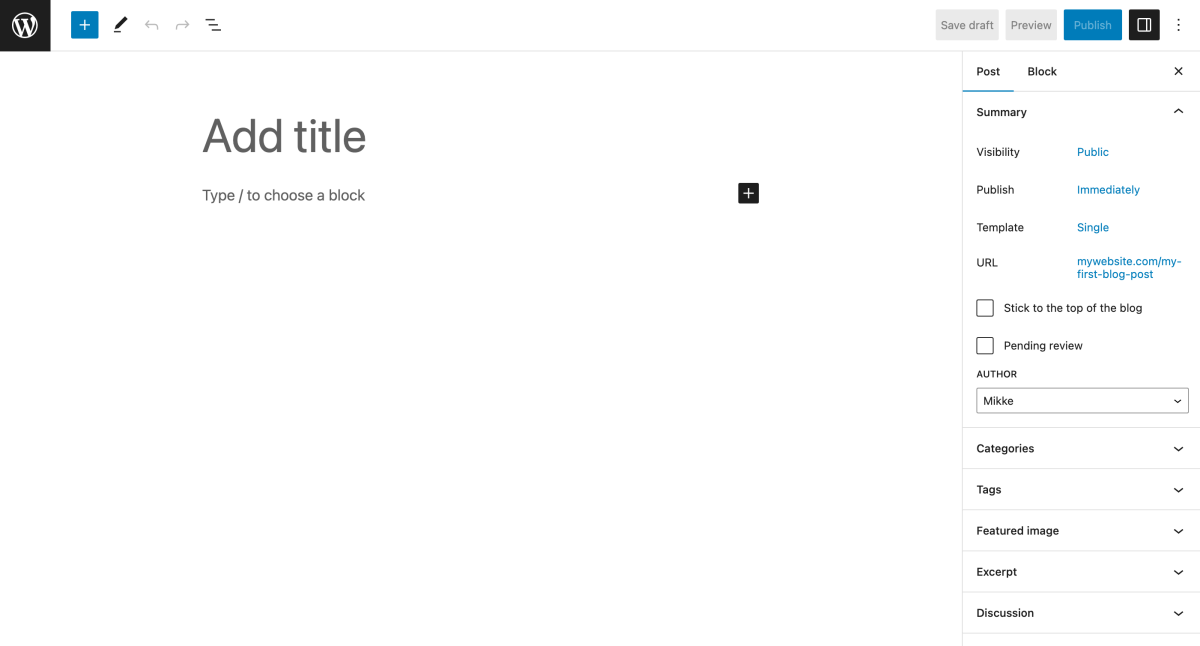
3: It’s the most powerful platform out there
When you start your first blog, you need to think long-term.
On day 1, your blog will have 0 visitors. You will only use basic tools and features to churn out a handful of helpful blog posts.
But as your blog starts to grow, you will want more features and functionalities. And you don’t want to hire a professional developer to code everything from scratch.
WordPress has the largest selection of add-on features and tools that you can plug into your blog with just a few clicks. Those tools can help you with everything from search engine optimization to making more money from your blog.
Anyone who’s used Squarespace or Wix know this:
Whenever you want to add new features to your blog, it’s going to be difficult. All of the coolest plugins you find are only available for WordPress.
So, if you haven’t started your blog yet, congrats. Now is the perfect time to start using WordPress.org.
4: It’s quick to learn
WordPress.org has tons of useful functionalities and features for bloggers. As a beginner, you’re obviously going to use just a small fraction of them.
But when you start feeling more comfortable with WordPress, you’ll soon see its full potential under the hood. The learning curve is just mind blowing in the first weeks when you start blogging.
5: It’s here to stay
If you are serious about growing your blog and turning it into a profitable side hustle, you need a blogging platform that you can use for years to come.
WordPress.org isn’t going anywhere. You can learn how to use WordPress.org now and still use it in 5 years, 10 years… who knows how long.
In other words: You may end up learning WordPress.org anyways in case you choose another platform and it doesn’t take off and dies out.
6: It’s the best solution in the long run
Many bloggers run into the same problem over and over again:
They start their first blog on another platform and feel happy about it. Nothing wrong with that!
But when their blog grows bigger, they want to add new features to achieve their blogging goals more easily and quickly.
And what happens next?
They find out that the feature they need for their blog is only available for WordPress.
Trust me, you don’t want to switch to another platform in 2 years, when you’ve already learned one blogging platform inside and out.
7: It’s professional and trustworthy
I use WordPress for almost all of my website and blog projects. Both for myself and for my clients.
It’s a solid platform for blogs and any type of website you can imagine. Professional web designers use it worldwide to create online magazines, porfolios, online shops, etc.
And if you look at any of the biggest, 6-figure blogs out there, almost all of them are using WordPress.
In fact, 43% of the Internet is using WordPress.
Am I making myself clear here? WordPress is the best blogging platform for YOU, too.
Now, let’s move on to blog hosting!
What you need from a blog hosting provider
When you’re a new to blogging, nothing is more important than knowing you’ll get help whenever you need it.
And it’s not just how quickly you get that help, but also how easily you get it.
Starting a blog and learning WordPress is a big endeavour to embark on, and you will have questions along the way.
That said, when you’re choosing the best blog hosting, pay attention to these points:
- What methods of support do they offer? Do you need to call them, or do they have a chat or just a ticket system?
- How quickly do they respond? When you start a chat or call them, how long do you have to wait to talk to an expert?
- When are they available? Can you get help 24/7 or just during normal business hours?
- What support do they offer? What can they help you with? Since you’re using WordPress, make sure your hosting provider can help you with your WordPress-related questions and problems.
As a general guideline, go for a hosting provider that has live support, either through chat or phone.
Finally, you need them to be available 7 days a week, 24 hours a day.
Top 3 blog hosting sites I use and recommend
Since I started my first blog in 2016, I have tried a handful of blog hosting sites for various website projects.
Some of them were an absolute horror to work with, and I’m happy I got rid of them quickly.
Here are 3 best blog hosting providers based on my experiences:
Bluehost:
The best and most beginner-friendly blog hosting site I have used. Also, one of the most affordable providers out there.
Super easy and quick to set up even if you know nothing about blog hosting or WordPress. Helpful customer service, too. More about Bluehost in a bit.
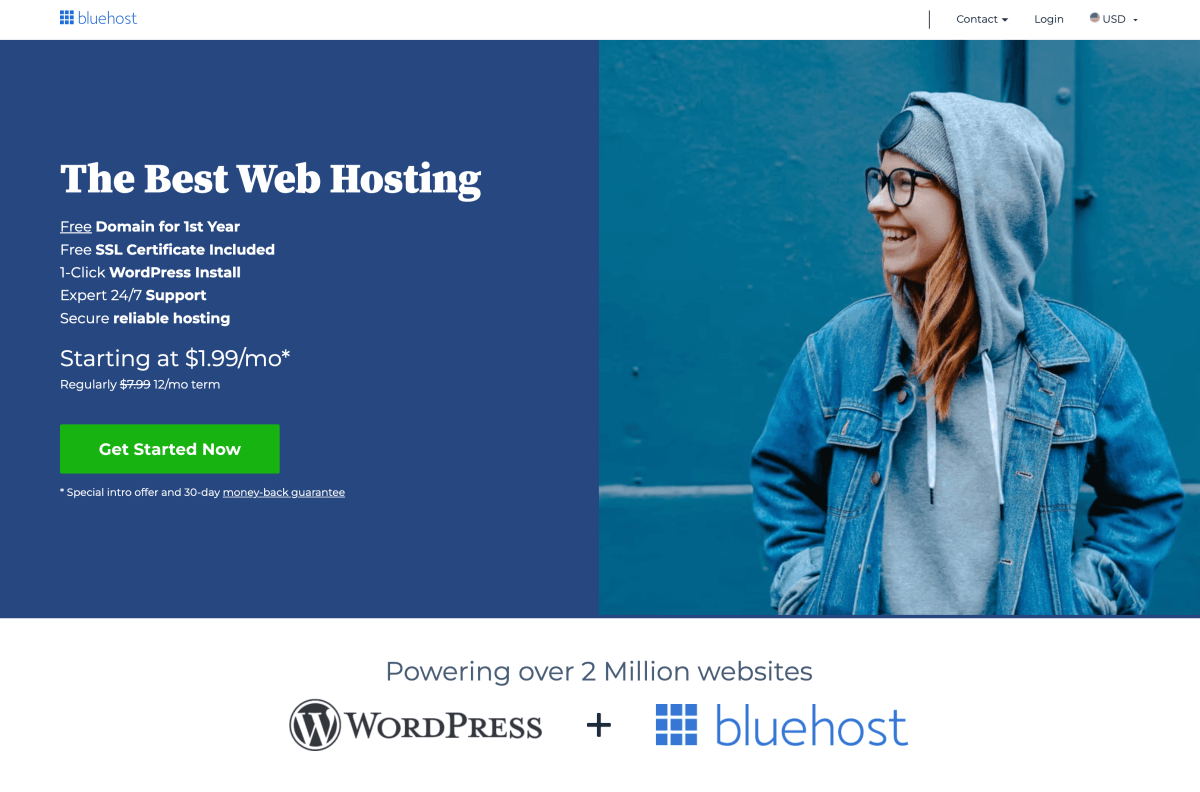
WP Engine:
WP Engine offers the best blog hosting for high-traffic WordPress websites that require top-notch performance.
The dashboard is a tad complex, so you might need a bit more time to get used to it. They offer free migration from other providers. If your blog traffic is growing quickly, WP Engine makes sure your blog is blazing-fast.
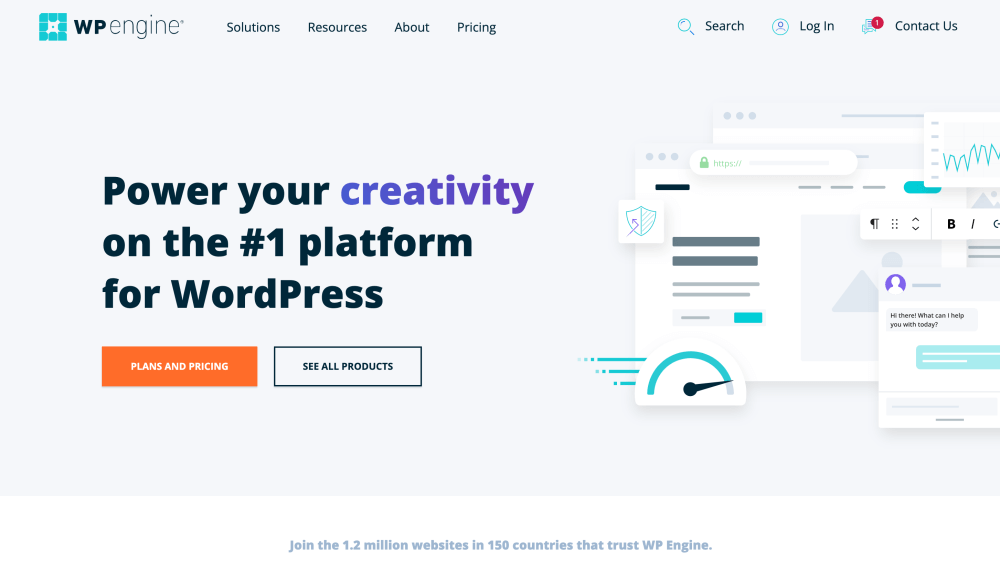
Kinsta:
I just migrated my biggest WordPress blog to Kinsta recently because I was getting so much traffic that I needed the best performance I could get.
Lovely and helpful service. A huge time-saver, since they take care of everything. They even fix my website for free if it gets hacked.
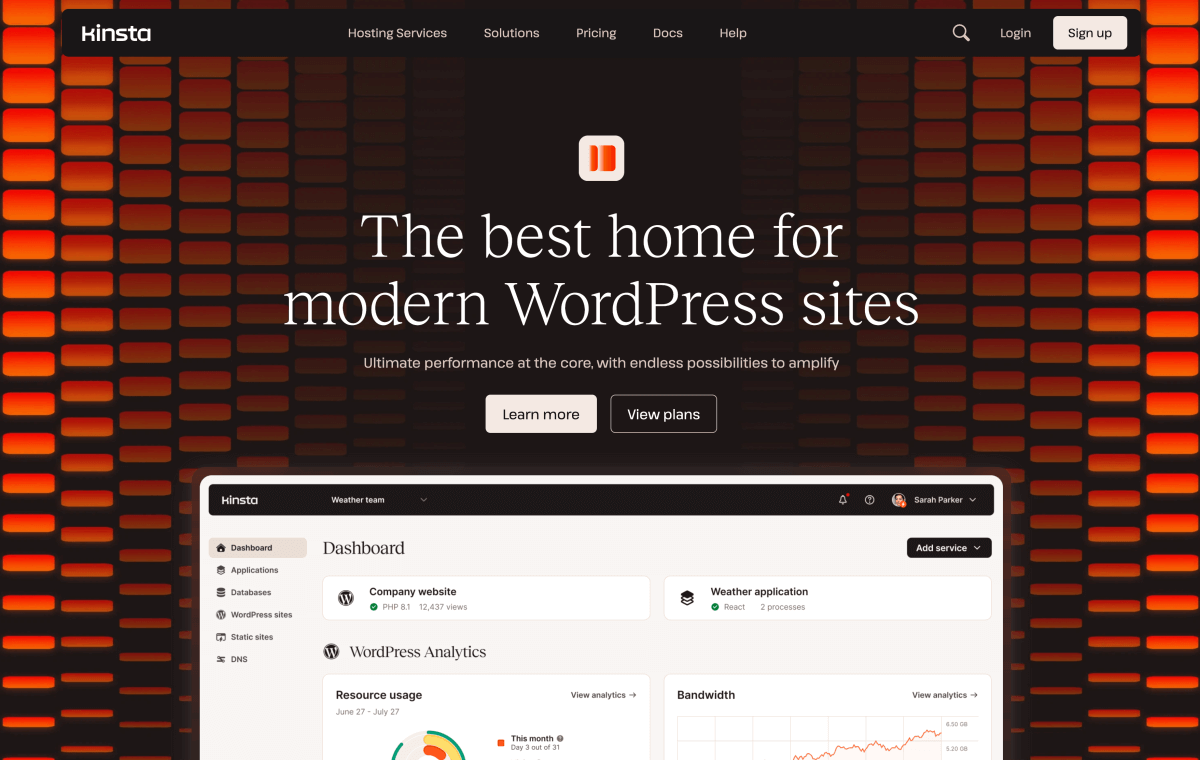
If you are just getting started, I understand that you don’t necessarily want to invest in a managed WordPress hosting plan. They offer fantastic service, but they are also considerably more expensive.
To start your first blog website, you simply want a beginner-friendly hosting provider that offers great value for your money.
You don’t need all the bells and whistles – you just want to get your WordPress blog up and running as easily as possible.
If that sounds like you, then Bluehost is the best blog hosting provider for you. But before I show you why, let me make one important point very clear:
Don’t take my word for it: Every blog hosting review is bought
Here’s the deal for blog hosting reviews in general: almost every recommendation is getting compensated by the hosting provider. Yes, including myself.
Why do I want to mention this?
Because I want to be honest and transparent with you. I know some bloggers recommend stuff just to make a quick buck – even if they’ve never used the product.
I don’t want to be that blogger. That’s why I only recommend tools I have first-hand experience with.
I’m an affiliate partner of some of them, but I recommend specific tools because I’ve found them helpful throughout my own blogging journey.
That said, Bluehost is the hosting provider I’ve had the best overall experience so far. They’ve given me the best value for my money.
With that out of the way, let’s take a closer look at Bluehost next.
Why Bluehost is the best blog hosting provider for beginners
I used Bluehost to launch my first blog in 2016. I used Bluehost again to start this blog in 2018.
Both blogs were hosted on the same plan, so I didn’t even have to sign up again and pay extra for my second blog.
I’ve worked with Bluehost for years and I have nothing bad to say about their service.
Their hosting plans are very affordable and thus perfect for getting your blog online quickly without a massive financial barrier.
My highest-traffic blog is now hosted with Kinsta, but I still use Bluehost to run multiple side projects.
Kinsta offers super-fast hosting, but I pay $100+ monthly for the top-notch performance and bandwidth.
Of course, you don’t need that kind of blog hosting plan when you are starting out!
I used Bluehost for almost 5 years for my first blog, and upgraded to Kinsta when I was already making decent money and could easily afford it.
Hence, Bluehost is my top recommendation for new bloggers. Let me walk you through a few good reasons why they are the best blog hosting provider for YOU, too:
1: Perfect for beginners
This is by far what I love the most about Bluehost: everything is so simple and easy with them.
Even if you’re a complete tech beginner and don’t know what you’re doing, you will have no problem starting a blog on Bluehost.
The signup takes about 5 minutes and they install WordPress for you in the background.
Once your account is created, you can log in to your Bluehost dashboard. And you know what? It’s super easy to navigate and use, too!
2: Incredibly fast and helpful customer service (24/7)
Got a question or a problem with your blog? No worries!
You’ll never feel left alone with Bluehost.
I’m not a fan of smart ass reps who make me feel like I’m too dumb to solve problems myself.
I had an experience like that in 2019. I wanted to upgrade to a higher-tier plan, and needed help migrating my websites and emails to make sure I wouldn’t break anything.
I assumed the hosting company would be happy to help. After all, I wanted to pay more and host more blogs with them.
The customer service rep told me to figure it out on my own. Apparently, that sort of help wasn’t part of their service.
Within minutes, I called Bluehost and asked whether they could help me out. They were incredibly helpful and even offered to take care of the migration for me.
I signed up right away, and never looked back.
The bad news for the other hosting company: I migrated 18 domains and websites to Bluehost.
You can either give Bluehost a call or start a chat with a professional technician. 24 hours a day, 7 days a week.
How fast do they respond in the support chat?
I’ve actually measured the time every time I’ve contacted Bluehost. The average I had to wait for a rep to join me was 1.5 seconds.
3: Affordable for new bloggers
Great quality doesn’t have to be expensive. Bluehost offers some of the most affordable blog hosting plans out there, but they deliver top-notch service.
You can start your blog with Bluehost for just $1.99/month with my affiliate deal:
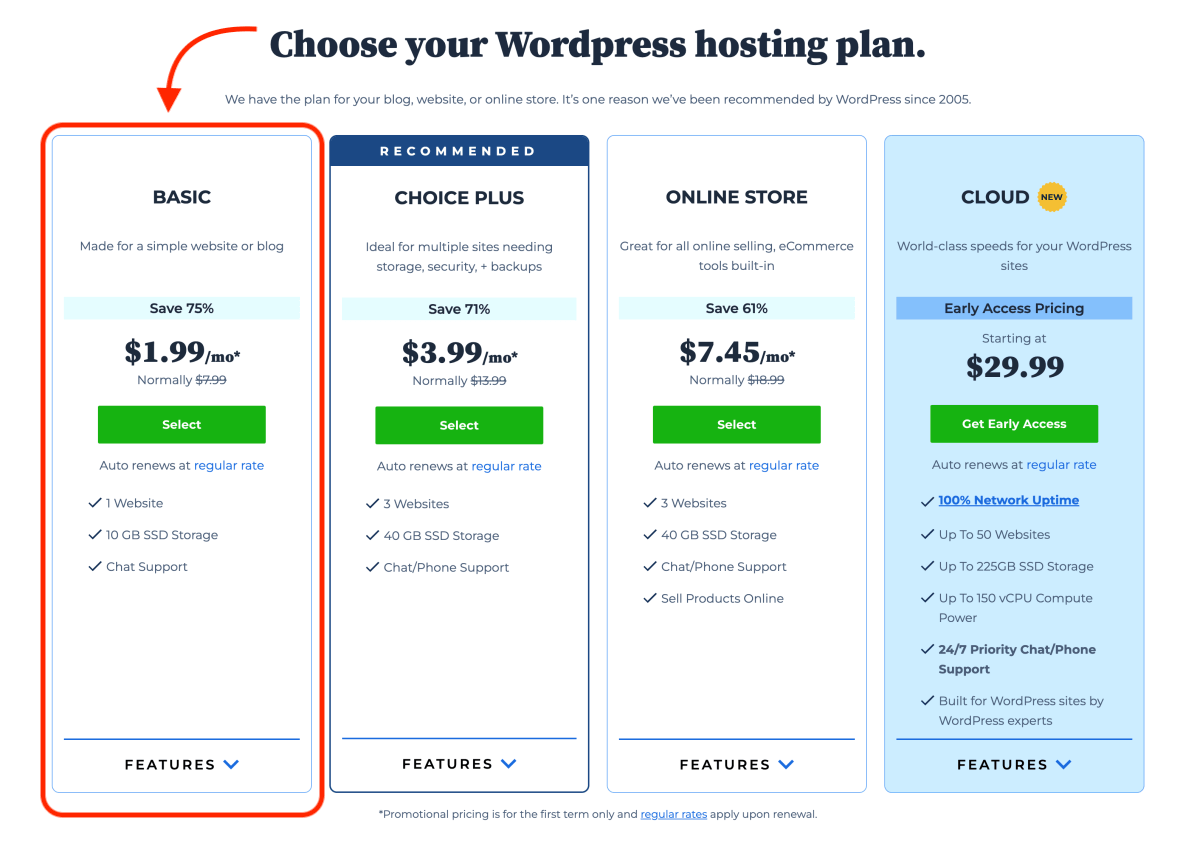
To get the this discount, you need to pay for 12 months upfront.
We all know blogging is a long-term thing. Regardless of your blog niche, you need to commit to a consistent blogging strategy for years to come. That’s the only way you will make decent money from it.
Thus, paying upfront is the best way to make a commitment to your new blogging side hustle.
If you compare Bluehost to other popular providers out there, you will see that they rarely offer monthly plans. And if they do, they often cost 3x or more than Bluehost.
Hence, you will end up paying hundreds of dollars more to get a monthly plan.
4: Easy and quick to get started
Even if you’ve never signed up for a hosting plan before, you’ll be done in less time than it takes you to get lunch.
What’s even better: Bluehost installs WordPress automatically for you during your signup process.
Once you finish the signup, you can log in to your WordPress dashboard and start writing your first blog post right away.
5: Free domain name for your blog
When you start your blog, you will need a domain name. That’s what people type in the URL address bar in their web browsers. My domain name is “bloggingexplorer.com”, for example.
To make things even easier (and more affordable!) for you, Bluehost gives you a free domain name for an entire year.
If you have a domain name in mind, use the quick tool below to check if it’s still available:
6: Custom email addresses for your blog domain
When you start a blog, you obviously want to create a custom email address for your blog domain name.
For example, the email I used for most stuff on this website is “mikke[at]bloggingexplorer.com”.
This is great about Bluehost because some hosting companies don’t offer this service at all, or it costs extra.
Bluehost makes this super easy for you. All you need to do is log into your control panel and navigate to Email & Office:
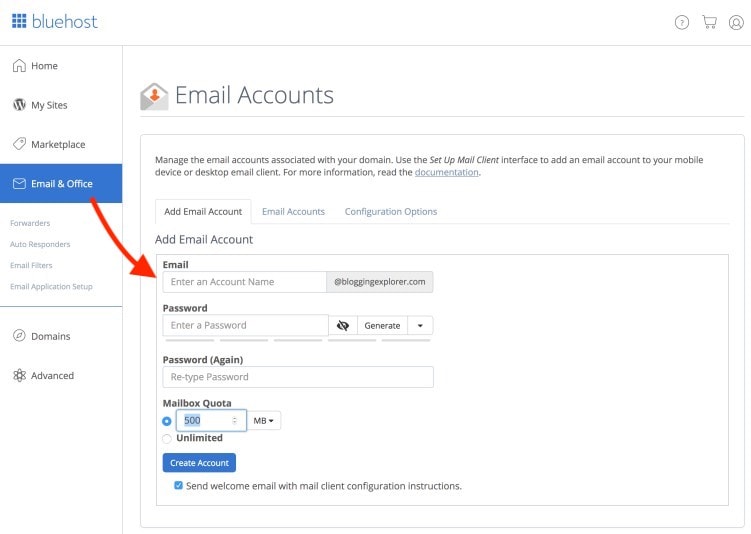
Add custom email addresses to your blog in the Bluehost control panel.
Then, enter the account name you want, choose a password, and click on the blue Create Account button. That’s it!
And again, if you run into any questions about this process, you can always reach out to the customer support team for quick help.
7: Free SSL certificate
Last but not least, let’s talk about online security. This may sound a tad technical, but don’t worry – Bluehost takes care of everything for you with this, too.
To offer your visitors a secure connection to your blog, you need an SSL certificate. It makes sure any interaction your visitors have with your blog is encrypted.
Encryption isn’t important to just your readers. Google wants to make the WWW a safe place, and adding an SSL certificate to your blog will help you rank better in Google’s search results.
Bluehost gives you a free SSL certificate to protect your website, your visitors, and yourself. And again: you can activate it easily with just one click in your control panel.
How to get started with WordPress Bluehost: It’s super easy!
To sum it all up, let me show you how you can start your WordPress blog with Bluehost:
Step 1: Click here to get to Bluehost.
Step 2: Head over to my article on How to Start a WordPress Blog on Bluehost (opens in a new tab). I’ll be there to walk you through the easy process step-by-step.
If you enjoyed this blog hosting review post on the best blog hosting providers, please share it with others. Thank you!

