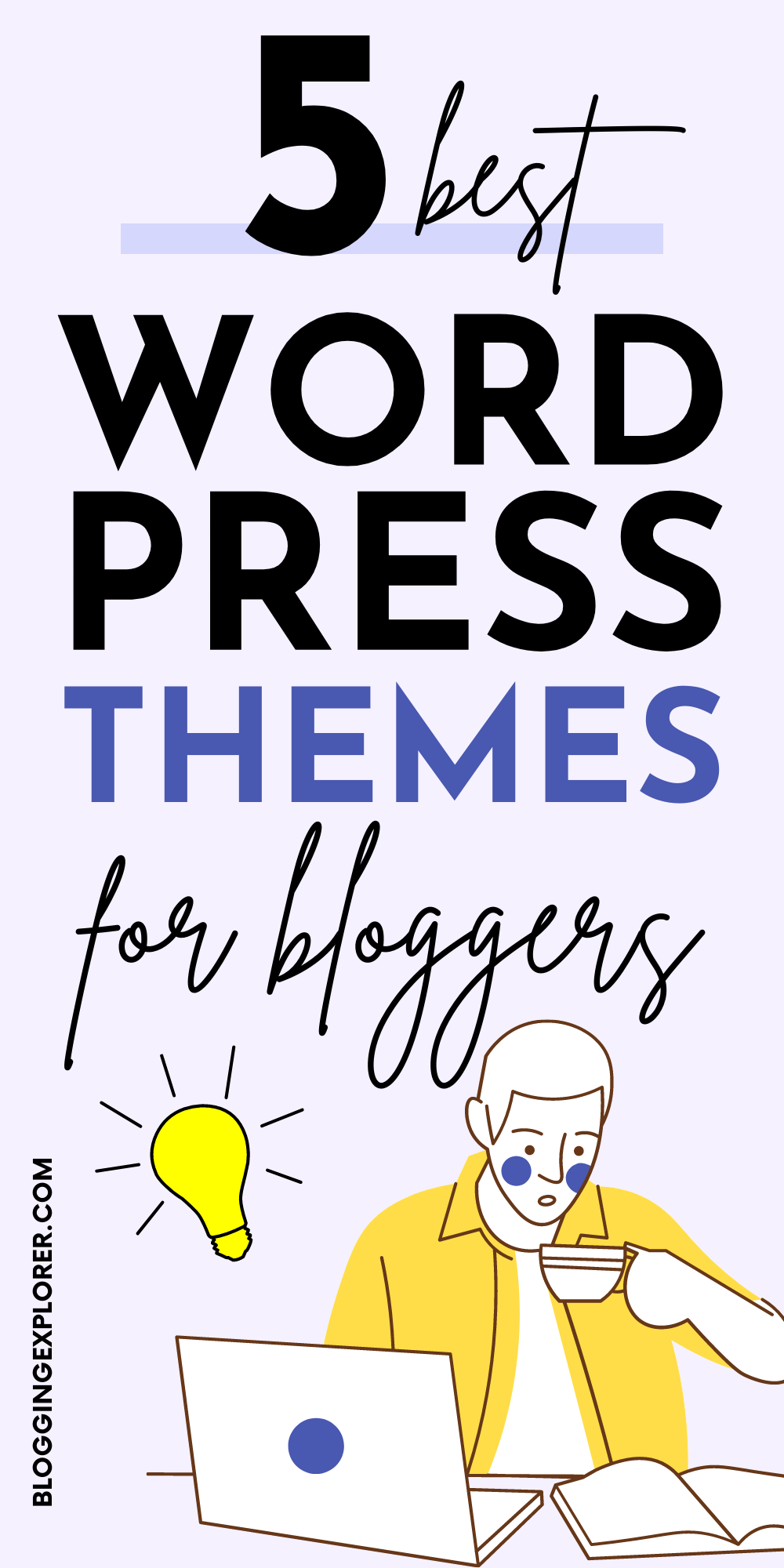When you start your own blog, you’ll first have to choose the perfect blog topic, right? When that’s done, you want to focus on creating great content for your readers.
If you haven’t already, you can start a blog with my step-by-step tutorial here: How to Start a Successful Blog in 30 Minutes.
So what’s the next step?
You’ll obviously want your WordPress blog to look awesome!
That’s what I’m here to help you with today. Luckily, WordPress is a platform that lets you freely customize the look and design of your blog.
Yep, you can make your blog look exactly the way you want! You just need to use a WordPress theme to design your content how you want it to look.
Here are the best WordPress themes for blogs we’ll go through in this post:
Let’s get started!
Here are a couple of related posts you may find helpful, too:
Please note: This post contains affiliate links to products I use, trust, and recommend. If you choose to purchase a helpful product using these links, I may receive a small commission for referring you – at no extra cost to you. These funds help me keep this blog up and running.
What are WordPress themes?
You can think of a WordPress theme as a pre-made design template you can customize freely.
A theme is basically a bunch of files with code that lets you adjust your blog’s design without knowing how to write code yourself.
Needless to say, you want to find a WordPress theme for your blog that has:
- Easy-to-use, beginner-friendly features
- Fully customizable design tools
- Automatic responsiveness for all screen sizes
- 24/7 support or customer service for your questions
So, before you decide which theme to use, you need to understand that each WordPress theme is different. You will see different customization tools and options depending on who’s behind the theme.
With that said, you simply need to find a WordPress theme that has the tools and options you’d like to have, such as:
- Changing the menu bar structure (horizontal, vertical, centered, left-aligned, etc.)
- Uploading your logo
- Changing the colors of your menu, footer, and other static elements
Depending on the theme you choose, you will sometimes have much less customization options available.
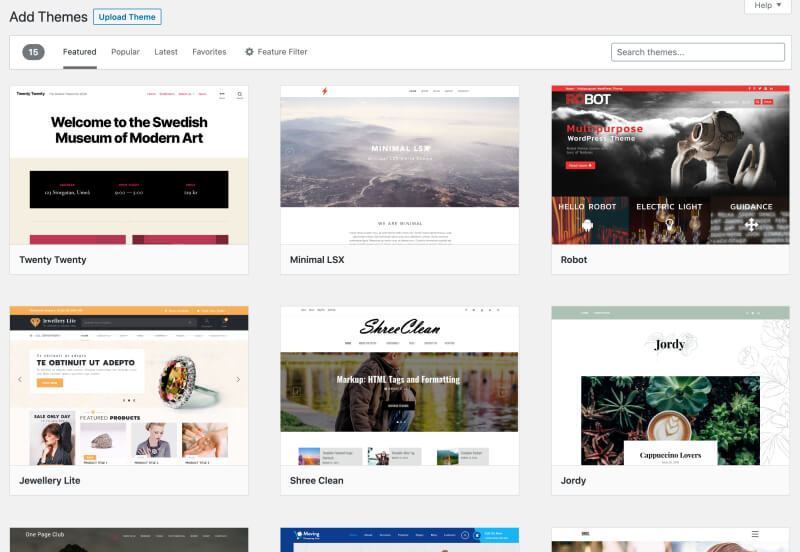
I know the world of WordPress themes for blogs can feel daunting and intimidating at first. There is simply so much to choose from.
For more details, check out my article on how to find the perfect WordPress theme for your blog step-by-step.
What’s important right now is that you understand one thing: a single theme can’t deliver EVERYTHING. Ever. You will come across heaps of themes that are just rubbish. Some themes may come close to your needs. And just a few themes will deliver ALMOST everything you need.
Therefore, it’s important to choose a theme that is very beginner-friendly and intuitive.
But before we dive into the actual recommendations, let’s answer one more question…
Should I use a paid WordPress theme?
Here’s the deal: you get what you pay for.
Free WordPress themes are free for a very good reason. They have:
- Limited customization options
- No proper customer support
- Less tools that make blogging easier and quicker for you
That’s just something you can’t get around, trust me.
Creating the perfect WordPress theme is a massive project. I know exactly how much work goes into it because I’m a web developer myself.
The process of creating a new WordPress theme from scratch requires an entire team of developers to come up with user-friendly features and tools that actually work.
Needless to say, professional designers and developers don’t work for free.
So, even though there are a few good free themes available, remember that they come with certain limitations.
What will you get with a paid WordPress theme?
If you wish to have completely free hands with designing and customizing your blog, I recommend you invest a few bucks in a popular, paid WordPress theme.
Not only will your blog look and feel more professional, but you’ll also save an incredible amount of time when you don’t need to worry about cryptic errors or missing features.
That said, I actually think you will upgrade to a paid theme at some point anyways.
Once your blog starts to grow and you see lots of traffic, a well-selected paid theme will make things easier for you.
Make sure to pin this post for later, and share it with others! Thank you!
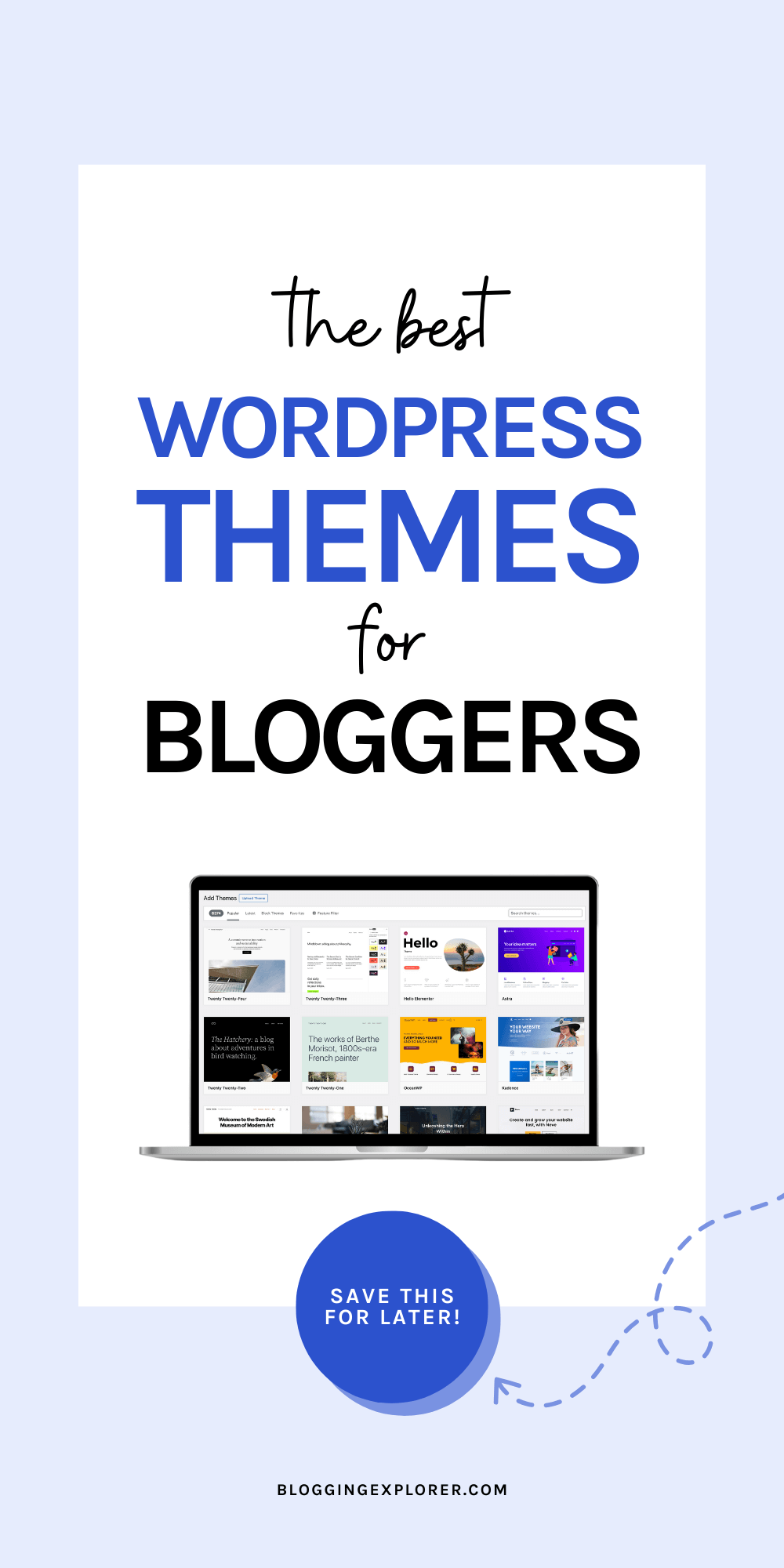
Which WordPress theme is best for blogging in 2024?
Do you remember when Indiana Jones was choosing the Holy Grail in The Last Crusade?
“But choose wisely, for while the true Grail will bring you life, the false Grail will take it from you.”, the 1,000-year-old knight said.
And that’s kind of how it works with WordPress themes, too. (Ha!)
Choose wisely and your blog will live eternally without a glitch.
Choose poorly and you’re doomed from that very moment onwards.
Ok, perhaps I’m exaggerating this a little bit. But you get the idea, right?
I’ve spent countless hours trying to find the perfect WordPress themes for my blogs and my clients’ website projects.
It hasn’t always been a walk in the park. I’ve had a few sleepless nights trying to fix design problems after a poor-quality WordPress theme broke an entire website, for example.
That’s why I wanted to share my experience in this post. I genuinely don’t want you to go through the same trouble. You are busy and you have enough on your plate as a blogger – I would know!
Here are a few of the themes I’ve worked with so far:
- Hello Theme
- Astra Theme
- OceanWP Theme
- Divi Theme
- Avada
- X Theme
- Twenty Twenty-Three
- Genesis
- Sydney
- GeneratePress
Some of these are still in my toolbox. As for a few others, I just wanted to set them on fire and throw them down a treacherous, deadly ravine after a couple of hours.
Now, let me walk you through a few of my favorite WordPress themes for blogs. I’m sure you will find the perfect theme for your blog here, too. Let me know what you think in the comments section!
1: Hello by Elementor
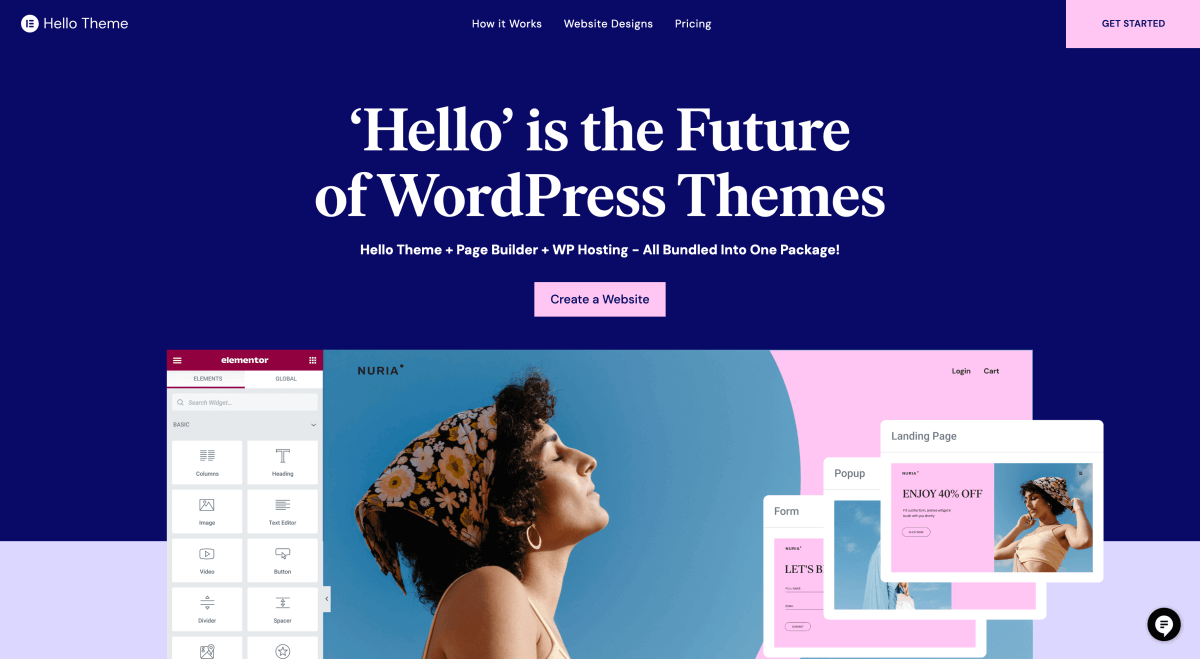
Hello is a beginner-friendly, free theme I absolutely love.
It’s the perfect platform for the powerful and insanely popular Elementor page builder plugin.
In other words, once you’ve installed Hello, you can start customizing and designing your WordPress blog with Elementor.
Elementor offers a free version, which is enough to get stated. However, upgrading to a premium plan unleashes its full potential.
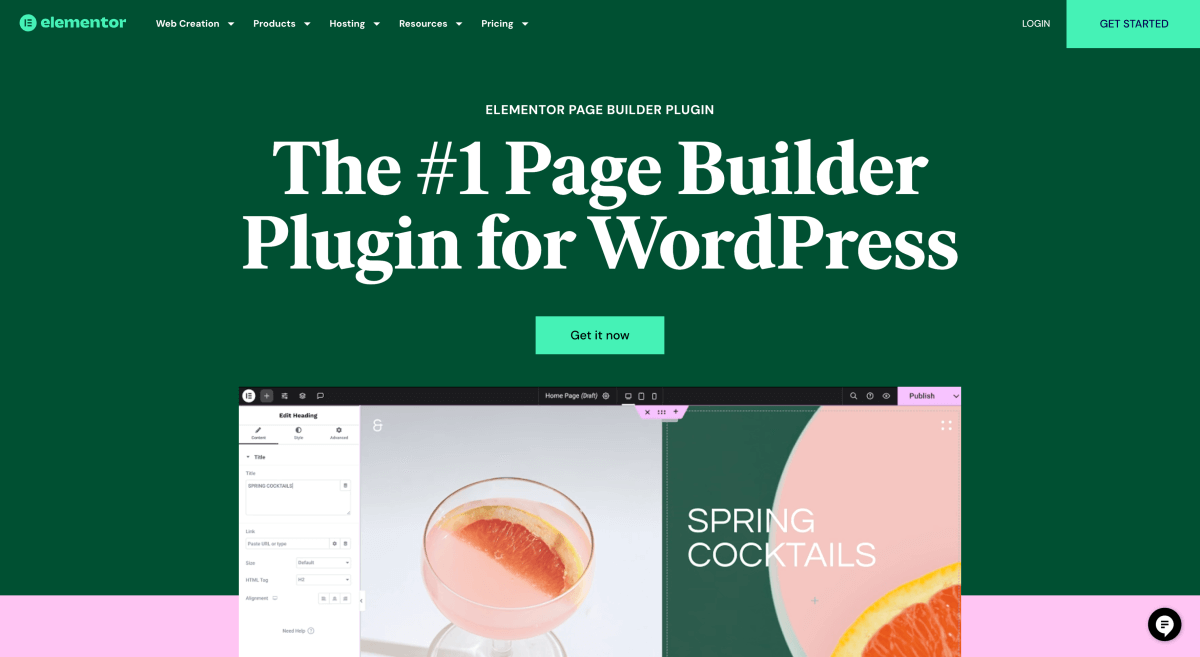
You don’t need any technical experience or coding skills to use Hello and Elementor. In fact, the paid version of Elementor comes with an entire library of pre-designed page templates you can import and use within seconds.
Plus, you get access to their 24/7 support for all the help you may need.
The best part? You get a full 30-day money-back-guarantee. There really is no risk trying it out.
Pros of Hello and Elementor:
- Beginner-friendly:
Hello and Elementor are insanely intuitive, even if you are entirely new to WordPress. Start by learning the basics, and familiarize yourself with additional features step-by-step. - Free versions available:
Hello is 100% free to use, but Elementor’s free version offers limited customization features. Use the free version to get a hang of the basics. If you like working with Elementor, consider upgrading to a paid plan. - Page speed:
Hello and Elementor load super fast. Both your visitors as well as Google love blazing fast websites. If your current theme feels sluggish, switch to a faster solution right now. - Powerful customization tools:
Elementor and Hello allow you to customize everything and anything you want. You can easily design custom headers, footer, and blog post templates within minutes. - Premade website templates:
No need to design your blog from scratch. You’ll unlock a library of pre-designed websites with Elementor’s paid plans to quickly get started building your website. - 24/7 support:
Need help with something? No worries! Use the quick live chat feature to get in touch with the helpful support team anytime. - Frequent updates:
Elementor adds new features regularly, making the page builder even more intuitive and powerful through frequent updates.
Cons of Hello and Elementor:
- Free version offers limited features:
Elementor’s free version allows you to get started easily, but it offers limited customization options. The paid version unlocks all features, and it comes with a 30-day money-back-guarantee.
Ready to start? Download Hello and Elementor right away.
2: Astra
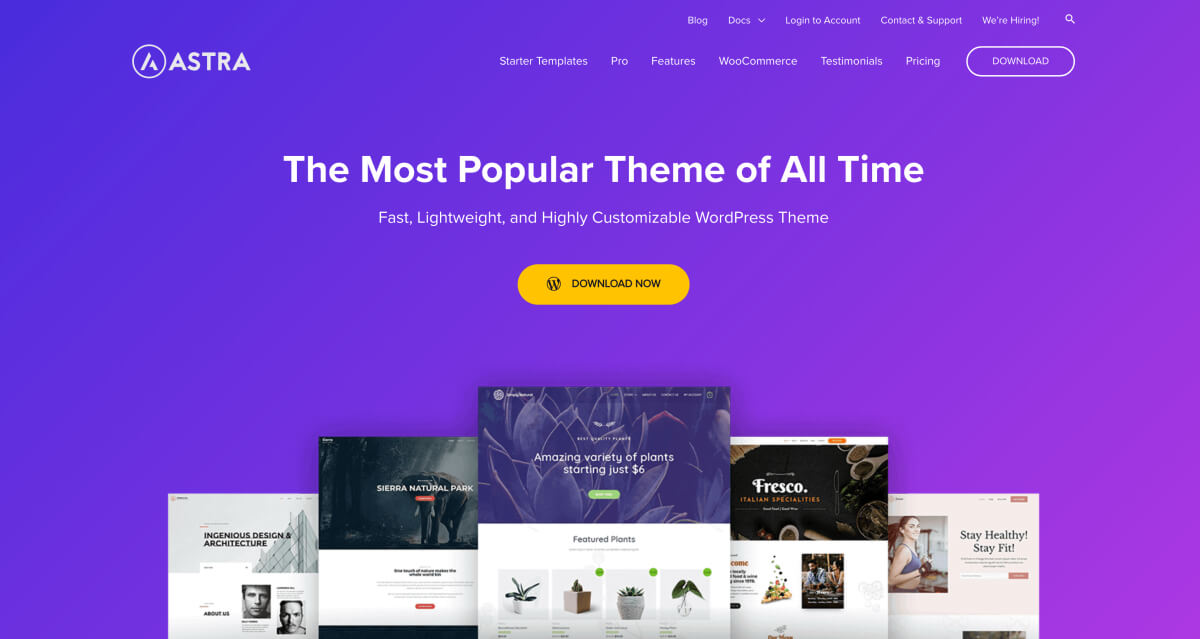
Astra is a free, beginner-friendly, fully customizable WordPress theme for your new blog.
I use Astra for Blogging Explorer, too, and I couldn’t be happier with it.
The best part? The free version has all the features you need to get started (and then some). If you want to unlock even more features in the future, Astra offers a premium version at a reasonable price point.
And if you’re new to WordPress, Astra offers free step-by-step tutorials to get started quickly. Here are a few of my favorites:
- Getting started: Complete walkthrough of Astra
- All Customizer settings explained (super helpful!)
- All Astra options and settings explained
- How to switch to Astra from another WordPress theme
- How to build your website header
- How to add custom fonts to Astra
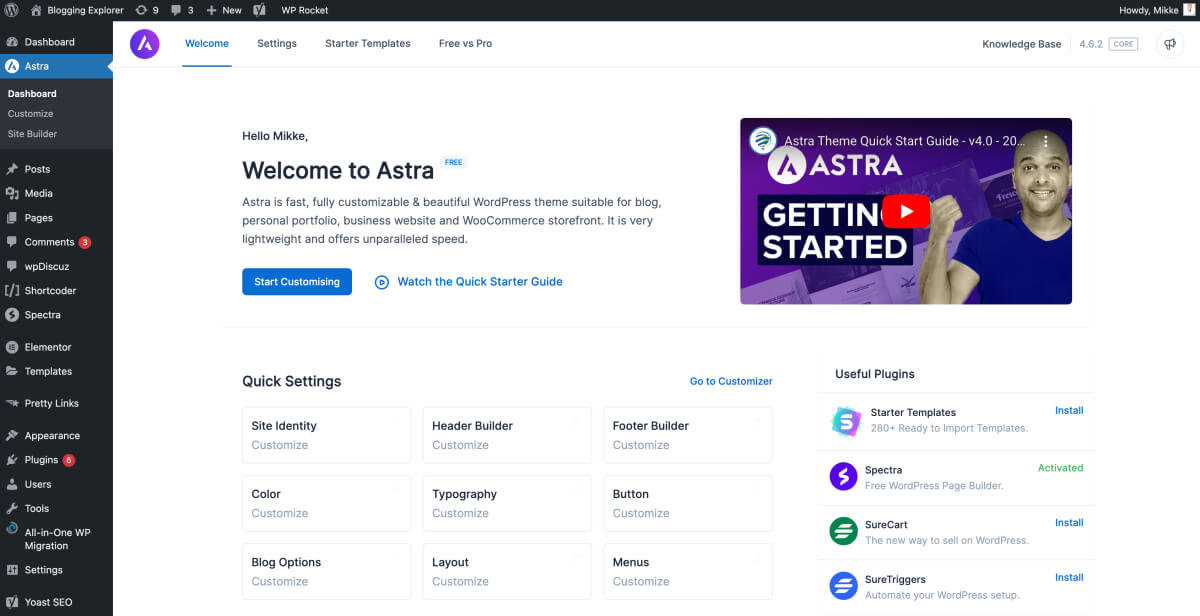
Pros of Astra:
- Beginner-friendly:
Astra is very intuitive even if you are new to WordPress. No need for coding — just install and activate the theme, then follow their step-by-step tutorials to get comfortable with the features one by one. - Free version available:
Astra is 100% free to use and the free version has more than enough features to build a stunning blog website. If you like working with Astra and want to unlock additional features, you can upgrade to a paid version starting at $49/year. - Looks great without customization:
If you just want to get your blog up and running and not spend time on customizing the look and feel of your site, Astra is the perfect WordPress theme for your blog. After installing and activating it, your blog will look professional and clean. - Page speed:
Astra loads blazing fast. Both your visitors and Google love a fast website. If you’re struggling with a sluggish theme, switching to Astra will make your life easier. - Easy customization tools:
Astra comes with built-in customization tools that are rather intuitive for beginners. You can customize your page layouts, blog templates, header and footer, and more. But to be honest, Astra makes your blog look stunning even without any customizations. - Frequent updates:
Astra keeps adding new features and updating the theme constantly. Hence, you don’t need to worry about suddenly having an outdated theme on your site that’s going to break your blog.
Cons of Astra:
- Free version offers limited features:
Astra’s free version allows you to customize most parts of your blog, but not everything. The paid version unlocks all features, and it comes with 24/7 support and a 14-day money-back-guarantee.
Summing it up: Astra offers great value and your blog will look great instantly even without any customizations. Plus, your blog will load blazing fast since Astra is 100% optimized for page speed, too.
I know I’m slightly biased since I use Astra for this website, too. But to be honest, it’s the best WordPress theme I could find for Blogging Explorer.
Ready to start? Download Astra here
3: OceanWP
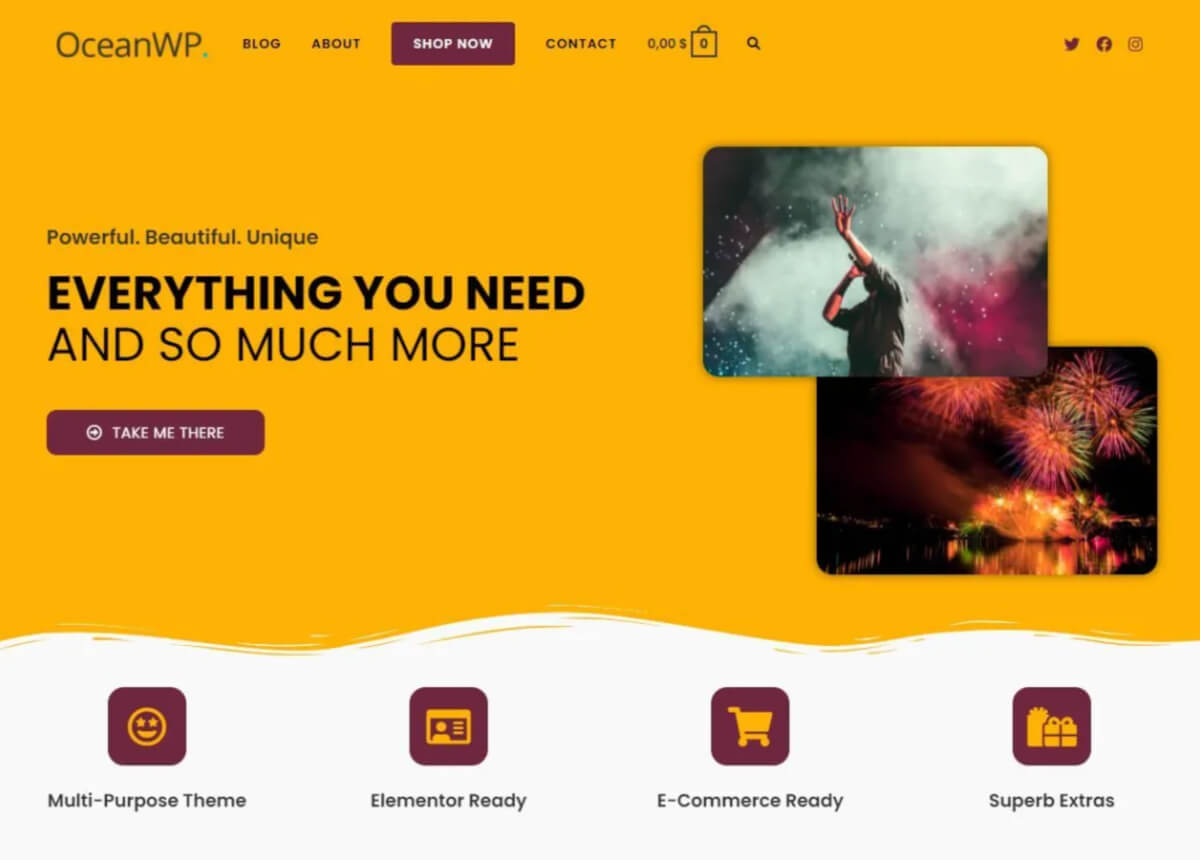
OceanWP is a free and versatile WordPress theme for blogging and business sites. It’s also one of the most popular themes on the market with over 7,000,000 downloads.
If you’re looking for a free WordPress theme for your blog, you’ll love OceanWP. The free version comes with nifty features like pre-built layouts, custom widgets, infinite scroll, full-screen backgrounds, and more.
I’ve worked with OceanWP on a few client projects and it’s earned its spot on this list. This theme is insanely easy to use, and it looks great from the get-go.
Curious to see what you could create with OceanWP? Check out these stunning demo sites for some inspiration!
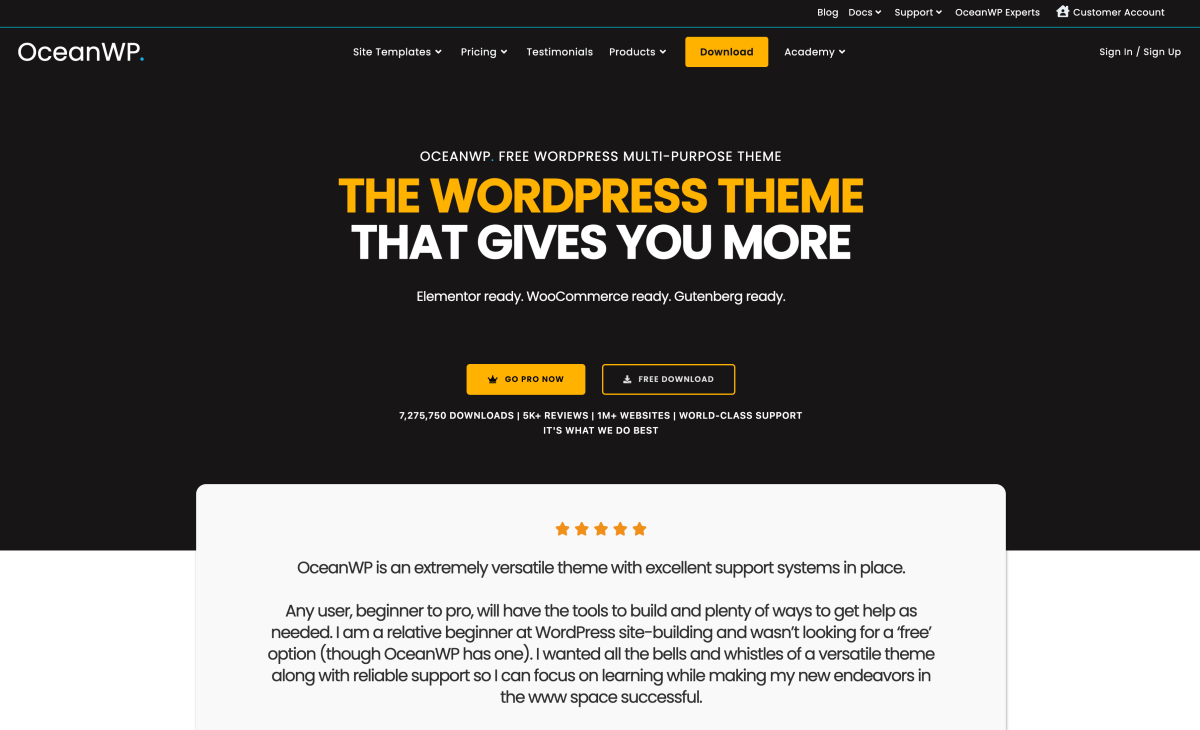
OceanWP is the perfect theme for you if you want to focus on writing blog posts while still having powerful customization options for your blog website.
The premium version comes with additional features, such as support for the Elementor page builder (which I use for Blogging Explorer) and a WooCommerce integration (in case you want to sell your own products through your WordPress blog site).
4: Divi
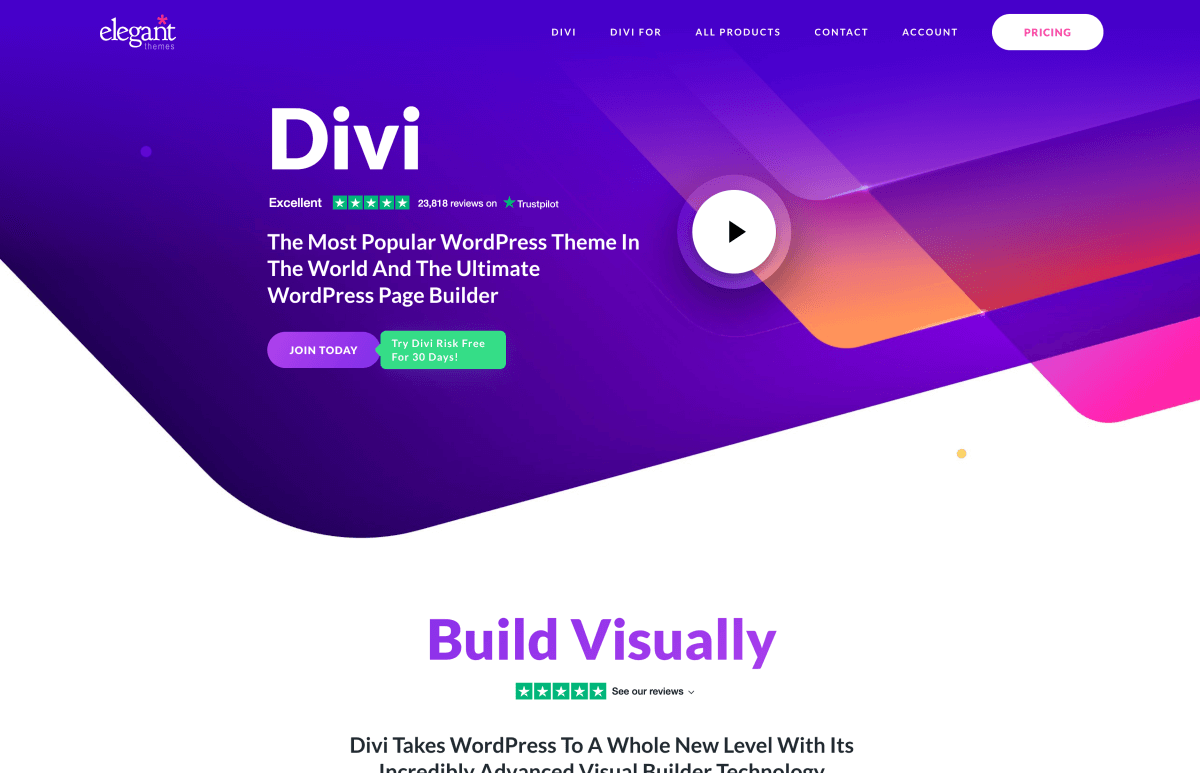
Divi Theme is an incredibly user-friendly and intuitive but still extremely powerful theme by Elegant Themes.
I started using Divi back in 2017 and I still use it for about 50% of my WordPress projects.
Whether you are a beginner or a professional web designer, Divi will get the job done for you.
Although you’ll find tons of powerful customization tools in Divi, the basics are super easy and quick to learn.
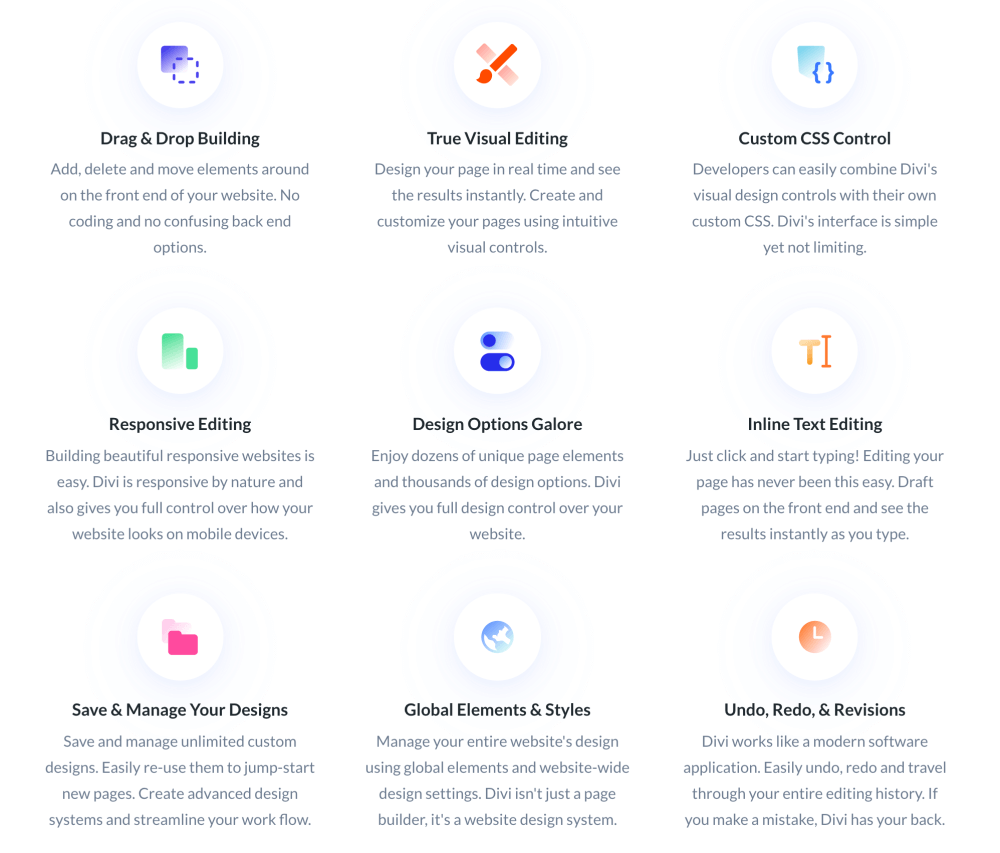
As you keep blogging, you can learn new tricks with Divi. It’s all about learning by doing.
And whenever you have a question, you can rely on the 24/7 friendly support.
Also, make sure you check out the super comprehensive Divi documentation to discover new, nifty features to design your blog like a pro.
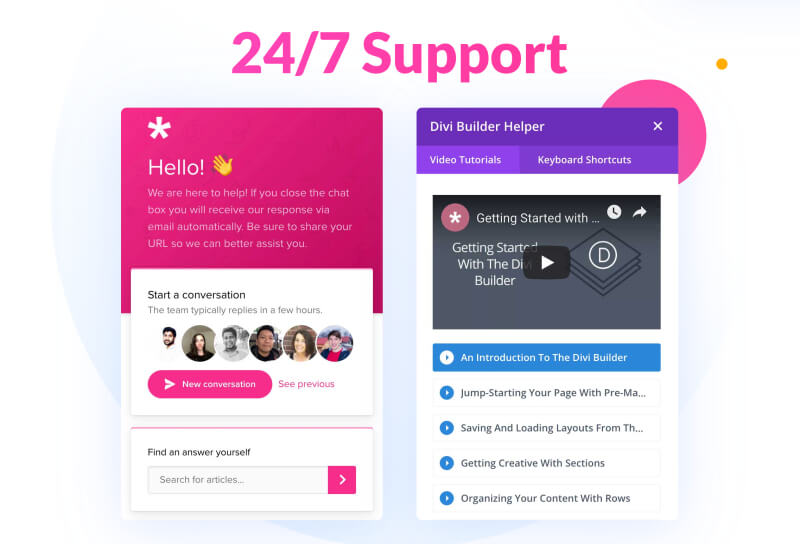
The best part?
Divi comes with a 30-day money-back guarantee, no questions asked. There is no risk whatsoever in trying it. I really can’t recommend this theme enough!
Pros of Divi:
- Beginner-friendly and intuitive:
This is the best part of Divi. Although it’s a powerful theme, it comes with such an intuitive builder and customizer that you’ll feel like a pro in just a few days. - Powerful customization tools:
You want it – you’ll get it. Whatever you wish to customize, Divi lets you do it easily. Forget about the headaches you’ve had with WordPress themes so far. Divi will practically do the job for you. - Premade design templates:
You don’t have to design your blog from scratch. Divi comes with 100+ pre-made, professional layout packs you can use as templates for your blog. - Valuable add-ons and plugins:
When you purchase a Divi licence, you will gain full access to the entire plugin selection of Elegant Themes. I use the social sharing plugin, Monarch, and the e-mail marketing plugin, Bloom, to drive more traffic to my blogs. - Customer helpdesk and support:
If you can’t find an answer to your question in the thorough and extensive documentation, the quick and friendly Elegant Themes helpdesk will solve your problems for you. - Continuous updates and new features:
Elegant themes releases new, cool features for Divi regularly. They make it even easier and quicker to create even more beautiful blog posts and pages.
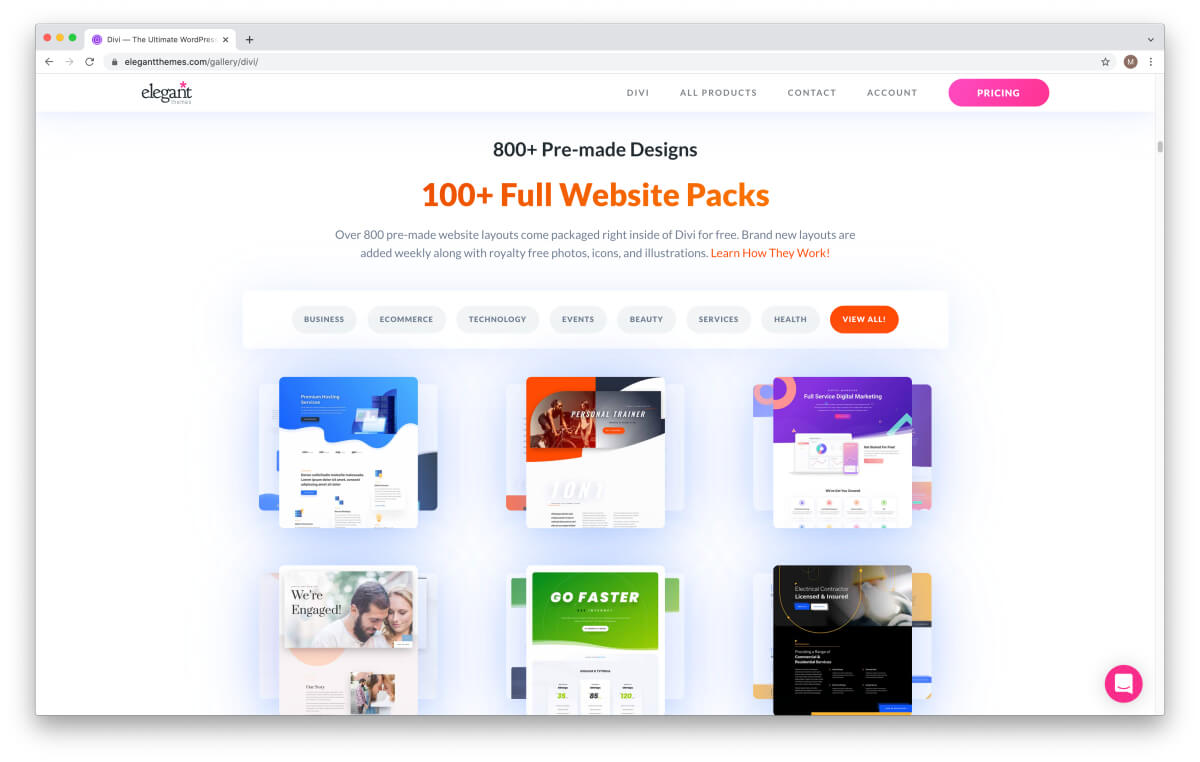
Cons of Divi:
- Comes with a price tag:
The Divi Theme costs $89 for a 1-year licence. Considering the value for your money, Divi is among the mid-range of themes price-wise. A lifetime licence costs $249, but I’d recommend you choose the yearly plan first. Once you’ve bought a licence, you can upgrade later – with a discount equal to the price you paid, of course.
Is Divi the right theme for me?
If you are a beginner blogger and want a solid, powerful WordPress theme right from the start, Divi is perfect for you.
Divi lets you customize your blog to your heart’s content. It’s perfect for beginners, but also for more experienced WordPress bloggers.
Using Divi is so intuitive that you can start customizing the design of your blog in a matter of minutes.
But as with all WordPress themes for bloggers, you will need some time to learn Divi inside out, step-by-step. Once you feel more comfortable with it, you can discover a bunch of advanced features and push your design even further.
That said, it’s no wonder Divi is one of the most popular premium WordPress themes worldwide. (I’ve been a fan since 2017!)
5: Avada

Avada Theme was my first WordPress theme when I started to use WordPress.org for my websites and blogs.
Back then, Avada was already a fantastic WordPress theme for blogging, but it lacked a few customization options I needed. That’s why I gradually switched to Divi.
Pros of Avada:
- Reliable company:
Avada is sold via ThemeForest, whose customer service is incredibly friendly and prompt. - Endless customization options:
Whatever you want to customize, Avada lets you do it. If you’re into designing each individual aspect of your blog, you’ll have no problem doing that with Avada.
Cons of Avada:
- More complex than Divi:
If this is your first blog, learning Avada inside out will take a bit longer than Divi. But once you get going, Avada is a fun theme to use! - Strict refund policy:
ThemeForest doesn’t have a no-questions-asked money-back guarantee! So, before you purchase Avada, make sure it’s exactly what you need!
6: X

X Theme used to be my go-to WordPress theme for a while when I started blogging.
X is a powerful theme with even more detailed customization features than Divi, but it’s slightly less user-friendly.
There was a huge update in 2017 that changed the theme completely and made it more complex.
Nevertheless, the X Theme is a highly customizable theme, but it takes a while to discover all the features you will need.
Pros of X:
- Granular customization tools:
Just like Avada, the X Theme lets you customize every element of your blog individually. Unlike the customization tools in Avada, the ones in X Theme sometimes feel complex and even overwhelming. If you’re familiar with other WordPress themes for bloggers, you won’t have any trouble with X, though.
Cons of X:
- Slightly more complex than Divi or Avada:
It will take a bit longer to learn the basics. But once you do, X will work wonders on your blog’s design! - 1 licence, 1 website:
Unlike the unlimited licence with Divi, you can use the X Theme for only a single website or blog. If you’re considering starting a second blog at some point, you’ll need to buy a second licence for the X Theme.
7: Genesis Framework
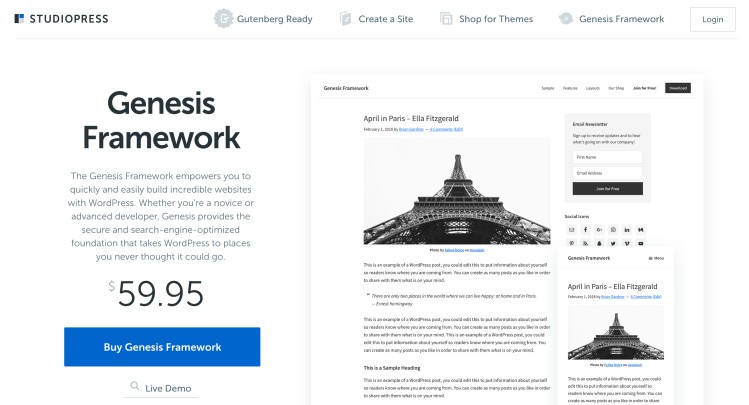
Genesis is an entire framework for customizing WordPress.
But a word of warning first: Genesis is not beginner-friendly.
I tried Genesis way too soon when I started working with WordPress. I thought I was doing a great job, but man, I had no idea what I was doing!
My website looked great, but most of the time only by coincidence.
Even though I’m a web designer and know how to code, it took me a while to learn how to use Genesis properly.
But when I did, Genesis showed me its true power.
Nevertheless, I wouldn’t recommend Genesis as your first WordPress theme. You will simply waste too much time learning the theme when you should be using your time for creating awesome content to grow your blog.
Pros of Genesis Framework:
- Page speed:
Genesis is famous for its speed. Your pages will load faster than with most other premium themes. That means less impatient visitors leaving your blog because it’s loading too slowly. Therefore, once your blog starts growing and attracts more traffic, consider switching to Genesis to keep those visitors on your blog.
Cons of Genesis Framework:
- Cost:
First, you have to buy the basic framework for $60. But you also need to buy a Genesis child theme to another $50–60. Again, I’d suggest going with Divi and using the pre-made design templates to get started. You’ll save a TON of money and time. - Complexity:
As I mentioned, the Genesis Framework is not exactly beginner-friendly. If you want to use it, consider hiring a professional WordPress designer to make your blog look the way you want.
8: Free themes (e.g. Twenty Twenty-Three)
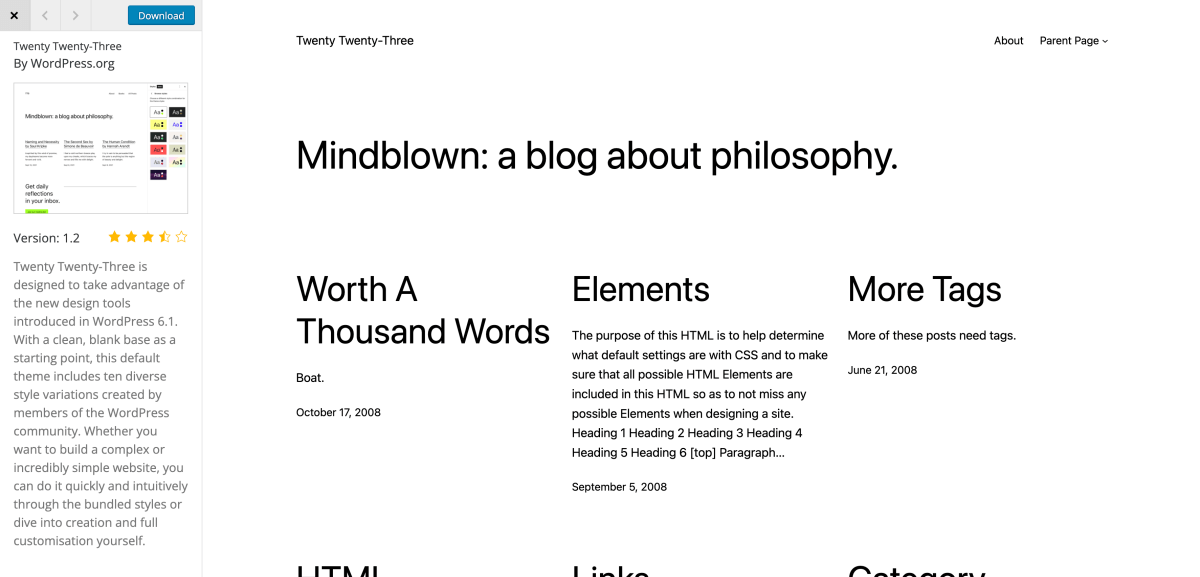
As with anything in life, you get what you pay for with WordPress themes, too.
Using a free theme is perfectly OK to learn how to use WordPress, yes.
But if you want to start a successful blog, I recommend investing in a solid premium theme right away.
Most free WordPress themes come with limited customization options. If you want to design your blog from the ground up, you will run into problems rather soon.
Also, they don’t offer 24/7 support. And trust me, you will run into questions along the way.
Pros of free themes:
- No investment needed:
If you’re not prepared to invest in your blogging business, a free WordPress theme will save you some cash. Yet, don’t forget that every business needs to make investments to earn that money back at some point. Treat your blog like a business. Your investment will pay itself back sooner than you think.
Cons of free themes:
- Limited customization options:
If a theme is free, why would anyone put in the work to make it customizable? Free themes offer fewer tools and options for designing your blog the way you want it. - No 24/7 support:
When you’re starting out, you will have questions about the WordPress theme you’re using. Free WordPress themes for bloggers don’t have proper customer service to help you out. - No guarantee of updates:
The developers of free themes can stop releasing updates at any time. And they’re free to do so, of course. But when you’ve built your blog using a free theme and suddenly there are no updates, you’ll be working overtime to switch to a better theme.
Final thoughts: The best WordPress themes for blogs
If you want a similar setup as I have, here’s how to achieve it:
I use the Astra theme for Blogging Explorer together with the premium version of Elementor. This combo allows me to fully customize the look and feel of this site, but it looks great even without any customizations at all.
Both tools are relatively easy to use, and you can get started with the free versions of both Astra and Elementor.
Let me know what you think in the comments below!
Here’s a quick summary to help you find the right WordPress theme for your blog:
- Use Hello Theme and Elementor if you want to customize any part of your website, including the header and the footer.
- Use Astra or OceanWP with Elementor if you want your blog to look professional without any customization.
- Use Divi if you are somewhat comfortable with WordPress and are looking for an all-in-one theme with a built-in page builder.
- Use a free theme if you’re short on cash and don’t want to make an investment yet.
- Choose Genesis Framework if you are a well-rounded web designer or if you are willing to hire one to design your blog for you.
In case you haven’t started your blog already, head over to my Step-by-Step Beginner’s Guide on How to Start a Blog in 30 Minutes. I’ll see you there!