Feeling confused with all the WordPress themes out there? Which WordPress theme should you choose for your blog? How do you find the perfect WordPress theme for blogging?
It’s difficult to know which WordPress theme will be the perfect fit for you. And since a premium WordPress theme is one of the biggest investments when starting a blog, you don’t want to waste your money on the wrong one.
To help you out, in this post I’ll walk you through a few easy steps to find the perfect WordPress theme for blogging.
Building WordPress websites has been my full-time job since 2017. I’ve used dozens of free and paid themes for my clients’ projects throughout the years.
I’ve learned how much time the right WordPress theme can save in the long run. More importantly, I know how much more fun blogging can be when you don’t have to worry about your theme causing problems.
Let’s go!

Here are a couple of related articles you may want to read, too:
- Find the Best Blog Hosting In 15 Minutes: The Ultimate Blog Hosting Review
- 10 Best WordPress Plugins You Need for Your Blog (All FREE)
- 10 Instant Tips for Writing the Perfect Blog Post
Disclosure: This page contains affiliate links, meaning I receive a commission if you decide to purchase using my links, but at no additional cost to you. Please read my disclosure for more information.
What are themes in WordPress?
When you start a blog from scratch, you want your blog to look stunning, right? Your blog design is a crucial part of your branding.
But if you’re not a professional graphic designer, how do you create a beautiful, user-friendly blog?
WordPress uses design templates and frameworks called themes.
WordPress themes allow you to customize the design and look of your blog with just a few clicks. And the better the theme, the easier it will be for you to adjust the design.
There are thousands of WordPress themes to choose from. If you choose wisely, you can use the same theme for years without any issues.
However, picking the wrong theme means you have to switch to another one eventually. Thus, you have to learn your way around multiple themes. And that, my fellow blogger, is a huge waste of your time.

Should you use a paid WordPress theme for blogging?
The myriad of different WordPress themes means there’s a theme for every budget.
Some WordPress themes for blogging are free, while others are paid, premium themes.
Should you use a paid theme if there are free themes available?
This is a question I get a LOT from my website and blog clients.
Why should I spend money on something I can get for free?
The truth is:
You can’t compare free and paid WordPress themes. Free themes are a completely different thing than paid ones, so it’s like comparing apples and oranges.
If you want to save heaps of time and customize your blog design freely, premium themes will get the job done much more smoothly.
Why you should invest in a paid WordPress theme
Now I know what you are thinking:
“I just started my blog and I don’t want to invest hundreds of bucks in a premium WordPress theme.”
The good news is: the best, most user-friendly themes cost between $40–80.
The investment you make into a premium WordPress theme for blogging will pay off. (Sooner than you think.)
I have saved thousands of dollars just by using the right WordPress theme for my blogs and websites.
I’ve avoided heaps of frustrating bugs, compatibility issues, and security risks. And I have always had friendly customer service by my side to answer my questions.
That said, premium WordPress themes come with a bunch of valuable features:
- Better support and customer service:
Why would a free theme even offer support of help to its users? After all, it takes time and money to offer customer service, right? - More powerful customization options:
Professional premium themes are developed by professional web designers and developers. You pay for quality and stability. - Easier to learn and use:
Paid themes are often much more user-friendly. But it takes time to develop and build beginner-friendly features, so these themes come with a price tag.
Even if you are entirely new to WordPress, I strongly recommend investing in a premium paid WordPress theme for blogging. It’ll make your life much easier in the long run.
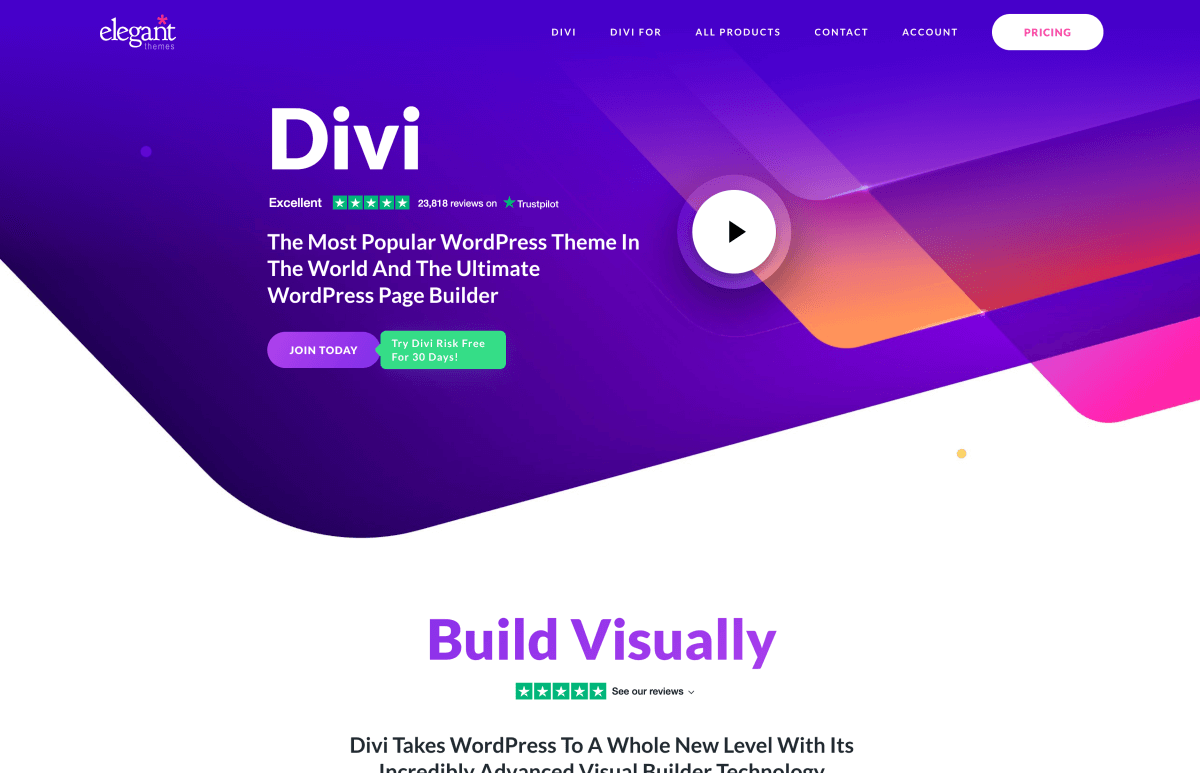
Especially if you aren’t the most tech-savvy person, a premium theme makes blogging much easier for you in the beginning. They are easier to use and the tools for customizing your blog are more intuitive.
You will save time, money, and nerves when you don’t have to spend sleepless nights trying to fix bugs in a free theme with nobody to help you out.
In short: As in life in general, you get what you pay for with WordPress themes.
Related: How Much Does It REALLY Cost to Start a Profitable Blog?
Why most bloggers choose the wrong WordPress theme
Almost 100% of my website clients who need help with their blogs have problems with their WordPress theme.
They usually invest money in a theme that looks great.
But when they start using it, they bump into limitations, outdated functionalities, and mysterious errors and bugs.
The sad news is:
They have spent money on something they can’t work with in the long run.
Before long, they need to buy another WordPress theme for blogging that finally allows them to achieve the design they are looking for.
Thus, most beginners choose the wrong WordPress theme for blogging.
Why?
Because they judge the theme by its looks.
And that’s perfectly normal! With all the options out there, it’s impossible to make a well-educated choice when you’re starting your first blog. Most WordPress themes include too many features for an easy comparison. And then there’s the technical side of it all: your theme should be secure, fast, and reliable in the long run.
So if you’re feeling overwhelmed, you’re not alone.
That’s why I’m writing this guide right now. I don’t want you waste your money and time on a theme that doesn’t work properly.
How to choose the RIGHT WordPress theme for blogging?
There are thousands of WordPress themes you can choose from. How the heck do you find the right one for your blog?
To help you get your blog up and running as quickly and easily as possible, I will walk you through a few important points so that you don’t have to worry about choosing the wrong WordPress theme for blogging.
If you haven’t started your blog already, head over to my free step-by-step tutorial to start your WordPress blog in 30 minutes.
9 crucial points: How to choose the perfect WordPress theme?
Choosing the right WordPress theme for blogging is much easier than you might think.
I’ve built WordPress websites and blogs full-time since 2017. Throughout the years, I’ve found a handful of WordPress themes that are:
- Easy and intuitive to start using
- Maintained and updated regularly
- Easy to customize (with no experience)
- Free (some offer paid versions that unlock additional features)
- Safe to use for years to come
To help you get started, I’ve gathered 9 essential points you should consider when choosing your WordPress theme.
Follow these tips to avoid common pitfalls and mishaps with WordPress themes. Throughout the post, I’ll share my top picks with their pros and cons, so that you’ll find the right theme for your blog more easily.
Let’s get started!
1: Know what’s under the hood
Never choose a WordPress theme just by how it looks.
When you see a visually appealing, beautiful theme, don’t rush into buying it right away.
Most bloggers are only interested in how their blog looks and feels to their readers. The design has to be modern and on par with the competition.
But what most people neglect is how things work under the hood. You want to make sure you get what you pay for, right?
And I don’t mean that you should be a professional coding expert to check this.
All I’m saying is that you MUST go through a handful of criteria:
- Content features: What can your theme do for you? Can you use custom fonts? How about image sliders?
- SEO features: Is the theme optimized for search engines? Ask the developer!
- Regular updates: Frequent, relevant updates mean better security and new, useful features for you.
- Browser compatibility: Test the demo version on different browsers and devices if you can.
When you’re buying a car, you want to take it for a test drive, right?
That’s how WordPress themes work, too. You want to see how they look and work before buying one.
2: Know your budget vs. theme value
When choosing your WordPress theme, be as picky as you can even when you’re on a budget. You want to get great value for your money. I know this because I’m just like you.
Every time I buy a premium WordPress theme for blogging, I’m extremely critical with the price.
The price range for a good premium WordPress theme is around $40–90/year. You don’t want to spend more than that.
Of course, it’s possible to invest hundreds of dollars in a premium WordPress theme. But if you ask me, that’s just a waste of your money.
On the other hand, you want to avoid any premium themes below $30. Those more affordable premium themes often have limitations in customization options or they don’t offer 24/7 support.
Tip: On Themeforest you can sort the themes to find the perfect WordPress theme for your budget. In the search results, just filter and sort by price in the dropdown menu on the right:
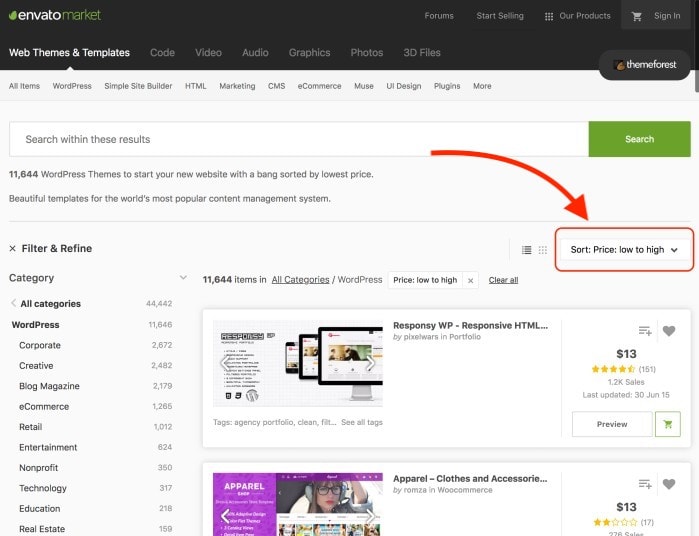
3: Check the demo version
Most themes have a demo version where you can see how the theme works and feels like in practice.
A WordPress theme demo is an example website where that particular theme is active. You can browse the blog or website as if you were a future visitor on your own blog.
When you check the demo version of a theme you like, pay attention to a few points:
- Where are the elements on the page located?
- How do you like the location of the logo?
- Is the menu bar where you’d want it to be?
- How easily can you find the most important pages in the navigation?
- Does the theme come with any special elements like sliders, carousels, buttons, etc.?
Keep in mind that most themes allow you to change the location and design of certain elements.
As a rule of thumb: the best WordPress themes let you customize almost everything freely. More customization means more flexibility and possiblities for you!
Tip: To test and see a theme demo version on Themeforest, use the “Live Preview” button in the theme overview:

Here are a few demos of my favorite WordPress themes you can check out:
- Divi – My #1 theme for almost every WordPress project.
- Avada – The all-time best-seller WordPress theme.
- X Theme – Incredibly powerful multi-purpose theme for any WordPress blog.
- Enfold – The best-rated top seller on Themeforest.
3: Mobile responsiveness
Regardless of your blog niche, a big share of your potential readers will visit your blog with a mobile device.
Just take a look at how the share of all website traffic from mobile phones has grown in the past few years:
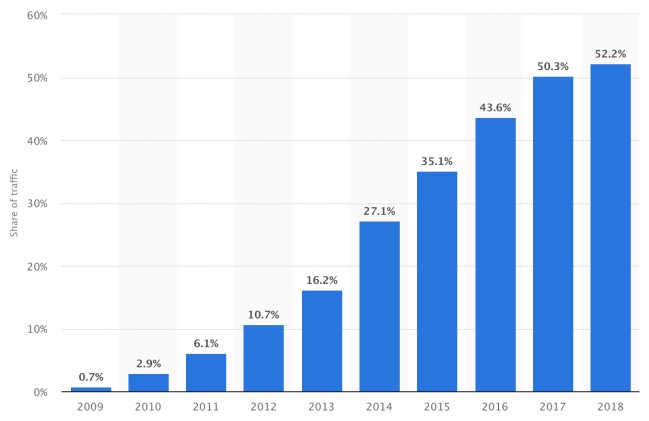
The majority of all Internet users are online with their mobile phones.
Therefore, one of the most important points to consider when buying a WordPress theme for blogging is mobile responsiveness.
Responsive, mobile-friendly design simply means your blog will look perfect on all devices. Whether you readers use a laptop or a smartphone, they won’t have problems viewing and reading your blog posts.
Luckily, most premium WordPress themes are 100% responsive.
How to test mobile responsiveness:
Almost every WordPress theme has a demo version you can test.
In the previous tip above I showed you how to find the demo version of a specific theme on Themeforest.
But keep in mind that you can follow these steps with any WordPress theme demo you find:
To see how the theme demo looks on different screen sizes, adjust the width of your browser window and see what happens.
When you make the window smaller, i.e. narrower, you should see the different page elements adjust in size. Images become smaller and sections with several columns should turn into single-column layouts.
For example, here’s a demo of the X Theme in a wide window:
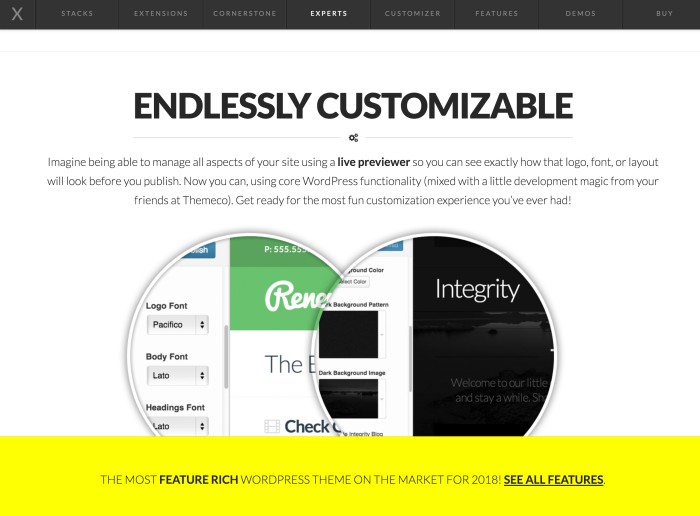
Looks beautiful! Nice!
And here’s the same page when my browser window is smaller:

Still looking great! The menu is now a mobile menu that you can open by clicking the icon in the upper right corner. The text looks great. The image has a different, more mobile-friendly look.
My verdict: the X Theme is fully responsive and mobile-friendly!
5: Page builders and visual builders
This is my favorite part of any WordPress theme for blogging! Visual builders let you design and create your blog pages with a drag-and-drop interface.
Why do you want a visual builder?
Because page builders allow you to build your pages incredibly fast.
Even if you have never used WordPress before you can create beautiful, professional-looking blog pages from scratch.
No coding skills needed!
Tip: If you can, choose a WordPress theme for blogging that comes with its own page builder or visual builder. That way you don’t have to worry about compatibility issues or problems with updates, ever.
I’ve had a few blog clients who ran an update on their theme which wasn’t compatible with their old page builder version. Needless to say, their entire blogs were screwed and we had to rebuild them from scratch with.
To avoid such problems, here’s what I recommend:
Get the free Hello theme and use the Elementor page builder. That’s a WordPress power couple you can’t beat. All my website clients love it!
Here’s a little sneak peek into Elementor and Hello:
6: Check the ratings and reviews
Before you buy a WordPress theme for blogging, make sure you check out what other users are saying.
I mean, why settle for a 4-star theme when you can find heaps of 5-star themes to choose from at the same price?
I know some WordPress theme guides are saying it’s OK to go for a 3-star theme if the poor ratings are due to recent updates and errors. If you ask me, that’s full-on bull crap. If the developers release updates with errors, how is that a good sign??
Tip: On Themeforest, you can check the ratings and reviews for each theme on the theme homepage. Navigate to “Item Rating” in the sidebar on the right-hand side:

You can also read reviews by clicking “Reviews” directly beneath the theme title:
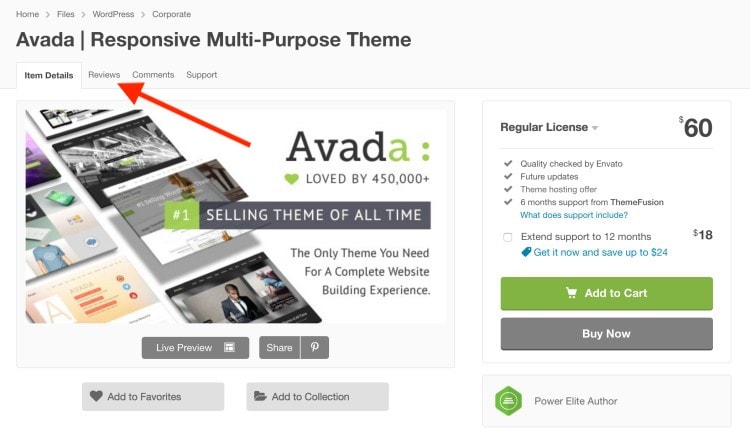
7: Choose a popular theme
If a specific WordPress theme has 500,000 users, it can’t be bad.
Just think about it: If a theme developer knows they could screw up half a million websites with a bad theme update, would they take any risks to do so?
Probably not.
The more users and downloads a theme has, the more attention its developers pay to stability, security, and user-friendly features.
Also, the more people use the same theme, the bigger the community for that theme is. You can find more answers to your questions and solutions to your problems on discussion forums and blogs.
One of the best and most popular premium WordPress themes is the Divi Theme (yes, that’s a shameless affiliate link for my absolute favorite theme!). And I’m not the only one! Divi has over half a million users already:
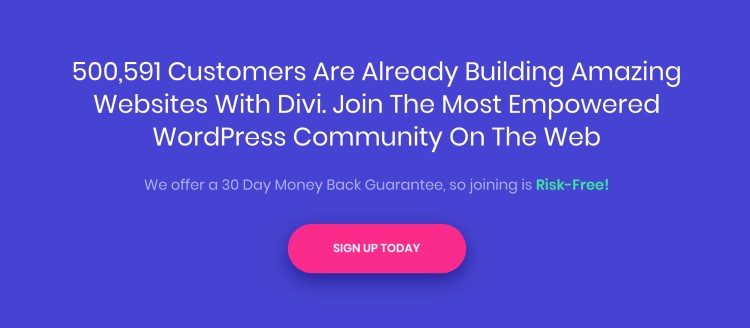
I use Divi for all my blog and website projects and trust me: no other premium WordPress theme comes even close to Divi.
Divi is super easy to learn and use, even as a beginner.
You can customize everything about your blog design, so Divi is insanely powerful, too! Not to mention that every website client of mine loves how fast they can learn to use Divi.
8: Read the documentation
Even if you are an experienced blogger, you will have questions about your WordPress theme.
Every quality WordPress theme for blogging has tons of customization options and tools you can try out.
Now, don’t worry about learning everything. You don’t need to.
Start with the basics first. Once you feel more comfortable, learn new features step-by-step. It’s all about learning by doing!
To make things easier for yourself, make sure your theme has a comprehensive documentation available online. You should be able to find instructions and tutorials on
- How to install the theme
- How to configure the theme and its features
- Where to find the customization options
- How to use different theme elements (sliders etc.)
- How to update the theme in the future
Again, the bigger the community, the better the documentation.
Below is an example of the Divi theme documentation at Elegant Themes. You can find helpful and comprehensive tutorials for every feature and functionality. The step-by-step tutorials are thorough and easy to follow – perfect for beginners!
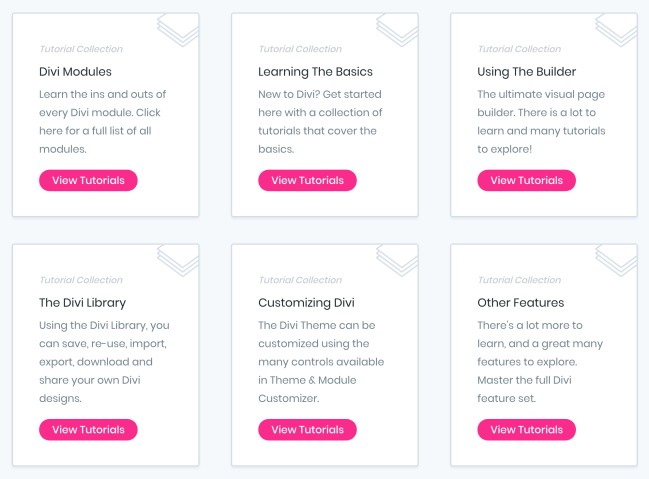
A good and helpful documentation can save you heaps of time.
When you know you’ll always find an answer to your question, you feel more confident using your WordPress theme and its different features.
9: Test the support and helpdesk
Last but not least, check the support and customer service of your WordPress theme.
If you are a beginner, you don’t want to mess up your theme only to find out the developers will charge for help or not provide proper support in the first place.
Even though most premium WordPress themes come with a possibility to contact the developers for help, some have downright poor support.
Therefore, make sure their helpdesk is:
- Available 24/7 – You need to be able to get help whenever, wherever.
- Easy to use – Can you call them? Do they have a chat option?
- Long-term – You don’t want to run into problems in 6 months and discover your theme license only had 3 months of support available.
You will have questions about your WordPress theme and how to use it. You will feel much more secure and confident with your theme when you know someone’s got your back.
Now it’s your turn: What’s your WordPress theme for blogging?
When you start a blog, time is money. And I know you don’t want to waste any of yours.
Thus, you need a reliable WordPress theme with solid support and flexible customization options.
Also, you want to make sure your WordPress theme comes with a comprehensive documentation for a smoother learning curve.
Finding the perfect WordPress theme for your blog helps you become more productive and feel more confident.
After all, blogging should be fun, rewarding, and empowering. You don’t want to worry about hitting a brick wall with your blog design ideas.
The last thing you want is to pay for a premium theme that can’t deliver. I’ve had a few blog clients come to me with completely wrecked blogs because of poor theme choices.
Repairing the damage was not only nerve-wrecking but also unnecessarily difficult and expensive.
To help you avoid running into trouble with your theme altogether, I’ve got a couple of valuable resources for you. Check out these incredibly powerful WordPress themes for bloggers if you’re not quite sure where to start.
Final thoughts: How to choose the perfect WordPress theme for blogging?
I hope you’re still with me! How are you feeling? Are you ready to start browsing to find the perfect WordPress theme for blogging?
Not sure where to start?
Here’s what I recommend:
If you’re on a budget, download the free Astra theme here. It looks great out-of-the-box and it’s easy to customize. For full page customization, pair it with the Elementor page builder. Alternatively, pair Elementor with the free Hello Theme.
I use Astra and Elementor for this blog, and I couldn’t be happier with them. I use this combination for most of my WordPress projects.
If you can invest a few bucks and want unlimited customization options, I recommend the Divi theme by Elegant Themes. I used to work exclusively with Divi for years, and it’s hands-down one of the best WordPress themes for blogging.
Still not sure about your choice? Share your thoughts in the comments below and I’ll get back to you in person asap!
Read next:
- Blogging 101: How to Write a Blog Post in WordPress
- Why Start a Blog? 12 Reasons To Start a Blog TODAY
P.S. Share this post with others! Thank you!

