So you are wondering how much it costs to start a blog from scratch this year?
You are planning to launch your first blog website, but you don’t want to spend more money than necessary, right?
Blogging is still a lucrative way to create an online business and work from home.
You can work with a topic you genuinely enjoy discussing with others, and decide how much time and effort you invest into growing your reach.
The more readers you attract, the more money you can make.
Thus, if you plan a smart blog strategy, you can earn a nice side income or even turn your blog into a full-time job.
But how can you start a successful blog on a budget?
How much does it really cost to start a blog this year?
I started my first blog in 2016, and I’ve tried countless of blogging tools along the way.
Some of them were super helpful, some were meh, and most of them were downright rubbish.
To help you avoid wasting your time and money on tools you don’t need, I put together this beginner’s guide with the best blogging tools you need to start a blog without any experience.
I will show you exactly how much it costs to start a blog without any extra bells and whistles you don’t need.
By the end of this guide, you will have a clear overview of:
- What blogging tools are 100% necessary
- Which tools are “nice to have”
- What are the best free blogging tools to try
- What tools you may need in the future to save time
All in all, starting a blog to make money is still one of the cheapest ways to start a business and earn a full-time income.
However, it’s not going to happen overnight.
Even though you can get started for less than $50/year, you still need to put in a lot of work and time to create your dream job from scratch.
But trust me, that effort will pay off. And I’m here to help you out. If you have any questions at all, please drop me a line in the comments section, and I’ll get back to you asap.
Now let’s get down to business!
Here are a few related posts you may want to read:
- Why Start a Blog? 12 Essential Reasons Why You Should Start Blogging
- How to Start a Successful Blog in 6 Practical Steps
Disclosure: This page contains affiliate links, meaning I receive a commission if you decide to purchase using my links, but at no additional cost to you. Please read my disclosure for more information.
Can you start a blog for free?
Technically speaking, you can start a blog for free.
Anyone can sign up for a free blogging platform and start writing about a topic they want to share with the world.
However, if you want to turn your blog into a business and make money blogging, that’s just not going to work.
The biggest problem with free blogging platforms is that you don’t have any control over your blog.
Your blog could get shut down, the blogging platform could be sold and you’d lose all your content overnight without notice.
And of course, all your traffic and loyal readers would be gone, too.
On free blogging platforms, you don’t own your content nor your traffic. All the traffic you get points at a URL that’s not really yours.
For example, if you blog on WordPress.com, your blog’s URL will be something like
yourblog.wordpress.com
See what I mean?
All your traffic points to wordpress.com.
Another big shortcoming with free blogging platforms is this: nobody will take your blog seriously. This is a big no-no.
If you want to monetize your blog and create a successful online business, you want to build a trustworthy brand with credibility.
The only way to do that is to start a self-hosted blog from the beginning.
First things first: Your blog is your business
If you want to become a successful blogger, you must think of your blog as a business.
This is what sets you apart from all the hobby bloggers out there.
If you treat your blog like a hobby, you’re not going to make any money blogging. Simple as that.
So, just like any other new business, you need to be prepared to spend a few bucks to get it started.
And don’t get me wrong here: I don’t want you to spend money on your blog. Instead, you should invest your money.
Spending money means you will never see it again. Investing means that you’ll get the money back at some point in the future.
Therefore, the tools we’ll look at in this post will all pay themselves back eventually.
You just need to know which tools you really need and which ones you should set aside for later.
Let’s get started!
7 essential blogging tools that will help you start a blog (and make money online)
Here are 7 essential tools for starting your blog and growing your traffic so that you can monetize your content:
- Domain name
- Blog hosting
- WordPress blogging software
- WordPress theme
- Social media sharing tool
- Email marketing tool
- Social media automation and scheduling tool
1: Domain name ($10 per year)
A domain name is the name of your blog website.
When people visit your website, they will see your domain name in the URL address bar in their web browser.
For example, now that you’re visiting my blog, you see my domain name bloggingexplorer.com in your web browser:
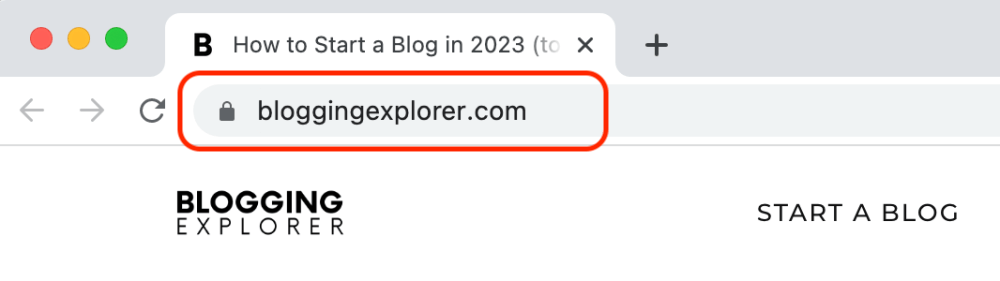
That said, your blog domain name will be your brand, more or less. It should be easy to read and memorable.
If you haven’t figured out your domain name yet, check out my post on how to choose the perfect blog name in 20 minutes.
A domain name usually costs around $10–15 per year.
It’s a recurring service, so you will renew your registration for one year at a time.
What this means is that you’ll never own your domain in the sense that you’d have it forever. Instead, you “rent” it for a given amount of time and have the right to use it for your blog.
Registering a domain name is super easy, even if you have no technical experience with starting a website or a blog.
You can choose between a number of domain name providers out there. My two favorite registrars are:
- Bluehost – you get a free domain name for 12 months when you sign up for web hosting.
- Namecheap – offers affordable domain names and web hosting.
I usually register my domain names with Bluehost simply because I’ve had a good overall experience with them.
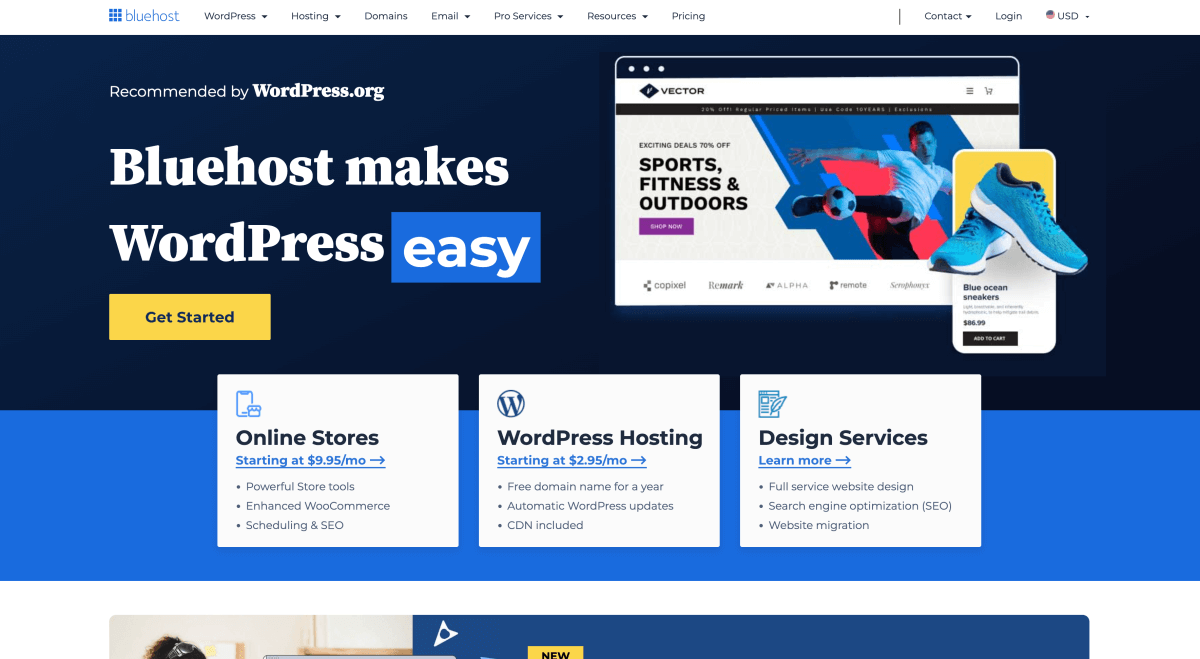
Want to check if your domain name is available right now? Enter it into the lookup tool below and register it before someone else does:
2: Blog hosting / Web hosting ($35–45 per year)
When you start a blog, you need to sign up for web hosting to give your blog a place to “live”.
A blog hosting provider will give you space on their web servers to store your blog files on. That way, your blog will be accessible to anyone using the Internet.
If this sounds like too much jargon, don’t worry.
You don’t need any technical knowledge to set up your blog hosting account.
All you need to know is that blog hosting is necessary to build a successful online brand and make money blogging.
The best blog hosting provider I’ve used during the past few years is Bluehost. Their service is always top-notch, with excellent performance at an affordable price. That’s why I’ve chosen to host Blogging Explorer with them, too.
Their 10-minute setup process is insanely easy, even if you’ve never started a blog before.
More importantly, Bluehost delivers great value for your money. I’ve even negotiated a special blog hosting deal for my readers to help you save money:
Through my link, you get access to exclusive hosting plans starting at just $2.95 per month. That includes a free domain name for your blog, too.
Click here to get to Bluehost and click on Get Started Now to sign up right away:
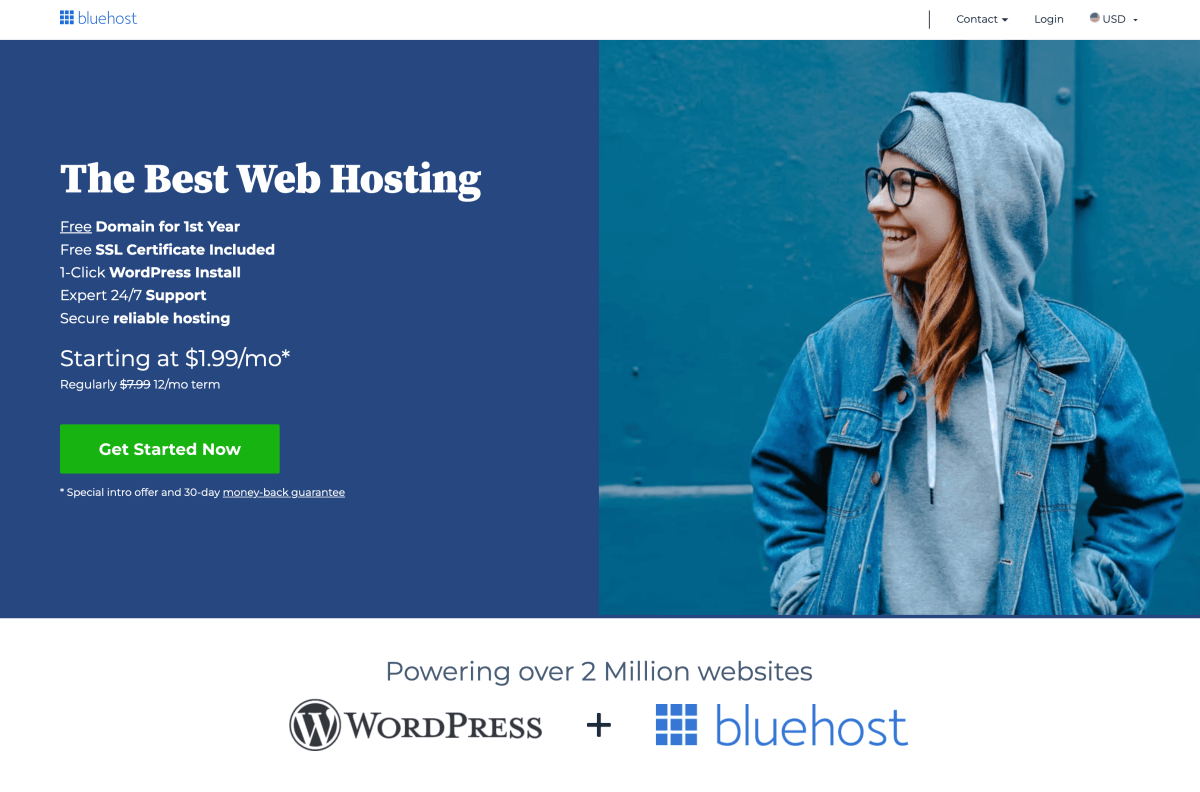
3: WordPress blogging software (Free)
When you’ve registered your domain name and signed up for blog hosting, you need a blogging software (aka blogging platform) to create your blog with.
A blogging platform allows you to build, design, and manage your blog website.
With a blogging software, you can:
- Create important pages such as “About me” or “Contact”
- Write and edit blog posts
- Upload image files and other media to use on your blog
- Moderate comments you get from your readers
- Customize your blog design and look
- Create backups of your blog
Here’s how a blogging software works:
- Sign up for blog hosting
- Install your blogging software through your blog hosting dashboard
- Choose your login username and set your password
- Navigate to your login page
- Access your blogging software dashboard
I know this sounds quite abstract if you are completely new to blogging. But I promise that it’s easier than it sounds.
So what blogging software should you use?
The best blogging software available is WordPress.org. It’s the most popular and powerful blogging platform worldwide with a market share of over 63%.
WordPress.org is 100% free. Moreover, it’s easy to install and use.
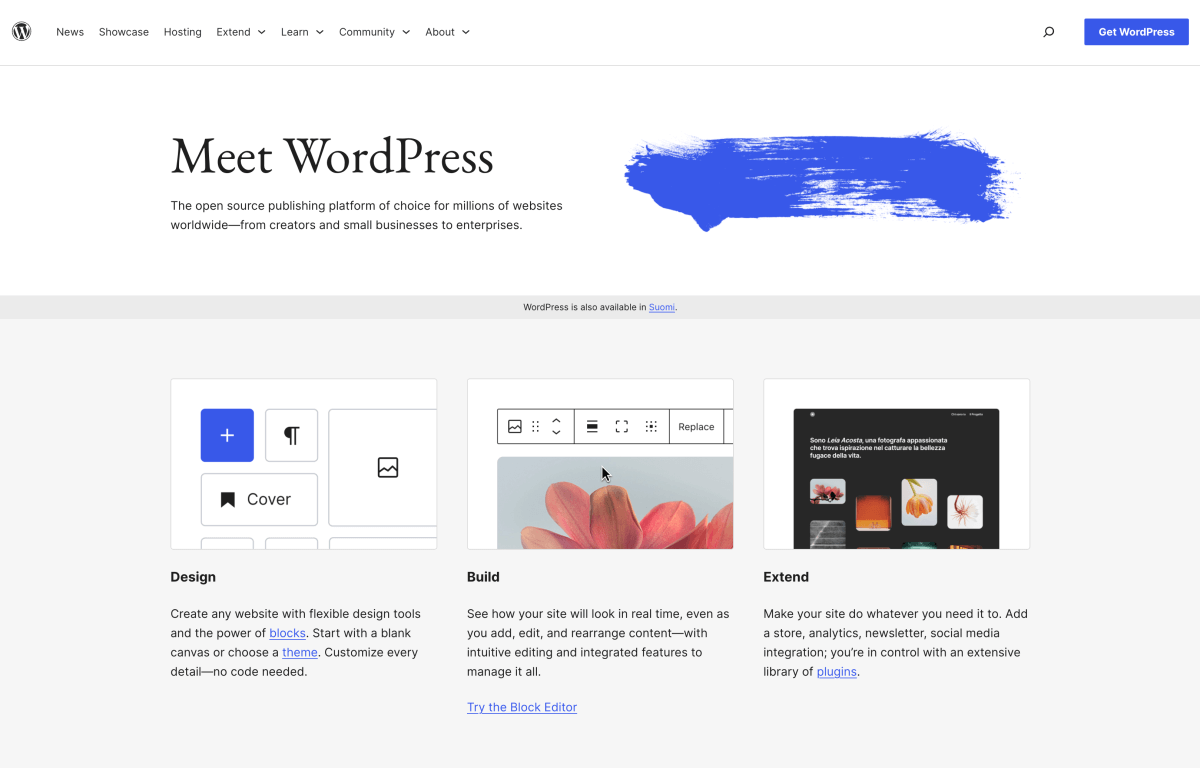
If you choose to host your blog on Bluehost, they install WordPress for you automatically. When you finish your signup, you have a fully-functional WordPress blog ready to use.
Have a question about WordPress? Drop me a line in the comments below!
4: WordPress theme for blogging ($0–90)
Now you should have everything set up with your domain, hosting, and blogging software. Good job!
The next point you need to consider is how you can customize the design and look of your blog.
You probably have an idea about how you want your blog to appear to your readers?
Maybe you’ve thought about some colors or fonts already?
To customize your WordPress blog design, you need a WordPress theme.
Your theme is like a framework for adjusting different parts of your website:
- Colors and fonts
- Button styling
- Menu bar structure
- Footer design
- etc.
You can choose from countless themes, both free and paid.
If you want to save a few bucks, it’s perfectly OK to use a free theme such as the popular Astra theme or the super easy Hello Theme.
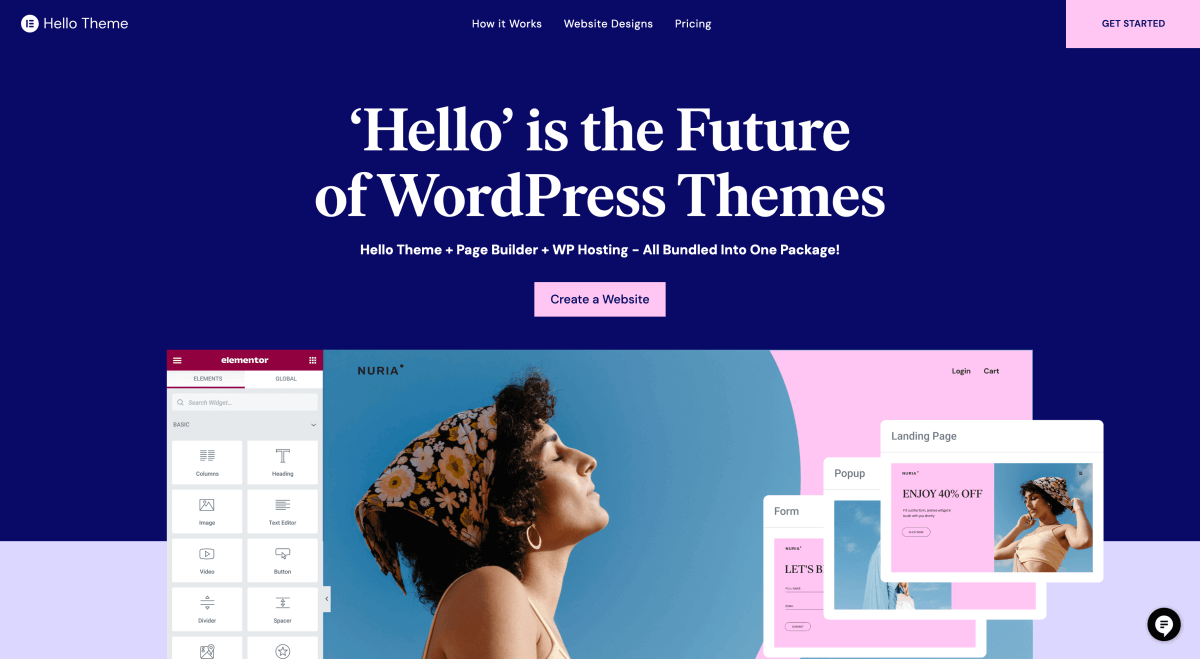
However, bear in mind that free themes don’t offer customer support to answer your questions and help you when you need a hand.
Also, free themes have limited customization options, and you often need to pay extra to access additional features.
That said, if you are serious about starting a profitable blog and turning it into an online business, consider investing in a premium WordPress theme from day 1.
You will get reliable support and frequent updates to make sure your theme is always working smoothly.
We’re not talking about a huge investment here. Plus, you can use the same theme for years.
The best WordPress theme that saves you time: Divi
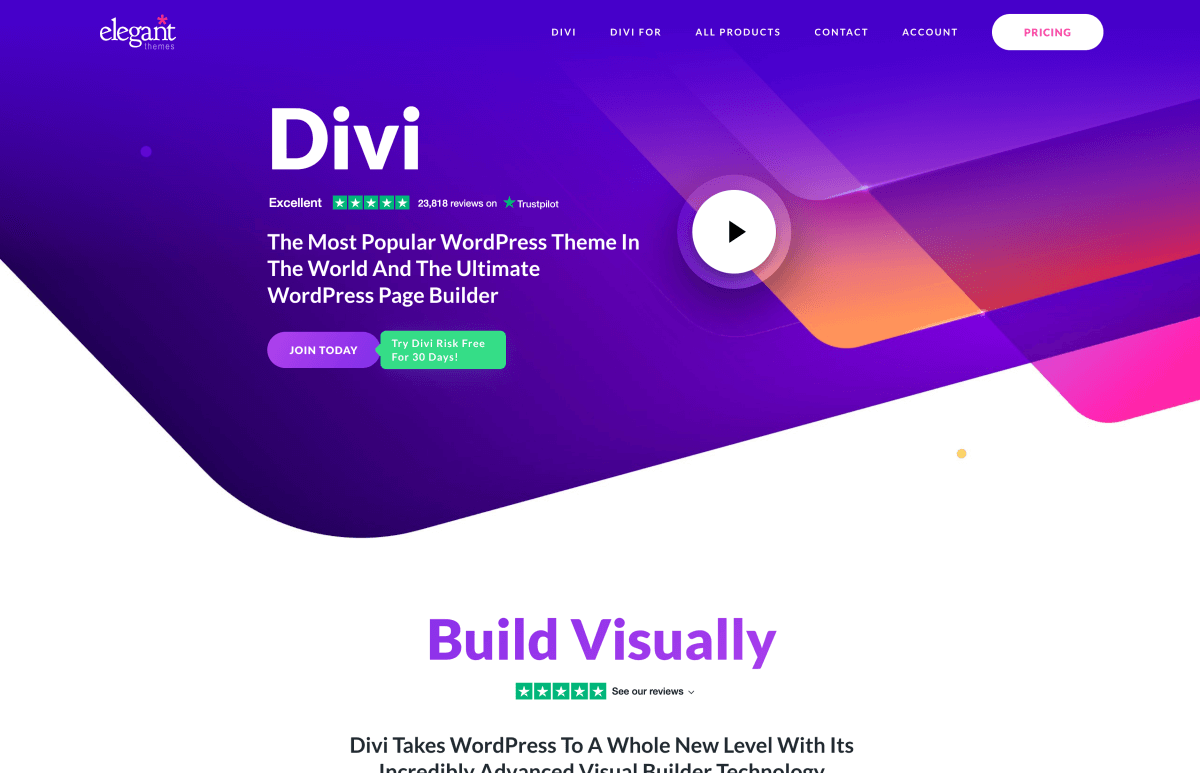
My #1 recommendation is always the Divi theme by Elegant Themes.
I’ve been using Divi for my website and blog projects since 2017.
Divi comes with the intuitive Divi Builder tool that allows you to design and customize your page layouts 100% visually.
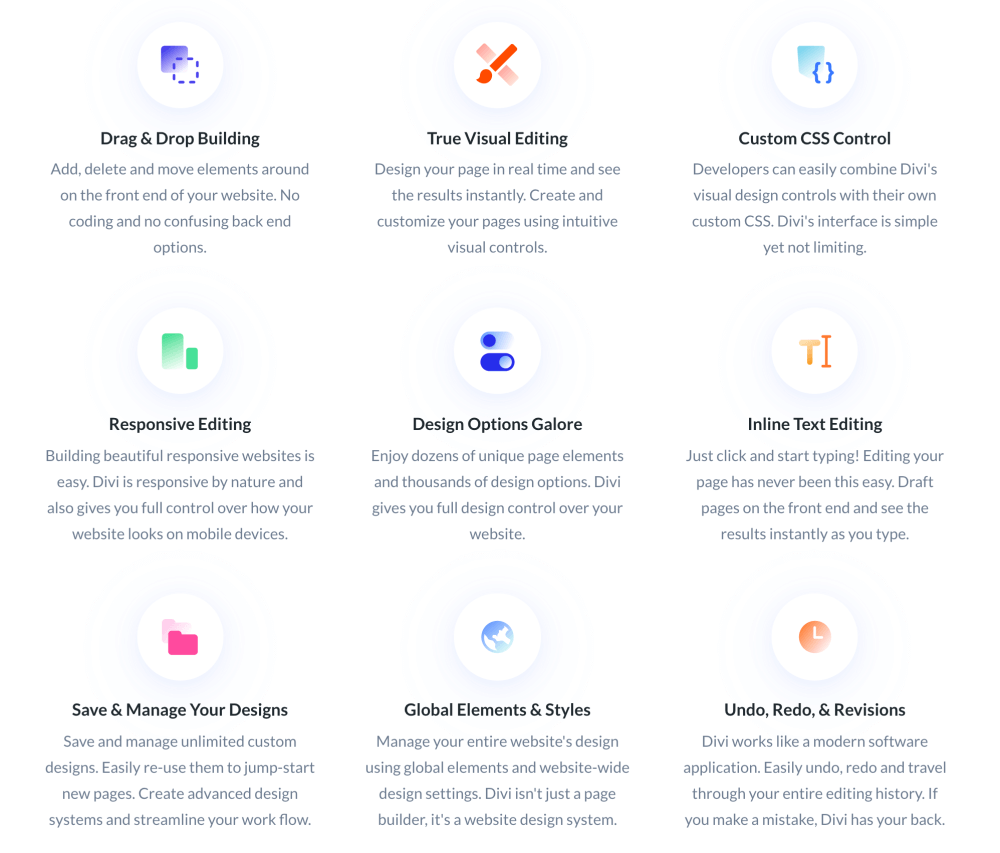
It’s one of the most popular WordPress themes worldwide, so you can easily find tons of helpful tutorials and how-to guides online for inspiration, too.
To make your life even easier, Divi comes with 800+ pre-made, stunning page designs and website packs you can use.
Pick a page design, import it with a single click, and update the text and image elements with your own content. And voilà, you’ve just created a professional-looking web page for your blog!
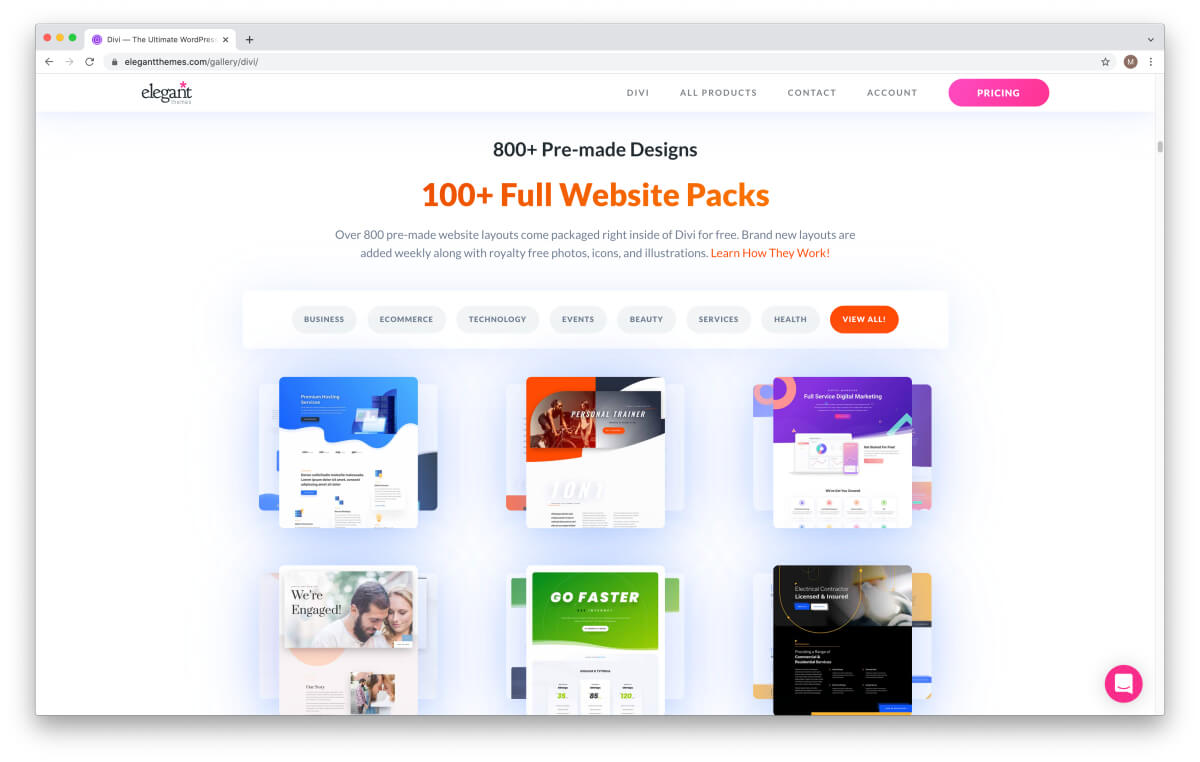
I can’t recommend Divi enough. The blog you are reading right now – I built it with Divi, too.
I’m a huge Divi fan, so please share your questions and thoughts in the comments section!
More recommended WordPress themes for bloggers
If you’re not sure whether Divi if the right fit for you, here are a few other resources for finding the perfect WordPress theme for your blog:
- Themeforest is a massive collection of WordPress themes for any type of blog or website. Use the sorting and filtering features to find the right type of theme for your needs easily.
- Avada is one of the most popular WordPress themes for bloggers worldwide. Great support, unlimited customization options, and lots of inspirational tutorials and guides to be found online.
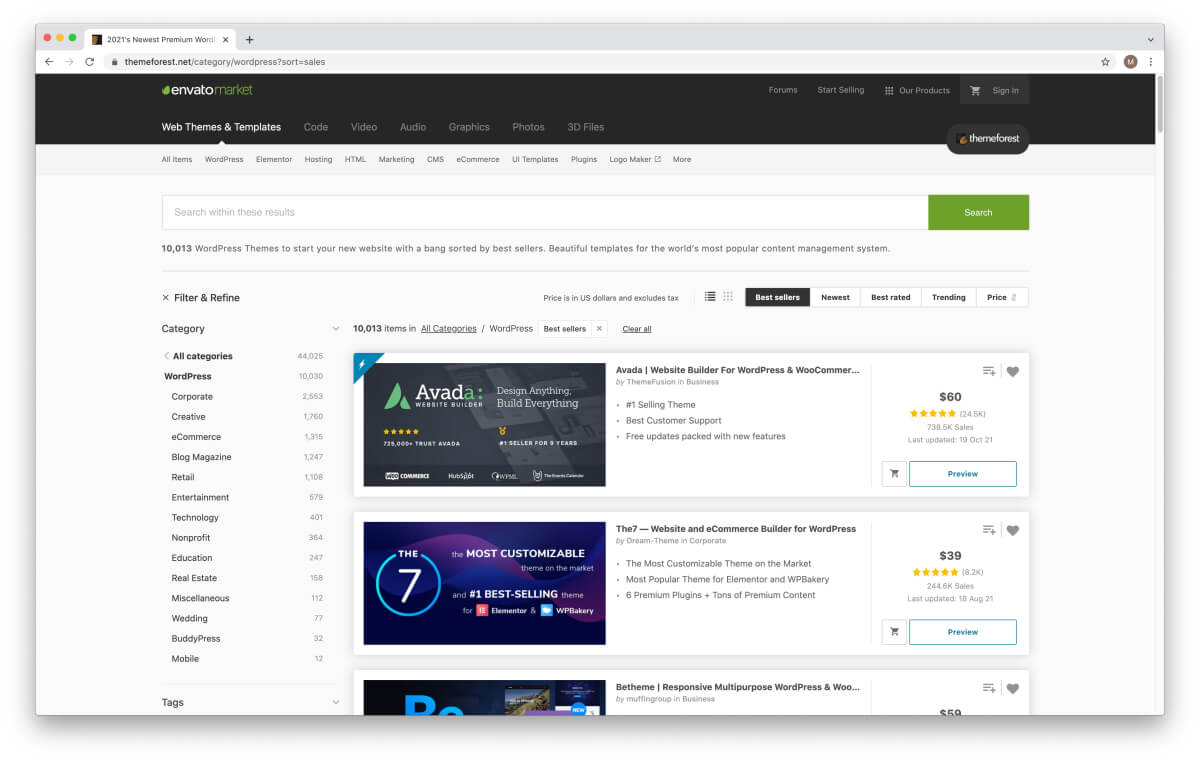
Read more in my full article on how to find the perfect WordPress theme for your blog.
5: Social media sharing tools (Free)
Once you’ve customized your blog design and you start writing your first blog posts, it’s time to add social media sharing buttons to your blog.
Sharing buttons help you grow your blog traffic by allowing your readers to share your articles on social networks.
The best way to add social media sharing buttons to your blog posts is to use a WordPress plugin.
My #1 recommendation is the Social Warfare plugin, which you can get for free.
It’s easy to set up and customize, and the sharing buttons look great on every blog.
While we’re at it, why not share this post with others on your social media? Thanks!
Social Warfare has a premium version, too. If you have a few extra bucks you can invest, feel free to upgrade to the paid version.
It gives you a few additional customization options and more flexibility when embedding Pinterest images in your blog posts, for example.
If you are not familiar with Pinterest, check out my popular Pinterest marketing guide. If you want to drive thousands of visitors to your blog for free, you don’t want to miss my techniques.
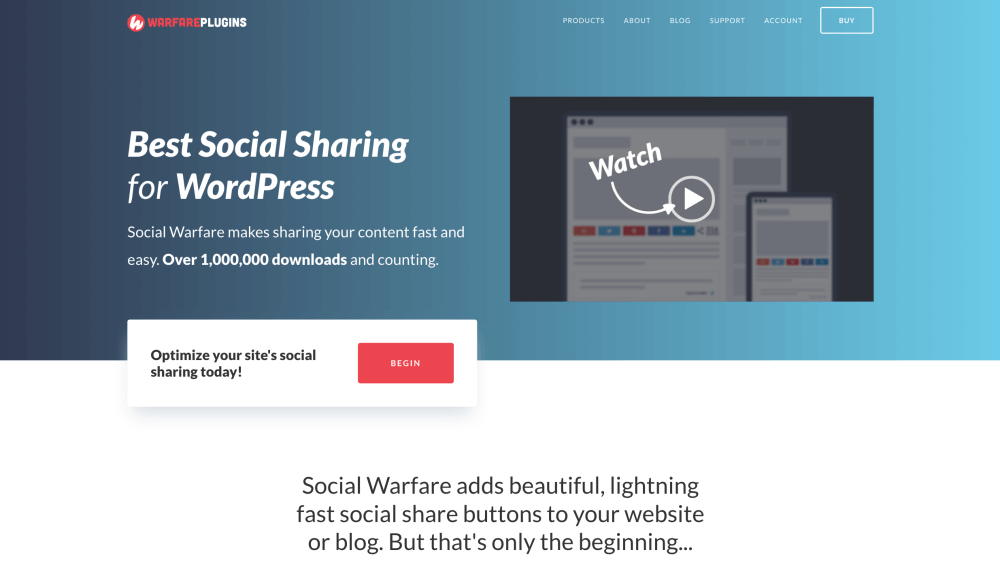
6: Email marketing tools (Free)
If you want to build a six-figure blog, you need to start an email list as soon after launching your blog as possible.
The idea behind email marketing is to collect email addresses from your readers. That way, you have a direct channel to contact them in the future.
You can get in touch and build trust with them more easily.
Share your personal stories and behind-the-scenes material to build trust with your subscribers. Be honest, transparent, and listen to their feedback.
Educate and help them with your best resources and guides. Show that you know what they struggle with, and present the perfect solutions for their problems one by one.
Over time, your subscribers can become your most powerful asset for leveraging your blog business into a full-time job.
But remember: it’s all about helping them. Don’t be a sleazy salesperson and spam their inbox with affiliate links and promotions.
Instead, deliver real value and practical tips they can use and apply right away.
Needless to say, you want to use the right tools for email marketing from day 1.
There are plenty to choose from, but I use and recommend MailerLite to literally everyone. Let me walk you through a few reasons why it’s the best of the best.
The best email marketing tool for bloggers: MailerLite (Free)
MailerLite is hands-down the best provider in the market these days. I use their tools and I couldn’t be happier with how easy and intuitive everything is.
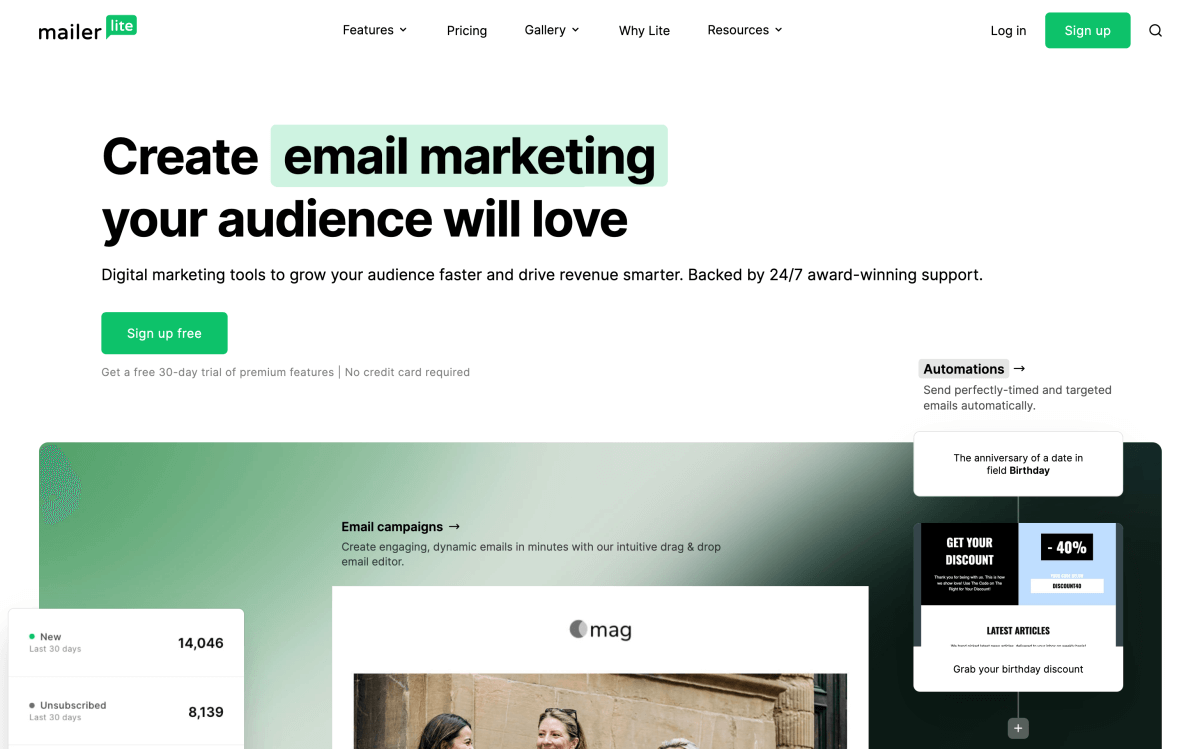
You can sign up for free in 2 minutes here. Their team will then quickly review your account details and send you a confirmation email with your login link.
Once you’re logged in, you can create your first email signup form with the visual form builder tool. Embed your opt-in form into your blog posts or sidebar and start collecting email addresses right away.
MailerLite is 100% free up to 1,000 subscribers. By the time you reach that threshold, your blog is already making enough money to justify the cost.
And even when it’s time to upgrade to a paid plan, MailerLite is considerably more affordable than Mailchimp or ConvertKit, for example.
If you run into any questions or problems, MailerLite offers friendly and quick support to help you achieve your goals faster.
I’ve had a few tricky questions about optimizing my automation workflows, and their helpful reps have always gone the extra mile to help me out – within minutes.
If you’re serious about making money blogging, go with MailerLite to get things set up properly from day one.
To learn more about email marketing, head over to my ultimate guide on how to start an email list and grow your blogging income with email marketing
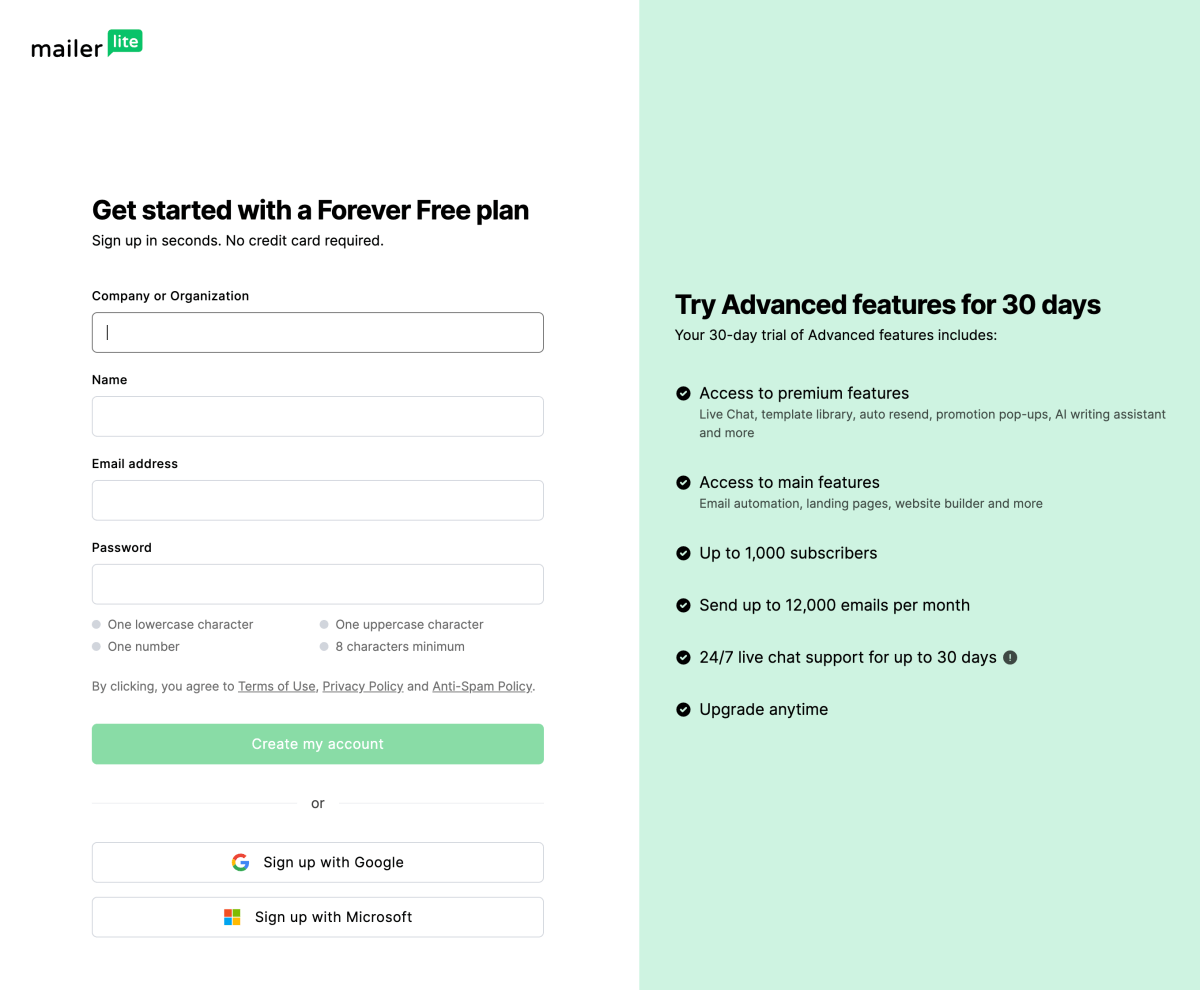
7: Social media automation tools ($0–$120 per year)
If you want to make money with your blog, you need to use the right tools to generate blog traffic fast.
After all, if people can’t find your blog, how could you make money with it?
Now, the ugly truth of growing your blog traffic is:
Promoting your blog posts on social media is a lot of work. If you jump onto a dozen social networks and try to drive visitors to your blog, you will quickly feel overwhelmed and burn out.
Another fact:
To drive readers to your blog, you need to be active on social media.
You must share your content consistently without taking breaks from it. That’s the only way to make the algorithms happy and generate visibility on Twitter, Facebook, Instagram, etc.
So how can you make sure you don’t have to spend dozens of hours every week on social media?
The easiest way to save tons of time is to automate your social media strategy.
I mean, almost all social media tasks are repetitive, right?
You create a post, share it, and then rinse and repeat.
So, why not use an automation tool to plan and schedule your social media posts for an entire week or month in one sitting?
How I grew my blog traffic by +132% in 6 weeks
True story:
A while back I was struggling to grow my traffic on a blog I’ve had for a couple of years.
Most of my visitors found me via Google, and my rankings there were great already.
But I want to find a new source of additional traffic to grow my blog even further.
Even though I was sceptical, I decided to try Pinterest.
I had seen lots of bloggers drive thousands of new visitors to their websites with Pinterest – for 100% free.
So I thought: I have nothing to lose, so I might as well give it a go.
I used my evergreen, proven Pinterest marketing strategy and here’s what happened:
Within six weeks, my blog traffic grew by +132%
Yes, I doubled my traffic in less than two months.
(That means that I also doubled my blog income. In less than two months.)
In other words: I suddently generated more visitors from Pinterest than all other traffic sources combined.
I went from ca. 300-450 daily visitors to over 1,000 in just 6 weeks:
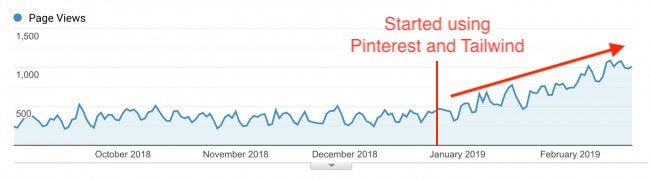
So, how did I do it?
Here’s the tool I used…
The best social media automation tool to save you time
Regardless of your blog niche, Pinterest is the best platform to promote and grow your blog.
It’s hands-down the easiest channel to drive free traffic to your website, especially if you have a new blog.
You don’t need thousands of followers of dozens of blog posts. Pinterest allows you to generate traffic almost instantly.
And you don’t need to wait for Google to rank your content to get traffic from their search results.
While you wait for Google to send traffic your way, you can take a shortcut and leverage Pinterest to work for you.
The best part?
You can easily automate most of your Pinterest tasks with very little effort.
I use and recommend Tailwind for automating your Pinterest strategy for free.
If you aren’t familiar, Tailwind is a powerful social media scheduling tool for both Pinterest and Instagram.
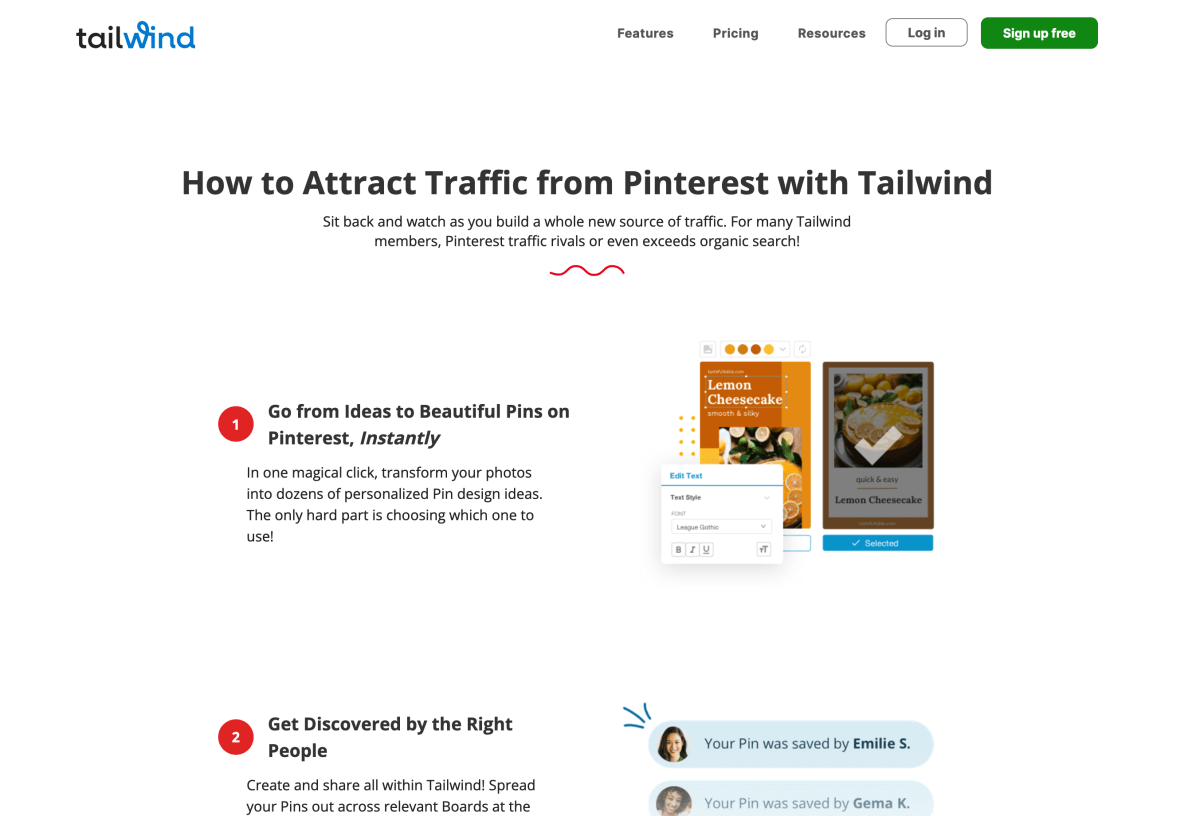
You can get started with Tailwind for free, too: they offer a 100% free plan that’s more than enough to get started.
What I love about Tailwind is that you don’t need to worry about posting your content at the right time. Tailwind automatically finds the best time slots and knows when your target audience is active on the platform.
Here’s a quick overview of my weekly pinning schedule:
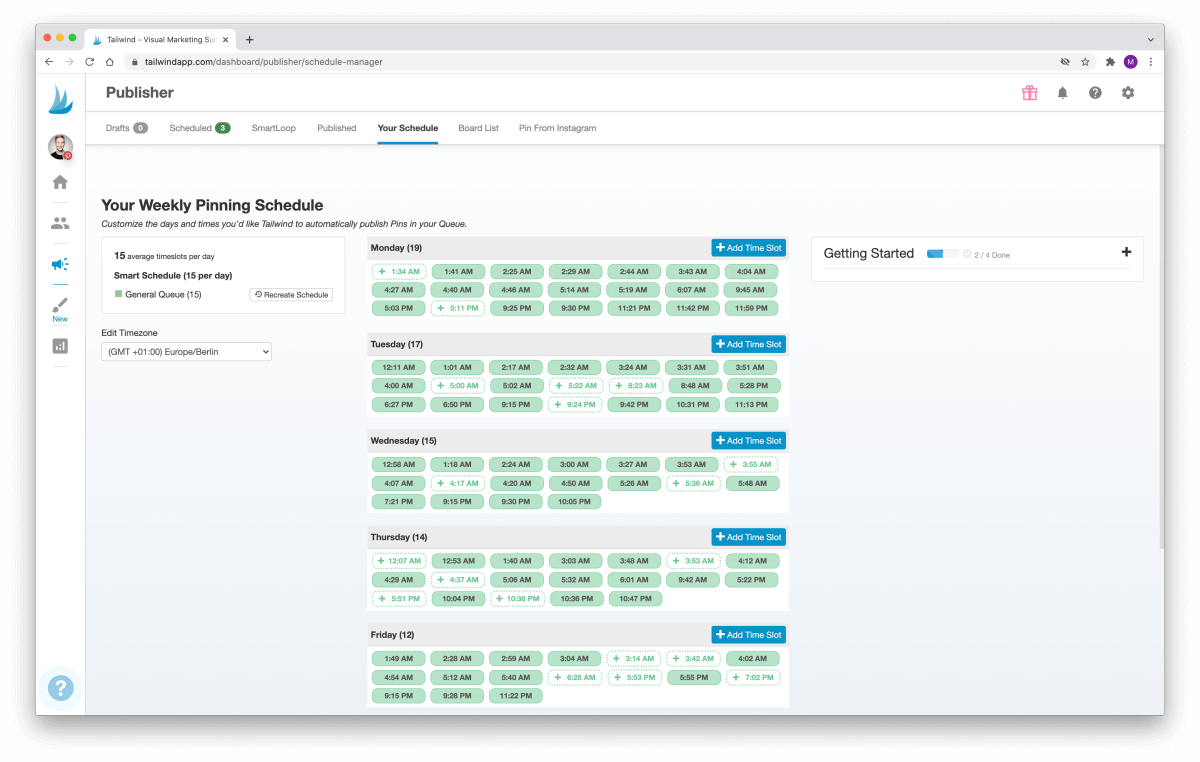
I can add new time slots and adjust existing ones as I like. The interface is super easy to use.
So, while you are taking care of blogging tasks that really need your attention, Tailwind does all the heavy lifting in the background – even while you’re sleeping.
Sounds good?
How to automate your Pinterest strategy with Tailwind
Here’s how you can get started with Tailwind for free:
- Create a free Pinterest account if you haven’t already
- Sign up for a free Tailwind account here
- Set up your pinning schedule and time slots
- Create beautiful pin images with Canva for free (use my Pinterest templates for this)
- Upload your pins to Tailwind
- Select the most relevant boards for each pin, and set a pinning interval to space them out
- Let Tailwind do the work for you and spend your time on things that really matter
I know you’ll love Tailwind as much as I do.
But if you’re still on the fence, please drop me a line in the comments below! I’m happy to share my experiences if you’re not sure if it’s the right automation tool for you.
Final thoughts: How much does it cost to start a blog?
Starting a blog to make money online is just like starting any other business.
You need to make a few essential investments to help you make money faster and with less effort.
However, the trick is to know exactly which tools are necessary and which ones are just “nice to have”.
I use all the tools we covered in this article and they’re the cornerstones for building a blog that actually makes money for you.
Here’s a summary of the blogging tools you can use to start your blog and their costs:
Bare Minimum = $35.40 per year:
- Domain Name – Free for the first 12 months with Bluehost (after that $10–$15 per year)
- Blog Hosting – From $35.40 per year with Bluehost
- Blogging Software – Free with Bluehost (WordPress)
- Free WordPress theme – Use Astra or Hello together with the powerful Elementor page builder
Tools to Save Time and Make More Money:
- Premium WordPress Theme – Upgrade to Elementor Pro $59/year, Divi theme license $89/year
- Social Media Sharing – Free with Social Warfare
- Email Marketing – Free with MailerLite
- Social Media Automation – Free with Tailwind
As a rule of thumb: With everything you invest in, ask yourself one question:
Is this tool going to help me achieve my blogging goals faster, more easily?
If yes, think about how much time and money you’ll save using it.
From my experience, most investments pay themselves back much quicker than you think.
For example: after a few weeks with a free Tailwind plan, I upgraded to a paid plan to save time and write more content for my blog.
Within a couple of weeks, I made that initial investment back through the growth in traffic via Tailwind.
But it’s your turn now! What free or paid blogging tools have you used? Share your favorites in the comments below!
If you haven’t started your blog yet, head over to my step-by-step guide on how to start a WordPress blog in just 30 minutes. I’ll see you there!

