If you want to start a blog from scratch, the entire process can quickly feel overwhelming.
When you have found the perfect blog niche, it the next thing you need to choose is the best blogging platform to use.
You may have heard of WordPress already. It is the most popular platform worldwide for not only blogging, but for building websites altogether.
But what is the difference between WordPress.org vs WordPress.com?
Both are based on the same WordPress software, but they are not the same.
Which one is better for you to start blogging?
To help you pick the right WordPress platform quickly, I will walk you through their differences in this post.
We will look at how WordPress.org vs WordPress.com compare if you want to start blogging to make money online.
Disclosure: This page contains affiliate links, meaning I receive a commission if you decide to purchase using my links, but at no additional cost to you. Please read my disclosure for more information.
WordPress.org (Self-hosted)
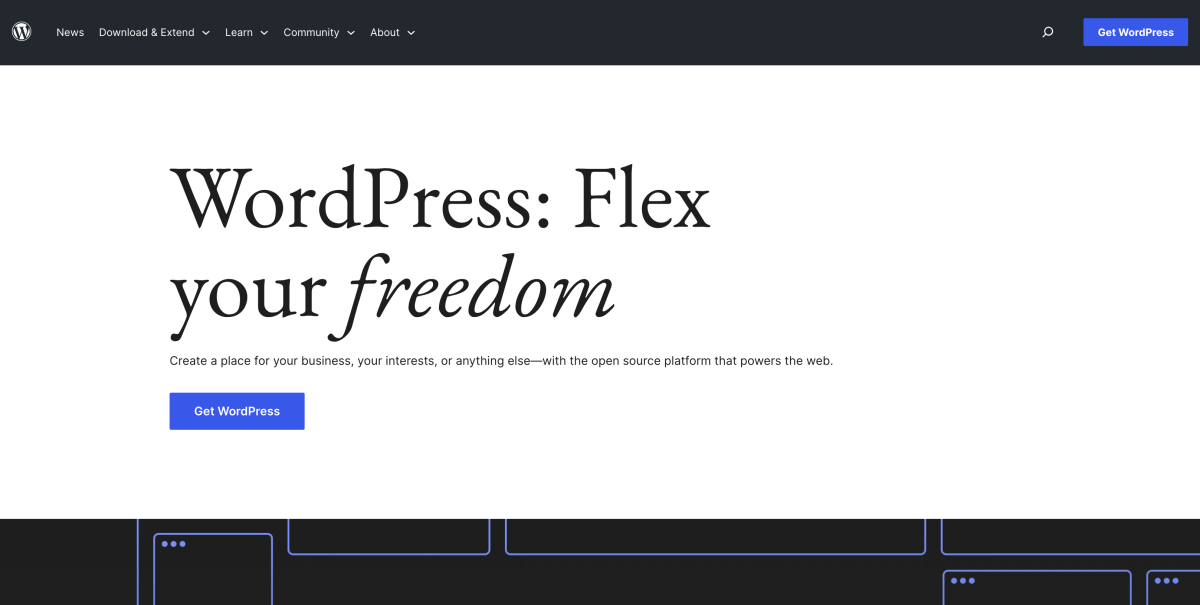
If you start a self-hosted blog, you will use WordPress.org to create and manage your content.
Self-hosted simply means that you will pay for your blog hosting with a provider like Bluehost.
You will also own your blog’s domain name (like I own bloggingexplorer.com).
WordPress.org is free to use when you sign up for blog hosting and register a domain name. With Bluehost, you will get a free domain name for the first 12 months, helping you save a few bucks when starting your blog.
If you are new to all this and you don’t feel too savvy, don’t worry. Most blog hosting providers install WordPress.org for you automatically.
Bluehost does everything for you during the signup process and your blog is ready to use right away.
Here’s why you should use WordPress.org:
- Themes and design:
Choose from thousands of beautiful WordPress themes to customize your blog. - Newsletter and e-mail marketing:
Gather email addresses and use your mailing list to monetize your blog. - Plugins:
Add new functions and features to your blog with thousands of WordPress plugins. - Control:
You own your blog and content with WordPress.org. More on this in a minute. - Credibility as a blogger:
Your readers take you seriously when you have your own domain name. - Monetize your blog with ads:
Generate passive income with your blog using display ads.
In short: you have full control and ownership of a self-hosted blog.
The only disadvantage of WordPress.org is that you have to pay for your blog hosting. It is often the biggest expense when you start a blog from scratch.
To help you save money, I have negotiated a deal with Bluehost. You get a discount on their hosting plans starting at just $2.95/month.
I know it’s a lot of money to pay upfront. I also know that some providers offer plans with monthly payments, but they are always more expensive, around $10–$12/month.
You will only pay much more at the end if you don’t make the 12-month investment upfront.
Moreover, keep in mind that a longer plan locks in the low price for your entire contract period.
In short: if you want to start a blog and make money by turning it into a business, self-hosting is the only way to go.
WordPress.com (Free version)
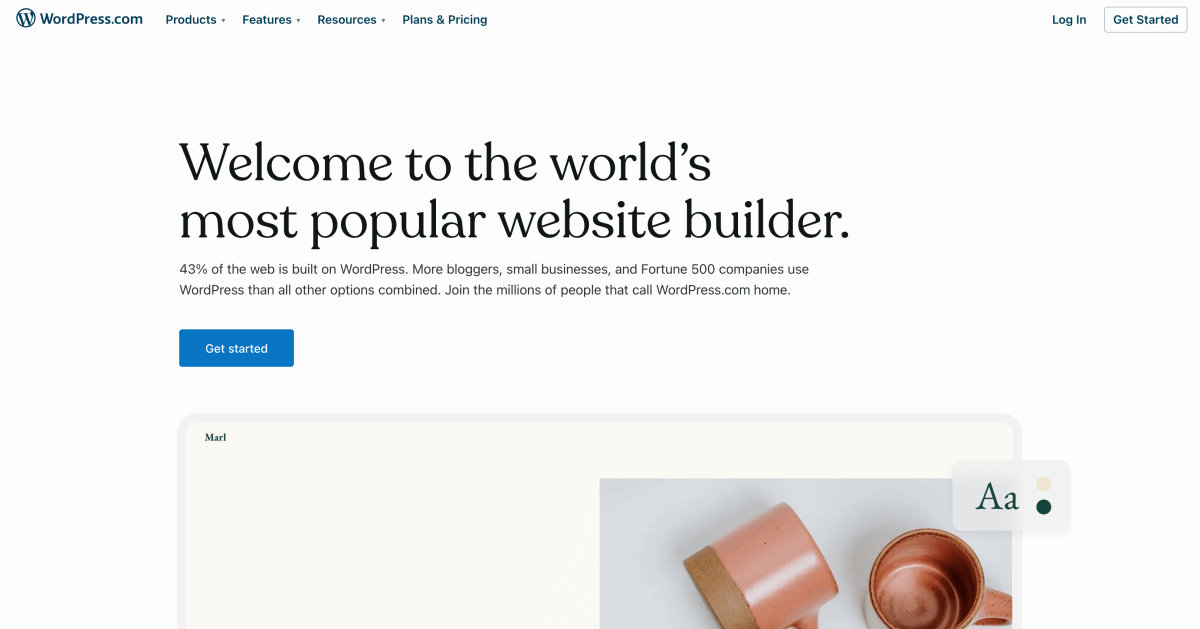
WordPress.com is the free version you can use to start blogging.
However, this does not mean that you should pick it over the self-hosted alternative.
Sure, you don’t have to pay a cent to use this version, but it comes with a few crucial limitations.
WordPress.com is hosted directly on WordPress’ own servers. This means that you don’t have to sign up for blog hosting and pay for a hosting plan.
In general, WordPress.com is a better option for hobby bloggers who aren’t serious about monetizing their blog.
If you love to write and you simply want a creative outlet to share your creativity, this option may be good enough for you.
But if you want to monetize your blog and turn it into a successful online business, use WordPress.org instead.
Here’s why you should NOT use WordPress.com:
- No monetization with ads:
Display ads are the fastest way to make money blogging. WordPress.com puts ads all over your blog, but you don’t earn any money from them. - Customization and design:
You can’t use a customizable WordPress theme to design your blog freely. - No plugins:
You can’t use plugins to add new features to your blog, such as a contact form, social media sharing buttons, email subscription forms, etc. - You don’t own your blog:
Sounds absurd, but your blog can be deleted anytime if WordPress thinks you have violated their terms.
You don’t own your domain name, either. Your blog will have .wordpress.com at the end of your blog URL.
If I used the free version, my blog URL would be bloggingexplorer.wordpress.com.
If you don’t own your blog domain name, you can’t control what happens to your blog website and your content.
Also, if someone else thought bloggingexplorer.com could be a great website URL, they could purchase the domain and I could no longer use it.
All in all, WordPress.com may sound good because it is “free”. But trust me, this does not mean you won’t pay the price some other way.
Can I start with the free version and move to WordPress.org later?
A question I hear a lot is if it’s OK to start off with a free blog on WordPress.com and move to the paid self-hosted version later.
The truth is:
If that is what you want, it is up to you.
But bear in mind that transferring your free blog to a self-hosted environment is not always easy. Would you feel comfortable with the technical side of it?
Also, remember that you should at least buy the domain name you plan to use for your blog right away. Otherwise someone else could buy it.
I have seen several bloggers start with the free version. Most of them felt frustrated in a matter of weeks, seeing that WordPress.com was too restrictive for them.
So, they ended up starting another blog with the self-hosted version. (As if starting one blog wasn’t enough already.)
I know that the only way to start a blog and make money online is to take the chance and invest in yourself and in your new business.
At the end of the day, blogging is just like any other business. It requires time, dedication, determination, and some initial investment to get things going.
WordPress.org vs WordPress.com: Quick recap
Right now, the most important question you must answer is:
What do you want to achieve with blogging?
Ask yourself:
- Do I plan to eventually make money with my blog?
- Do I want to have full control over the content I create?
- Do I want to own my blog domain and build my own brand around it?
If you answered “yes” to any of these questions, WordPress.org is the way to go.
The self-hosted version gives you 100% control over everything you create.
You will put your heart and soul into writing and producing valuable content for your readers. Trust me, you don’t want to risk losing anything you worked so hard for.
Thus, the price you would pay for a free blogging platform is the total loss of control over your content.
That said, the best thing you can do right now is to invest in a good blog hosting plan.
How to start a blog the RIGHT way to make money
If you feel like you are serious about blogging, starting with Bluehost and WordPress.org is the best alternative for you!
Honestly, it is the only way you can take full advantage of everything WordPress has to offer.
And starting a blog with Bluehost is super easy – which is why I host my blogs with them, too.
I have always used the self-hosted version for my blogs and I am glad I have!
With all the time and effort I put into blogging, I would be absolutely devastated is my blogs were shut down for some reason by WordPress.com.
If you found this post on the difference between WordPress.org vs WordPress.com, please share your thoughts in the comments below!
Which one are you using? What’s your favorite?
I will see you in my tutorial to get your WordPress blog started today: How to Start a WordPress Blog to Make Money: Free Step-by-Step Guide
Read next:

