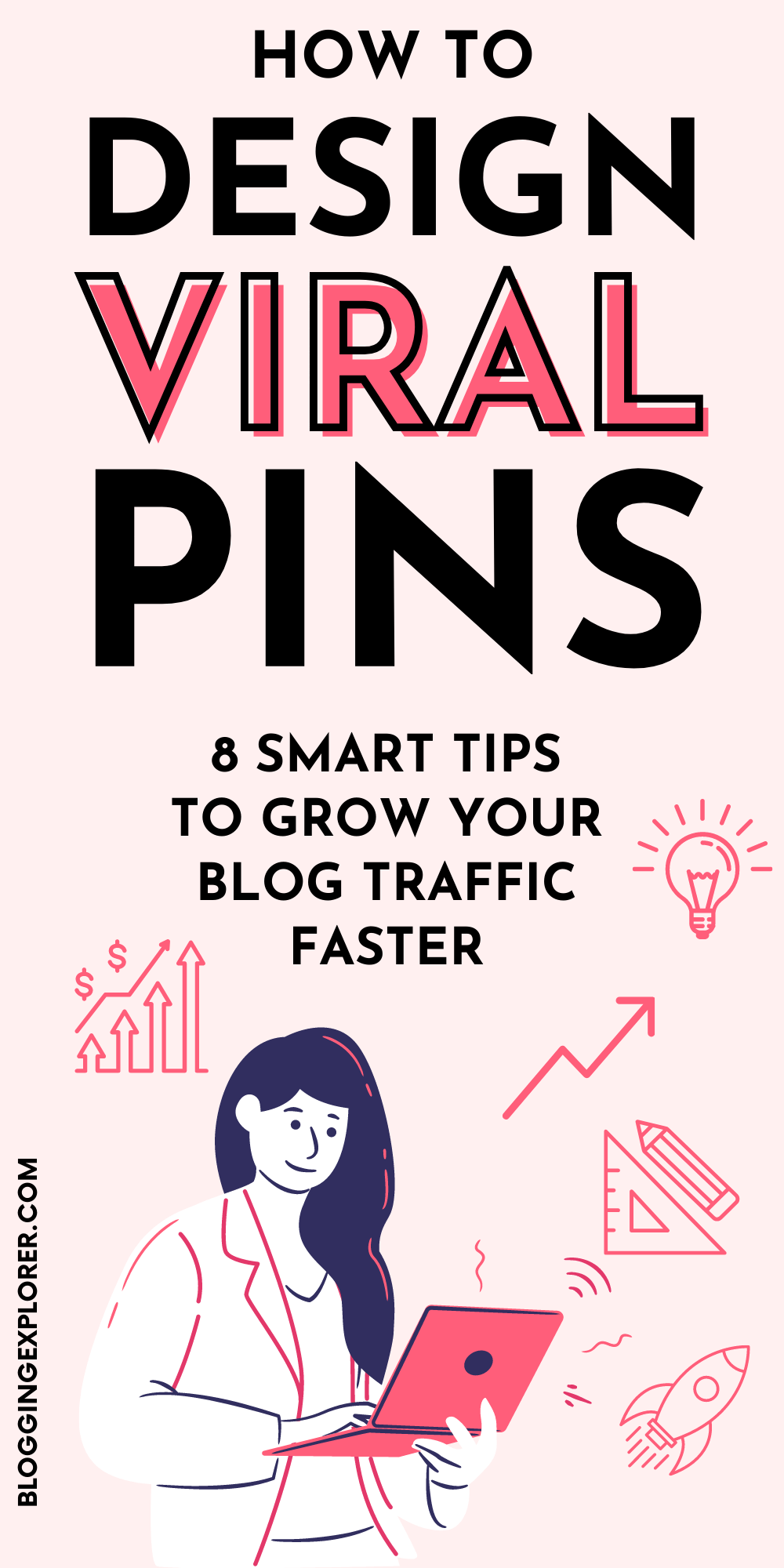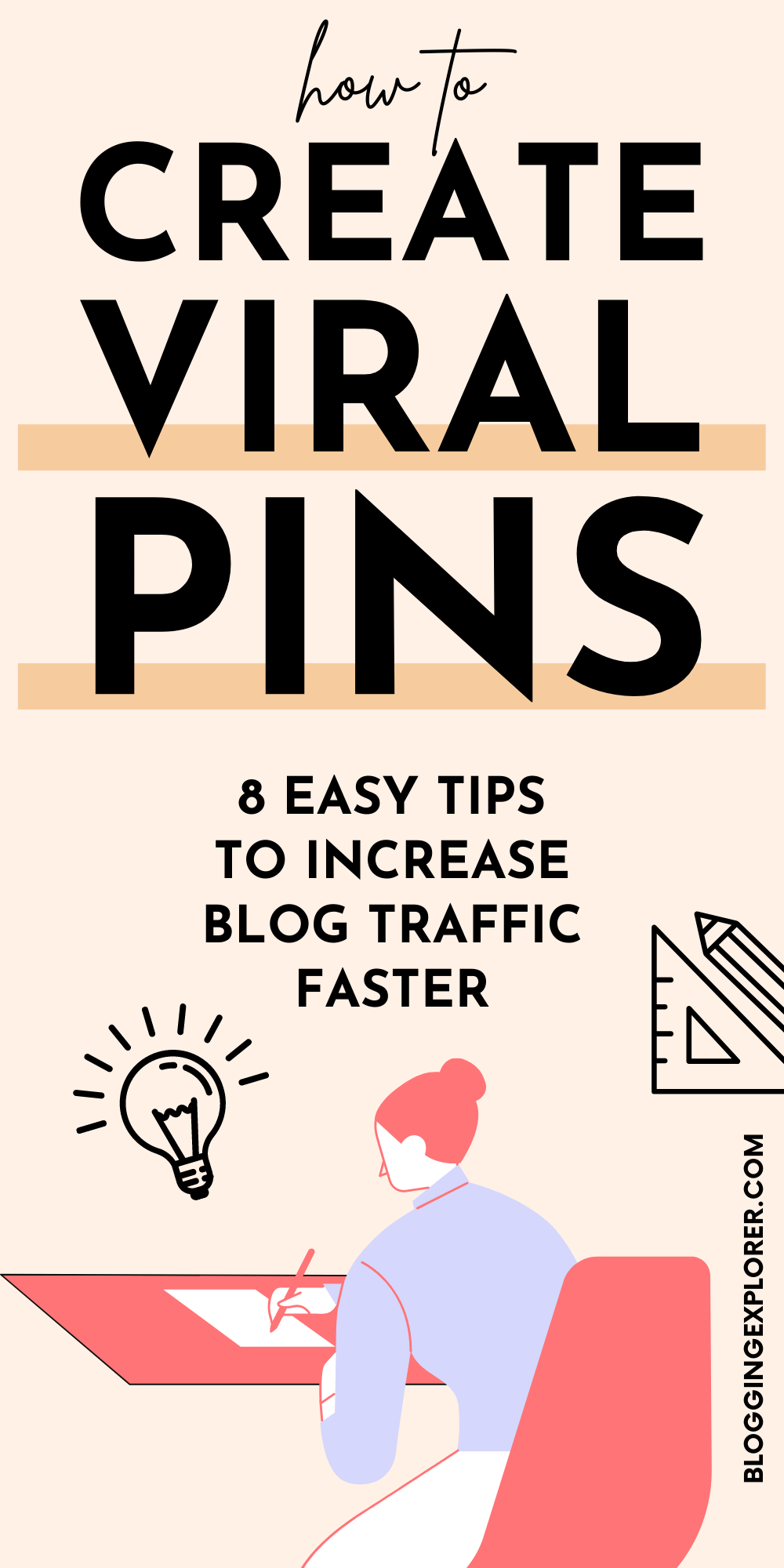So you want to learn how to create viral Pinterest pins that generate tons of blog traffic fast?
You want to drive thousands of visitors to your blog from a single Pinterest pin?
Then you’re in the right place.
In this post, I will walk you through the exact techniques I use to design Pinterest graphics that go viral more often than I expect.
When I started using Pinterest to grow my blog traffic, I didn’t know anything about Pinterest marketing.
I saw bloggers generate massive, free traffic to their websites just by sharing their content on Pinterest. But I had no idea how they were doing it.
So I started researching and reading everything about Pinterest marketing for bloggers I could get my hands on. I tested hundreds (!) of pinning techniques and spent months perfecting my strategy.
And just a week later, I stared at my screen in awe, feeling confused and overwhelmed.
After feeling desperate to get visitors to my website, this tiny blog had just gotten 300 visitors in a single day.
And they were all coming from Pinterest. And that traffic was 100% free.
I had never seen this fast results on my blogs before. No Google traffic, no backlinks, no paid ads.
I followed my techniques and the results kept getting better and better. 300 visitors turned into 500. Then, into 1,000.
And out of all social network traffic I get, Pinterest still makes up 98%.
And when I see that a single pin generates thousands of monthly visitors to my website, I feel like I’m doing something right!
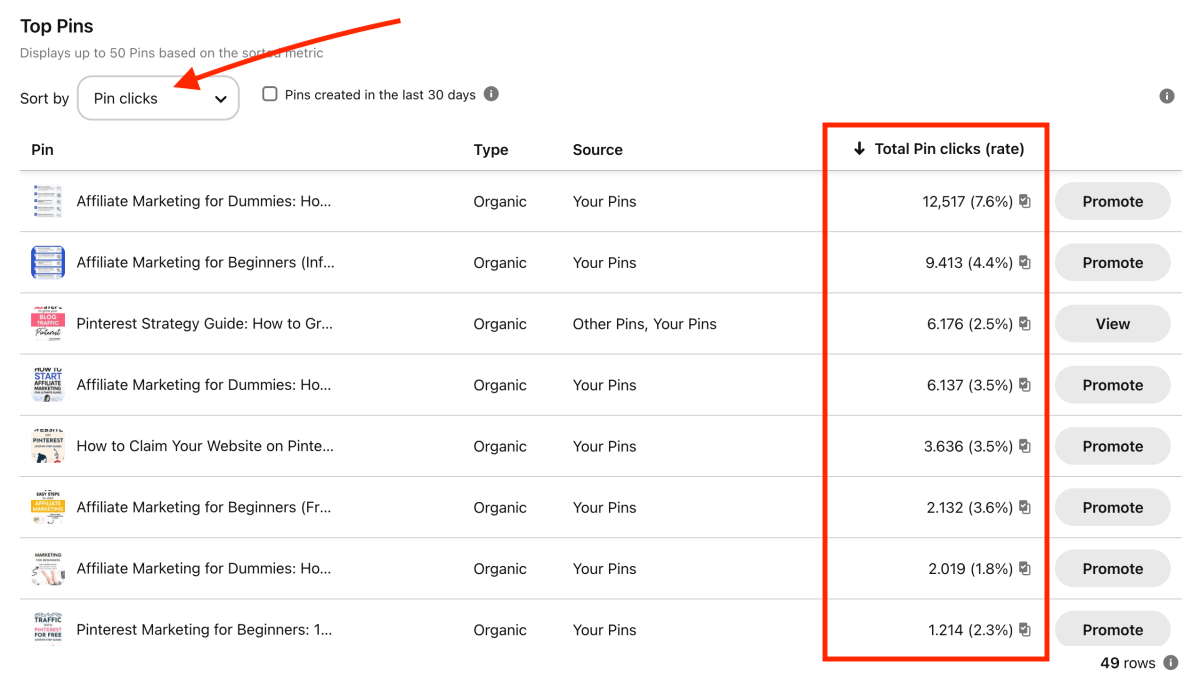
The best part? All this free traffic also meant that my blog income grew faster, too.
I’ve designed hundreds (maybe thousands) of pin graphics, and this article is a collection of everything I have learned about designing pins that people love to click and engage with.
Now, while there isn’t a secret recipe that guarantees a viral pin, there are a few simple guidelines you can follow easily to create a pin that drives huge traffic to your blog.
Let’s go!
- How does Pinterest work?
- Why Pinterest is a fantastic traffic source for bloggers
- Pinterest is NOT a "social network"
- What does it mean to go viral on Pinterest?
- What is a viral pin like?
- How to design a viral pin for Pinterest: 8 essential steps
- How to design beautiful, viral pins fast?
- Is your blog website ready for viral Pinterest traffic?
- Summing it up: How to go viral on Pinterest
Disclosure: This page contains affiliate links, meaning I receive a commission if you decide to purchase using my links, but at no additional cost to you. Please read my disclosure for more information.
How does Pinterest work?
Before we look at how to design a viral pin, let me walk you through how Pinterest works since it’s a bit different from other traffic platforms you can use.
Pinterest is a massive visual search engine people use to find inspiration and ideas for a myriad of topics, such as:
- Interior design
- Food and recipes
- DIY and crafts
- Fashion and trends
- Personal finance tips etc.
And because people use Pinterest to find something specific, it’s the perfect platform to place your content in front of people who are genuinely interested in what you have to offer.
When you use the Pin Creation Tool on Pinterest and share your blog posts as “pins” to your Pinterest boards, you can link each pin image to your website:
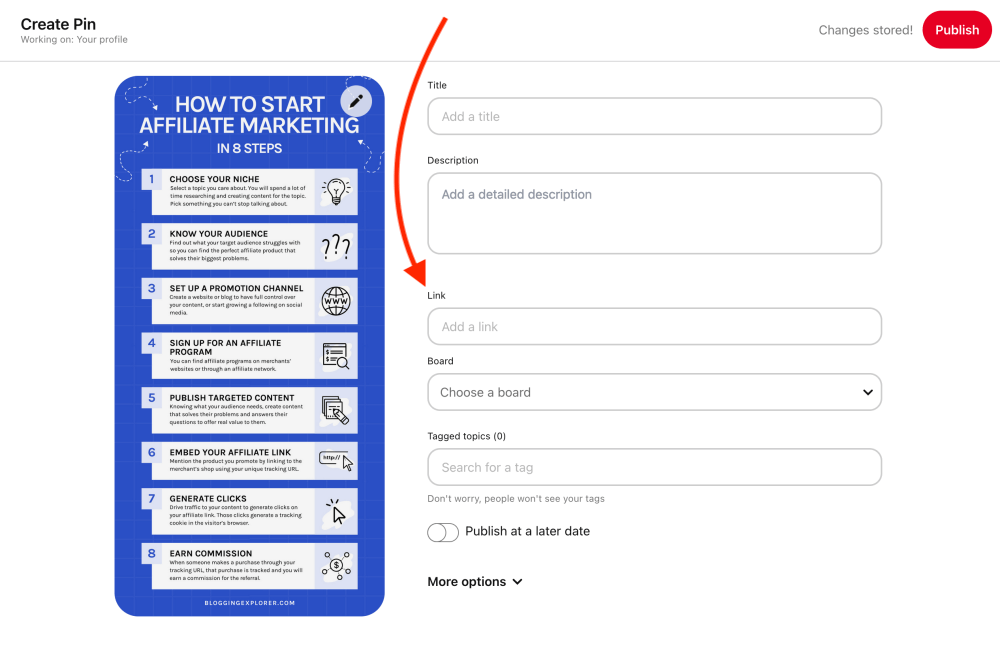
Hence, each Pinterest graphic can link to a blog post, your homepage, a product – or anything else with a valid URL.
Here are a few of my pins I have published recently:

Every pin links to a blog post on my website.
When a user finds your pin and clicks on it, they will be redirected to the website that you linked to.
Saving your blog posts as pins to your Pinterest boards means that people can find your blog posts by searching for specific keywords.
And that, my fellow blogger, is the power of Pinterest.
If you know how to create beautiful pins that people want to click on, you can drive virtually unlimited traffic to your website for 100% free.
Why Pinterest is a fantastic traffic source for bloggers
Here are a few reasons why I love Pinterest traffic:
- Pinterest traffic is 100% free
- It’s a search engine, so Pinterest traffic is consistent and long-term
- Pinterest users are actively searching for content (vs. social media where an algorithm decides what users will see)
- Potential for viral traffic (when a single pin takes of and generates thousands of clicks in ONE day)
- Using Pinterest is fun!
The best part about Pinterest traffic for bloggers?
Pinterest traffic is targeted. Users are already actively searching for specific ideas, so they are genuinely interested in the topic.
That means they are also more likely to purchase a helpful product or sign up for your email list to get a free downloadable, for example.
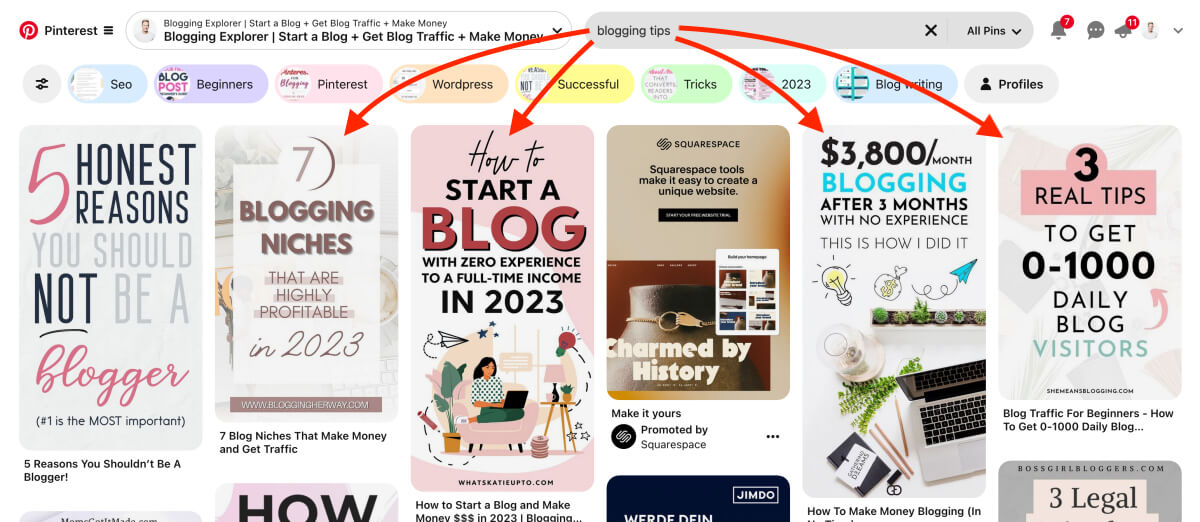
Regardless of your blog niche, Pinterest is a powerful tool to drive free, targeted traffic that converts into:
- Email subscribers
- Display ad income
- Affiliate product sales
- Customers for your own products, etc.
Not bad, considering you don’t have to spend a dime to share your content on Pinterest.
Pinterest is NOT a “social network”
What truly makes Pinterest unique for driving visitors to your blog is this:
Compared to Facebook, TikTok, and Instagram, people don’t primarily use Pinterest to follow others and like their posts.
Hence, Pinterest is not a social network, but rather a search engine.
People use Pinterest to search for inspirational content. They are actively engaging with pins and searching for ideas, helpful articles, and solutions to their problems.
So instead of pushing your tweets, Facebook posts, and Insta photos in people’s faces, you are letting them find your content.
Therefore, Pinterest is the perfect tool to drive visitors to your blog who are genuinely interested in what you have to say.
For all the juicy details, check out my article on whether Pinterest is social media or not (and why you should care).
What does it mean to go viral on Pinterest?
Now that you know what a traffic powerhouse Pinterest can be, let’s talk about what it means to go viral on the platform.
Of course, there’s no universal number of clicks that means a pin has gone viral.
“Viral” means different things for different people in different blog niches.
Viral content becomes super popular really quickly. It creates tons of organic traffic in a short amount of time.
For some bloggers, a single pin may generate millions of views on a single day.
And the best part?
Going viral on Pinterest means your pin will be distributed to even more people, even faster. That is because the Pinterest algorithm shows your pins to people who might be interested in it. Thus, you may reach millions of people who have never seen any of your pins before.
A viral pin could mean hundreds of new email subscribers or product sales – on a single day.
So how do you create a viral pin exactly? Let’s take a look:
What is a viral pin like?
Have you ever designed a pin, thinking it’s the most beautiful creation ever?
When you shared it on Pinterest, you were super excited to see how many people clicked on it?
But it was seen by just a dozen users and it didn’t generate any clicks to your website?
If that sounds familiar, don’t worry. It’s happened to me so often. (I feel you!)
Now, while there is no secret recipe to guarantee that a particular pin will go viral, the general rule of thumb is:
Your pin image needs to stand out.
That’s the only way to catch people’s attention, stop them from scrolling past it, and making them curious to click on it.
Get your pen and paper and let’s look at a handful of guidelines you want to follow to go viral on Pinterest!
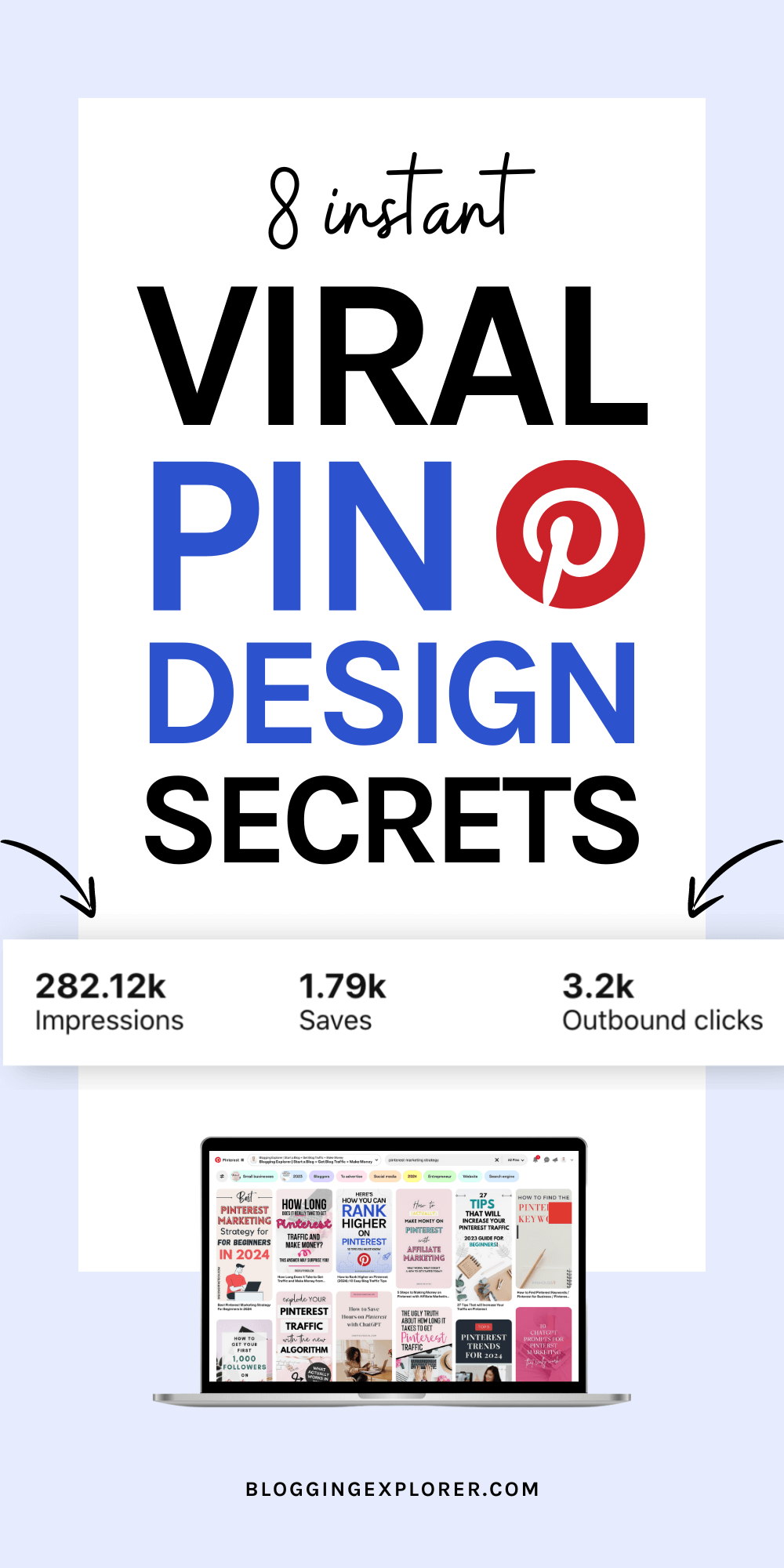
How to design a viral pin for Pinterest: 8 essential steps
#1: Know what makes people want to click on your pin
The very first thing you must figure out is:
What do you want people to do when they click on your pin and visit your website?
This is the most common pitfall every blogger out there struggles with – including myself.
If you don’t know what the goal of your pin is, how could your pin ever reach it?
Start by figuring out the purpose for your pin. When people visit your blog, should they:
- Sign up for your email list?
- Get in touch with you?
- Click on an affiliate link?
- Download a freebie?
- Buy a product?
Next, it’s time to think about your target audience:
- What are they looking for on Pinterest?
- What is going to make them click on your pin and do what you want them to?
For example, if you want them to sign up for your email list, think of something you can offer them in return.
Create a helpful, valuable opt-in freebie you send your subscribers after they sign up. Then, make sure you mention that freebie on your pin image.
Here’s a pin I created for my Pinterest traffic strategy guide. At the bottom, I included a mockup of my free Pinterest marketing guide – and people loved it!
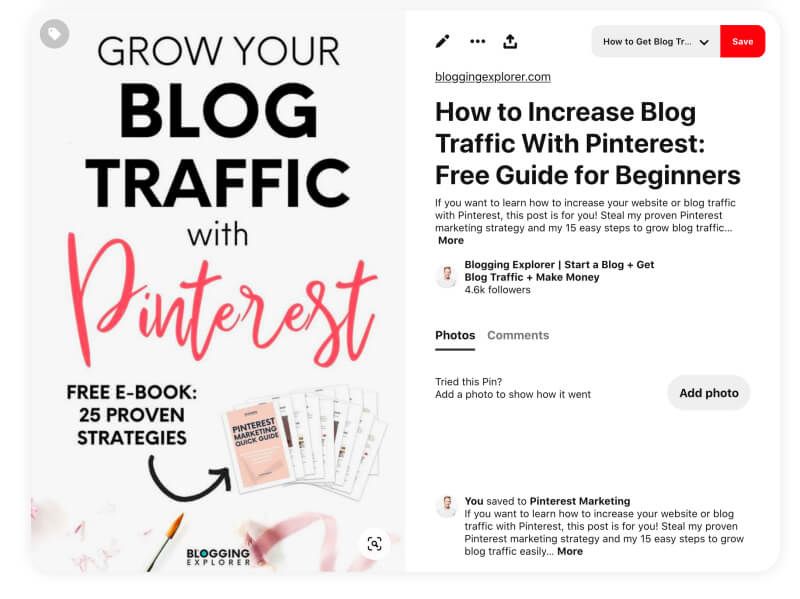
#2: Use the right size (1,000 by 1,500 px)
The standard pin graphic size Pinterest recommends has an aspect ratio of 2:3 (width to height) and the minimum size is 1,000 by 1,500 pixels.
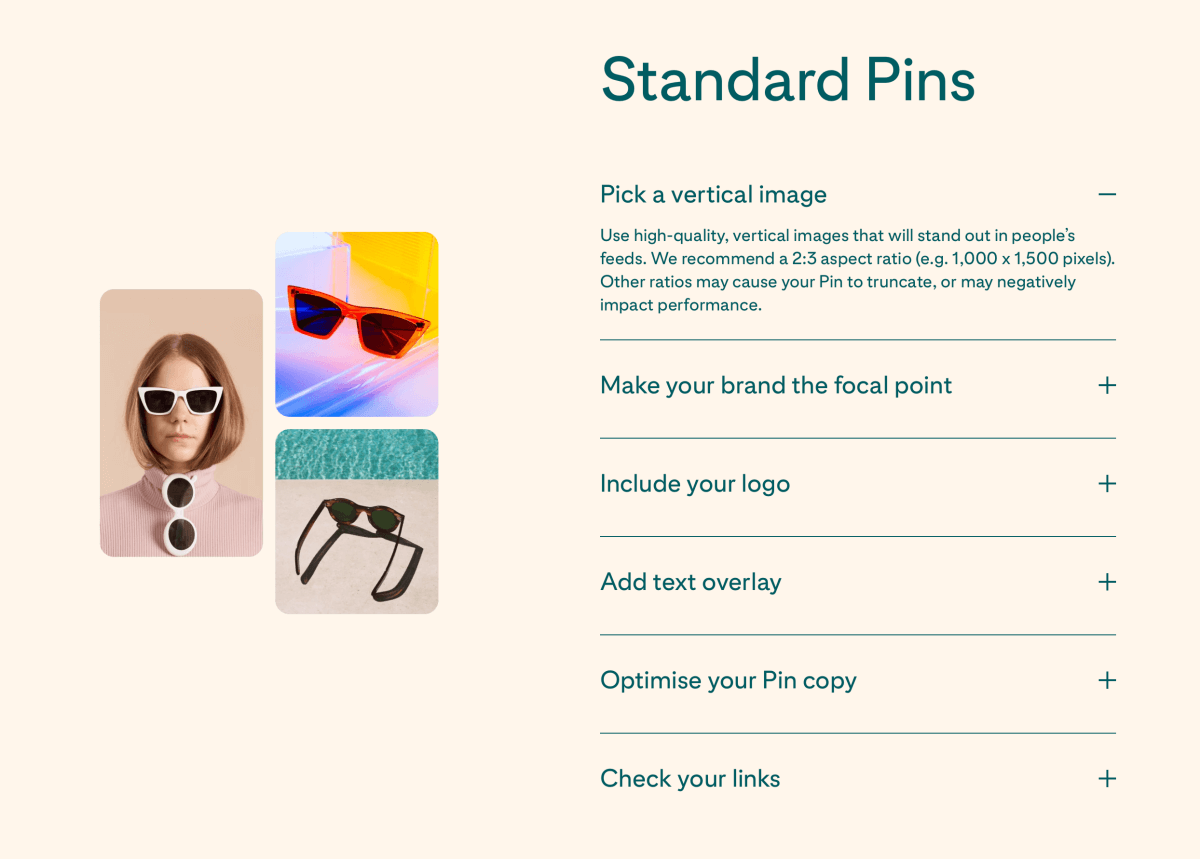
Thus, when designing viral pins, you want to think tall and vertical.
If you want to create taller pins, never go below 1,000 pixels in width to make sure your pins will look nice and crisp on larger screens.
#3: Use crisp, high-quality photos
Needless to say, you want to use high-resolution images in your viral Pinterest graphics.
Whether you use a photo as a background or a standalone element, always make sure you use crisp, high-quality photographs.
If you use the free version of Canva, you have access to thousands of beautiful photos.
Signing up for Canva Pro unlocks an ever larger pool of photos you can use in your pin designs.
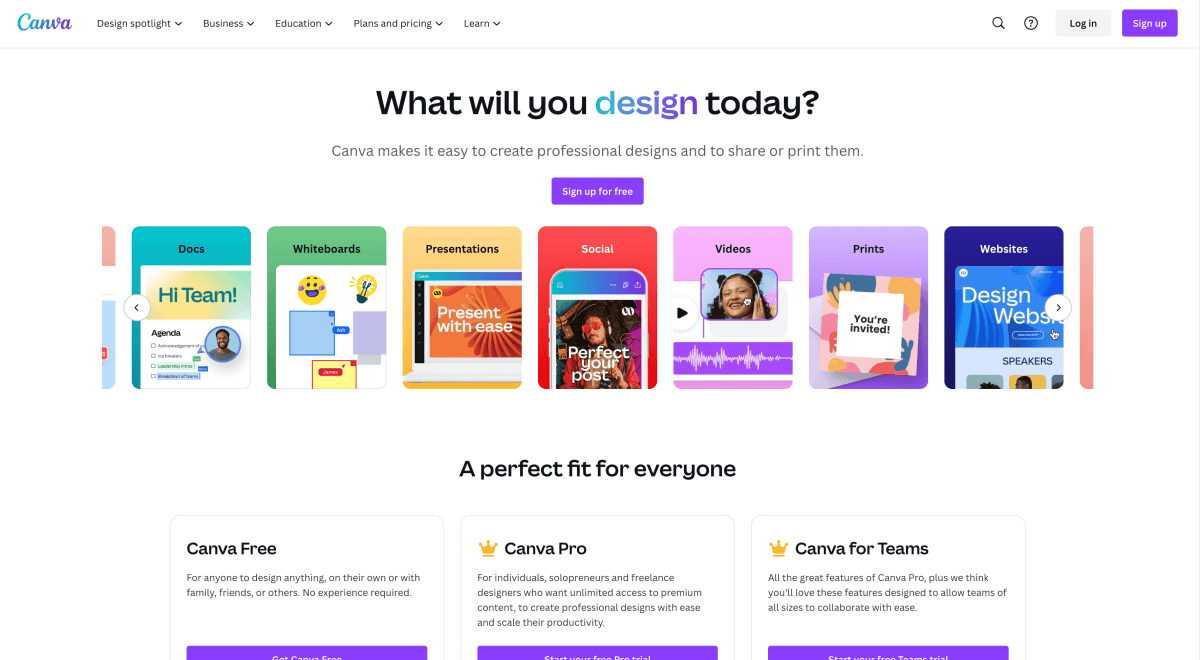
I love the free photos on Canva, but the sad truth is that everyone is using them.
But where can you find beautiful stock photos without breaking the bank?
I use professional photos from Envato Elements. They offer a super affordable package that unlocks their entire pool of photos, videos, and other elements. I can’t recommend them enough.
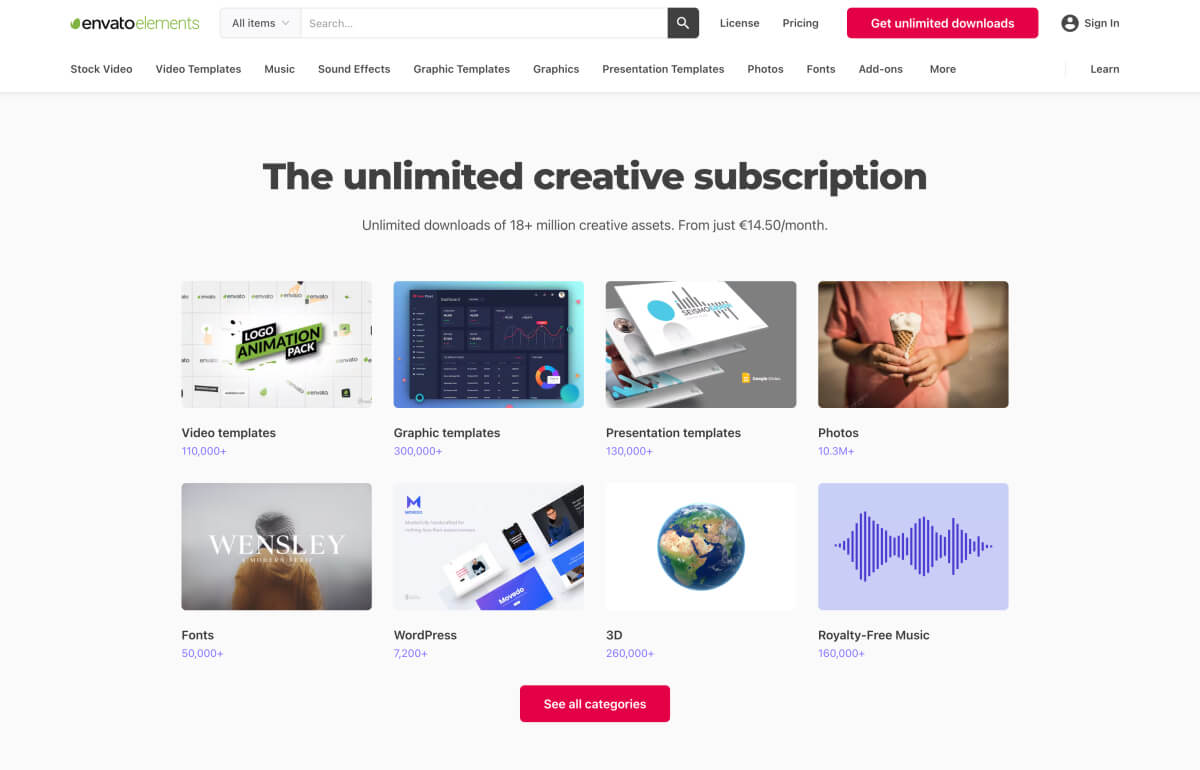
For free stock photos, check out Unsplash or Pexels, for example.
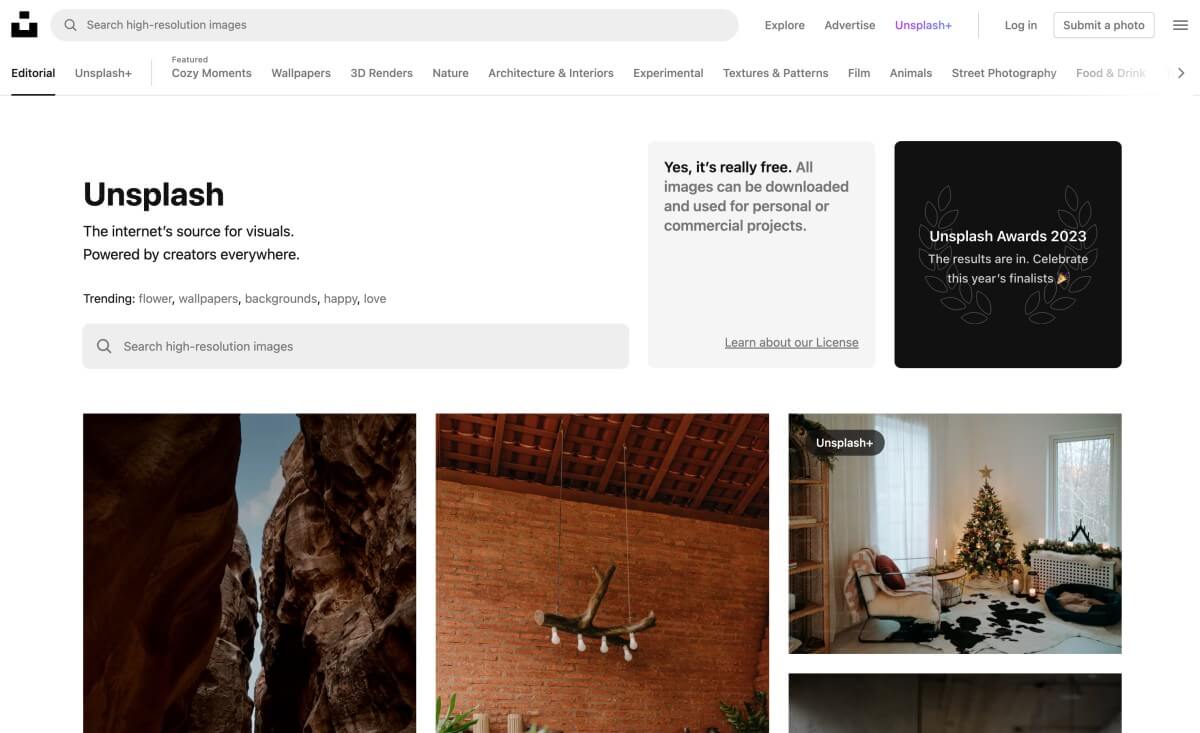
#4: Make people curious to click
This point may sometimes be a bit tricky, but it’s absolutely crucial for creating viral pins.
Your #1 goal is to make people curious to click on your pin. That’s the only way to see the results you expect: free traffic to your blog.
Thus, always be mindful of what people are searching on Pinterest.
- What are they struggling with?
- What questions do they need answered?
- What problems do they need solved?
With every pin you create, you want to be super specific about the benefit and value your content offers your readers.
Hence, highlight the main benefit of visiting your website. Give people a quick win!
Place a clear, compelling call-to-action on your pin image to make people want to click. Tell them what they should do next!
#5: Use large, clear, readable fonts
Here’s a fun fact to remember:
Only 17% of users use Pinterest on a desktop or laptop:
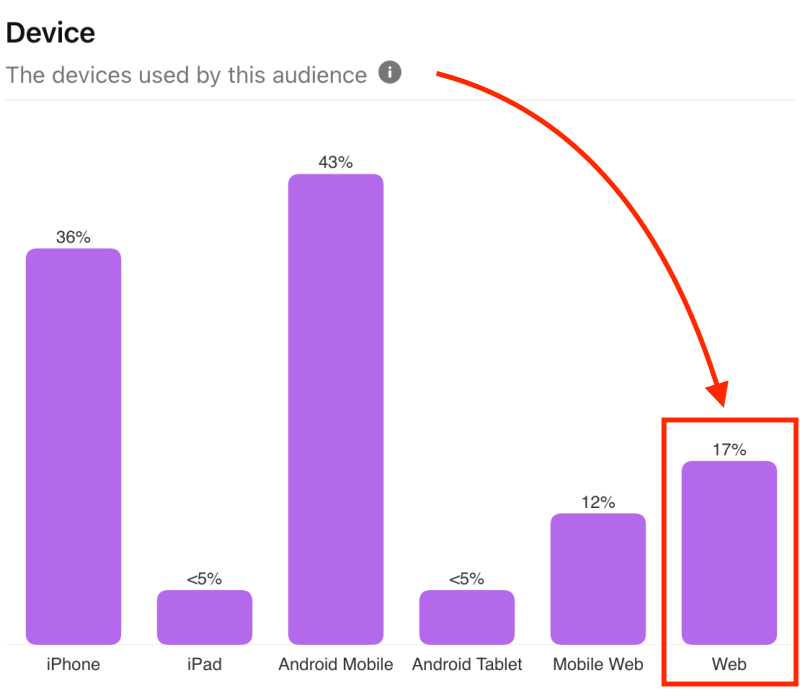
Therefore, you should always think about mobile users first when designing viral pins.
Most importantly, make sure your text overlays and headlines are easy to read on small screens.
Most feeds on Pinterest show pins in two columns. Hence, even when your pin only takes up half of the width of a smartphone screen, people need to be able to read any text on it.
Also, a few Pinterest feeds now display up to three columns on mobile devices:

With that said, it’s never been more important than now to make sure your pins are readable on small screens.
Here are three easy ways to keep mobile users happy:
- Use clear, large fonts
- Avoid script fonts that are difficult to read
- Keep any text elements on your pin short – don’t be wordy
#6: Use a consistent color palette
Choosing the right color palette that works for your blog and your target audience on Pinterest can be difficult.
Are there certain colors that people respond to better? Should you use light, warm colors like so many Pinterest gurus out there suggest?
Not necessarily.
It all boils down to what your audience wants to see.
In fact, “use light, warm colors” is one of the most outdated Pinterest myths out there.
There’s no universal rule or guideline you need to follow when picking the colors for your pins.
Any color palette can work, as long as your target audience feels intrigued by how your pins look.
Most often, less is more. Keep your colors subtle and try different combinations if you want to.
Need some inspiration for finding the perfect color palette for your blog and pins?
Then you will love my 100+ Pro Color Palettes bonus guide that comes with my Viral Pinterest Templates bundle for Canva.
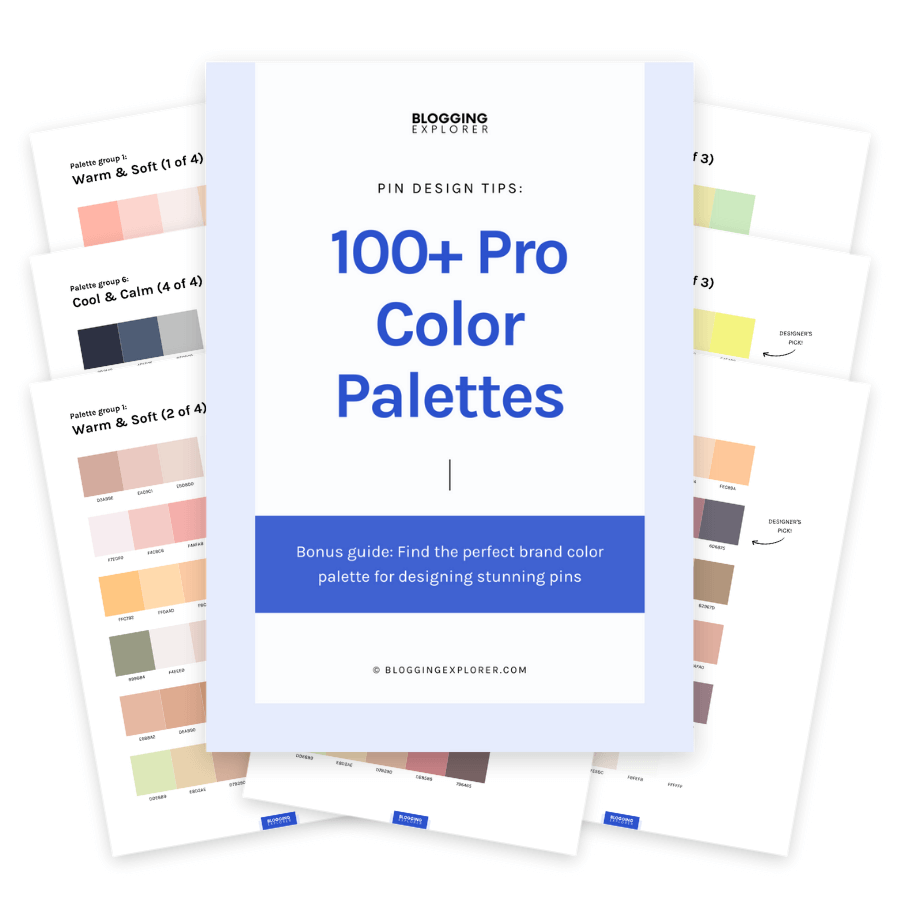
#7: Use proper grammar and spelling
Keep your headlines and text overlays simple and clear. Pinners love text that is easy to digest – don’t be wordy.
The most important thing is to think vertical again:
- Break up your headline on multiple lines
- Emphasize key words with a larger font size
- Include a clear call-to-action to make people curious to click
And whatever you do, make sure you proofread your pin before publishing it.
Even the smallest spelling mistakes make people cringe – and they are so easy to fix! To play it 100% safe, sign up for free with Grammarly to check your grammar within seconds.
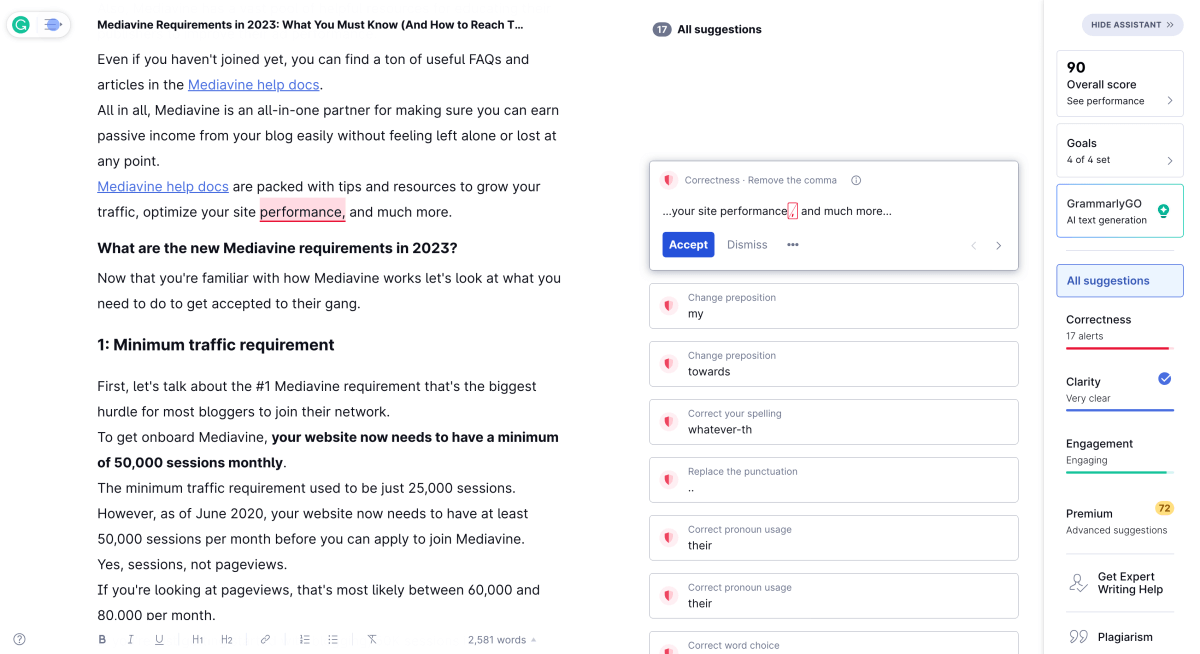
#8: Include your logo
Last but not least, you want to brand your viral Pinterest graphics with your logo or your website URL.
Placing your logo on every pin you publish helps build awareness on the platform. When you publish new pins consistently and use subtle branding, people will start recognizing your pins more easily.
Pinterest recommends placing your logo or URL at the bottom of your pin.
How to design beautiful, viral pins fast?
Now that you are familiar with the most crucial viral pin design guidelines, it’s time to get to work!
Creating fresh, beautiful pin images can be cumbersome, especially if you have dozens of blog posts and you want to create stunning pins for all of them.
What’s the quickest way to design dozens of irresistible Pinterest graphics quickly?
You can use any design tool you wish, but I recommend starting with Canva.
Canva is a free web-based graphic design software that allows you to create beautiful images for Pinterest, your blog posts, social media – anything you want.
And it’s super easy and intuitive to use, even if you have no design experience at all.
I use Canva to create:
- Pinterest pins
- Featured images for my blog posts
- Social media images for Instagram, Facebook, and Twitter
- Product images for e-books and templates
If you are new to Canva, create your free account now.
Once you’re logged in, simply head over to Templates > Social Media > Pinterest Pin to create your first design:
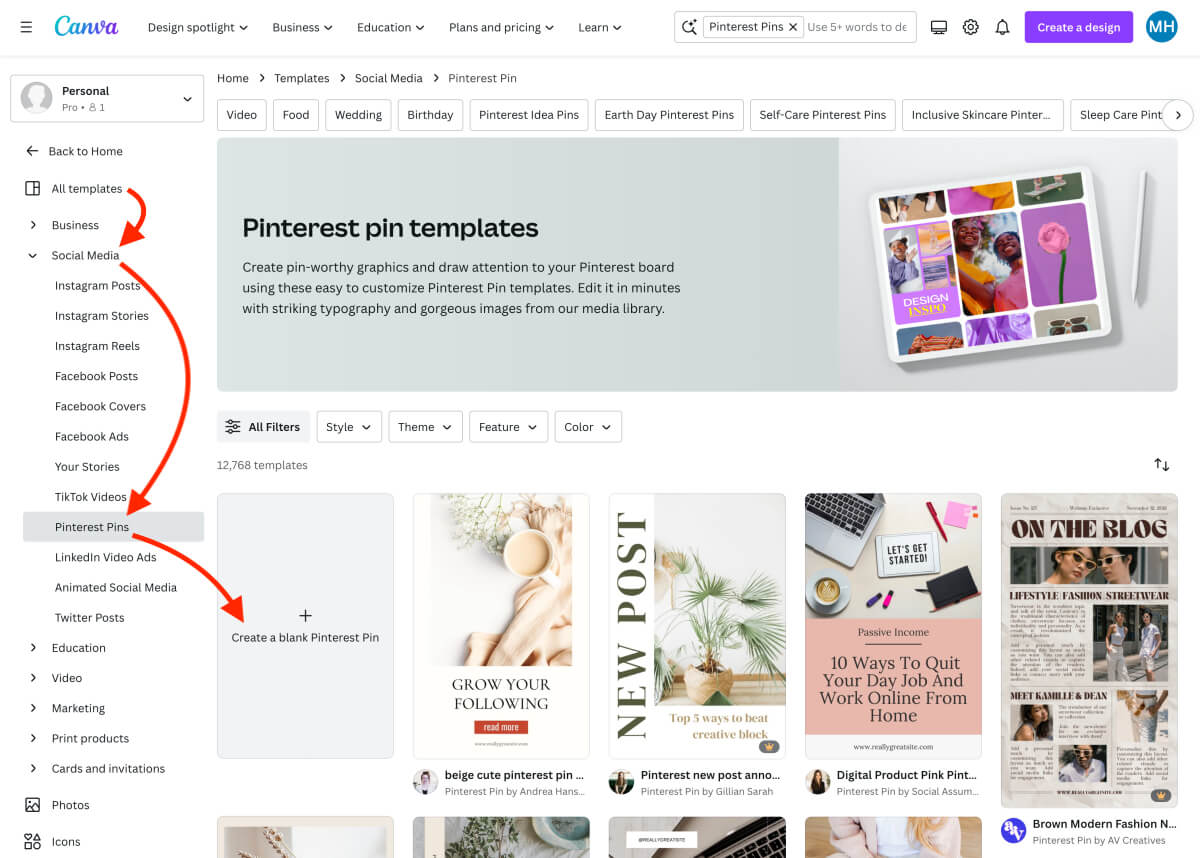
This will create an empty design draft with the recommended dimensions for a Pinterest pin, 1,000 by 1,500 pixels.
The free version of Canva includes thousands of free stock photos you can use for your viral pin designs.
Need more stock photos? No problem! You can download free stock photos from Pixabay or Unsplash, and then upload them to Canva.
Even if you are new to Canva, you will quickly see how fast you can create beautiful Pinterest graphics with it.
You should create at least 2–4 Pinterest images for every blog post you have.
This helps you generate enough content to share on your Pinterest boards. Also, you will quickly see what types of pin designs perform better on Pinterest.
For a shortcut to creating dozens of beautiful pin images within minutes, check out my Viral Canva Pinterest Templates bundle.

Is your blog website ready for viral Pinterest traffic?
I know it’s a lot of work to learn how to design viral pins for Pinterest. You’ve made it this far already, congrats!
But how can you make the most of the viral traffic Pinterest sends to your blog?
If you don’t have a system in place to convert visitors into leads and revenue, you’re wasting a huge opportunity to monetize and grow your blog!
To help you make the most of the traffic your viral pins generate, here’s a quick checklist you should go through:
- Have you started an email list to turn readers into subscribers?
Even if your blog is brand new, you want to start growing your email list from day one. If you haven’t started one yet, head over to my beginner’s guide to start an email list for free now. - Are you monetizing your blog traffic?
If you don’t have a monetization strategy in place, what’s the point of generating visitors? To start making money blogging, read my step-by-step guide on how to make money blogging for beginners. - Are you using display ads to generate passive income from your traffic?
Even if your visitors don’t want to purchase your affiliate products your own own products, you can still squeeze out some passive income from your viral Pinterest traffic. The easiest way to generate passive income is to use one of the best display ad networks for bloggers.
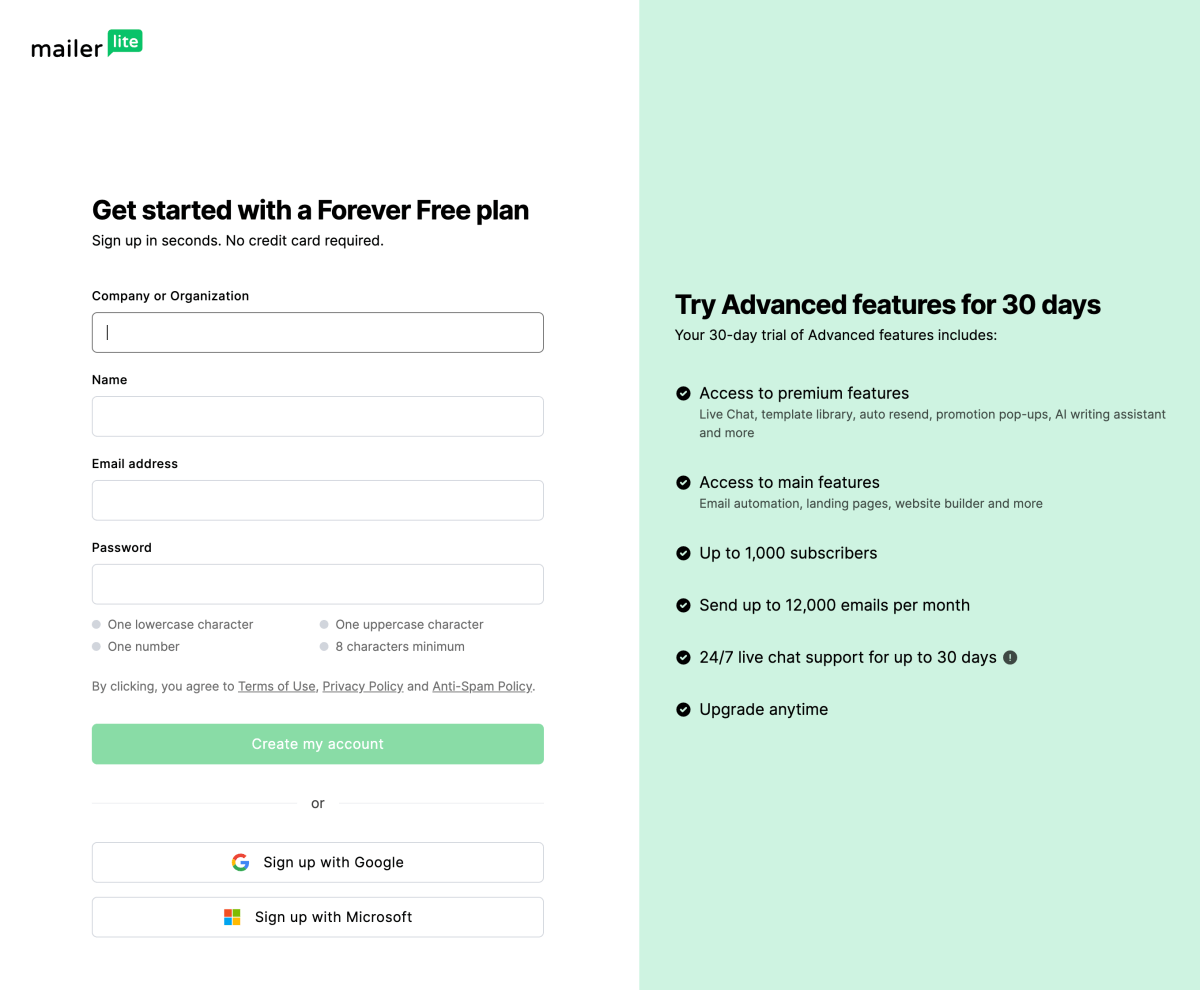
Summing it up: How to go viral on Pinterest
Ready to design your first viral pins for Pinterest?
I hope you found a few helpful tips for creating beautiful Pinterest graphics that people simply can’t help but click on.
All in all, viral pins share a lot of similar characteristics. But that doesn’t mean all your pins will go viral when you follow the guidelines in this article.
However, it means your chances of creating viral pins are higher.
Your job is to put your best blog posts and pins out there, follow the design principles above, and roll the dice!
Now, get your first pins out there and get them seen!
Keep an eye on your Pinterest Analytics. Once a pin goes viral, use it as a template to create similar pins within minutes.
If you are completely new to Pinterest marketing, make sure you understand how Pinterest works under the hood before you publish your first pins. This will help you grow your blog traffic faster because you will understand how to use Pinterest correctly.
For a complete, hands-on system to explode your blog traffic for free using Pinterest, make sure you check out my Smart Pinterest SEO e-book. It’s your all-in-one Pinterest SEO guide, and I wrote it for absolute beginners who want to make sure they use Pinterest the right way.
When I started growing my traffic with Pinterest, I didn’t know where to start. All the information I found online was difficult to digest and most “gurus” out there were telling me to do entirely different things.
But I knew I would be wasting my time if I started sharing my content on Pinterest the wrong way. That’s why I tested every strategy out there, and wrote the book to share my findings with you.
If you want to make sure you’re not making any of the Pinterest mistakes that cost me hundreds of hours of work, Smart Pinterest SEO is perfect for you!
Now, let’s get started designing those viral pins for you, shall we?
Please share your thoughts in the comments below! What are you struggling with right now? I’d love to help!