What should you do when you blog traffic is low?
How can you increase your reach and drive more visitors to your blog website?
Should you focus on creating more content? Or perhaps conquer a new social network?
Or do you need to invest thousands of bucks in an SEO bootcamp course?
If you want to start a successful blog and make money online, it can be difficult to know what to do next.
But when it comes to growing your reach, the truth is:
You don’t need to spend a dime to increase your blog traffic. All you need is a step-by-step plan to audit your blogging strategy and identify any weak links that can cause your traffic to dip.
And although blogging can feel overwhelming from time to time, growing your traffic doesn’t have to be difficult.
You simply need a go-to checklist with actionable, hands-on techniques that you can use for any blog niche and topic, regardless of how long you have been blogging.
In this guide, I’ll walk you through 13 powerful things you should be doing when your blog traffic is low.
These are the exact strategies I use to grow my reach, drive more visitors to my blog, and increase my earnings.
If you are looking for simple blog traffic hacks that actually work, you are in the right place.
By the end of this guide, you will have a powerful set of blogging techniques that are proven to drive tens of thousands of monthly blog visitors without having to spend a single dollar on marketing.
Sounds good? Then let’s jump right in!
Please note: This post contains affiliate links to products I use, trust, and recommend. If you choose to purchase a helpful product using these links, I may receive a small commission for referring you – at no extra cost to you. These funds help me keep this blog up and running.
- Why is blog traffic so important?
- What to do when your blog traffic is low?
- 1: Double-check your blog for errors
- 2: Create new blog posts
- 3: Update and freshen up old blog posts
- 4: Interlink your blog posts (to provide even more value)
- 5: Check your content strategy
- 6: Do your keyword research
- 7: Target long-tail keywords
- 8: Target low-competition keywords
- 9: Submit your blog to Google Search Console
- 10: Audit your Pinterest profile
- 11: Create fresh, new Pinterest pins
- 12: Start an email list (for free)
- 13: Be patient and stay consistent
- Quick recap: 13 things you can do when your blog traffic is low
- Summing it up: What to do when your blog traffic is low
Why is blog traffic so important?
If you are new to blogging, you may be wondering why blog traffic is such a big deal.
And hey, I get it – I felt the exact same way when I started my first blog in 2016.
I thought I could simply write about a topic I enjoyed and people would find my blog eventually.
Errrm, nope. It doesn’t work like that.
If you are serious about becoming a successful blogger and making money through blogging, traffic is more important than anything else.
After all, if no one is reading your blog, how could you earn any money from it?
- Without readers, who is going to purchase your affiliate products?
- Who will click on your display ads to grow your passive ad income?
- And who will buy your own products after all the hard work it took to create your first e-book, for example?
You see what I’m trying to say here:
No traffic = no blog income. Simple as that.
But before we move on, let me make one more thing clear:
Growing your blog traffic will take time. You need to keep pushing out new blog posts, promote your content on the right traffic channels, and choose the right monetization methods that work for your niche.
Hence, you need to be patient and try to maintain your focus. That’s what will set you apart from other bloggers, increase your reach through organic traffic channels, and drive free traffic to your content on autopilot.
And I’m here to walk you through the steps you need to take. Good to have you here!
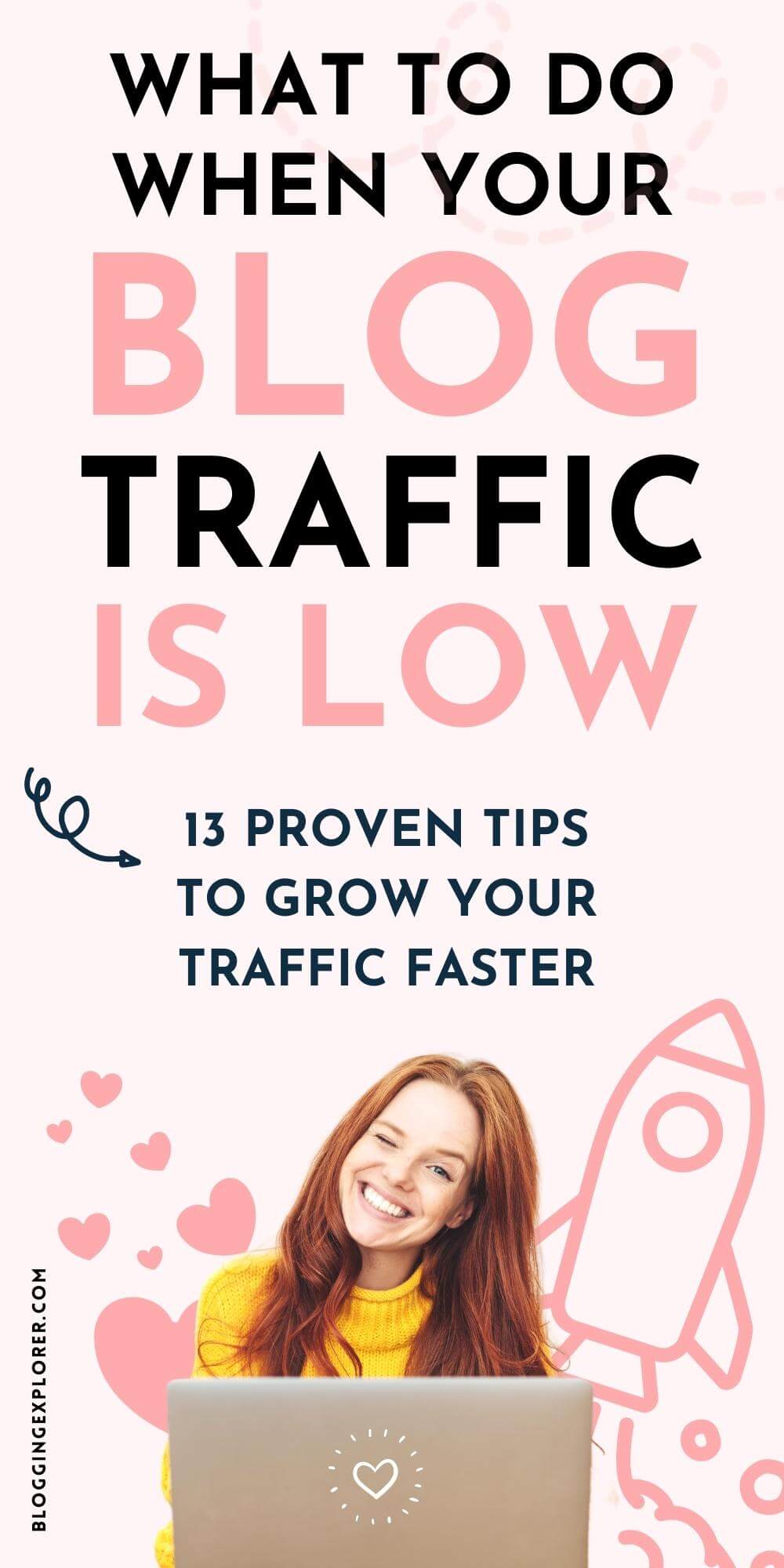
What to do when your blog traffic is low?
Whether your blog traffic is low or it’s taking a little nose dive, you’re probably feeling frustrated. I feel you – we’ve all been there.
I started my first blog in late 2016 and I’ve seen a plethora of dips, bumps, and absolute blog traffic disasters along the years.
The first thing you should know is: there’s always a reason for stagnating blog traffic.
Hence, don’t panic. You can totally fix this!
So the question is: What can you do right now?
Let me walk you though 13 proven techniques that have helped me increase my blog traffic throughout the years.
1: Double-check your blog for errors
The first thing you want to do is to check that your blog is working normally.
Because if you see a sudden dip in your traffic, that could mean that your visitors can’t access your blog at all.
If you are new to blogging, I know technical issues can feel like a nightmare. You already have a ton of stuff on your plate and an endless list of to-dos, and technical issues are the last thing you want to deal with right now.
But bear with me! Here is a quick checklist to make sure that the most essential parts of your blog are working OK:
- Check your homepage:
Navigate to your blog homepage by typing in your domain name into your browser’s URL field and hit Enter. Does the page load normally? Is your website online? - Check your menu bar links:
Can you open all the pages in your menu and navigation bars? - Check your blog posts:
Are your blog posts loading normally? Can you see images and other media? - Is your blog encrypted with an SSL certificate?
An SSL certificate encrypts your blog traffic. An active SSL certificate gives you that lovely little green padlock symbol in your browser. Make sure you’re using a legit blog hosting provider, such as Bluehost. They give you a free SSL certificate you can use to protect your website and your visitors. Double-check with your hosting provider that your SSL certificate is still valid.
All clear? Great! Let’s move on to our next point!
If you spotted any errors, don’t panic. If you don’t feel comfortable solving technical errors on your blog or aren’t 100% sure of what you’re doing, don’t touch anything.
Get in touch with your blog hosting provider and ask for help. That’s what they’re there for.
Even if your blog is experiencing a technical hiccup, it’s better to be safe than sorry and let someone from the tech support take care of it.
2: Create new blog posts
If you’re wondering what to do when your blog traffic is low, this is the most important thing you should be doing: creating and writing new blog posts.
Both your readers and Google love fresh, new content. The more blog posts you publish, the better your chances are for building authority and increasing your blog traffic through Google’s search results.
So how often should you publish new blog posts?
There is no universal rule here. In general, the more the better, but you need to be realistic here.
Consistency is key. Thus, set yourself a publishing schedule that you can follow for several months and even years to come.
You don’t have to write a blog post every day. Not even every week if you can’t find the time to do that.
But you have to stay consistent. If you can only publish a new article once a month, that’s perfectly OK. That way, your readers know what to expect, and so does Google.
Creating new blog posts feels like a chore?
Here are 3 easy hacks to speed up your work and write blog posts faster:
- Keep a list of blog post ideas:
Make sure to keep a running list of blog post ideas in Google Sheets or Trello. Planning your posts in advance helps you reduce stress: you will know what to write about, and that each article serves a specific purpose. - Work in batches:
Pick a topic you want to cover, brainstorm 5–15 blog post ideas for that topic, and work in batches. Map out the points you want to discuss in each blog post, and follow my ultimate blog post writing guide to create the perfect blog post every time. - Eliminate all distractions:
This is so important! Mute your phone, close your emails, and allow yourself to focus on what you’re doing. - Use the Pomodoro technique:
If you get distracted easily, try the Pomodoro technique: set a timer for 25 minutes at a time, and focus 100% on your work. When your timer goes off, take a 5-minute break, and start another 25-minute interval.
For more tips, check out my guide on how to write blog posts faster.
3: Update and freshen up old blog posts
It’s obvious that the best way to generate more blog traffic is to pump out top-notch blog posts as often as you can.
But I know you’re busy and writing fresh blog posts takes a lot of time.
Luckily, you can boost your blog traffic by updating and improving your existing blog posts, too.
Google loves up-to-date, super comprehensive content that covers all the relevant points for a specific topic.
Thus, you want to make sure to revisit older blog posts regularly to make them even more helpful and valuable for your readers.
Here are 4 quick tips for improving your existing blog posts:
- Focus on your best-performing content:
Use Google Analytics to find the blog posts that bring in most of your traffic. If one blog post brings in 1,000 monthly readers and another one only 30, it’s better to focus on the former, right? It simply shows much more potential for even more traffic. Make sure your top 5 blog posts are always up-to-date and that they cover everything your reader wants to know about the topic. - Update your blog posts:
Remove any outdated or irrelevant parts of each blog post. Search for your main keyword on Google and browse through the top 5 search results. What points do they cover? Is your blog post missing something? - Create new graphics and screenshots:
Make sure you use enough images and screenshots to add value and make your readers’ lives easier. For how-to guides and step-by-step tutorials, adding up-to-date screenshots is an easy way to boost your performance. - Update outgoing links:
If you link to external websites from your blog post, make sure all your links are working and that they are still relevant to your readers.
4: Interlink your blog posts (to provide even more value)
Now that your blog posts are up-to-date, it’s time to interlink them.
Interlinking means that whenever your readers want to learn more about a specific topic, you add a link to another relevant blog post to help them find the right information more easily.
For example, now that we’re talking about interlinking – which is important for search engine optimization or SEO – I will include a link to my complete guide on what search engine optimization is about and how bloggers can benefit from it.
Interlinking is simply a way to offer your readers even more value and information.
As a result, your readers are more likely to spend more time on your blog. This helps you grow your email list and make more money from your blog.
5: Check your content strategy
Ok, so now your blog posts are up-to-date and interlinked with each other.
Next, it’s time to check your content strategy and make sure it’s helping you achieve your blogging goals faster.
“Content strategy” is a fancy word, but it simply means one thing:
Your blog posts need to help your target audience by offering useful, valuable information.
After all, people use the Internet to find helpful answers and solutions to their problems and questions, right?
And when you launch your blog, you need to be mindful of who you are trying to help. That’s your blog target audience.
Those are the people who you want to target with your content. Hence, you need to figure out exactly what your target audience is struggling with and how you can help them by creating helpful blog posts.
I can’t stress this enough: all of your content needs to focus on that specific target audience.
If you start blogging about fashion, cooking, travel, beauty, and home decor on the same blog, your content strategy will be a huge mess.
Blogging about multiple topics on the same blog isn’t going to help you grow. Google will have a hard time understanding what your blog is about, your readers will be confused, and you will waste your time researching several topics at the same time.
Hence, if you’re trying to cover too many bases at the same time, you won’t become good at any of them.
So, if you haven’t already, read my free guide on how to find your blog target audience.
Then, follow these easy tips to drive massive traffic to your website.
6: Do your keyword research
Once you have a good overview of your content strategy, it’s time to figure out the exact keywords and search phrases to write about.
Because the truth is:
Each blog post should target a single problem or question your target audience is struggling with.
The easiest way to figure out your keywords is to head over to Google and do some quick searches for some of the problems your readers are facing.
If you followed my guide for finding your target audience, this step will be a lot easier.
You need to think like your readers:
- What do they type into Google?
- What questions are they asking?
- What problems are they struggling with?
- What type of content are they searching for exactly?
For example, if you blog about travel tips, you need to be super specific about your readers. Not all travel tips are relevant for everyone, right? A single traveler needs different tips than young couples traveling with kids.
With that said, couples with kids could be searching for “travel tips with kids”. On the search results page, pay close attention the related questions section:
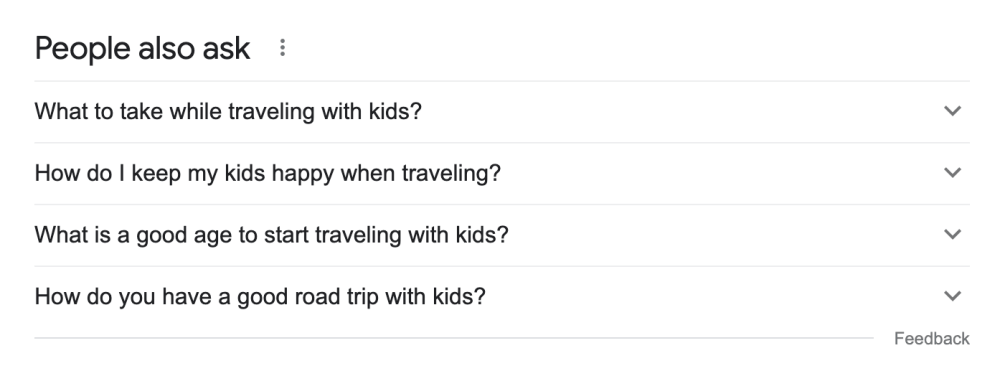
These are questions your readers need help with!
Also, check out the related keywords section at the bottom of the page:
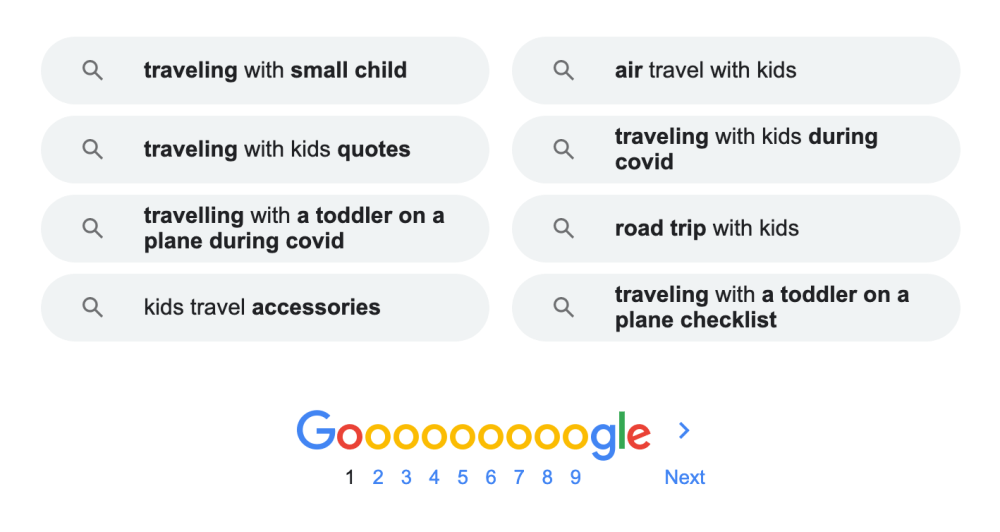
These are related, popular search queries you could write about, too!
This is the easiest way to find fantastic keywords and blog topic ideas very quickly.
Take your time going through at least 10–15 popular topics and find a handful of questions and related keywords for each of them. This should give you enough ideas to write about for several months.
7: Target long-tail keywords
Ok, so finding keywords through simple search queries on Google is pretty easy and straightforward.
But that’s not the whole story, unfortunately.
Depending on your blog niche, some keywords may be very difficult to rank with. So although you create the best, most comprehensive blog post on that topic, you may never get a single visitor from Google.
Why?
Because that specific keyword may already have a ton of competition from other, more reputable and authoritative websites.
As a rule of thumb, generic keywords that aren’t particularly specific are very difficult to rank with.
For example, if you want to blog about “fashion for women”, the top spots in Google’s search results are taken up by large companies and online stores.
Of course, nothing’s impossible, but it’s extremely unlikely that your blog post will ever appear among the top search results.
So what should you do?
Instead of writing about generic, high-level keywords like that, you need to focus on more targeted, more specific keywords.
I’m talking about long-tail keywords here.
Long-tail means that your keyword consists of 3–5 or more words, making it more specific and precise.
Let’s stick to “fashion for women”. That’s a short-tail keyword – yes, even though it has 3 words.
People searching for “fashion for women” could be interested in a myriad of different topics like:
- Summer outfits for women
- High fashion trends for women
- Fashion sales for women
- Shoes for women
- etc.
See how diverse these topics are?
The shorter the keyword, the smaller the chances are for your blog post to offer the exact information these people are searching for.
Now let’s turn that into a long-tail keyword to help you rank more easily.
You could write about:
- “affordable women’s out fashion tips for women over 50”
- “affordable women’s shoes for plantar fasciitis”
- “affordable women’s indoor exercise outfits”
See how these longer keywords automatically appeal to a more specific target audience?
Of course, your keywords should always be relevant to your audience and your overall content strategy.
Ideally, each blog post should add more value to your readers by complementing your existing articles. That way, you can interlink your blog posts more easily and provide even more value to your visitors.
8: Target low-competition keywords
So far, you’ve used Google to find popular keywords in your niche. You are somewhat familiar with long-tail keywords and how they are easier to rank with to grow your blog traffic faster.
But there’s another catch:
Not all long-tail keywords are easy to rank for. (Ugh!)
In fact, your blog niche could be very saturated with tons of top-notch content from large publications and news portals. In that case, you need to be even more selective with your keywords.
So how do you know which long-tail keywords have a ton of competition already?
You need to use a keyword research tool that shows you the competition level of each individual keyword.
There’s a handful of easy-to-use keyword tools you can use, but I always use KWFinder. It’s part of the SEO workflow toolkit created by Mangools, one of the best SEO tool providers worldwide.
If you’re not familiar, make sure to sign up for the free trial version of KWFinder here.
Once your trial is set up, you can search for a short-tail or long-tail keyword you want to write about.
Let’s say you blog about frugal living and budgeting tips. Some of your readers are interested in saving money on groceries, so let’s search for “save money on groceries”:
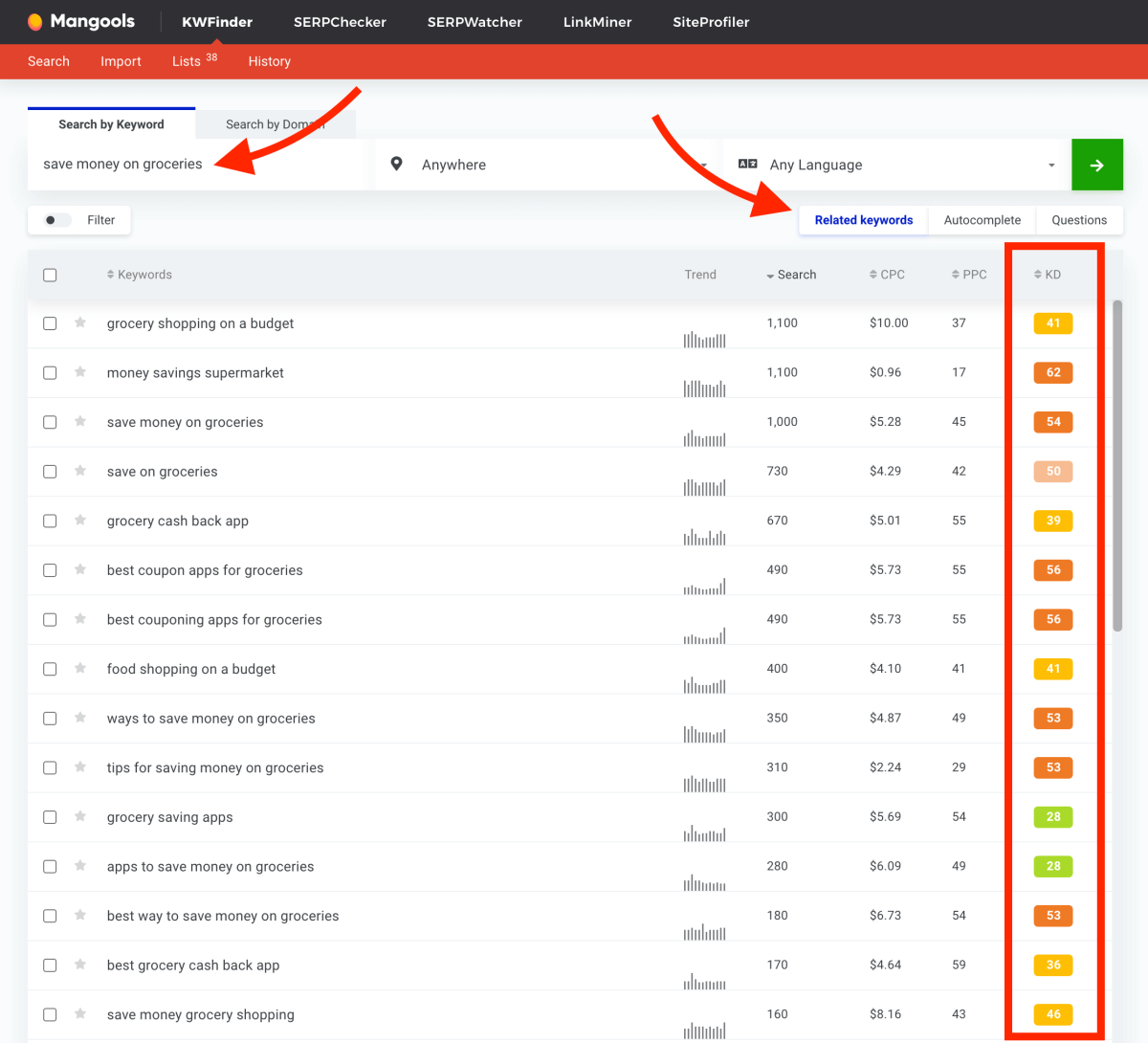
KWFinder returns a list of related keywords, their monthly search volumes, and keyword difficulty.
Of course, long-tail keywords have lower search volumes than generic keywords. But people searching for long-tail keywords are also more likely to visit your blog post if the exact keyword is included in your blog post title.
Back to KWFinder. Sort the list by monthly search volume and pay attention to the column for “KD” or keyword difficulty.
KWFinder uses a scale from 0 to 100 for keyword difficult. The lower the value, the easier the keyword is to rank for:
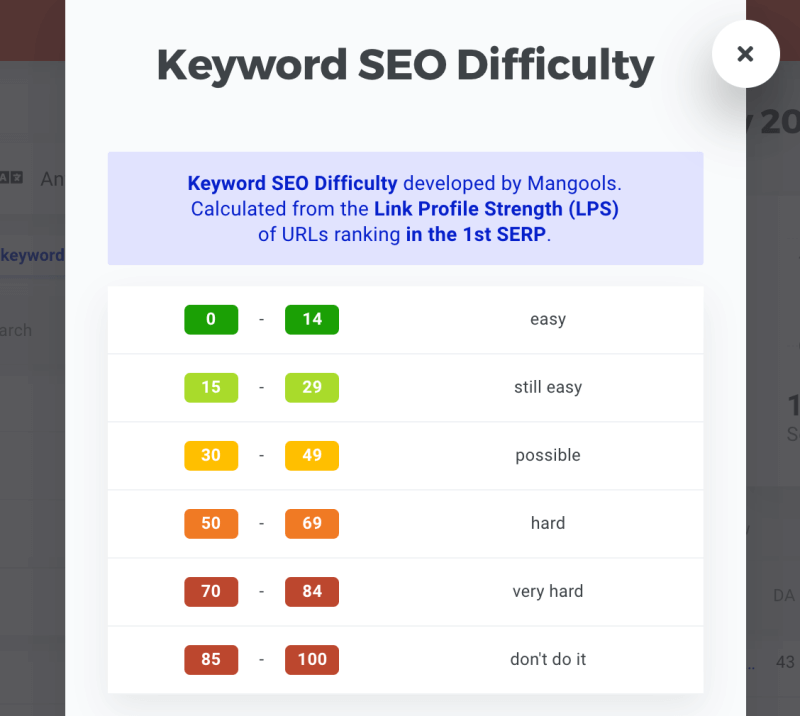
We see that most of the keywords on the list have a KD value of 40–60, meaning that they are quite difficult for new bloggers to rank for.
But we do see two low-competition keywords on the list:
- grocery saving apps – KD value 28
- apps to save money on groceries – KD value 28
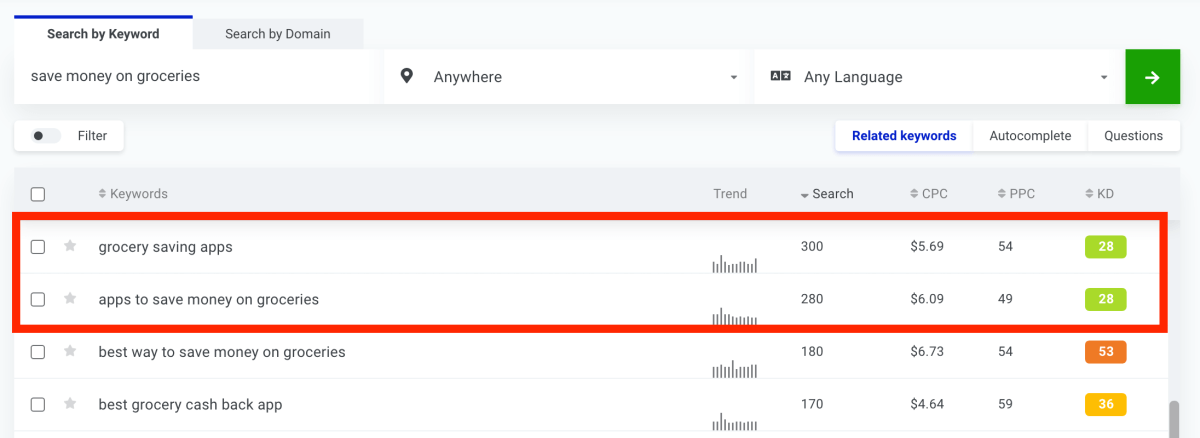
Long story short: if you want to grow your organic blog traffic through Google, these two are the best keywords on this list.
I use KWFinder for all my blog post keywords. Before I start writing anything, I run my blog post ideas through their tool to find the lowest-competition keywords I can target with my articles.
After all, I don’t want to put in all the effort to create amazing content just to have no one reading my blog. Makes sense, right?
Sign up for KWFinder for free here. Use your free trial to find as many low-competition keywords as you can!
9: Submit your blog to Google Search Console
Ok, so you’ve found a handful of low-competition keywords to target. Great job!
When you publish new blog posts, you want to make sure that Google knows about them.
Otherwise, it may take a long time for your blog posts to appear in their search results altogether.
So what should you do exactly?
You may be familiar with Google Analytics already. Analytics focusses on what your visitors do when they visit your website.
But what’s even more important is what your visitors do before they visit your website.
In other words, how your content ranks in Google’s search results and what keywords people use.
This is what Google Search Console does for you.
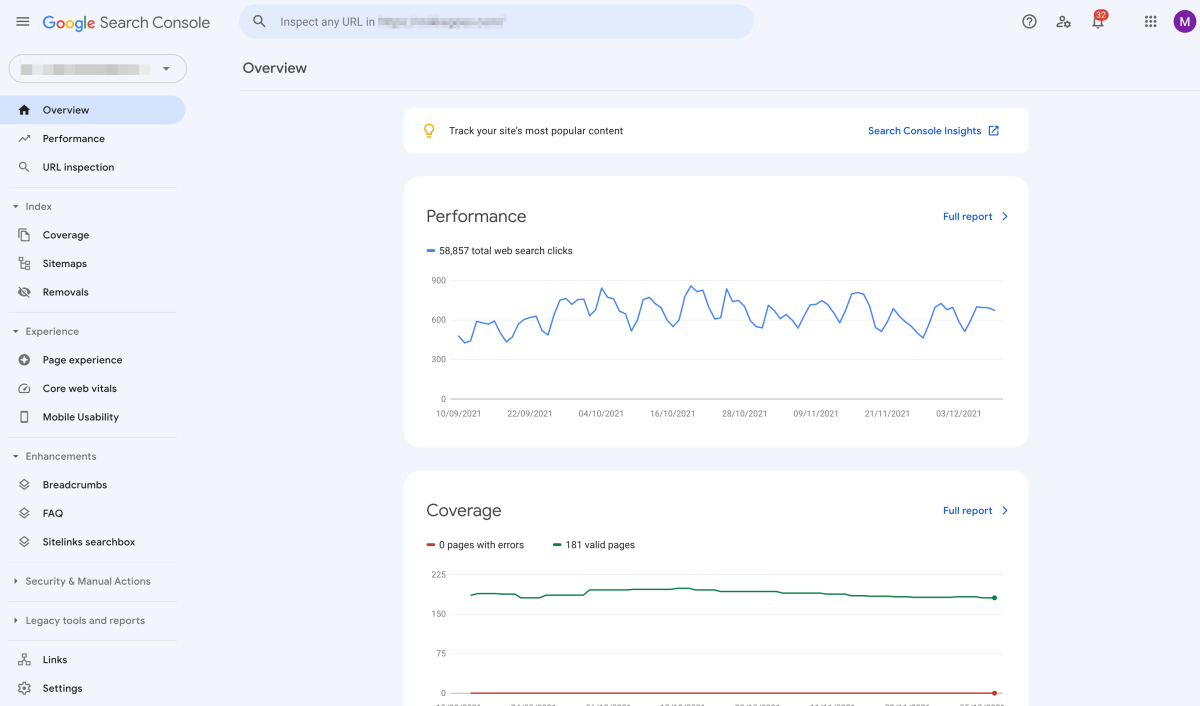
If you’re not familiar, Search Console shows you an overview of:
- How many times your content has appeared in Google’s search results
- How many people have clicked through to your website
- What keywords are bringing in the most traffic
That said, you can use these insights to:
- Discover low hanging fruit by identifying blog posts and keywords with easy potential.
- Push blog posts from Page 2 to Page 1 of Google’s search results, significantly increasing your chances of generating traffic.
- Identifying seasonalities and trends in your overall search performance.
Hence, if you’re not using Search Console yet, you are most probably missing out on a ton of free blog traffic.
Plus, you have on way of knowing whether your blogging strategy is helping or harming your Google traffic.
You may spend hours figuring out what to write about, but if you don’t know how your content is ranking, how could you know what to improve?
To get started, read this free guide on how to use Google Search Console like a pro.
10: Audit your Pinterest profile
If your blog traffic is low, you need to double-check all your traffic channels one by one.
And unless you’ve been living under a rock, you know that Pinterest is an incredibly powerful traffic channel for bloggers across all niches worldwide.
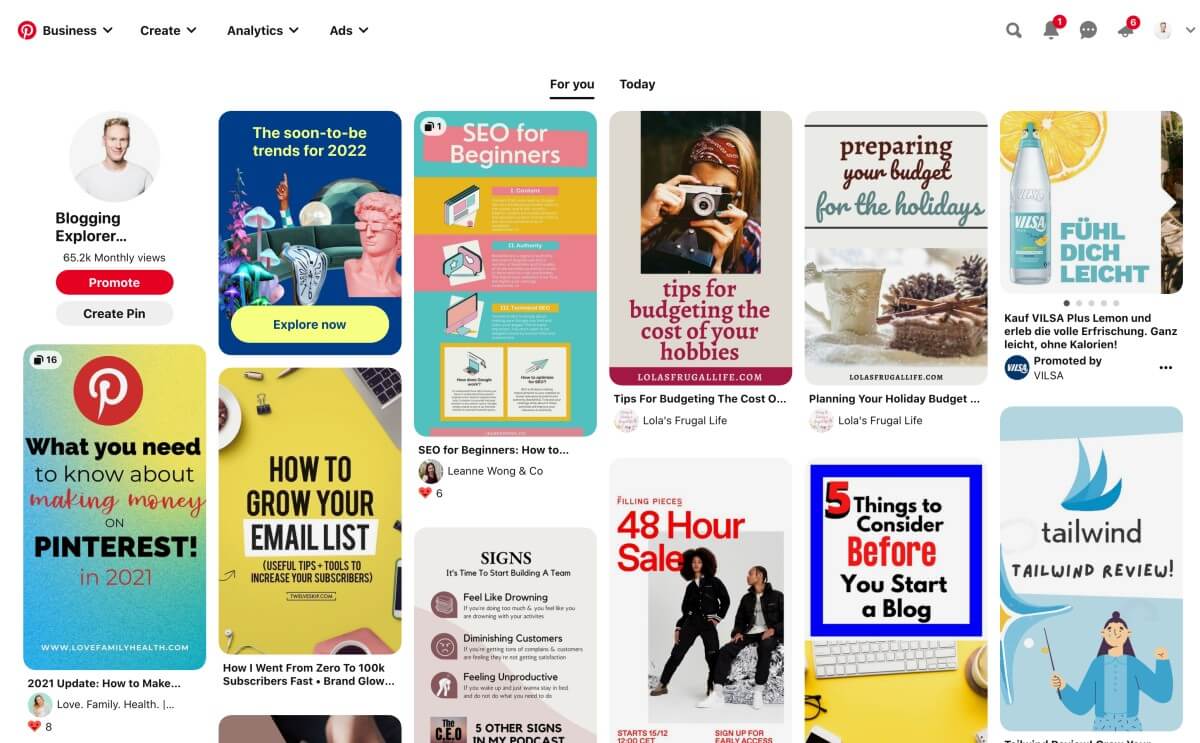
Over 400 million people use Pinterest monthly to find ideas and inspiration for all sorts of topics ranging from home decor and scented candles to DIY and crafts projects with kids.
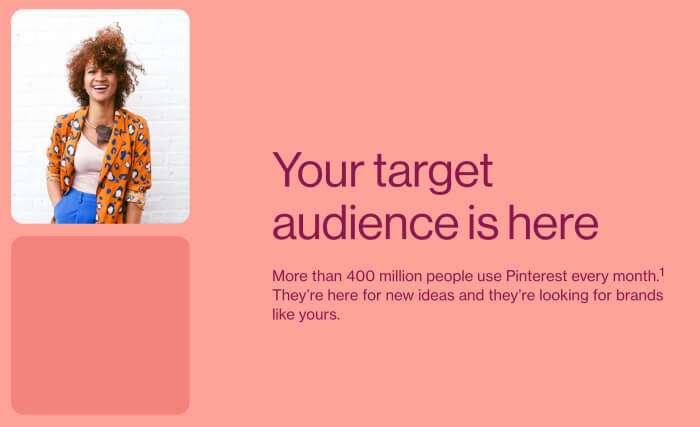
If you’ve been reading my blog for a while, you know that I’m a massive Pinterest fan and somewhat of an expert, too.
If not, make sure you start by reading my crazy-detailed Pinterest marketing strategy guide for anyone who wants to explode their blog traffic without spending a dime.
But whether you’re new to Pinterest or not, one of the most important things to be mindful of when your blog traffic is low is your Pinterest profile and account.
You want to make sure your profile is set up correctly to increase your reach on the platform.
Here are four easy techniques to optimize your Pinterest profile:
- Find the right keywords:
Pinterest is a search engine. Thus, you need to use the right keywords in your Pinterest strategy so that people can find your content. - Use a bright, high-quality photo of yourself:
Upload your profile photo in your Settings. Use a clear, bright headshot if you can. - Include keywords in your profile name and description:
Your profile name and description are the most essential spots to include keywords. Make it clear what your account is about, who you want to help, and how your content delivers value. - Audit your boards:
Are your Pinterest boards relevant to your target audience? Have you included important keywords in your board titles and descriptions? Check out my Pinterest boards guide for all the details.
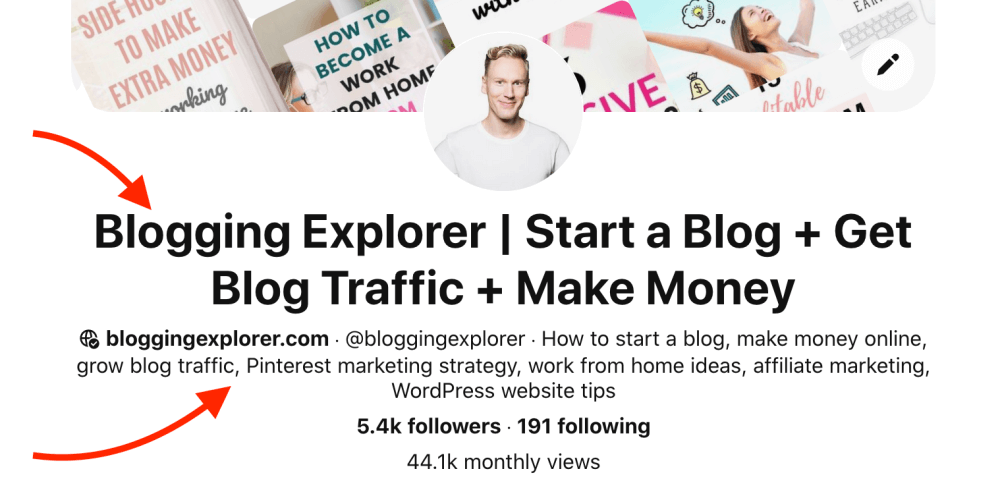
11: Create fresh, new Pinterest pins
Once your Pinterest profile is optimized, you want to create a few fresh, new pin images and publish them to the most relevant boards.
I know it can feel like a chore to design and create new pins – especially if you’re a tad insecure about your design skills.
But the truth is: Pinterest loves fresh, new pins. Even if you don’t write new blog posts too often, you should create fresh pins for your older blog posts.
To make your life easier, it’s important to figure out a smooth workflow that you feel comfortable with for designing your pins.
Here’s how I go about designing pins that attract tons of blog traffic:
- I use Canva to create all my pin images:
Canva is a free design tool that works directly in your web browser. You can sign up here and start designing your first pins within seconds. - All my pins are vertical and tall:
Pinterest recommends 1,000 by 1,500 pixels (width to height) for standard pins. But I often create taller pins (1,000 by 2,000 pixels) because they perform well in my niche. - I use a consistent color palette:
Your pins should stand out in the feed when users scroll through Pinterest. Use a color palette that suits your niche, brand, and target audience. - My pins include my logo:
Make sure you brand your pins with your logo, blog name, or website URL. - I space out my pins to avoid looking spammy:
Pinterest doesn’t want you to publish a dozen pins at the same time and then take a long break until you publish another batch in two weeks. That can trigger their spam filters and get your account flagged and deactivated. Instead, you want to publish new pins consistently to grow your reach faster. I use Tailwind to schedule my pins in advance for 1–2 weeks so that I don’t have to spend time on Pinterest every day. Tailwind offers a free plan these days – highly recommended!
For even more tips, check out my free guide on how to design viral pins like a pro.
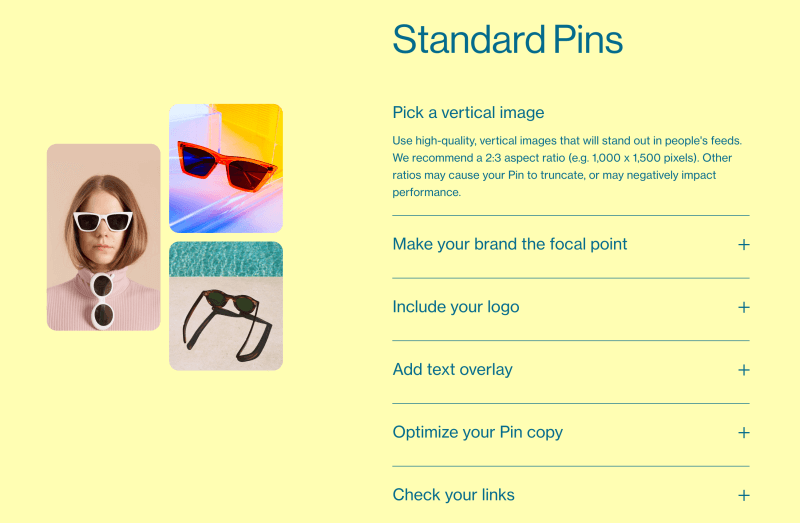
If you want to take a shortcut and create dozens of stunning pin images within minutes, check out my customizable Pinterest templates for Canva:
- The Viral Pinterest Template Pack is perfect for any niche, and you can customize the colors, photos, and text overlays with just a few clicks.
- The Minimalistic Pinterests Template Pack is great for emphasizing beautiful photos in image-focussed niches such as fashion, beauty, home decor, or architecture, for example.
Not sure whether these templates are right for you? Please drop me a line in the comments below! I’m super happy to answer any questions you may have.
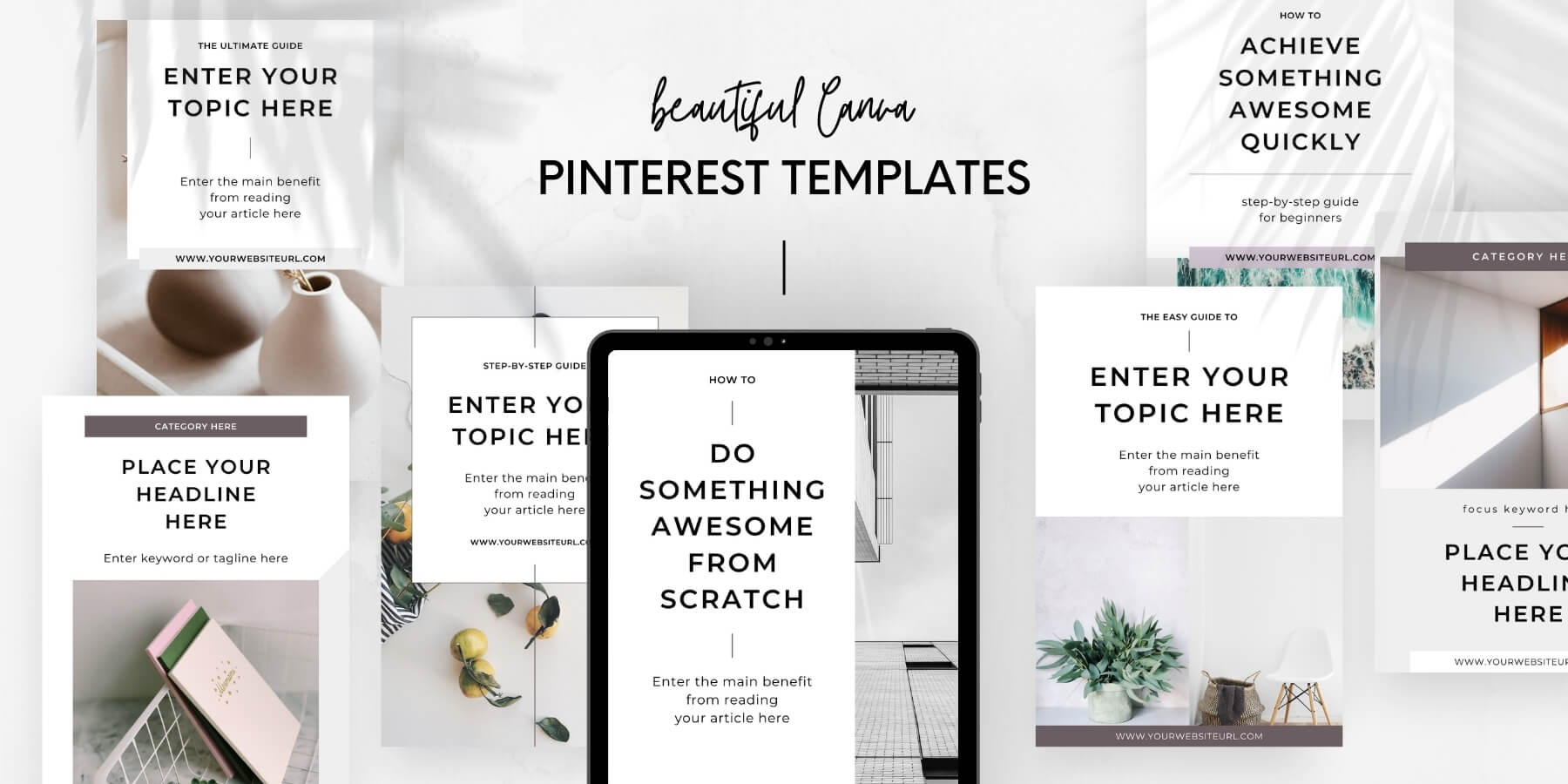
12: Start an email list (for free)
Now that we’ve reviewed your content strategy and traffic channels, it’s time to turn to email marketing.
Of course, if your blog is brand new, you may not have an email list yet – which is perfectly OK.
So why should you start one now?
Because growing your email list is something you should start as early as possible along your blogging journey.
When it comes to blogging, the money really is in the list as they say.
Email is a direct channel to your readers. It’s the best way to connect with your audience on a personal level and learn more about what they struggle with.
Those insights are absolutely essential for creating even more helpful and valuable content for your readers.
Plus, nurturing your email list means you are building trust with your subscribers. And when they trust you, they are also more likely to purchase your affiliate products, for example.
And before you think “oh geez, I don’t have time for this”, hear me out:
Starting your email list doesn’t have to be complicated. And you don’t have to spend a dime on it.
Here are three easy steps to start collecting email subscribers through your blog:
- Sign up with a reliable email marketing provider:
I use MailerLite because they offer a forever free plan for up to 1,000 subscribers. - Create a simple email sign-up form:
MailerLite allows you to create email forms with just a few clicks. - Embed your sign-up form in your blog posts and sidebar:
Give your readers the opportunity to sign up to receive exclusive content from you regularly.
That’s it! I told you this would be easy…
If you haven’t started email marketing yet, check out my free step-by-step guide on how to start an email list for free to make money blogging faster.
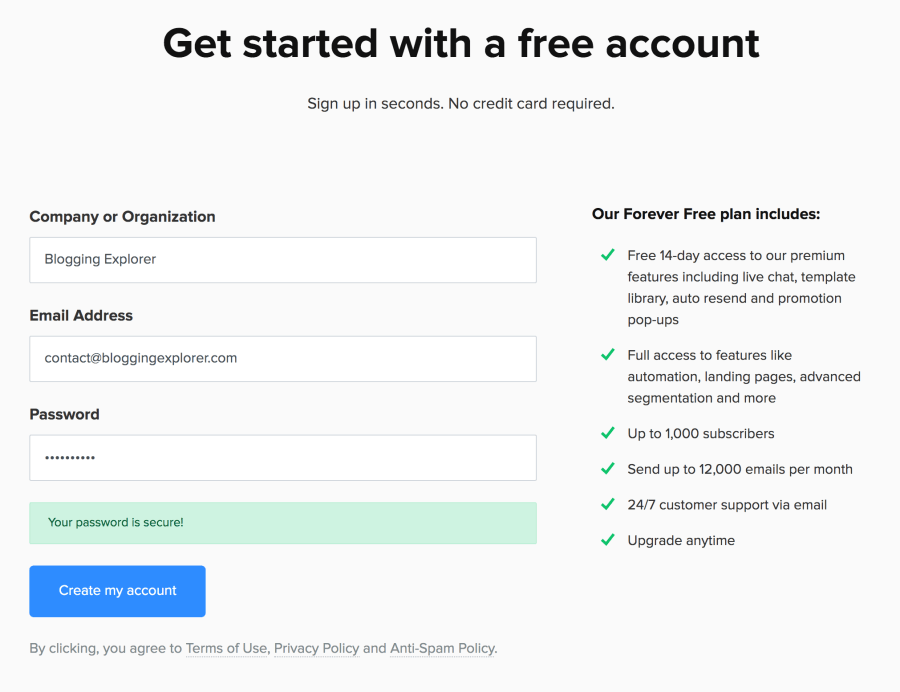
13: Be patient and stay consistent
Last but not least, let’s talk about getting in the right mindset for growing and monetizing your blog.
Whether you’re new to blogging or you’ve been doing this for a while, the truth is:
Becoming a successful blogger takes a lot of hard work.
Blogging isn’t a get-rich-quick scheme, and you must have realistic expectations from day 1. Otherwise, you may feel disappointed when you don’t see the results you expect, feel frustrated, and quit blogging altogether.
Now, I’m not trying to say that you should give up on your dreams and become a pessimist.
What I’m saying is that you need to know what your long-term goal is, break it down into smaller milestones, and work your way through them one by one.
Because if you set a goal and try to work towards it without knowing your milestones, you will feel overwhelmed and confused about what to do next.
That’s why you want to follow a realistic, consistent blogging strategy that combines all of the points we discussed above.
Blogging is like a marathon, and everything you do is interconnected.
You need to have a clear overview of your to-dos and your progress at all times. That way, it’s easier to track your milestones, see how far you’ve come already, and maintain your motivation and focus.
Quick recap: 13 things you can do when your blog traffic is low
Let’s do a quick recap of what you should do when your blog traffic is low:
- Double-check your blog for errors:
Make sure your blog website is working. Are there any error messages displayed when you browse through your articles? - Create new blog posts:
Your readers and Google both love fresh, new blog posts that are packed with actionable, helpful information. - Update old blog posts:
Make sure your blog posts are up-to-date and that they cover all relevant points your readers want to learn more about. - Interlink your blog posts:
Help your readers find further, relevant articles by interlinking your blog posts when appropriate. - Check your content strategy:
Only write blog posts that are relevant to your blog topic and target audience. It’s best to focus on a very narrow topic and become an expert rather than trying to be a jack of all trades. - Research keywords:
Do a quick Google search for a relevant keyword to find out what questions people are asking and to discover further, related keywords. - Find long-tail keywords:
Long-tail keywords are more specific and easier to rank with. - Target low-competition keywords:
Use a keyword research tool like KWFinder to weed out any keywords that are difficult to rank with. - Use Google Search Console:
This free tool gives you valuable insights into how your content performs in Google’s search results. - Audit your Pinterest profile:
Increase your reach and get more free blog traffic from Pinterest by optimizing your account. - Create fresh, new Pinterest pins:
Use my Viral Pinterest Templates or Minimalistic Pinterest Templates to design gorgeous pins within minutes using the free Canva design tool. - Start an email list:
The money really is in the list! MailerLite is my go-to email marketing tool. You can get started for free, and set up automated email sequences to nurture your list and build trust with your subscribers. - Be patient:
Blogging success won’t happen overnight. But I know you can do this! Stay consistent and don’t be too hard on yourself. Learn one thing at a time, and improve your game continuously.
These are the exact steps I take whenever I review my blog growth and monetization strategy. These are some of the most essential blogging tasks you should be doing, and they don’t have to be difficult.
If you run into any questions at all, please drop me a line in the comments below and I’ll do my best to help you out asap.
Summing it up: What to do when your blog traffic is low
This free guide was packed with tips for what to do when your blog traffic is low. I know you are wearing a lot of different hats as a blogger, and it’s not always easy to maintain a clear overview of what you should do next.
That’s why I hope that you found a few helpful tips in this article to grow your blog more easily one step at a time.
Just remember to focus on a single task at a time. Don’t try to take on everything at once. That’s only going to make you feel overwhelmed.
Hence, be mindful of where you are right now. What’s your biggest struggle with your blog today?
Do you struggle with content creation, blog traffic, or monetizing your content?
Whatever it is, I’d love to hear it in the comments below! Please share your thoughts and questions – I’m looking forward to hearing from you!
As your next step, I recommend reading my step-by-step guide on how to make money blogging for beginners.
In that article, I share everything I’ve learned throughout the past few years as a blogger and give you hands-on techniques you can steal to grow your blog into a profitable online business. I’ll see you inside the guide!

