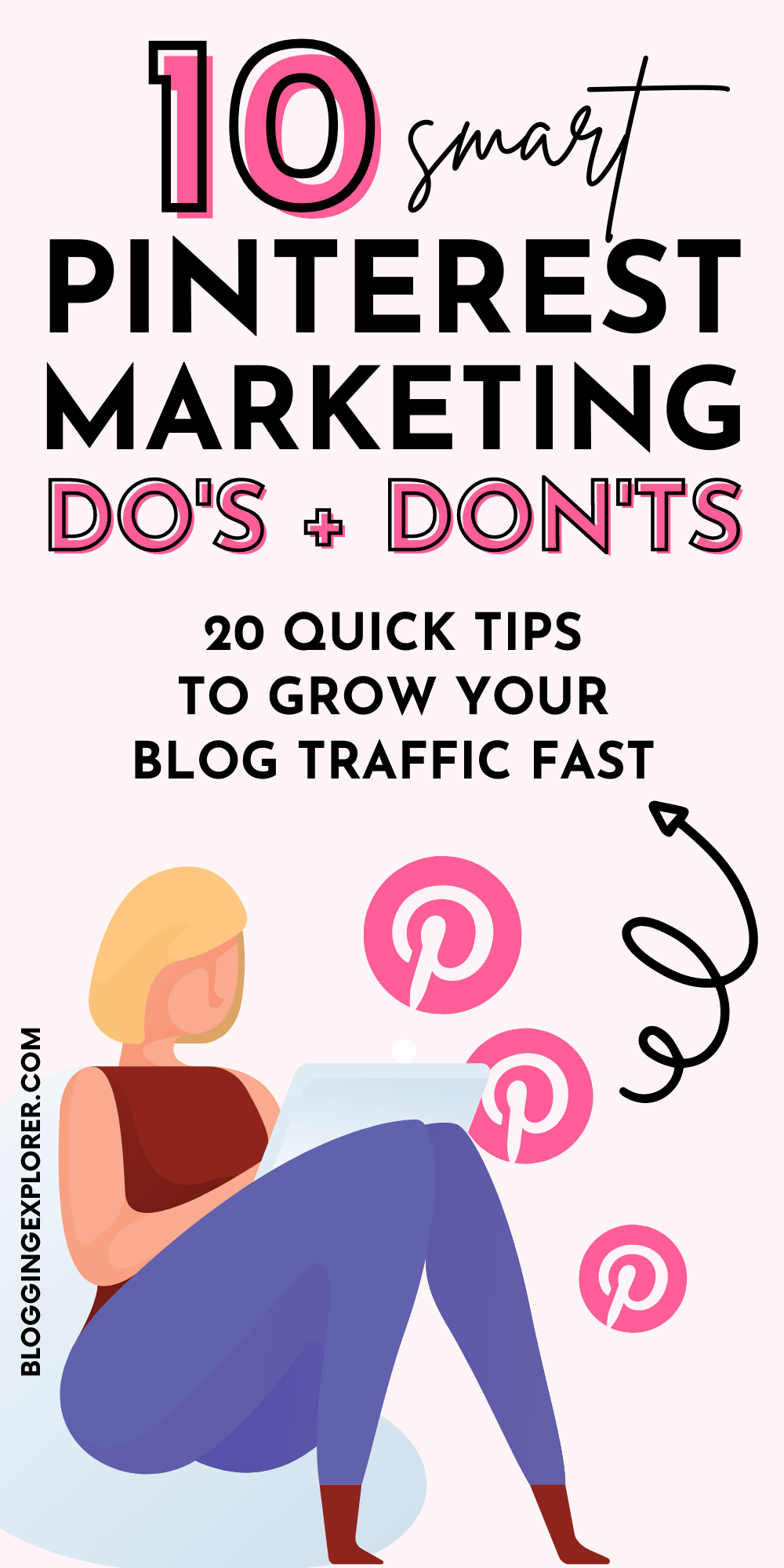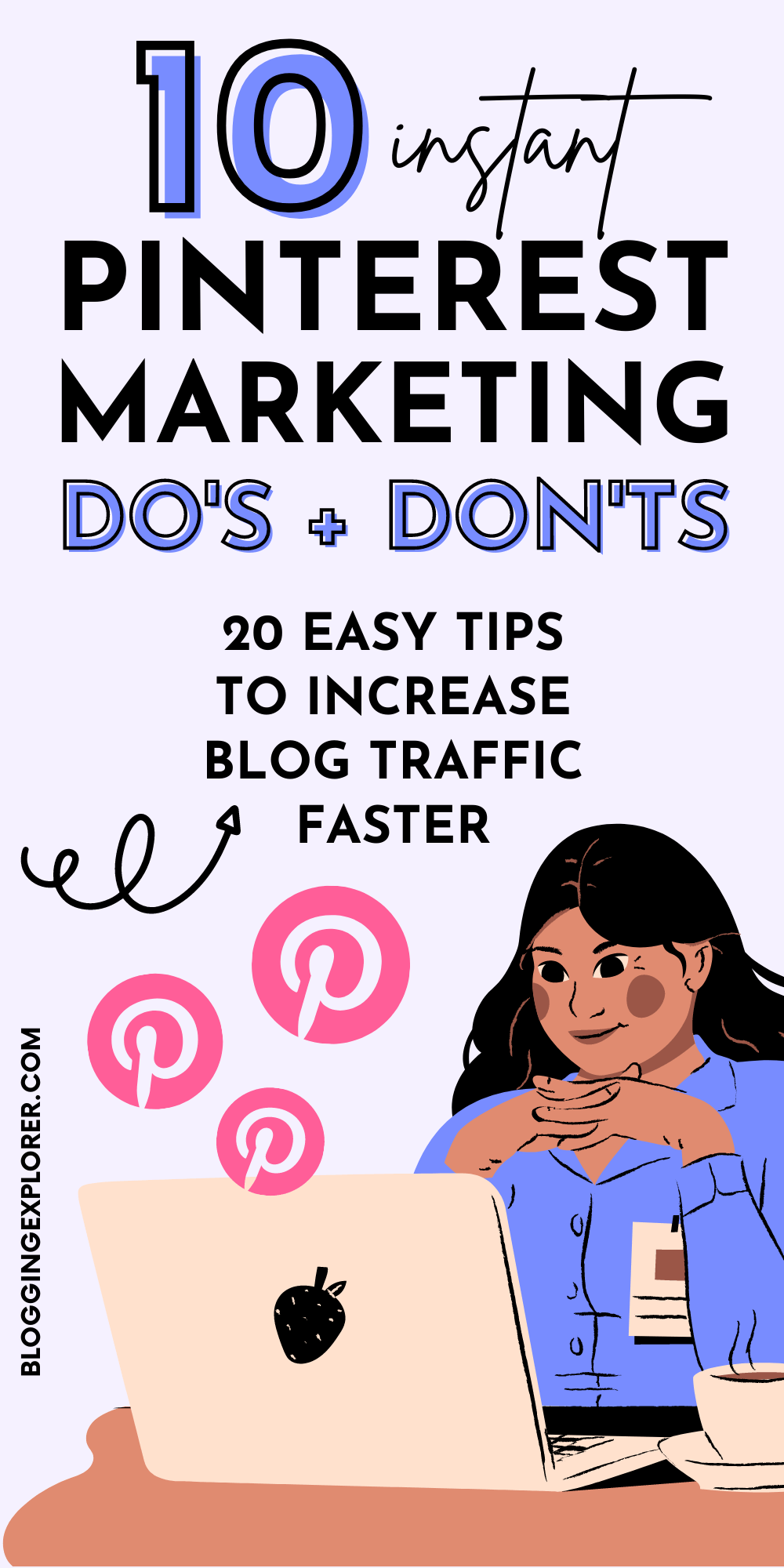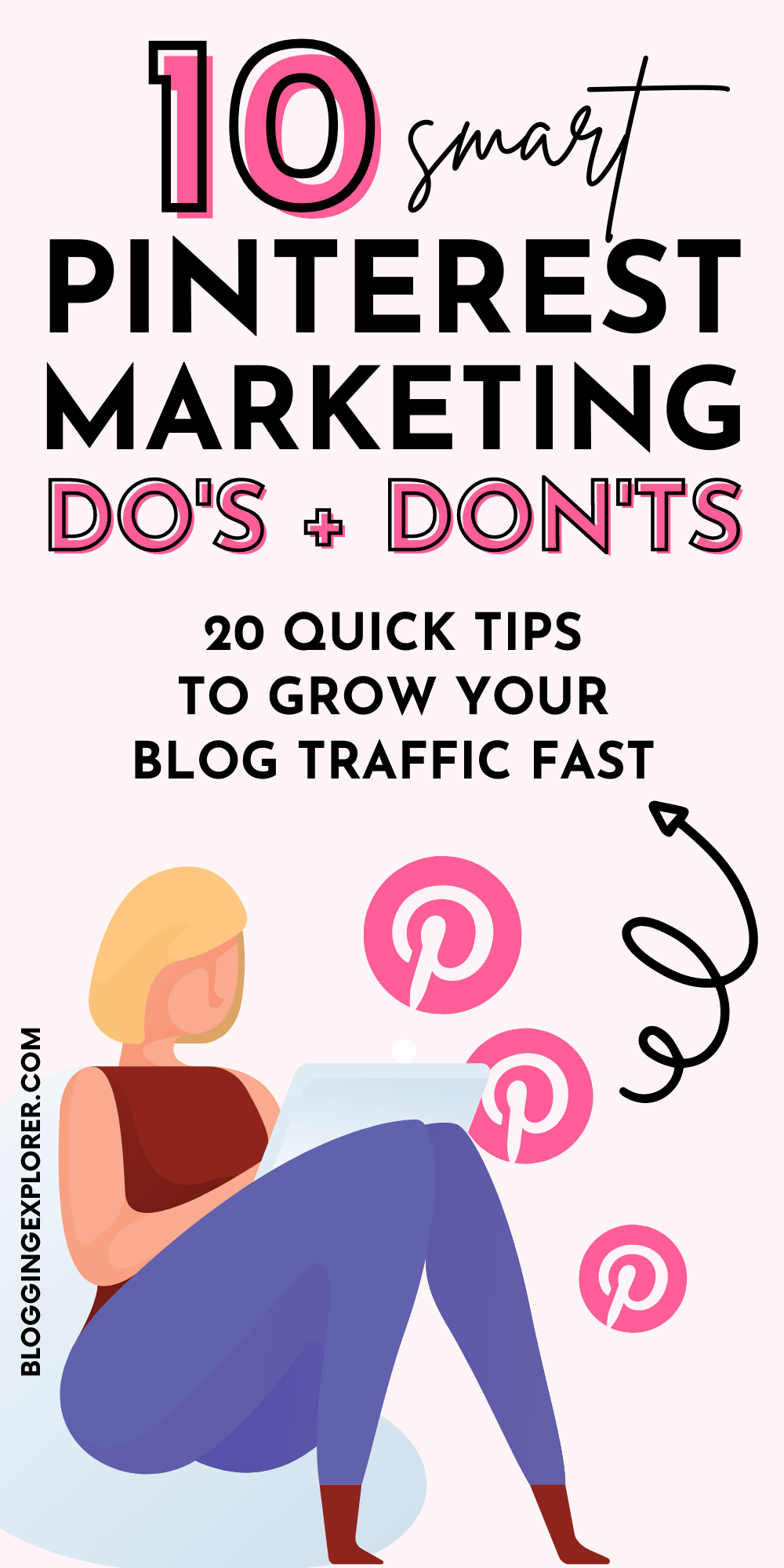So you are finally ready to start building a successful Pinterest marketing strategy?
You want to generate massive traffic to your blog or website – but you’re not sure if you’re on the right track?
You see other bloggers attract thousands of free clicks and grow their blog income in a few short weeks and months.
So how can you get that kind of blog traffic without wasting your time on stuff that doesn’t work?
If you’re new to blogging and simply want to generate free traffic to your website faster than anyone else, you’re in the right place!
In today’s post, I’ll walk you through 10 evergreen Pinterest marketing do’s and don’ts you can apply to your traffic strategy instantly.
I’ve tested and tried hundreds of traffic techniques and tricks to perfect my Pinterest marketing strategy I use for all my blogs and websites.
And it works like a dream!
Pinterest helped me DOUBLE my blog traffic in just 6 short weeks back in 2019. Yes, it’s a while back, but my strategy is 100% evergreen.
And I know you can see similar results – perhaps even faster than I did.
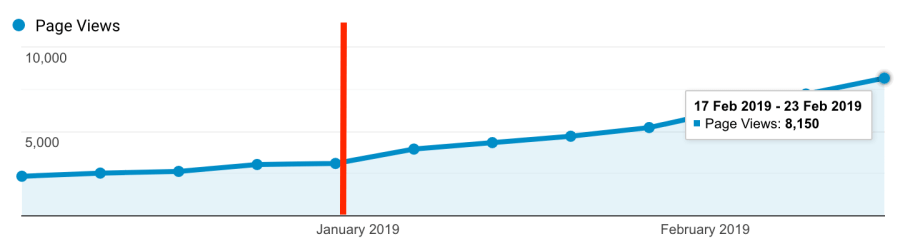
So, tag along and let me walk you through my simple but powerful Pinterest tips to grow your blog traffic faster starting today!
First, make sure you pin this post to Pinterest and share it with others!
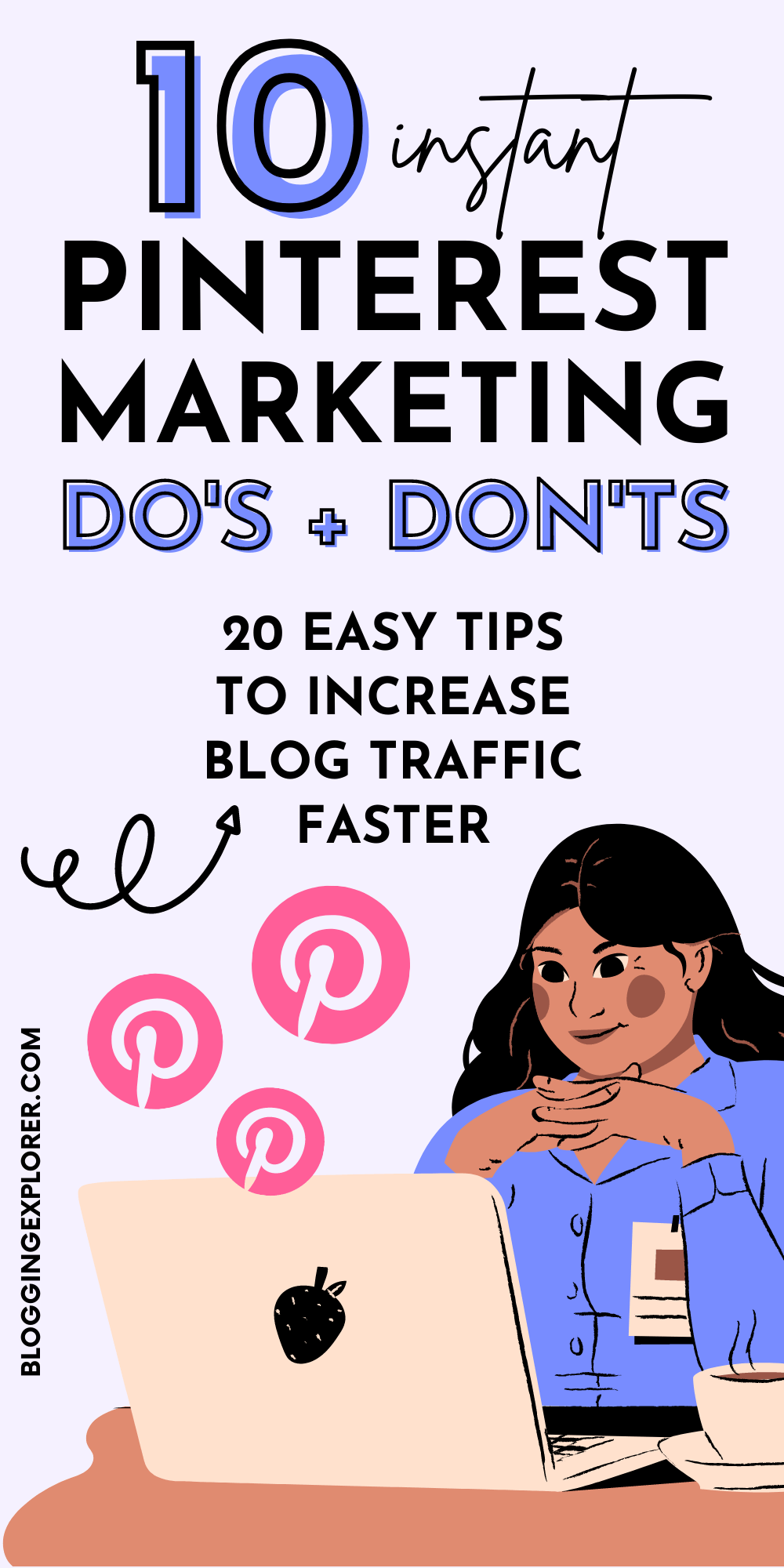
10 essential Pinterest marketing do’s:
First, let’s look at the things you should be doing on Pinterest.
All these tips and techniques are essential to growing your website traffic and generating clicks from Pinterest. Therefore, make sure you work your way through them one by one.
But before you start, make sure you download my FREE Pinterest Marketing Quick Guide to supercharge your Pinterest strategy instantly:
1: Know your target audience first
If you really want to grow your website traffic with Pinterest, you need to know who your target audience is.
And this applies both to:
- Creating content for your blog
- Publishing pins that resonate with users
And when you think about it, it’s really a no-brainer:
If you don’t know who your audience is, how could you know how to help them?
At the end of the day, the only way to become successful with blogging (and pinning!) is to know exactly:
- Who’s reading and consuming your content
- What they’re struggling with
- How you can make their lives easier
As long as you’re mindful of the problems and issues your audience is trying to solve, it’s much easier to create stellar content that delivers a hands-on solution to whatever they’re struggling with.
So, if you haven’t already, use my free guide on how to find your target audience step-by-step.
Trust me, once you know who you’re targeting with your Pinterest strategy, you will see way more traffic with less effort.
2: Upgrade to a business account
Next, make sure you have a Pinterest business account. This will unlock a few nifty features, such as Pinterest Analytics and Ads.
Now, Analytics should be your #1 tool to track your performance on Pinterest. It’s the easiest way to find out what’s working and what’s not.
And when it comes to designing new pins, you don’t want to create stuff that doesn’t resonate with your followers, right?
Otherwise, you will just be wasting your precious time on stuff that’s not helping you grow your traffic.
Not sure if you have a business account already?
Head over to https://www.pinterest.com/homefeed/ and look at the navigation menu in the top left corner of the page.
If you see “Business”, “Analytics, and “Ads” there, you have a business account and you’re all set:
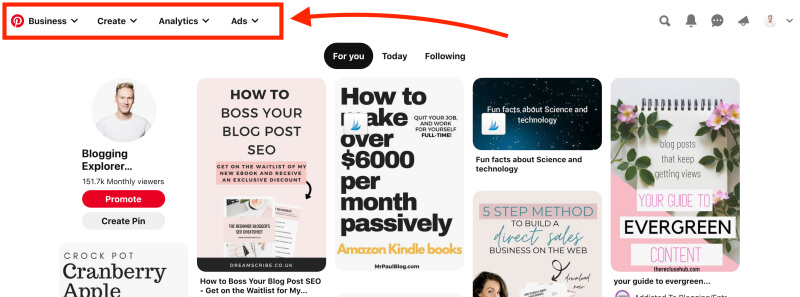
However, if you don’t see those links, it’s time to upgrade to a business account.
But before you do, make sure your current account is suitable to achieve your blog traffic goals. If you have a bunch of personal boards on your profile, are they relevant to your blog target audience?
If your existing personal account has nothing to do with your blog topic, create a brand new Pinterest business account and start from scratch.
Simply log out of your personal account and head over to https://www.pinterest.com/business/create/ to set up a new business profile in just a few minutes.
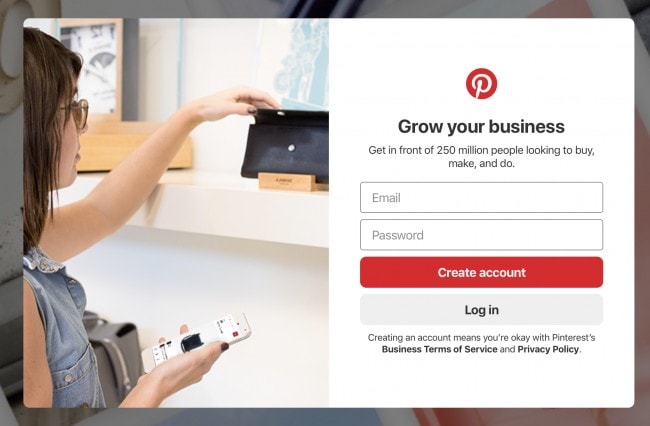
3: Claim your website so that you can see Analytics
So your Pinterest business account is all set up now? Awesome!
The next thing you want to do is claim your website. Pinterest simply wants to make sure you actually own the site linked to your account.
Now, I know this whole website verification thing may seem a tad technical.
But don’t worry, you only need to do it once. And Pinterest has a beginner-friendly guide to walk you through it.
Keep in mind that you can’t access Pinterest Analytics until you claim your site. And we don’t want you to live your life without Analytics, do we?
Head over to https://help.pinterest.com/en/business/article/claim-your-website to get started.
You can choose between two verification methods:
- Add a meta tag to your website
- Upload an HTML file to your website
If you don’t feel comfortable with the technical side, your web hosting provider can help you out.
In fact, you will find step-by-step instructions for some of the most popular web hosting providers in the help article:
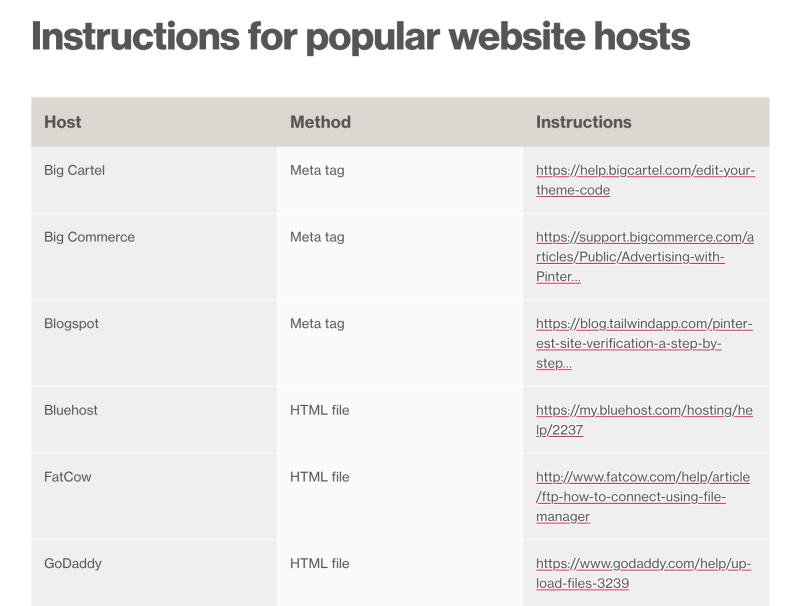
4: Embed social sharing buttons on your blog
Before you start creating and publishing your first pins, we need to make sure your website is set up correctly, too.
The most important thing is to add social sharing buttons to your website.
That’s the best way to encourage your readers to pin your articles to their Pinterest boards. That way, your website visitors will promote your content for you on Pinterest – yay!
If you’re using WordPress like me, the easiest way to add social sharing buttons is by using a WordPress plugin.
If you’re not familiar with what plugins are and how they work, make sure you read my WordPress plugin guide for beginners. I think you’ll find the article helpful.
Now, the best social sharing plugin I’ve used so far is called Social Warfare.

It’s easy to use, and they have a free version you can use if you’re on a budget.
Plus, you can easily customize your buttons to match your website’s look and feel. Here’s how my buttons look:
It would mean the world to me if you shared this article with others! Thank you!
Head over to Social Warfare to sign up and download your plugin right away.
5: Find the right Pinterest keywords
Did you know that Pinterest isn’t a social network at all?
If you start using it like social media, you won’t see the results you are looking for, trust me.
In fact, that’s what most beginners do. And when they don’t see their blog traffic grow, they give up on Pinterest altogether.
BIG mistake!
You see, Pinterest is a search engine.
People use it to find ideas and inspiration.
So if you want to drive traffic to your blog from Pinterest, you need to learn how to use it like a search engine, too.
The most important thing about any search engine is keywords.
People use specific search terms and phrases to find new content on Pinterest.
They type them into the search bar at the top, and the search engine shows the best, most relevant pins in the search results:
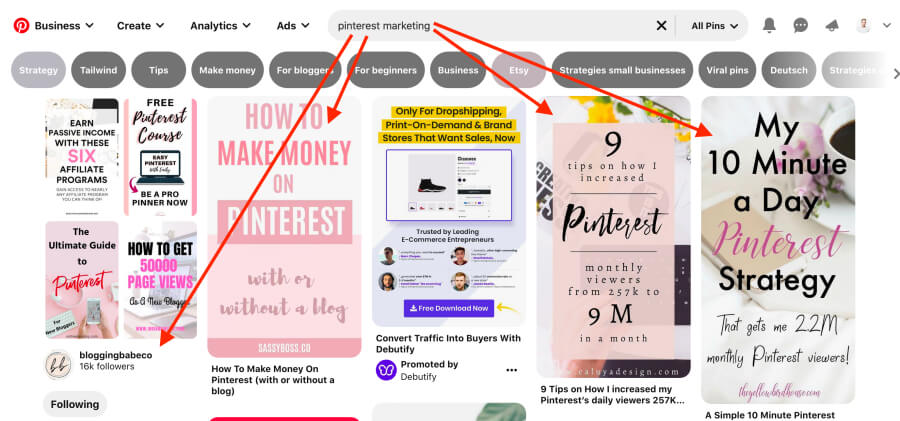
Now, you obviously want your pins to appear at the top of the search results, right? After all, that’s the only way people will see your pins and click on them to visit your website.
The only way you can achieve that is to use the right, most relevant keywords in your pin titles and descriptions.
If you haven’t already, read my step-by-step Pinterest keyword guide to get started.
I guarantee you will see your blog traffic increase much faster with my proven keyword strategies. (And they’re super easy, too!)
6: Add useful, meaningful titles and descriptions to everything you publish
Now that you’re familiar with Pinterest keywords, it’s time to make sure you use them correctly.
When you design and publish a new pin image, you want to embed as many relevant, targeted keywords as possible in your:
- Pin title
- Pin description
- Board title
- Board description
Of course, you should use keywords in other places, too, but these are the most important ones to remember.
Using relevant keywords helps Pinterest understand what your pin is about.
When someone searches for a specific keyword that matches your content, the search algorithm knows that this person could find your blog post interesting. Thus, they will see your pin in the search results.
For example, my super comprehensive Pinterest marketing strategy guide is an all-in-one guide for anyone who wants to see fast traffic from Pinterest.
My main keywords for that post are:
- Pinterest marketing
- Pinterest marketing strategy
- Blog traffic
- How to get blog traffic
Thus, I used variations all of those keywords in my pin title and description for this pin:
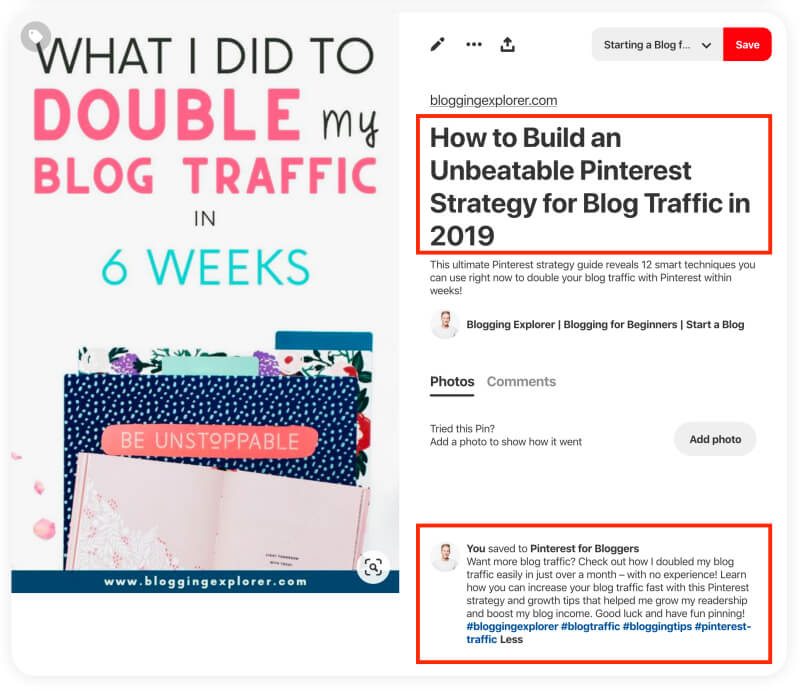
7: Publish new, fresh pins regularly
“Fresh” content has been one of the most prominent topics in the world of Pinterest marketing since 2020.
In spring 2020, Pinterest made it clear that we should focus our efforts on creating fresh, inspiring pins instead of repinning old content to our boards time after time.
I know there’s been a lot of confusion around this topic – but for no reason.
It’s a no-brainer that pinners love to see fresh content from us.
I mean, we all keep seeing the exact same pins in our search results and Home feeds day in and day out. It just gets boring.
So, what’s “fresh” content then?
Fresh pins simply mean images that haven’t been seen on Pinterest before.
Thus, creating fresh content doesn’t mean you must publish new blog posts. Instead, all you need to do is design new pin graphics.
I know it can take heaps of time to create new pin images regularly.
But you don’t have to make things more complicated than they really are.
Simply create 5 to 10 pin image templates in Canva, for example. Spice things up with different layouts, text overlays, fonts, and colors.
That way, you can easily create 5–10 fresh pins for a single blog post in a matter of minutes.
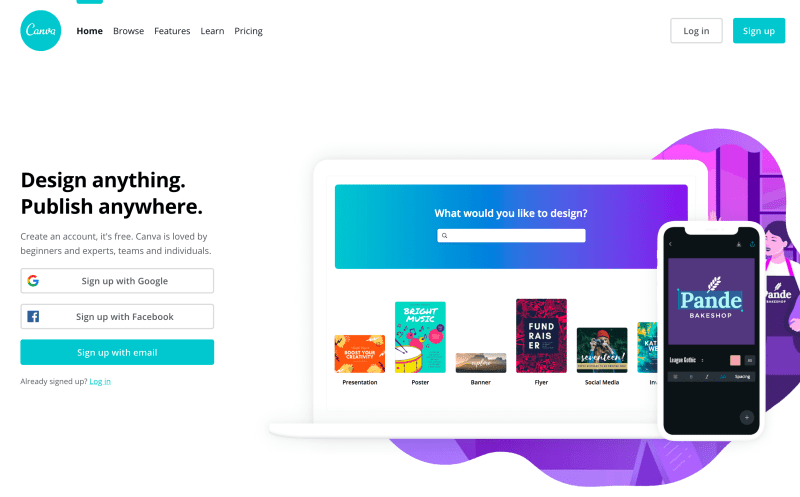
If you’re not using Canva to create your pins, now is the perfect time to start!
Honestly, it’s the best tool to design professional-looking graphics even if you have no idea about design whatsoever.
But how often should you be creating fresh pins, then? Let’s have a look:
8: Create new, fresh pins 3–5 times weekly
When it comes to designing and publishing new pins regularly, there really isn’t a magic number that works for everyone.
But to keep things interesting for your followers, I suggest you create at least 3–5 new pin images every week.
That’s enough to give Pinterest a signal that you’re active on the platform.
Plus, your followers will be happy to see new stuff in their feeds from you.
However, if you have a few extra minutes, go ahead and create a fresh pin to be published daily. That’s just 7 pins per week, which shouldn’t be a problem if you’ve set up a bunch of beautiful pin templates in Canva.
In fact, I did a small experiment on my coding blog to see what happens if I publish 1 fresh pin image for 30 days in a row.
But after the 30 days, I thought that wasn’t enough. I had made it this far already, so why wouldn’t I just keep going?
So those 30 days soon became 90. And finally, 120.
Here are the results:
With 1 fresh pin published every day for 120 days straight, my:
- Pinterest traffic increased by 75%
- repins grew by 24% every month
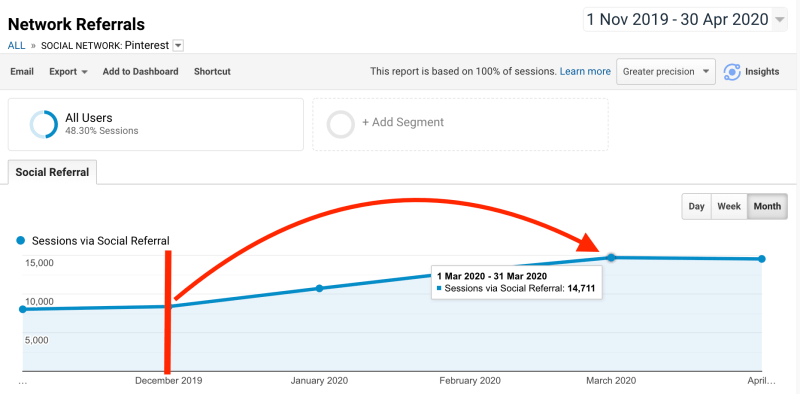
Of course, these are average values with some variance between individual days, weeks, and months.
But the results do indicate that publishing fresh, new pins daily can increase your blog traffic considerably.
At least it’s safe to say that it can’t hurt your traffic!
Want to create dozens of stunning pins within minutes to grow your traffic faster?
No time to create fresh pins daily?
No worries! My Viral Canva Pinterest Templates bundle is your shortcut to creating dozens (or hundreds) or irresistible pin images within minutes.

You get 20 easily customizable templates you can use to create an infinite number of Pinterest graphics that wow people and make them want to click through to your blog.
Grab your Pinterest templates now

9: Set up an automation system to save time
If you’re anything like me, you constantly feel like you will never get through with your to-do list.
I keep adding new things to my list throughout the day, and I often feel lost and overwhelmed with everything.
If that sounds familiar, I feel you.
My solution?
I automated all the most time-consuming, repetitive tasks to save heaps of time every week.
When I started using Pinterest, I spent about 1 hour/day pinning content to my boards.
But I soon noticed I didn’t have that kind of time in the long run.
So I started looking for a Pinterest scheduler tool that wouldn’t break the bank.
And now I use Tailwind to schedule my pins and automate about 90% of my pinning.
I’ve cut down my “Pinterest time” to about 1 hour/week – that’s 85% time saved.
If you haven’t already, create your own 100% free account with Tailwind here.
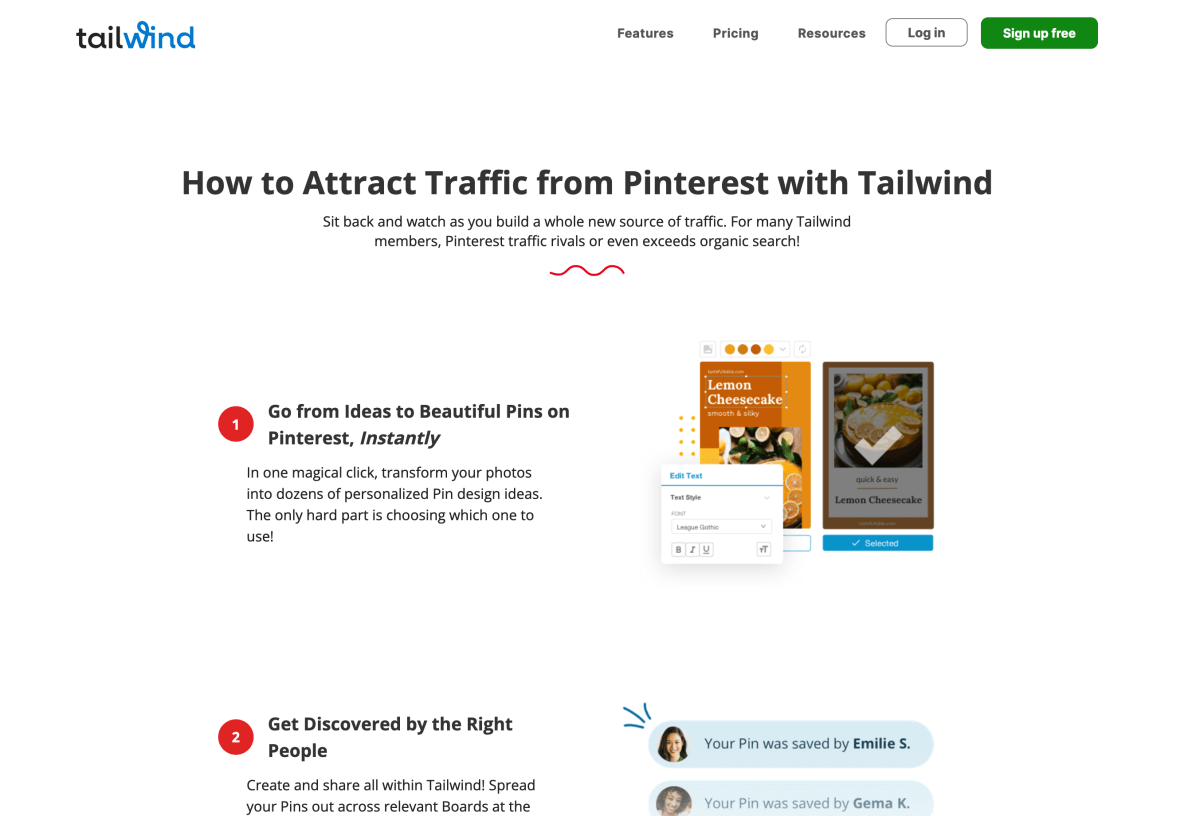
What can you do with Tailwind?
If you’re not familiar, Tailwind is a popular Pinterest automation tool that allows you to:
1: Create a pinning schedule with optimal time slots to post new pins
Tailwind has a vast pool of data to determine when your target audience is active on Pinterest.
Their tool automatically finds the best time slots for your pins, so that you can maximize your reach more easily.
Here’s an example of my pinning schedule with an average of 15 pins published at different times each day:
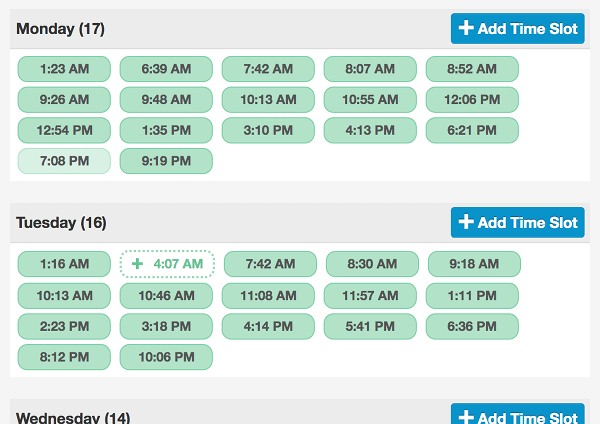
2: Publish the same pin to multiple, relevant boards at intervals
When you create a new pin, you may want to post it to several boards.
But if you publish the same pin image to multiple boards in the same minute, that may seem spammy – to both Pinterest and your followers.
Tailwind comes with a nifty interval feature I use for all my pins, too. It’s not just super practical – it also allows me to reach more users by publishing my pins on different days and at different times.
Here’s an example interval of 4 days and 1 hour for a pin I scheduled with Tailwind to be published to multiple boards:
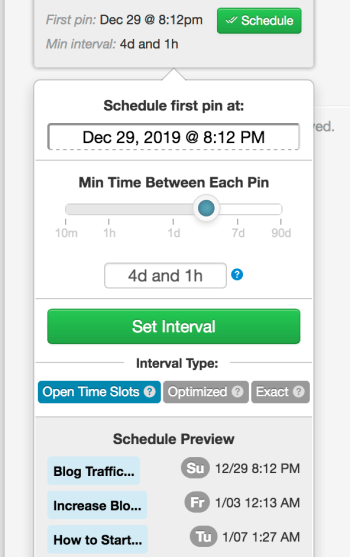
3: Connect with other bloggers to grow your reach
Tailwind has a feature called Communities. Communities are basically groups of bloggers in a specific niche.
Each community has its own dashboard where you can find pins from other content creators AND share your pins for others to save to their boards.
My Communities have been a life-saver for me – I’ve reached 18.4 MILLION additional Pinterest users just by using a handful of Communities:
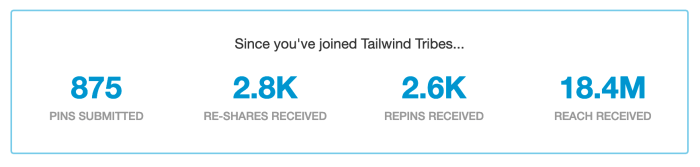
Update in January 2021: I’ve now reached almost 50 million additional users via my Communities:
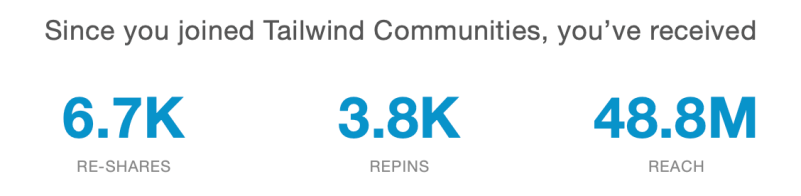
Just thinking about how much an ad campaign with a reach of 50 million people would cost me makes my head spin.
And if you’re just getting started with blogging and growing your blog traffic with Pinterest, I know you don’t want to break the bank by investing in a dozen tools right now.
I signed up with Tailwind in late 2018, and I’ve never looked back.
They released a 100% forever free plan in May 2021, so you can sign up right now and you have nothing to lose.
The free account allows you to publish 20 pins for free each month – which is more than enough to get started.
Also, you can use the nifty Tailwind Create tool to design stunning pin images and schedule them to your boards within minutes. This is a huge time-saver!
The good news?
With my special link, you get a free month and $15 credit if you choose to upgrade to a paid plan in the future.
You have nothing to lose – give it a try!
If you’re not sure if Tailwind is the right tool for you, please share your thoughts in the comments section. I’m happy to help!
10: Nail your landing page design and usability
Ok, I found your pin on Pinterest and I’m loving the design! Great job!
But when I click on it to get to your blog, something’s wrong…
- Either your blog is loading way too slowly, so I grow impatient and close the page.
- Perhaps your blog design so cluttered that your post is difficult to read and follow.
- Or maybe your blog post is just poorly written?
Trust me, I see these things almost every day. And I wonder why someone would make an effort to create such a pretty pin but neglect their blog so badly.
I don’t want you to be one of them!
Let’s see what you should do next to give your readers a smooth user experience.
Focus on a smooth user experience
Now, your goal with Pinterest traffic is to attract readers who actually enjoy reading your blog, right?
They should feel like you’re really helping them with a problem or a question.
In other words, you want meaningful traffic from Pinterest. Those are the people who find what they’re looking for on your blog.
Thus, they’re most likely to save your pin AND follow you to come back to your blog soon.
What you should do for your readers
Take a few moments to test your blog and website for anything that looks out of place.
Here are a few points to keep in mind:
- Test with different browsers:
How does your blog look in Chrome, Firefox, Safari, or Opera? - Test with different devices:
How does your blog work on desktop? How about an iPhone? Or an Android phone? Or a tablet? - Check your page loading speed:
Use tools like Pingdom or Pagespeed Insights. - Check your ad units:
Are your display ads covering half of the screen on mobile? Are they easy to dismiss? - Match your pin with your content:
Can your readers find what you promised on your pin? Is your pin image visible on the page for them to recognize?
All in all, you just want to pretend like you’re a normal visitor to your blog.
Try to see your website from another perspective. See how it works:
- Can you find what you’re looking for?
- Is the navigation easy to use? How about on mobile devices?
- Are the fonts readable even on a smartphone screen?
- Is the text dark enough to be read easily on a smaller screen?
All these things play a huge part in how likely your readers are to come back and start following you.
If you haven’t already, make sure to check out these top WordPress themes for bloggers. They help you design your blog easily, even if you’ve never built a website before!
For more tips on designing a user-friendly blog, check out this spectacular book about user experience and usability – it’s perfect for beginners!
10 crucial Pinterest marketing don’ts
Now let’s look at some of the things you should never be doing with your Pinterest marketing strategy.
1: Publish any pins before you understand how Pinterest works
The first thing you should know about Pinterest is this:
If you don’t know what you’re doing, you’re wasting your time.
Hence, all your hard work could be in vain if you’re not familiar with a few Pinterest basics.
To get started, the most important thing to keep in mind is:
Pinterest is a search engine.
Pinterest now has over 440 million monthly users. And they’re all searching for something on the platform.
Thus, you need to treat it as a visual search engine from day one.
And even if you’re not a tech-savvy search engine expert, you can see some fantastic traffic by using just a few best practices for Pinterest SEO.
To learn all about how to use Pinterest correctly, head over to my Pinterest SEO article to steal my proven strategies right now.
And if you really want to supercharge your Pinterest traffic growth, join my Smart Pinterest SEO community and let’s build a surefire traffic plan for your blog together!
2: Focus excessively on your design
Before you can publish any pins, you obviously need to design them first.
But how can you make sure your design speaks to your target audience?
The truth is:
You can never know 100% sure whether a specific design will work.
Therefore, it’s best to stop overthinking and just hit that Publish button before you spend another 15 minutes tweaking your fonts and colors.
Of course, it’s perfectly normal to get stuck in your design process from time to time. It happens to everyone.
But whenever you feel like you’re not getting anywhere, try to be mindful of it.
Your pins will never be perfect – they simply need to be good enough.
Trust me, your followers will click on them and visit your blog.
Some pins will perform better than others, of course. And that’s something you should keep an eye on. Let me explain:
3: Neglect your Pinterest Analytics
Earlier in this guide, I showed you how to claim your website to unlock Pinterest Analytics.
And here’s why:
Pinterest Analytics is your #1 tool to track your performance. Although there are quite a few bells and whistles in the dashboard, it’s easier to use than you may think.
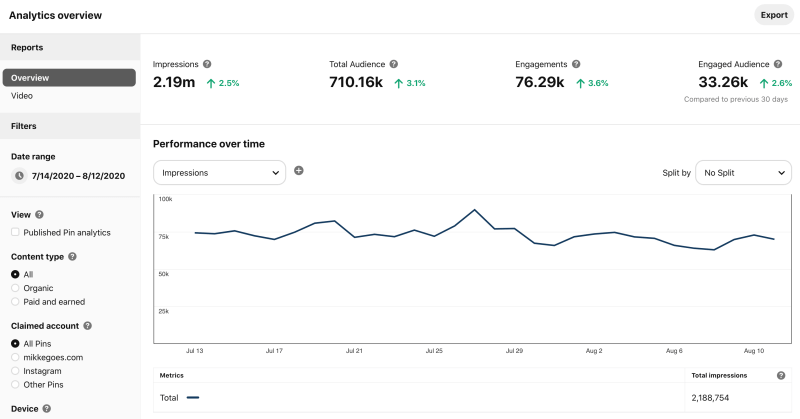
Your Analytics will give you insanely valuable insights into:
- Which pins generate the most saves, clicks, and traffic
- What boards are getting the most engagement
- What pieces of content are going viral
So this is where you should look for clues on which pin design templates resonate the best with your audience.
Having said that, make sure you check your Analytics at least once a month.
See which pins generate the most clicks, for example. Pay attention to their design and find common elements to use in your next batch of fresh pins.
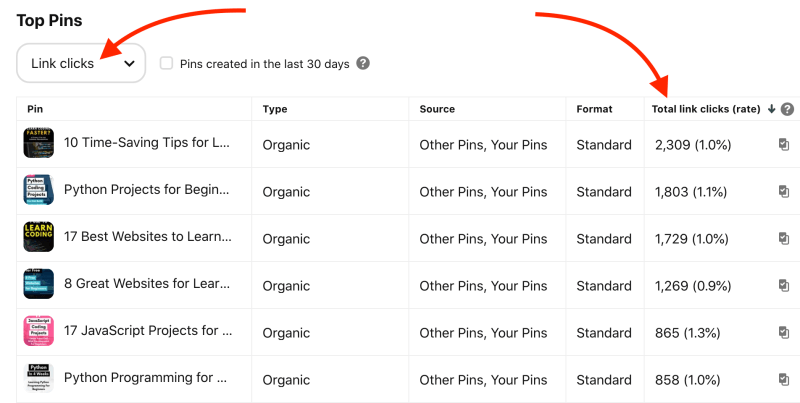
And speaking of batches…
4: Forget to work in batches
I know exactly how much work it can be to drive traffic to your blog with Pinterest.
And as a blogger, you’re already wearing a ton of different hats:
- Planning content
- Doing keyword research
- Writing blog posts
- Answering emails
- Promoting your articles to get traffic etc.
Because your time is so scarce, you want to find ways to speed up your work wherever you can.
One of the easiest time-saving blogging hacks is to work in batches.
“Batching” is a fantastic trick to get more done in less time for Pinterest marketing.
Here are a few of my favorite batching tips for the busy blogger:
- Create your pins in batches:
Use 5–10 pin design templates in Canva, and create new pins 1–2 times monthly. If you’re creating 1 fresh pin every day, why not make 10 pins while you’re already at it? - Use a Pinterest keyword template:
Once you’ve done your Pinterest keyword research, make sure you store and track your keywords in a Google Sheet, for example. When it’s time to write your pin titles and descriptions, you can simply open your spreadsheet and follow Pinterest SEO best practices much faster. - Find new stock photos in batches:
The essence of any beautiful pins out there is high-quality photos. You can save heaps of time by searching and downloading enough stock photos for a whole month in one sitting. Check out Unsplash and Pexels for some free, beautiful images. - Use a color palette for your pins:
If you don’t have a good color palette for your pin designs, you’ll lose enormous amounts of your precious time trying to find nice colors for each pin separately. If you haven’t already, figure out your brand colors right now. Check out Adobe Color for some instant inspiration!
5: Neglect Pinterest creative best practices
Now, we all want our pins to go viral, right?
Viral traffic means that one of your pins suddenly gains so much visibility on the platform that you get thousands of clicks to your website on a single day.
Although viral traffic often doesn’t last longer than just a few days, it’s still an amazing opportunity to generate more leads and product sales in a short time.
Thus, don’t forget to think of a monetization strategy before you start using Pinterest. When one of your pins goes viral, you want to make money from that extra traffic.
If you’re not familiar with blog monetization, check out my beginner’s guide with 5 easy ways to make money blogging.
And if you want to learn everything about making money online, read my guide on how to start a money-making blog from scratch.
For example, here’s are a few viral pins that generated thousands of clicks within 24 hours to my blog. Needless to say, my display ad income and affiliate sales also increased – instantly.
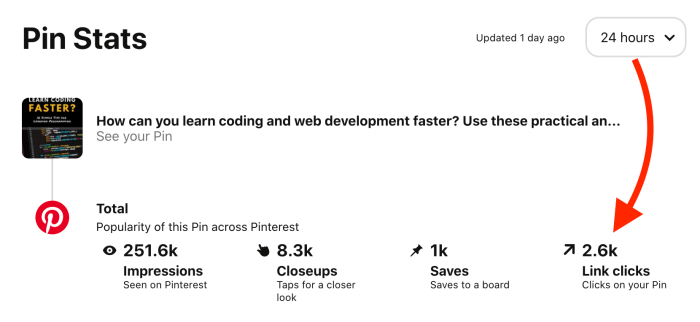
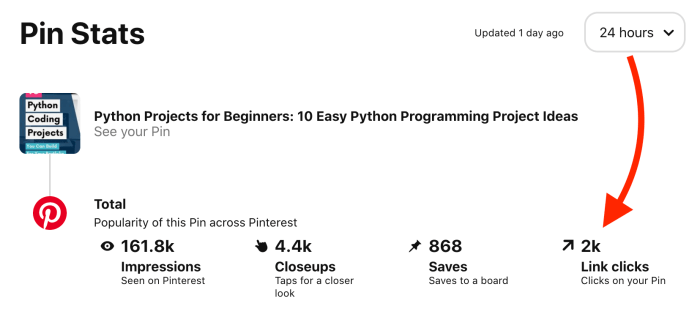
So how do you design a viral pin?
Again, the harsh truth is: you can never be sure which pins take off and become viral.
But you can make sure you avoid some common pitfalls in your design.
Check out my complete viral pin design guide to get started now.
Here are a few helpful guidelines to keep in mind with your pin design:
- Use a vertical design:
Use high-quality, vertical images that stand out. The best aspect ratio is 2:3, for example 1,000 pixels wide and 1,500 pixels tall. - Add a text overlay:
Tell your story and catch people’s attention with a benefit-driven text overlay. Why should they read your blog post? - Add a logo:
Place a branding element to give your pins a cohesive touch. Keep it subtle and put it in the middle, either top or bottom. - Avoid cluttered, busy layouts:
Keep your design clean and simple. Don’t try to fit everything on your pin. Highlight the main benefit, use easily readable fonts, and make sure the contrast between your text and the background is strong enough. - Use visually compelling images:
Start with free stock photos, for example. Check out Unsplash and Pexels for some great ideas.
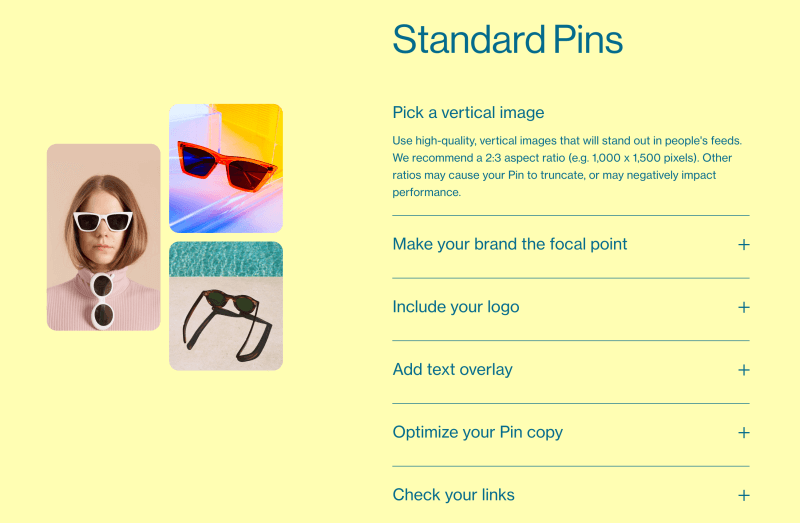
For more details, make sure you check out these Pinterest creative best practices.
And before you hit the Publish button, double-check that the link to your website is working!
6: Obsess about your followers
If you’re familiar with social media, you know that the only way to generate massive blog traffic from Instagram, Facebook, or Twitter is to have thousands of followers.
Luckily, Pinterest is different.
Since it’s a search engine, all you need to do is make sure you optimize your profile, boards, pins, and blog posts with relevant keywords.
That will help Pinterest understand what your pins are about, and users searching for related content will see your pins in their feed.
Hence, the Pinterest ranking and search algorithm will distribute your pins to the right people little by little.
As long as you stay active on Pinterest, design beautiful pins, and learn Pinterest SEO, you will gain more followers.
Just by following my 15 Pinterest traffic strategies, I grew my first account to 20,000 followers in less than 2 years.
I’m currently at 33K followers, making me the largest tech-related personal blog on Pinterest worldwide. Neat!
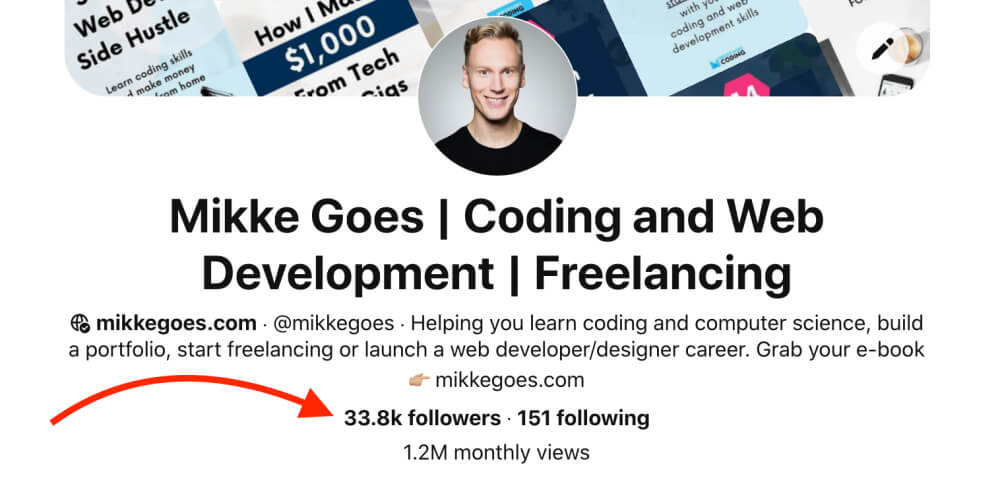
Tailwind sends me a weekly summary of what’s happening on my account, including my weekly follower growth:

Right now, my account is growing by around 1,000 new followers every month.
The best part?
Everything’s happening on autopilot.
This momentum I’ve gained allows me to take longer breaks from pinning, because my pins, boards, and my entire account have become the #1 go-to resource in my niche.
7: Take breaks from pinning
Ok, I know I just said I’m taking breaks from pinning on my biggest Pinterest account.
But that’s actually a huge no-no!
Especially if your account is new and your niche is competitive with tons of great content on Pinterest, you should stay active on the platform, with no exceptions.
Why?
Because the Pinterest algorithm favors accounts that keep publishing new and inspiring content users engage with.
The more fresh pins you publish, the more likely you are to grow your blog traffic faster.
Plus, it also increases the chances of your pins becoming popular.
And ultimately, that’s your goal. The search algorithm automatically favors popular pins that people interact with the most in search results, on the Following tab, in related pins – everywhere.
Ideally, you want to save pins to your boards daily.
It’s better to save 10 pins consistently throughout the day than to log in once every week and flood your feed with 70 pins all at once.
8: Use group boards if you don’t want to (you don’t have to!)
Pinterest group boards can be a wonderful way to generate more clicks to your blog.
But if you’re just getting started with Pinterest, finding relevant group boards and getting accepted can be cumbersome.
The good news?
Group boards aren’t that important these days.
What truly matters is what you pin to your own boards and how well your content resonates with users.
So while it’s perfectly OK to use group boards, you don’t have to.
I’ve never been a huge fan of them, to be honest.
It’s difficult to know which group boards are actually bringing you traffic. Plus, tracking which pins you’ve saved to each board is a lot of work.
In short: If group boards aren’t your thing, it’s OK to just focus 100% on your own boards.
9: Forget to pin other people’s content to your boards
If you are new to Pinterest, you may be asking:
“How much of other people’s pins should I save to my boards?”
I see TONS of false information and confusing recommendations about a magic ratio you should follow.
You may have read about the 80/20 rule, meaning 80% of your pins should be other people’s content and only 20% your own.
But the thing is:
There is no magic ratio that works for us all.
In fact, that’s not how you should think of saving pins to your boards.
Because the truth is: everything you save to your boards should help Pinterest understand what that board and your content are about.
In other words, every pin you save should be relevant and interesting for that specific board. The pin itself and the page it links to should match the board title and description.
Remember:
Pinterest is a search engine. It wants to know what the hell is going on in our profiles.
Therefore, we should help the algorithm learn what type of content our boards contain. That’s the only way the search engine can show the best, most relevant results for each specific search query on the platform.
So what does this mean for your pinning game?
Whenever you create a new board, fill it with at least 30–50 high-quality, relevant pins right away. That helps the algorithm understand what people can find on your board.
Of course, if you already have a ton of your own pins that match the board title and description, save some of your own content to the board, too.
There’s no magic ratio you should follow.
As long as your saving popular quality content to each board and keeping each board focused on a specific keyword or topic, you’re golden.
10: Follow and unfollow
One of the reasons I’m fed up with Instagram is the whole follow-unfollow thing going on there. (I mean, who has the time for that?)
And because everyone does it, they assume it’s a thing on every platform.
Luckily, Pinterest is different.
Following and unfollowing isn’t a thing on Pinterest. You don’t have to do that to boost your blog traffic.
Following someone today and unfollowing them tomorrow doesn’t help you achieve anything there.
So who should you follow on Pinterest?
Just follow people who have similar interests!
Find interesting profiles and boards and feel free to follow them all if you want to.
As long as their content is helpful to your target audience, go ahead and follow them and share their content on your boards, too.
It doesn’t matter how many people you’re following versus how many followers you have. All that matters is that you find content you think is worthy of pinning.
Final thoughts: Pinterest marketing do’s and don’ts
Phew, this was a long article! If you’re still reading, congrats!
I hope you found a few helpful tips and techniques in these Pinterest marketing do’s and don’ts for bloggers and online entrepreneurs.
What was your favorite? Something you were shocked to read?
Please share your thoughts in the comments below! I’d love to hear from you!
To supercharge your blog traffic with all my Pinterest tips, grab your free Pinterest Marketing Quick Guide below:
Also, make sure you check out these Pinterest marketing posts – I know you’ll find them helpful:
- 7 Time-Wasting Pinterest Mistakes You Are Still Making (And How to Fix Them Instantly)
- 15 Super-Quick 5-Minute Pinterest Traffic Hacks (For Right Now)
If you found this post helpful, please share it with others and save it to Pinterest!