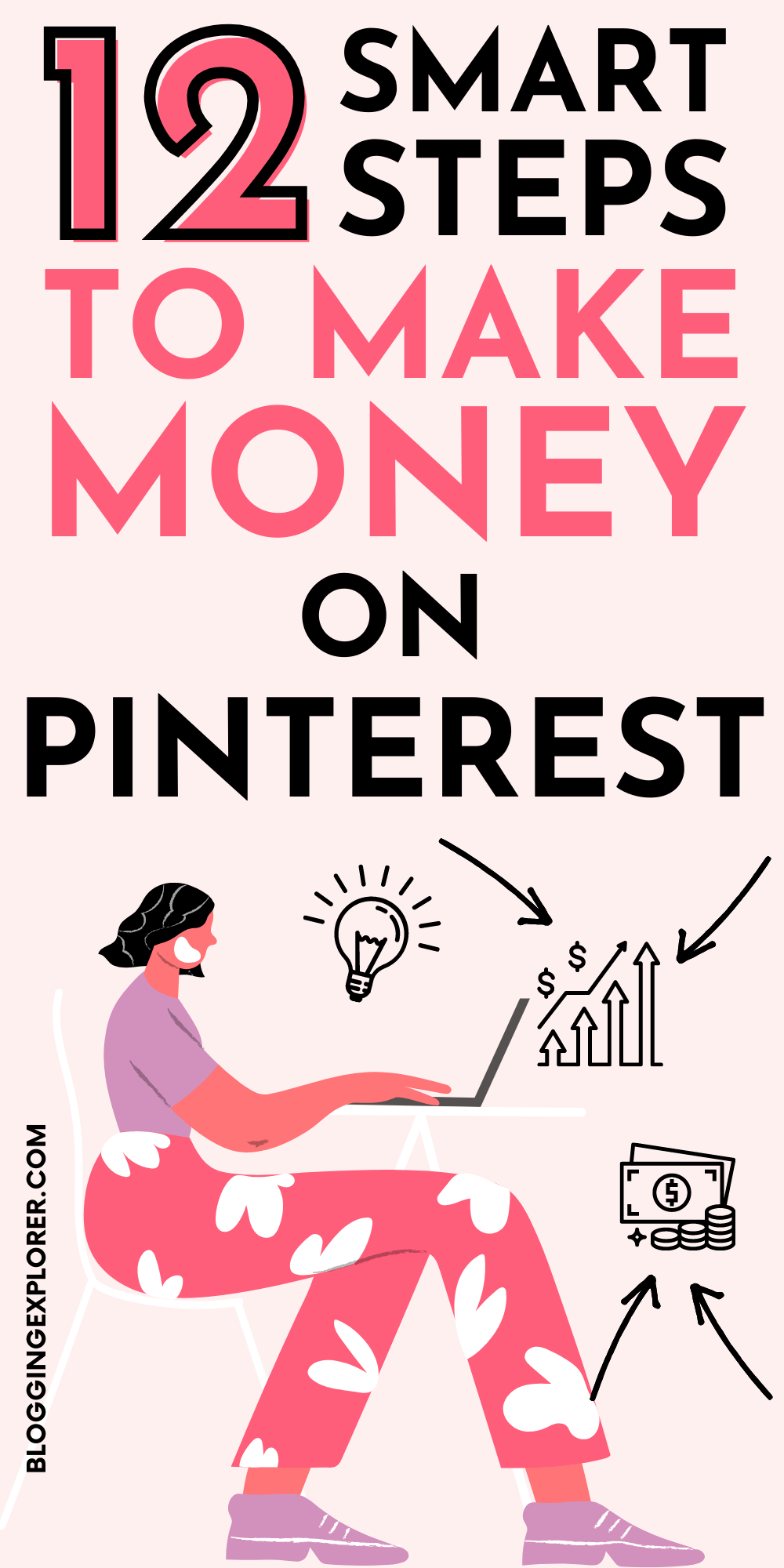Do you want to learn how to use affiliate marketing on Pinterest to make money online?
Do you want someone to show you the exact steps you need to take to earn your first affiliate commissions?
If so, you are in the right place.
Pinterest is one of the best platforms to start growing your affiliate marketing income, and for a good reason:
Over 480 million people use Pinterest monthly. But it’s not just another social network. People use Pinterest to find ideas and inspiration for their next purchase.
Pinterest users are more likely to make a purchase than users from Twitter or Instagram, for example.
But where should you start if you are new to Pinterest?
What best practices do you need to follow?
And most importantly: how can you make sure that your affiliate marketing strategy gets you the results you want?
If you are serious about becoming a successful affiliate marketer, you don’t want to miss out on what Pinterest has to offer.
To help you get started the right way, I put together this comprehensive guide on everything you need to know about affiliate marketing on Pinterest.
Whether you are new to Pinterest or you know your way around it already, you are in the right place.
By the end of this post, you will have a step-by-step plan for generating traffic to your affiliate content from Pinterest. You will also know what type of content to create for your target audience, and how to grow your affiliate earnings with simple but proven best practices.
Let’s get started!
- What is Pinterest? How does Pinterest work?
- How does affiliate marketing on Pinterest work?
- Why you should use Pinterest for affiliate marketing
- How to use affiliate links on Pinterest?
- 12 smart steps to start affiliate marketing on Pinterest
- Step 1: Know your target audience
- Step 2: Find the right affiliate product to promote
- Step 3: Create helpful, valuable content
- Step 4: Disclose your affiliation
- Step 5: Create a Pinterest business account
- Step 6: Optimize your Pinterest profile
- Step 7: Set up your first Pinterest boards
- Step 8: Create stunning pin images
- Step 9: Follow best practices for Pinterest SEO
- Step 10: Follow a consistent pinning strategy
- Step 11: Convert your Pinterest traffic to affiliate sales
- Step 12: Track your results and adjust your strategy
- 3 quick hacks for affiliate marketing on Pinterest
- Final thoughts: Making money with affiliate marketing on Pinterest
Disclosure: This page contains affiliate links, meaning I receive a commission if you decide to purchase using my links, but at no additional cost to you. Please read my disclosure for more information.
What is Pinterest? How does Pinterest work?
If you are familiar with Pinterest, feel free to skip to the next section.
But if you are a beginner, let’s go over a few key facts about how Pinterest works.
First of all, Pinterest is a visual search engine.
People use it to find ideas and inspiration, much like they do on Google.
But what makes all the difference is that the search results on Pinterest are images and graphics.
For example, when you search for “affiliate marketing for beginners” on Pinterest, this is what you will see:
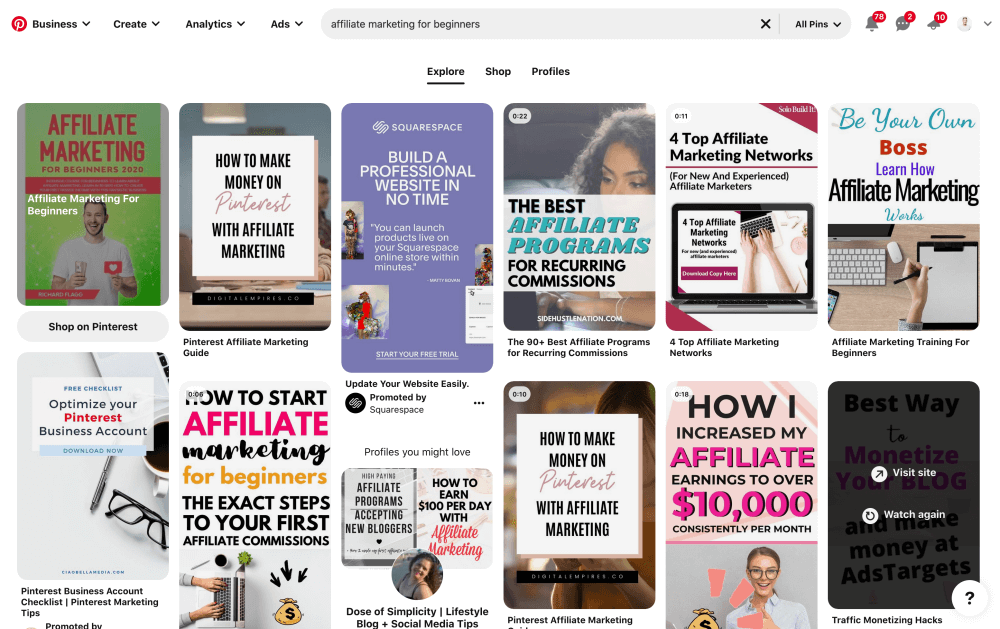
So the search results are a bunch of graphics with text overlays on them.
All of these images link to a web page or a blog post.
When a specific image catches your attention and you want to learn more, you can click on it and visit the website it links to.
So what does this mean if you want to start affiliate marketing on Pinterest?
It means that you can create those graphics that people see when they search for something specific.
When people click on your images, you will generate visitors to your website or blog.
And that, my fellow affiliate marketer, is how you can start generating affiliate income.
Next, let’s look at some fundamentals of affiliate marketing.
How does affiliate marketing on Pinterest work?
Pinterest affiliate marketing is when you recommend a product or service on Pinterest to your audience to purchase.
Of course, you need to start by finding a product that your target audience genuinely needs.
When you find the perfect product to recommend, you need to sign up with their affiliate program to become an affiliate partner.
You will then receive your special, trackable affiliate link you can use to send traffic to your partner’s website or sales page.
When people click on your affiliate link and make a purchase, you earn a commission for referring them.
This happens without any extra cost to your readers or followers.
So it’s a win-win: your audience gets a product that makes their lives easier, and you earn a few bucks for generating sales.
Why you should use Pinterest for affiliate marketing
You probably know that there are a few smart ways to generate affiliate sales:
- Starting a blog
- Using email marketing
- Growing an audience on social media
- Building a niche website
So why should you use Pinterest for affiliate marketing, too?
The simple truth is:
You want to catch your target audience on a platform where they search for ideas and answers to their questions.
Pinterest is the perfect platform for this. Remember: it’s a visual search engine, and people use it to find solutions for their problems.
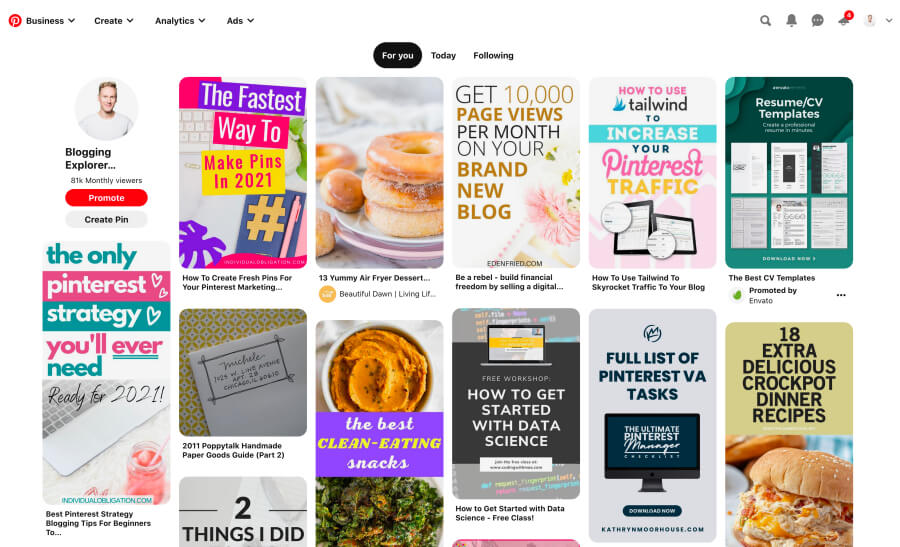
Moreover, you can start affiliate marketing on Pinterest almost instantly. You don’t need to generate thousands of followers or email subscribers.
Just create a helpful blog post about a product you love, and you can start driving traffic to that article from Pinterest in a matter of minutes.
And finally, Pinterest generates sustainable long-term traffic to your affiliate content and links.
Here’s what I mean:
When you post something on Facebook, Twitter, or Instagram, your post has a very short lifespan. Thus, to keep the algorithm happy, you need to publish new content every day.
Luckily, Pinterest is different. When you publish a new pin, it rarely takes off right away.
But since Pinterest is a search engine, your pin can generate clicks and traffic for months, even years.
Think about it: a single pin could drive thousands of readers to your blog on autopilot for years to come. Not bad, huh?
Seriously, no other platform or social network allows you to generate this kind of evergreen traffic to your affiliate links. Pinterest is a must-have tool for successful affiliate marketing, trust me!
How to use affiliate links on Pinterest?
Before you publish any content on Pinterest, make sure you know what you are allowed to do.
Affiliate marketing on Pinterest requires you to follow a few key guidelines. If you don’t, Pinterest might close down your account for good. All your hard work would go down the drain, and your affiliate earnings would plummet.
How can you make sure you’re safe, then?
First, you must read through the terms and conditions of each of your affiliate partner’s programs.
All affiliate programs have different conditions. Some companies allow you to add your affiliate link to Pinterest directly, but some don’t.
The only way to find out is to read through their terms carefully.
For example, the Amazon Associates Program allows all EU-based affiliates to use their links directly on Pinterest. But for US-based affiliates, it’s not quite clear.
If you are not 100% sure, always get in touch with your affiliate partner directly.
Second, you also need to follow the current terms and conditions of Pinterest itself.
Apparently, Pinterest doesn’t like shortened or cloaked affiliate links.
Thus, make sure you use the full, long version of your affiliate link on Pinterest.
With that said, if you drive traffic to your own blog or website from Pinterest, it’s perfectly OK to use shortened and cloaked affiliate links in your website content.
I use the Pretty Links WordPress plugin to make my affiliate links more readable and easier to remember.

Also, the plugin can be a huge time-saver if my affiliate program decides to change my affiliate link. When I use shortened links in my blog posts, I can simply update the link in the plugin. Hence, I don’t have to go through each individual article to update my links.
12 smart steps to start affiliate marketing on Pinterest
Before we jump in, please share this article with others! Thanks!
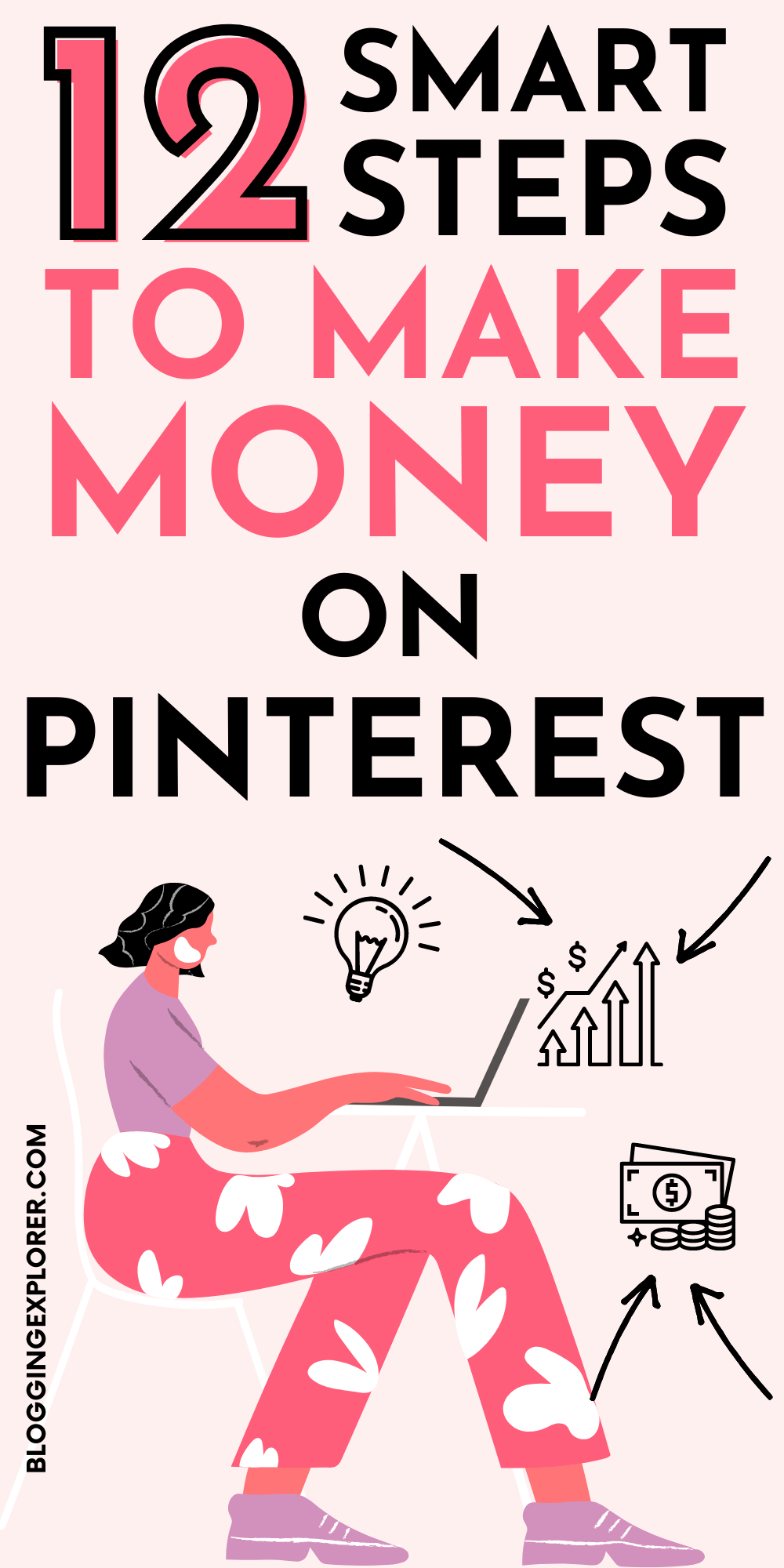
Step 1: Know your target audience
If you are serious about affiliate marketing on Pinterest, you need to know who your target audience is.
This is the only way to make money, trust me. If you don’t know your audience, you won’t generate affiliate sales.
So how does it work?
Knowing your target audience means that you know:
- What they struggle with
- What problems they need solved
- What questions they are asking
Why do you want to know all this?
Because it’s the easiest way to help them.
And when you offer helpful content, your target audience will fall in love with you.
Your content and affiliate products help them make their lives easier. And yes, you will be their hero.
Now, how do you find your target audience exactly?
Simply head over to my step-by-step guide on how to find your target audience the easy way.
Step 2: Find the right affiliate product to promote
Once you know what your target audience struggles with, you need to find a product that can help them solve a problem.
Of course, you should be familiar with at least a few products in your niche.
And most importantly, you should have first-hand experience with the products you recommend.
If you haven’t used your affiliate product yourself, why would you even recommend it to others?
So, only recommend products and services that you use, trust, and believe in.
Think about what products or online tools you already use that you could recommend to your audience.
When you have a good product in mind, you need to sign up with their affiliate program.
Some companies have their own, independent affiliate programs.
But most companies use an affiliate network where you can find thousands of products to promote.
Here are a few of my favorite affiliate networks for you:
- ShareASale
- Commission Junction
- Impact Radius
- Rakuten Advertising
- ClickBank
- Amazon Associates Program

If you know the perfect company to team up with but you can’t find any details about an affiliate program, you have two options:
- Contact them directly for more details, or
- Find their product on Amazon and sign up for the Amazon Associates Program
A word of warning here:
If you can, avoid the Amazon affiliate program. Now don’t get me wrong – I love them. But most often, you can make more money with a company-specific affiliate program instead.
Step 3: Create helpful, valuable content
Now, although you can sometimes add your affiliate link directly on Pinterest, I wouldn’t recommend it.
Sending people directly to a sales page doesn’t really help your target audience. There’s no added value in that. They could just as well head over to Google and find the product without your help.
The best way to actually convert visitors into affiliate sales is content.
Helpful content that offers real value.
That value could be something as straightforward as:
- A step-by-step tutorial to get started with the product.
- An in-depth review of all the pros and cons of the product.
- A detailed how-to guide for all useful features of the product.
- An honest comparison with a competing product.
In the previous step I mentioned that you should be familiar with your affiliate product.
You want to be as transparent and honest about its features as you can. That is what your target audience will find valuable.
I’m a massive fan of tutorials and step-by-step guides that help my readers solve technical problems related to blogging and WordPress.
(And those are my most popular and profitable posts, too!)
For example, my Bluehost WordPress tutorial for brand new bloggers gets a constant flow of visitors from Pinterest.
People love the article because it helps them with the technical set-up of their first blog website – something most new bloggers find overwhelming and cumbersome.
I kid you not, that single blog post has earned me more than $31,000 in affiliate income in less than 3 years.
Step 4: Disclose your affiliation
When you recommend your affiliate products to your audience, you must disclose that you are an affiliate at all times.
Firstly because the Federal Trade Commission (FTC) requires you to do so.
And secondly because it’s simply fair towards your readers and followers.
They should know that you are getting paid so that they can make a more informed decision about whether to purchase your affiliate product.
Notice my affiliate disclosure at the beginning of all my blog posts:
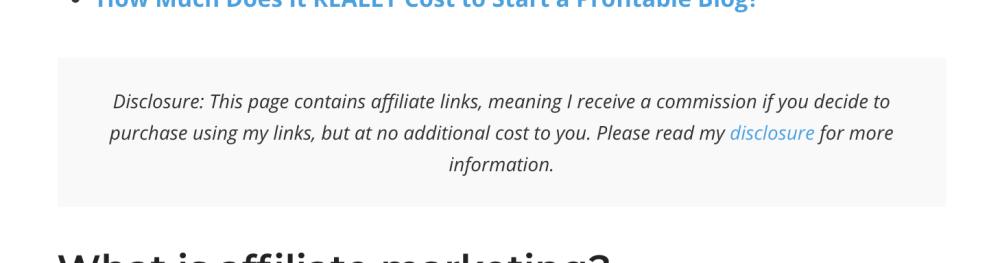
I also share the same disclosure in every email I send out to my email subscribers.
And of course I have a separate affiliate disclosure page on my website with even more details.
For affiliate pins, you can add one of these hashtags at the end of your pin description:
- #affiliate
- #affiliatelink
- #ad
- #sponsored
Disclosing affiliate links is mandatory. Remember to keep the FTC happy, and your audience will thank you, too.
Step 5: Create a Pinterest business account
To make money with affiliate marketing on Pinterest, you need a business account.
It’s 100% free, and it unlocks some valuable features that you don’t have access to with a private account.
Head over to Pinterest to create your business account now.

If you already have a personal account and you want to use it for affiliate marketing, no worries.
You can convert it to a business account for free here.
Step 6: Optimize your Pinterest profile
Once your Pinterest business account is set up, let’s optimize it with a few best practices.
These easy tips will help you grow your reach faster, and generate more clicks to your affiliate content.
Head over to your Pinterest account settings, and adjust the following points:
- Upload a bright, high-resolution photo of yourself.
- Include your brand and 1–2 main keywords in your display name.
- Make sure your username includes your brand.
- Write a profile bio where you explain how you offer value to your target audience.
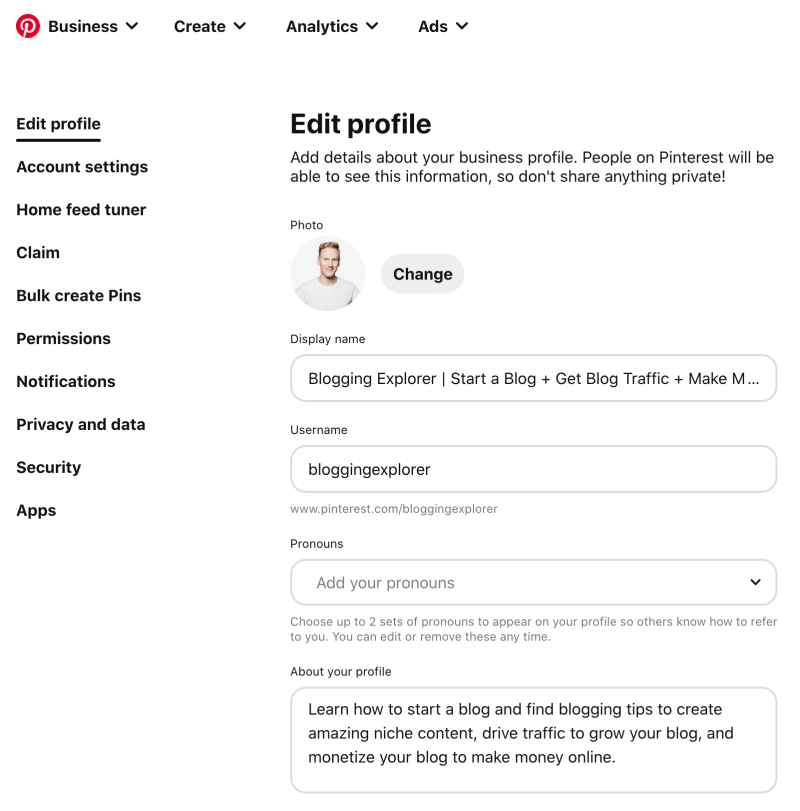
For even more smart hacks, read my full guide on how to optimize your Pinterest account for more traffic.
Step 7: Set up your first Pinterest boards
Your Pinterest boards let you group together pins that are relevant to a specific topic.
The way you set up your boards has a massive impact on your performance on Pinterest.
If you get it wrong, you won’t generate any traffic to your website.
You can find your boards on the Saved tab on your account. Here’s a quick look into my current boards:
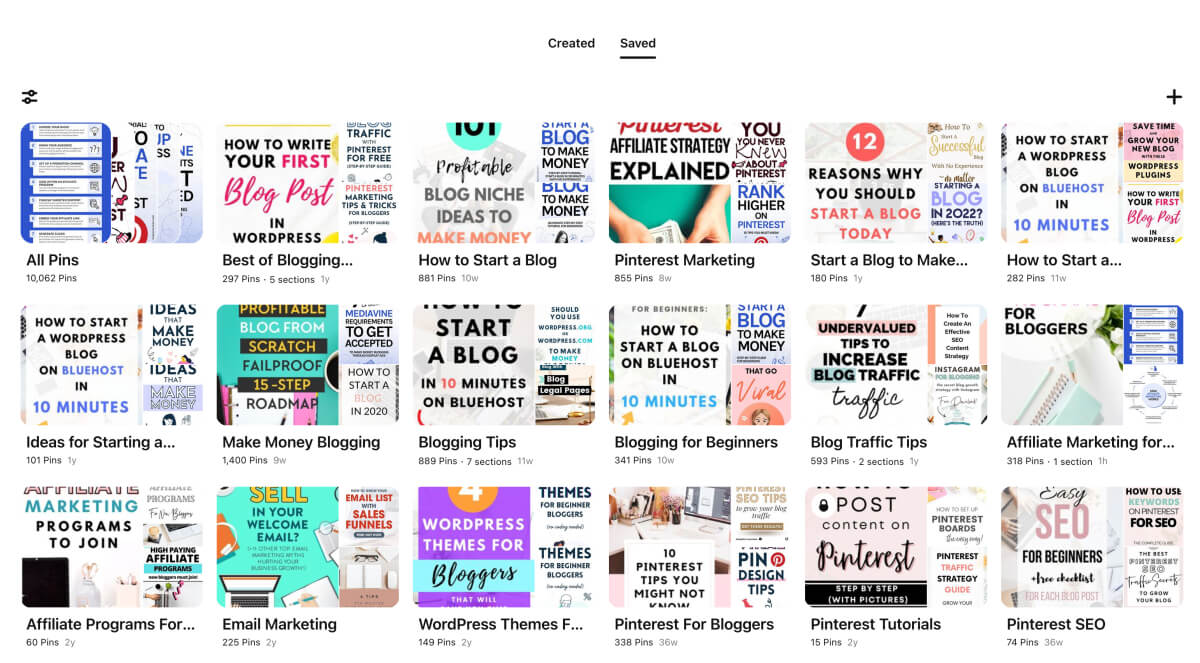
See how my boards have titles relevant to the topics I blog about:
- Pinterest Marketing
- Blogging Tips
- How to Start a Blog
- Pinterest Templates
- etc.
The content I share on these boards is packed with helpful tips and guides for anyone interested in these topics.
Hence, this blog post about affiliate marketing on Pinterest is a fantastic addition to my Pinterest Marketing board.
When setting up your boards, pay attention to these best practices:
- Create at least 10–15 boards when you start using Pinterest
- Use relevant keywords in your board titles
- Use relevant keywords in your board descriptions
- Pin at least 10–20 pins to each new board you create
- Save other people’s pins to your boards, too
- Create 1–2 new boards monthly
- Keep saving new content to all boards regularly
Also, think about the affiliate products you want to promote:
- What problem does the product solve?
- How does it provide value to your target audience?
- What topics and keywords is it related to?
- What type of content resonates best with your target audience?
For example, let’s say you blog about vegan cooking. Your affiliate products could be cooking utensils or recipe books, for example.
Thus, you could create these boards on your profile:
- Vegan Dinner Recipes
- Easy Vegan Dessert Recipes
- Vegan Breakfast Recipes
- Quick Vegan Meals
- Healthy Vegan Snacks etc.
Bonus tip: Once you start gaining momentum on Pinterest, and your traffic grows, you will soon notice which boards attract the most attention. Hence, remember to check your Pinterest Analytics regularly. Find out which boards bring in the most clicks, and make sure you create new content for them as often as you can.
Step 8: Create stunning pin images
Did you know that you can generate thousands of clicks to your website with just a single pin image?
Here’s a pin I created for my tech blog. It was clicked by 2,600 people in 24 hours:
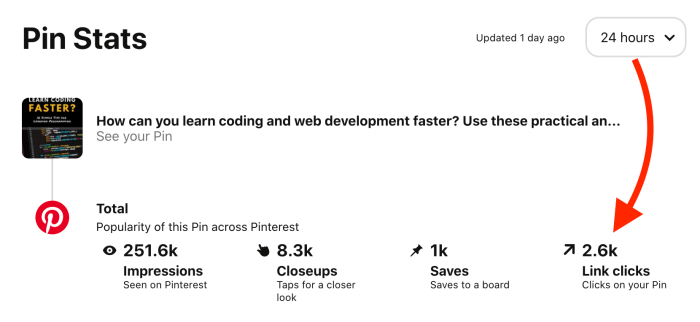
Plus, it was seen by over 250,000 people during that single day.
And here’s another one that got 2,000 clicks in 24 hours, with 161,000 people having seen it:
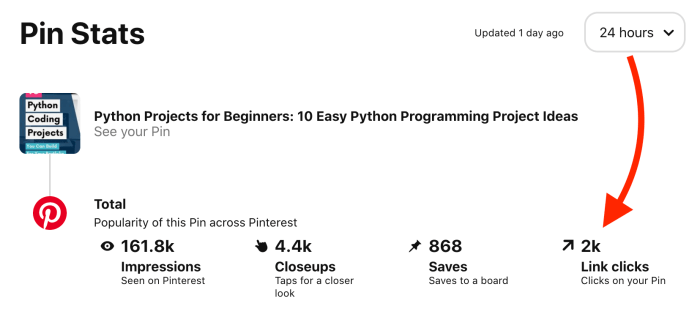
If you want to make money with affiliate marketing on Pinterest, this is exactly what you want.
So, how can you generate that kind of traffic to your website and increase your affiliate earnings?
I’ve talked about how to create viral pins step-by-step in a previous article. Read that guide now.
Creating a stunning pin that goes viral boils down to one single thing:
Your pin image needs to stand out.
That’s the only way to catch people’s attention, stop the scroll, and make them curious.
With that said, here are 5 quick tips for creating pins that people love:
- Know your audience:
What’s the purpose of your pin? What problem does it solve? What’s going to make people click on it? - Use the right size (1,000 by 1,500 pixels):
Pin images are tall and vertical. Pinterest recommends an aspect ratio of 2:3 (width to height). - Use crisp, high-quality photos:
You can access thousands of free stock photos on Canva. For better quality images, I use Envato Elements. - Keep your fonts large and readable:
Your text overlays and headlines must be easily readable, even on small screens. - Use a consistent color palette:
Less is more. Use colors that resonate with your target audience. Pssst… you will get a free bonus guide with 100+ pro color palettes with my Viral Pinterest Templates bundle for Canva.
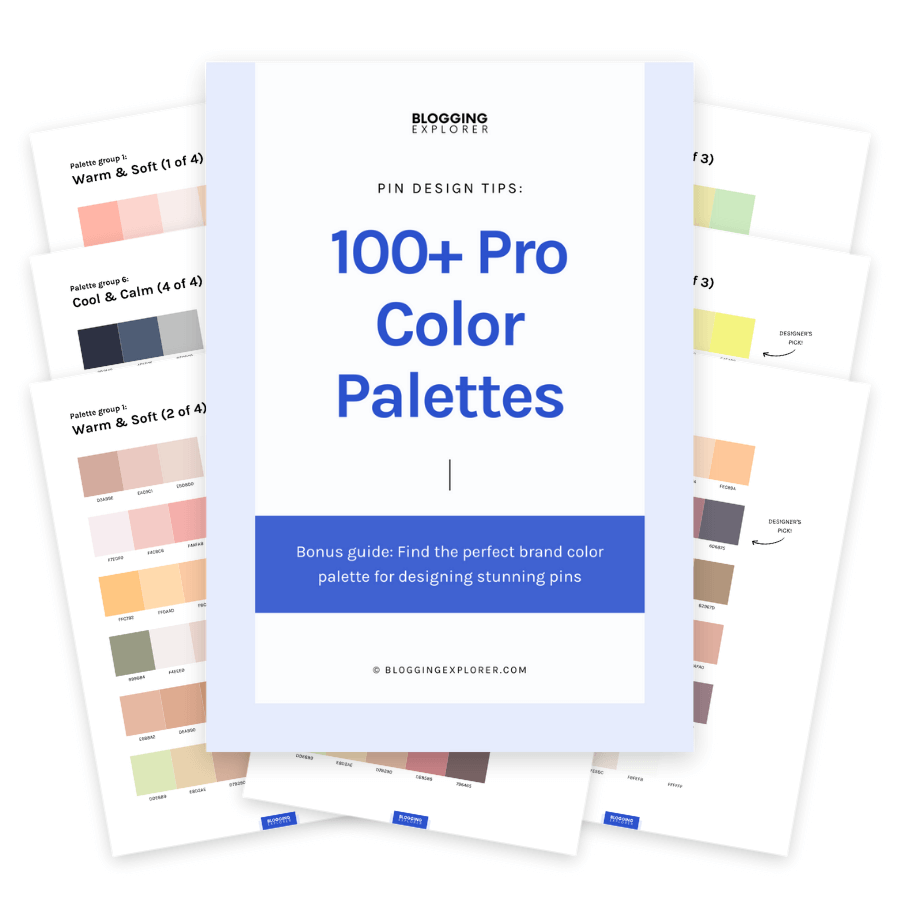
Step 9: Follow best practices for Pinterest SEO
Pinterest is not a social network.
Pinterest is a visual search engine.
Seriously, this is one of the most common mistakes I see beginners make. They think Pinterest works like social media, and when they don’t see the results they expect, they stop using it.
If you want to see real results from your affiliate marketing strategy on Pinterest, you don’t want to make the same mistake.
You need to treat Pinterest like a search engine from day one. Otherwise, your affiliate marketing plan will tank.
If you are new to Pinterest and SEO, the most important thing to remember is:
Keywords are your best friend.
Just like on Google, people use keywords to find interesting content on Pinterest.
Obviously, you want your content to appear in the search results. After all, if people can’t find your pins, you won’t generate any clicks.
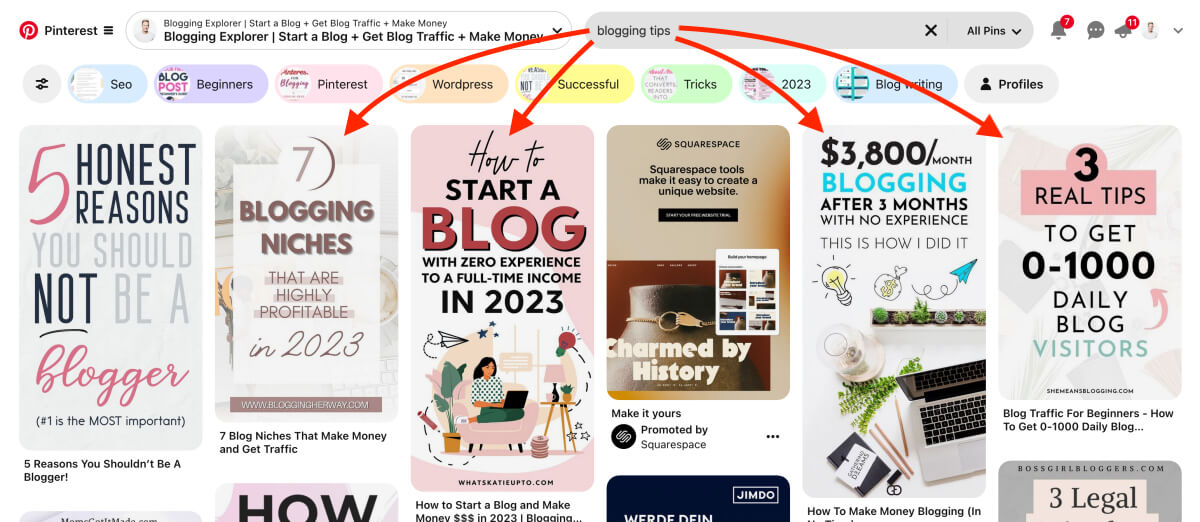
Now, I’m a huge Pinterest SEO nerd, and I know what works and what doesn’t.
Here are the best Pinterest SEO tips to generate more traffic to your affiliate product content:
- Find relevant keywords:
What search queries do your target audience use? - Focus on long-tail keywords:
Long-tail keywords are… well, longer, and more specific. They are easier to rank with. - Include keywords in your profile title and description:
Your profile title and description are excellent keyword real estate! - Use keywords in your board titles and descriptions:
Keywords help the Pinterest algorithm understand what your boards are about. - Include keywords in your pin titles and descriptions:
Again, helping the algorithm. - Use keywords in your pin image text overlays:
Pinterest scans your images for keywords. So do your target audience.
To help you get started, I’ve written a free guide about Pinterest SEO. Check that out right now.
Pinterest SEO takes some time, but it doesn’t have to be difficult.
And trust me, you don’t want to neglect it. If you do, all your hard work on Pinterest will be in vain.
If you are serious about learning everything you need to know to see the best possible results, you will love my popular Smart Pinterest SEO guide.

Learning with my guide is like having me by your side, showing you what you need to do next to supercharge your Pinterest traffic.
I know my techniques work, which is why you will get a full 60-day money-back guarantee. If you don’t see real results, you will get a full refund.
This guide is the best investment you can make in your affiliate marketing strategy on Pinterest. It will pay itself back. Grab your copy here.
Step 10: Follow a consistent pinning strategy
If there’s one mistake you want to avoid with Pinterest affiliate marketing, this is it:
Most pinners don’t follow a consistent Pinterest marketing strategy.
(And I’m one of them sometimes!)
Whenever I take a break from publishing new pins, my traffic takes a dip pretty quickly.
And for a good reason:
While I’m sipping coffee in my pajamas, my competitors are posting new content on Pinterest every day.
I should be doing the same thing to keep up with them!
Thus, the only way to make affiliate marketing on Pinterest work is to stay consistent.
Here are a few easy guidelines you can follow:
- Create at least 3–5 new, beautiful pin images weekly:
If you find this cumbersome, create a free Canva account here and use my Pinterest templates to design dozens of stunning pins within minutes. - Follow 1–3 new accounts in your niche weekly:
This helps the Pinterest algorithm understand which accounts are related to yours. - Add 1–2 new boards monthly:
This sends the algorithm a signal that you are active on the platform, and you want to offer your audience even more helpful inspiration.
My tip: Make sure your strategy is realistic. You don’t want to overwhelm yourself with too ambitious goals. If you can only create 1 new pin image every week, then that’s your strategy and it’s perfectly OK. The last thing you want is to burn yourself out with your pinning tasks!
Step 11: Convert your Pinterest traffic to affiliate sales
Ok, so you’ve created content for your website and published your first pin images to your boards.
Great job!
Little by little, you should start seeing visitors to your blog or website. And if things go as planned, some of those visitors will find your affiliate product helpful, and make a purchase.
If you’re not seeing sales right away, don’t panic. That will happen eventually.
Depending on your niche and your affiliate product, you could earn your first commission within hours or days.
The more relevant and helpful your product is to the specific problem that your content helps solve, the easier it will be to generate sales.
Hence, the more detailed and all-encompassing your blog post is, the better you are helping your readers.
So, to make sure you’re offering as much value as you can, here are a few actionable tips to grow your sales:
- Make sure your pins are relevant:
Relevance simply means that your visitors get what they expect. Your pins should align with your content and affiliate product 100%. Know your audience, and be mindful of what they need! - Check your spelling and grammar:
No one like a messy blog post or tutorial. Check your spelling for free with Grammarly. - Double-check your content structure:
Nobody likes a messy blog post that’s difficult to follow. Map out your content structure before you write your blog post or article. Use plenty of headings to make it easier to scan through. Break up long paragraphs, use lists, and add images where needed.
For more details, read my article on how to write the perfect blog post step-by-step.
Step 12: Track your results and adjust your strategy
After a while, your Pinterest strategy should bring you a nice flow of visitors.
Perhaps you’ve already made a few sales and earned your first affiliate commissions, too. Congrats!
By now, you are probably seeing the beauty of affiliate marketing on Pinterest:
You are making money on autopilot.
It’s a system for passive income that earns you real income even while you sleep.
But don’t make the mistake of thinking that you’re done! Your work as an affiliate marketer is just getting started.
Now it’s time to monitor your performance and results. This will help you find out what’s working and what’s not.
Most importantly, you can use easy analytics tools to find out what type of helpful content you should create for your audience next.
Pinterest Analytics is the best tool for learning which pins are generating the most clicks.
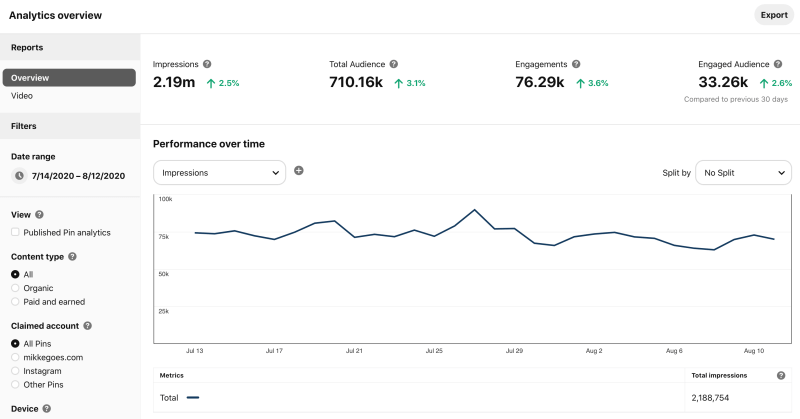
The dashboard may look a bit daunting, yes. So let’s start with something easy.
In your dashboard, scroll down to your Top Pins. By default, these are your top-performing pins from the last 30 days:
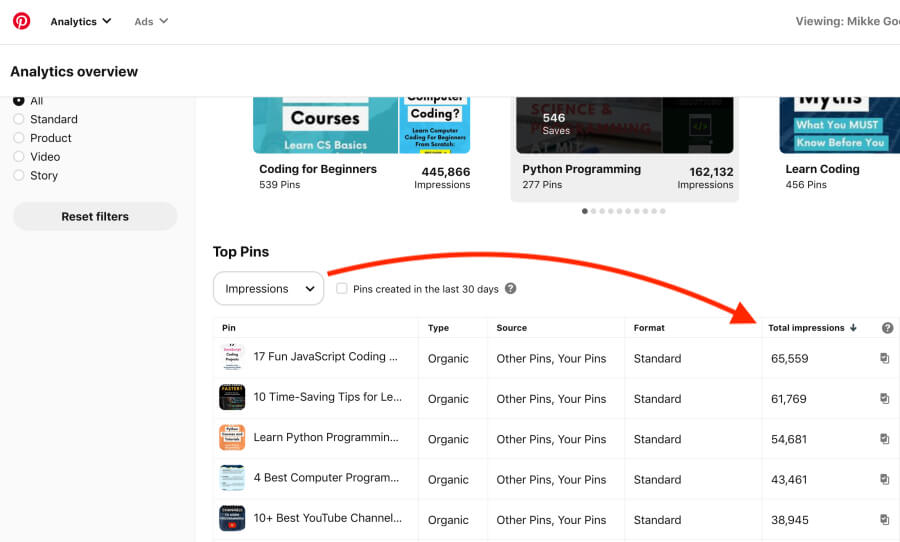
See which pins bring in the most impressions and clicks. What URLs do they link to?
Now, start boosting those URLs even more by creating a couple of new pin images for them.
3 quick hacks for affiliate marketing on Pinterest
So your Pinterest affiliate marketing plan is all set up, great!
With the steps above, you will see results faster than you expect.
Plus, with all the guides I linked for your reference, you can learn everything you need to know about Pinterest marketing.
But how can you squeeze out even more affiliate commissions from your traffic?
I know you want to make money with your pinning strategy – I’ve been there!
I’ve used Pinterest for affiliate marketing for a couple of years now. Through trial and error I’ve discovered quick and easy strategies that can grow your affiliate earnings even faster.
Let me walk you through 3 easy tricks for Pinterest affiliate marketing:
Tip 1: Plan your workflow
If there’s one thing I’ve learned about affiliate marketing on Pinterest, this is it:
Pinterest marketing is a lot of work.
When you are doing your best to drive traffic to your affiliate content, you are wearing a dozen hats:
- Researching your target audience
- Planning new content
- Finding keywords
- Writing blog posts
- Designing pin images
- Nailing your Pinterest SEO, etc…
At times it can feel overwhelming to maintain a clear overview of what to do next, right?
Thus, you want to create a structured workflow to keep track of where you stand.
Of course, you need to find the best way to do this that works for you. I like to create time blocks in my calendar for daily, weekly, and monthly Pinterest affiliate marketing tasks like this:
Daily tasks:
- Save 5–10 pins from other people to my boards.
Weekly tasks:
- Design 3–10 new pin images in Canva.
- Planning those new pins with Tailwind.
- Find my best-performing boards and pins in Pinterest Analytics.
- Create fresh pins for 5 of my most clicked pins.
Monthly tasks:
- Create 1–2 new boards.
- Design and publish seasonal pins well in advance.
- Drag-and-drop upcoming seasonal boards to the top on my Saved tab.
- Find new stock photos on Envato Elements.
Tip 2: Invest in time-saving tools
If you plan to make money from affiliate marketing on Pinterest, you should also consider investing some of your earnings in tools that help you save time.
Hence, you want to automate any repetitive tasks as soon as possible. Otherwise, you will waste valuable hours doing work that doesn’t really increase your affiliate income.
Of course, you only want to invest in tools and resources that really help your bottom line performance.
Here are a couple of my favorite tools that speed up my workflow:
1: Canva
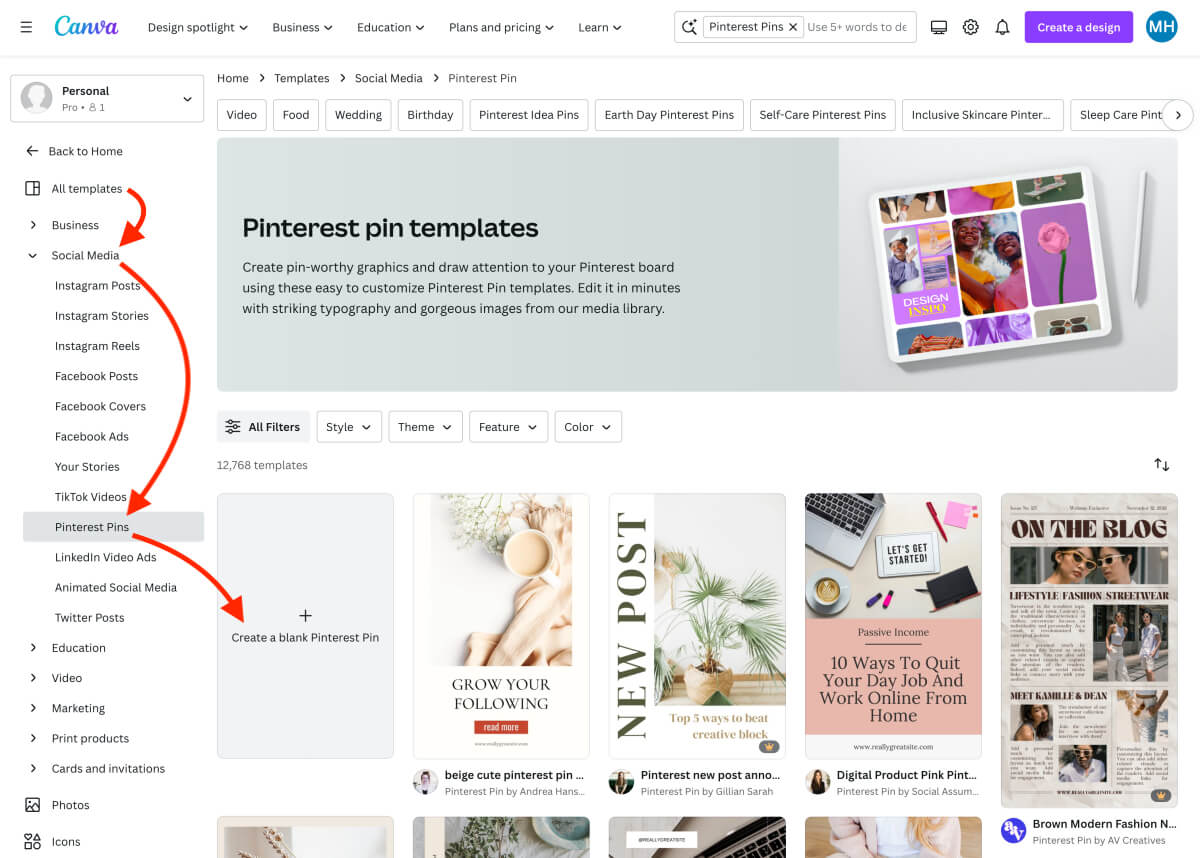
Yes, I’m mentioning Canva again. I use it pretty much every day, and I can’t recommend it enough.
I’m not a professional designer, so I don’t want to invest in expensive tools like Adobe Photoshop. It just feels too fancy for my needs.
Canva is so beginner-friendly that you can create your first graphics within minutes. The interface is simple and intuitive – and fun!
Here are a few reasons why I love Canva:
- Quick templates for everything:
You can create all your graphics in one place: social media images, pins, blog post features images, infographics, and more. - Free to use:
The free plan gives you access to most features, and it’s more than enough to get started. - Free stock photos:
You get access to thousands of high-quality stock photos with the free version. The paid plan unlocks even more elements and photos. - Publish directly to Pinterest:
Canva can connect to your Pinterest account, so that you can publish your designs directly with just a few clicks.
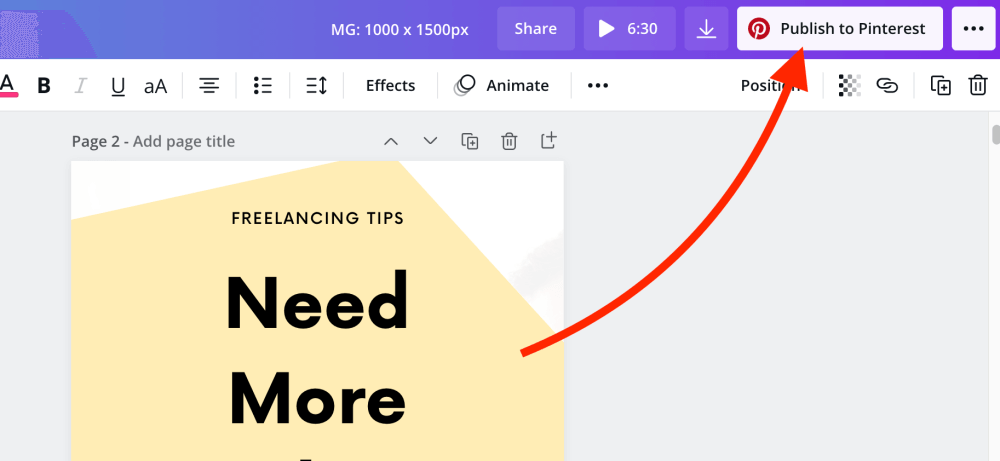
You can create a free Canva account here and start creating stunning pins right away.
2: Tailwind
Tailwind helps you publish your pin images at the right time on autopilot.
So if you feel like posting your pins to your boards is repetitive work, you will love Tailwind.
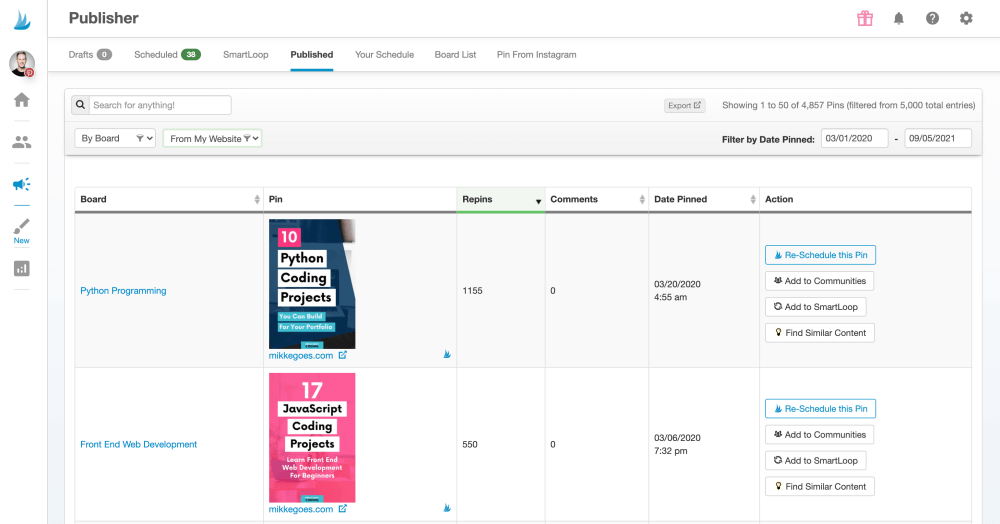
I use Tailwind to schedule my pins in advance, so that I don’t have to keep posting them manually all the time.
Hence, I’m a big fan of working in batches. I like to create 20–30 pins once a month, and schedule them to be published automatically at given intervals.
I’ve used Tailwind since late 2018, and I’m still in love with it.
The best part?
Tailwind offers a 100% free plan, so there’s no risk giving it a try.
Tip 3: Start an email list
A successful affiliate marketing strategy is all about one thing:
Helping your audience.
You want to offer as much value and help to them as possible. That’s the best way to build a loyal following of people who trust you and want to hear what you have to say.
To do this, make sure you keep in touch with your target audience.
Learn as much about them as you can.
The easiest way to connect with your fans is to start an email list.
Emails are a fantastic way to connect with your readers directly on a more personal level.
Having a list of email subscribers means you have a direct line to their inbox – but only as long as your emails offer real value.
Thus, let your subscribers get to know who you are. Once you’ve earned their trust, they will be ready to take your affiliate product suggestions seriously.
If you haven’t used email marketing before, follow my step-by-step guide to start your email list today.
Final thoughts: Making money with affiliate marketing on Pinterest
There you go! How are you feeling? Did you find a few helpful pointers for your affiliate marketing strategy on Pinterest?
I know it takes a lot of work to become a successful affiliate marketer.
But even if you are new to Pinterest…
…even if you are new to affiliate marketing…
…you can achieve real results with the techniques in this article.
All your hard work will pay off, trust me.
And to get started the right way, you need someone to show you the exact steps to take. So I hope you found this guide helpful!
If you want to supercharge your affiliate income, check out these best ways to promote your affiliate links next.
Please let me know what you think in the comments below. If you liked this article, please share it with others! Thank you!
Now that you are familiar with the basics of how affiliate marketing on Pinterest works, I think you are ready to take the first big step towards growing your affiliate earnings faster. Am I right?
If that’s the case, head over to my Smart Pinterest SEO guide and grab your copy now. It’s hands-down the best guide out there to learn how to use Pinterest the right way. I’ll just leave it at that and let you take a look at the guide whenever you are ready.