Hey there, glad you could make it! In today’s post, I’m going to share two simple tools I use to find the perfect blog post topics. If you can’t quite decide what to blog about, you’re in the right place!
What’s great about having your own blog is that you can write pretty much about anything. But what matters the most is this:
You must publish posts that your readers want to see. Simple as that.
Seriously, that’s the very core of every successful blog out there. They offer valuable content to their readers. So whether it’s useful information, helpful tutorials, or lists of resources, they all serve the same purpose:
They solve their readers’ problems and answer their questions.
And you know what? That’s pretty much what this post is all about. You simply need to find out what people interested in your niche are looking for. That’s all there is to it.
Here are a few related posts you might want to read:
- 5 Simple Ways to Find Amazing Blog Post Ideas Quickly
- 4 Powerful Blogging Strategy Tips to Help You Succeed
Step #1: What are people searching for in your field?
This is by far the most important component of this whole blog topic thingy!
Basically, anyone can have a blog. But only a few make it to the top and achieve success.
Why is that?
Because a successful blog is a business and it needs to be treated like one. It’s not a playground for simply writing a journal.
And sadly, this is where lots of bloggers go horribly wrong: they fail to deliver valuable content to their readers by writing what they want to write.
Being able to cater for the needs of your readers is more important than starting a blog in the first place. Ok, maybe I’m being dramatic here. But seriously, think about it:
How could a blog ever succeed if the content doesn’t match what the audience wants?
So writing a blog just like creating any other product or service: it needs to be aligned with the interests of the target audience.
What you should do next
Here’s how you can find out what people in your field are searching for:
Step1:
Head over to Google.com
Step 2:
Type a relevant keyword into the search field. I’m using “learn web design” since that’s what my blog is about.
Here’s what Google suggests, based on what people are searching for:
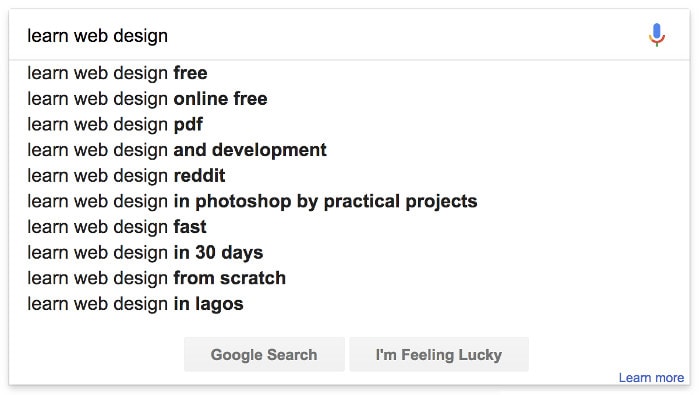
I see that the first suggestions from Google are:
- learn web design free
- learn web design online free
Based on these two suggestions, I know most people don’t want to spend much money to learn this new skill.
Moreover, further down the list, I see people are also looking for “fast” and “in 30 days”. Obviously, there’s demand for resources that can speed up the learning process, too. Awesome!
Step 3:
Next, do a search for one of the top suggestions. On the results page, scroll all the way down to see related searches for that topic. For learning web design, the top related suggestion has “for beginners” in it:

Step 4:
Put all of your findings together for a kick-ass blog post idea!
For my example, I could write posts titled
- The Best Free Web Design Courses For Beginners or
- 10 Amazing Free Web Design Courses For Beginners
Coming up with ideas for new content this way is guaranteed to generate traffic for your post. It’s simply what the people in your field are interested in reading.
There really is no rocket science behind it. I’d suggest you keep this research as simple as possible when you just start your blog and start creating content. Once you get into it, you can start looking into more detail, doing more research.
Step #2: What’s popular in your field at the moment?
The good thing with most blogging topics are trends. They come and they go, yes.
But they are what everyone is talking and reading about!
There’s new stuff coming out all the time and new hot topics everyone is talking about online.
Even if 90% of all things “trendy” is pure bullcrap, it’s what people love to read about.
There’s always something that catches the attention of the Web and suddenly everyone’s acting all hypnotized about it. A trend can be a new trendy diet, a celebrity getting some work done, or a new hit product.
It’s just everywhere, all the time, and you can’t escape it.
And that’s what you’re going to tap into!
Depending on what your blog is about, it’s easy to find ideas for blog posts just by following what people are talking about right now.
Especially if you blog about a topic you have a strong opinion about, even better! You can seize the opportunity and express your view on the latest trends in your field.
Where to find current trends in your niche?
If you’re active on social platforms and read news about your topic, this shouldn’t be too difficult.
Whatever trend is happening in your field, you can easily find out about it online. Easy, free, 100% great post potential.
This time, let’s use another awesome Google tool to find out more:
Step 1:
First, head over to Google Trends.
Step 2:
Type a search term or topic into the field and hit Enter:
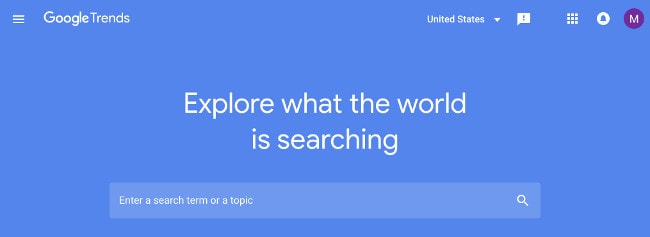
Step 3:
Narrow your search if needed on the results page (location and timespan):
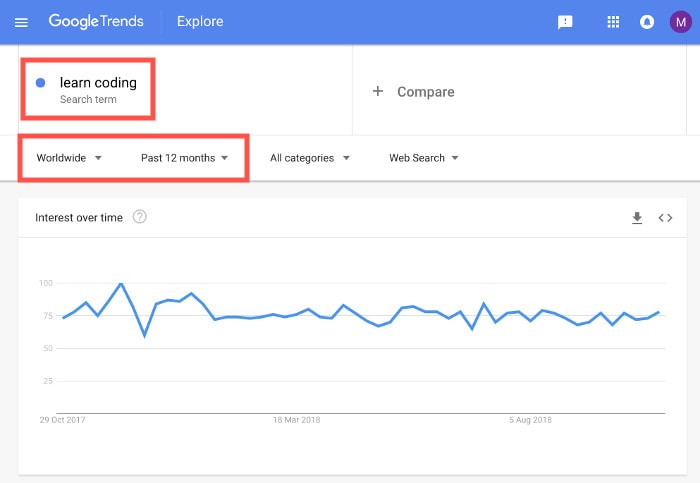
Step 4:
Look at the general trend: Look at the top graph with the beautiful blue trend line. A value of 100 represents the popularity peak, and 50 stands for popularity half as big.
For “learn coding”, the trend looks rather stable. If you see a strong downward trend, think twice before you start writing. There’s no point writing about a trend that’s already starting to fade away, right?
Step 5:
Find related search queries: at the bottom right of the screen, you will see a section called Related queries. These are search terms the users searching for your main query used as well. Use them for more ideas and inspiration:
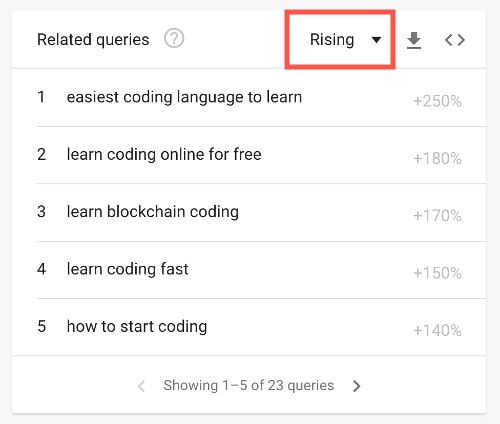
All in all, Google Trends is a great tool for finding blog topics and trends that are just starting to take off.
If you get your timing right, you can write a post that will go absolutely viral before others notice it. And by then, you’ll already be reaping the benefits of top rankings on Google.
Final thoughts: Finding blog post topics that generate traffic
In short: all you need to do to generate traffic to your blog is to find out what your readers want.
The two practical tools above are just the tip of the ice berg, really. You could use other social media platforms like Pinterest or Twitter in a similar way.
Oh and one more thing… Coming up with blog post topics can sometimes be awfully numbing. When you start feeling like your post topics are becoming boring, remember this:
Every blog post should reflect who you are.
That’s right. I know I’ve said this plenty of times before, but there’s nothing wrong in repeating it once more.
Getting it right is all about striking a good balance between blogging about a topic you’re passionate about and also writing posts your readers want to see.
So, remember to add a personal touch to each post you publish. You’ll have more fun writing them and your readers will love you even more!
To help you get started, here are a few useful articles you may want to read, too:
- What to Blog About? How to Find the Perfect Blog Topic
- Start Your Blog: Blog Hosting and Domain Name
- 5 Essential Tools for Growing Your Blog
If you enjoyed reading this post on how to find blog topics that generate traffic, drop me a line in the comments below! How do you find the best blog topic ideas? Would you like me to write about another related topic to help you out?
P.S. Please remember to share this post so that others can find it, too!

