If you are looking for the best cheap Mailchimp alternative to grow, manage, and monetize your email list, you are in the right place!
Email marketing is so much more than just sending the occasional newsletter to your subscribers.
It’s the lifeline of your entire online business, whether you want to start a profitable blog, sell products online, or build a service-based business.
Email is the easiest way to connect with your audience on personal level. There’s no way you can build enough trust in those 10 to 15 minutes your readers spend on your website to convert them into buyers.
That is where email marketing software such as Mailchimp step into the picture.
Building a consistent email marketing strategy and being in touch with your subscribers regularly is key to growing your online income.
But I know from experience how tedious and cumbersome it can feel to maintain a consistent schedule with Mailchimp.
Their system has become too complex – especially if you are just getting started.
You don’t want to waste your time trying to figure out how everything works. Instead, you want to find the best email list service out there that makes your life easier.
To help you find a cheaper alternative to Mailchimp that is easy to use and afforable, I will walk you through my favorite email list service in this article.
Here are a few related articles you may want to check out, too:
- How to Start an Email List for 100% Free: The Ultimate Guide for Bloggers
- MailerLite Review: Why I Switched (And You Should Too)
- How to Make Money Blogging for Beginners: The Complete Guide
- Why I switched to a cheaper alternative to Mailchimp
- What to look for in a Mailchimp alternative
- Why MailerLite is the best Mailchimp equivalent: 6 smart reasons
- Reason #1: Their pricing makes sense
- Reason #2: Their dashboard is super easy and helpful
- Reason #3: Creating automated email sequences is easier than with Mailchimp
- Reason #4: Their customer service is top-notch
- Reason #5: Customizing signup forms is a breeze
- Reason #6: You can import your Mailchimp subscribers in 1 minute
- Summing it up: The best cheap Mailchimp alternative
Please note: This post contains affiliate links to products I use, trust, and recommend. If you choose to purchase a helpful product using these links, I may receive a small commission for referring you – at no extra cost to you. These funds help me keep this blog up and running.
Why I switched to a cheaper alternative to Mailchimp
Let’s start with the basics here.
Why would you even want to consider finding a cheap Mailchimp alternative for managing your email list?
While Mailchimp can be a great tool to begin with, their paid plans are simply way too expensive for most small businesses.
And regardless whether you make $10 or $5,000 monthly from your email list, you shouldn’t be overpaying, right?
If there is a more affordable alternative that does the same job AND is easier to use, why not switch?
That was the reason I quit using Mailchimp in early 2020.
My list was approaching the 25K mark, and I was paying $230 monthly. That’s $2,760 per year.
And although my email marketing strategy helps me earn more than that, I simply felt like this price point wasn’t fair. I wasn’t getting a fair return on my investment.
Another massive reason for switching to another provider was the complexity of Mailchimp’s dashboard.
Although I had been using it for years already, I never felt 100% comfortable.
There are just too many pages to navigate, without a clear dashboard where I could see all my metrics and campaign at one glance.
So I started searching for a cheaper alternative to Mailchimp. But with so many email services out there, it wasn’t exactly a walk in the park to find the best Mailchimp equivalent.
Let me walk you through a few key points I was looking for:
What to look for in a Mailchimp alternative
Ideally, I would find a tool that offers:
- A cheaper price point for my email list
- More user-friendly tools for managing my list
- Easy setup for automated email sequences
- Better customer support
- Quick tools for creating signup forms
- Easy importing tools for migrating my subscribers from Mailchimp
These may sound self-explanatory because a good email tool should fulfil all five points.
However, all email marketing providers I used throughout the years were always missing one or more of these.
Most of them were too difficult to use, or they included tools I never used (but for which I was paying).
Too often their idea of “customer support” was to simply copy-and-paste a link to a documentation article (that I had already read).
And too many email marketing providers made it too complicated to create beautiful signup forms I could embed to my blog posts.
So you can imagine my surprise when I discovered a tool that ticked all the boxes: MailerLite.
Psst… Before we dive into all the details, make sure to save this pin for later and share this post with others! Thanks!

Why MailerLite is the best Mailchimp equivalent: 6 smart reasons
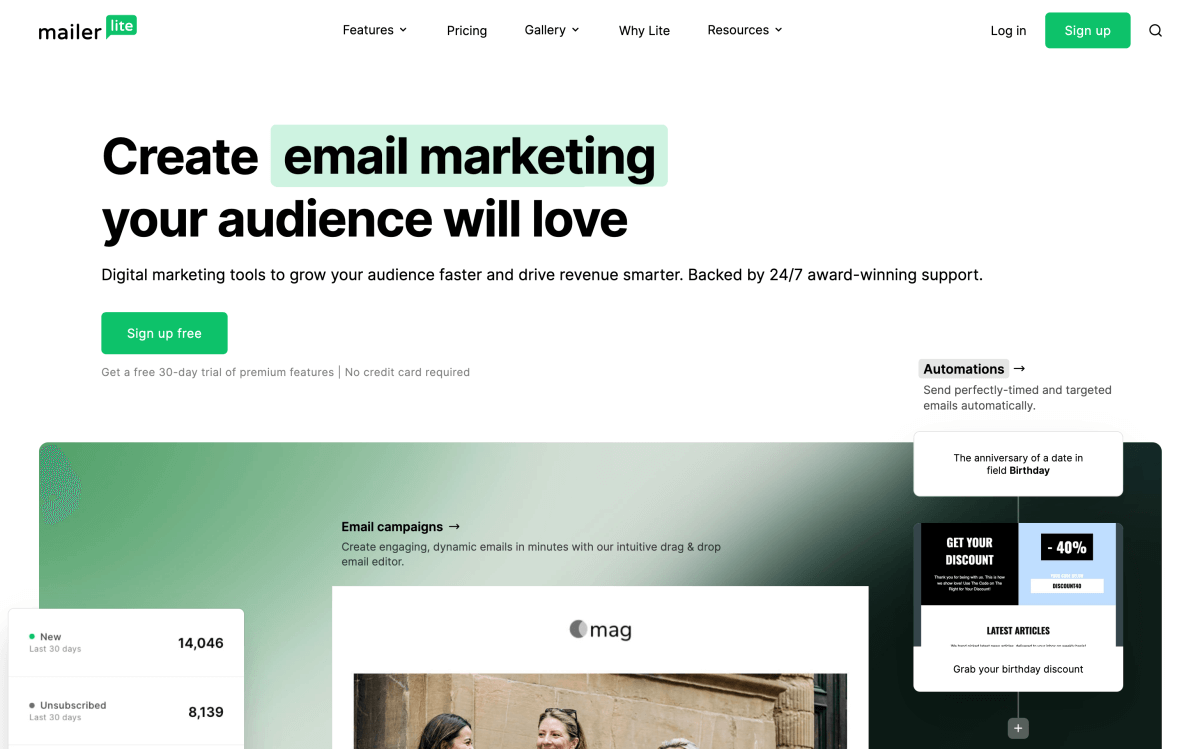
There are a LOT of reasons why I fell in love with MailerLite almost instantly.
Especially if you’re new to blogging and email marketing, I know you want to find an easy-to-use tool that’s affordable.
Also, you don’t want to waste your time on trying to customize your email signup forms for hours because the interface is overly complex and difficult to use.
If that sounds familiar, then definitely keep reading!
Let me walk you through 6 essential reasons why MailerLite is the absolute best, cheaper Mailchimp alternative for bloggers and small businesses in 2023:
Reason #1: Their pricing makes sense
First, let’s talk about pricing. This is probably the most important factor to consider when choosing the best email marketing tool for your blog or business.
Or to be precise: you want a fair return for the money you invest.
When I switched to Mailerlite, my monthly bill dropped from $230 to $120. That’s about 48% cheaper than Mailchimp.
Saving $1,320 yearly is reason enough to start looking for an alternative to Mailchimp.
And all in all, MailerLite has a more sensible pricing structure than Mailchimp.
Although Mailchimp offers a free plan for up to 2,000 subscribers, their paid plans are quite expensive.
For example, let’s say you are about to hit that 2K mark with your list.
The cheapest plan Mailchimp offers costs $30.99/month. That’s quite a leap considering you’re basically a brand new paying customer.
With MailerLite, you have access to a free plan until you reach 1,000 subscribers.
But when you upgrade to a paid plan, the pricing structure makes more sense.
For those 2,000 subcribers in the example above, you pay $15/month with Mailerlite.
That’s about 50% cheaper than Mailchimp.
Here’s a quick overview of how MailerLite and Mailchimp compare when it comes to monthly plans:
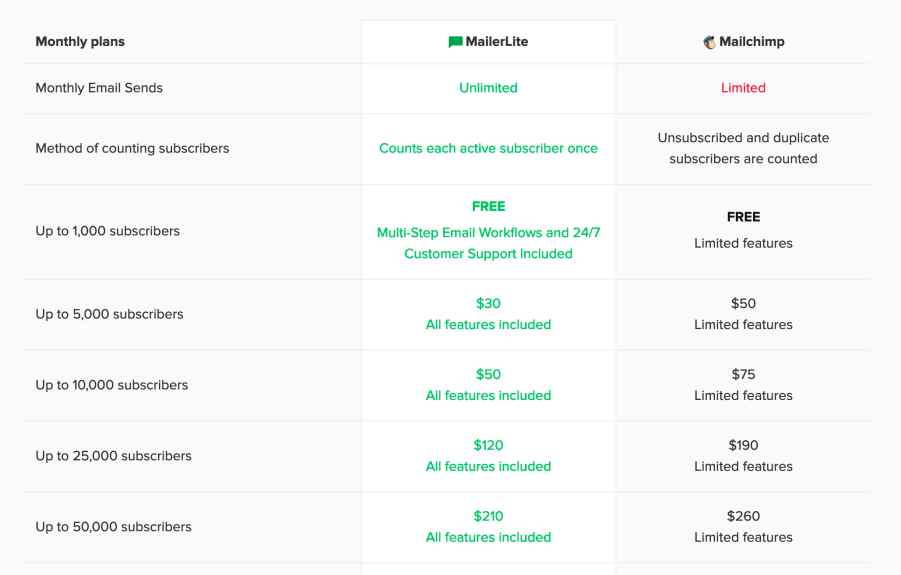
My verdict: when it comes to pricing, MailerLite is the clear winner.
But I know pricing isn’t everything. You want a tool that makes email marketing easy and quick, right?
Well, turns out MailerLite beats Mailchimp in that area, too. Let’s have a look:
Reason #2: Their dashboard is super easy and helpful
With email marketing providers, I think first impressions are everything.
When you create an account and start building your signup forms, you want things to be easy, right?
You want to be able to track all your metrics in one place without having to click around between audiences, campaigns, and automation flows.
The complexity of Mailchimp’s dashboard always felt frustrating to me.
Because their system is based on audiences that are completely separate, I could never find an overview with ALL my subscribers and campaigns.
If that sounds familiar, you are going to love MailerLite.
Their dashboard is super easy to navigate. When you log in, you see all your data at once:
- Last sent campaigns
- Subscribers
- Your plan overview
- Monthly subscriber growth
- Monthly campaign stats and more…
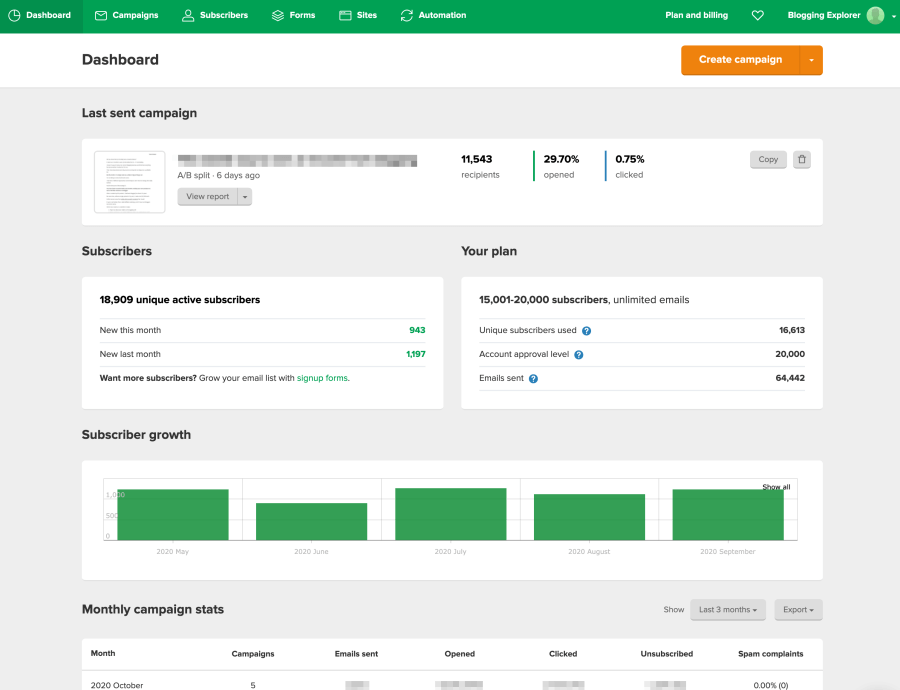
I just love this overview! It’s so easy to find what you are looking for instantly without having to click through 3 or 4 pages.
Moreover, the navigation bar at the top has all the shortcuts you need:
- Create campaigns
- Manage subscribers and groups
- Build signup forms
- Create sites and landing pages
- Manage automated email sequences
All it takes is 1 click to find what you need. Neat!
Reason #3: Creating automated email sequences is easier than with Mailchimp
The best way to truly supercharge your email marketing is to create automated email series to send to your subscribers when they sign up.
A thought-out welcome email series is a fantastic way to warm up your new subscribers and make sure they know what to expect from you.
Automated emails are a huge time-saver, too. Once you have your sequence in place, you can pretty much set it and forget it. It will run in the background and make sure your new subscribers feel you’re there for them.
Mailchimp just recently launched a visual automation builder. But it’s not included in their free plan.
What’s so great about the automation tools MailerLite offers?
Two things:
- It’s simple and intuitive to use
- It’s included in the free plan (yay!)
You can create a new automation workflow in just a few minutes with MailerLite.
First, you set a trigger event, such as:
- Subscriber joins a group
- Subscriber completes a form
- Subscriber clicks a link etc.
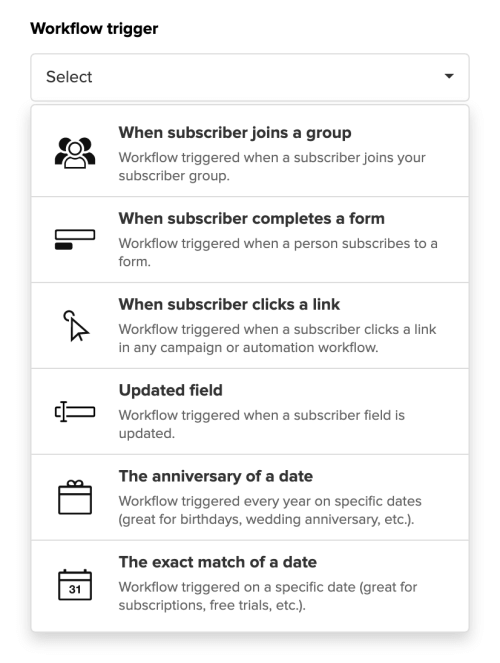
Next, you can create all the individual workflow steps you need.
For example, you can move subscribers to a specific step in your workflow based on a certain condition. Or you could send a different email to someone who has already purchased a specific product from you.
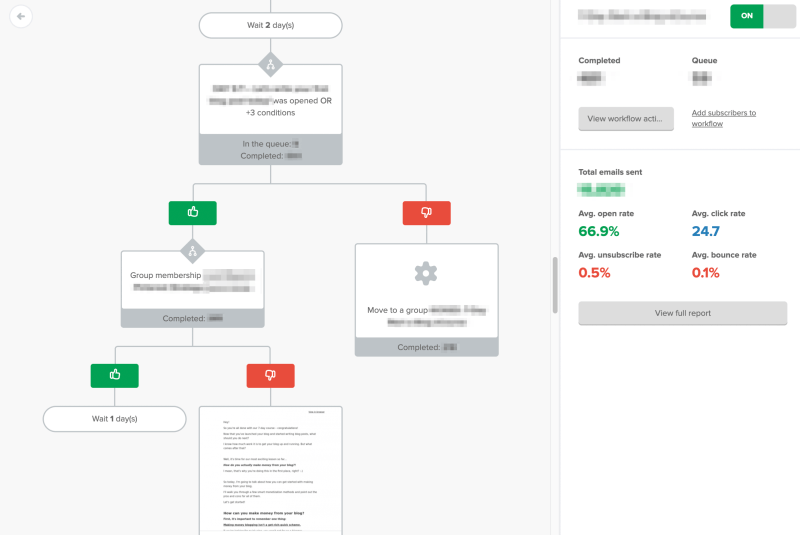
The possibilities are pretty much endless, so it’s super important to have a tool that’s easy to understand and use.
This is where MailerLite really does an amazing job!
Reason #4: Their customer service is top-notch
Whether you are a newbie or have experience with email marketing, you will run into questions with any software you use.
So it’s essential that your provider helps you find answers and solutions asap. If getting in touch with them feels like a chore, you will quickly get tired of trying to reach them, and sending emails will become cumbersome.
When you sign up for a free Mailchimp account, you get 30 days of email support. Pretty neat!
If you need help after your first month, you need to find answers in the knowledge base or elsewhere. There’s no 1-on-1 support available with the free plan after that.
Luckily, MailerLite is different. They offer 24/7 email support even with the free plan for your first 30 days.
And let me tell you this: their customer support is incredibly helpful and friendly.
They have always been quick and professional with whatever questions I’ve had. I’ve never felt left alone or had to wait too long for an answer.
Reason #5: Customizing signup forms is a breeze
If you’re serious about getting people to sign up to your email list, your signup forms must look 100% profesh.
After all, your readers are giving you access to their email inbox, so everything needs to look legit.
Luckily, you don’t have to be a professional designer to whip up beautiful optin forms with MailerLite.
Their form designer tool makes it super easy to customize pre-made templates quickly without breaking a sweat.
You can choose from three types of forms:
- Pop-up forms:
Choose when your pop-up form should appear, based on timing and scrolling. - Embedded forms:
Place these opt-in forms within your content, blog posts, and pages to grab readers’ attention when they’re ready to take action. - Promotions:
Use promotion pop-ups for limited-time offers, flash sales, and other important events.
For instance, here’s how the default embedded form design looks:
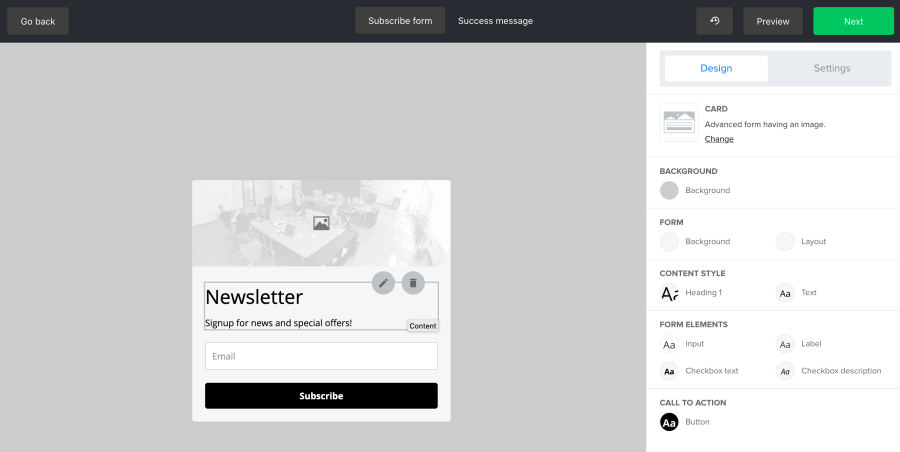
You can simply click on individual elements in the form and choose your customization options on the right:
- Header image
- Background colors
- Text customization for headings, paragraphs, and input fields
- Button shape, font, and color etc.
For my 7-Day Blogging Course, here’s what I came up with:
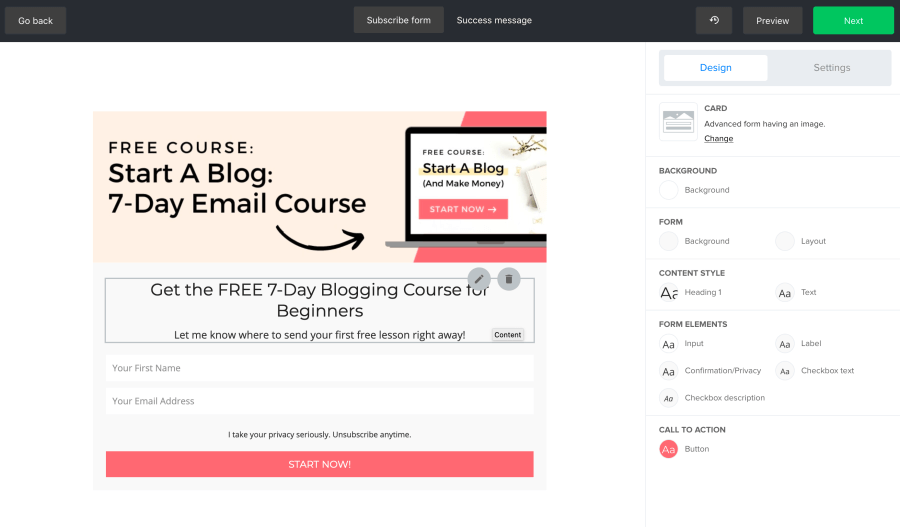
I created the header image for free with Canva, and customized the form to match my brand colors and fonts. And voilà!
When you’re done, you can embed your form into your website instantly. Here’s a thorough tutorial to get the job done without a hassle:
Reason #6: You can import your Mailchimp subscribers in 1 minute
So you’re convinced that MailerLite is the right Mailchimp alternative for you? Great!
If you’re using Mailchimp already, it’s super easy to migrate your subscribers to MailerLite with just a few clicks.
All you need is 2 minutes of your time!
Here’s what you should do:
First, log into your Mailchimp account and make sure you delete any subscribers you don’t want to migrate to MailerLite.
If it’s been a while since you last cleaned up your list, now is the perfect time to remove those inactive subscribers that are only taking up valuable space on your list.
Next, in MailerLite, head over to Subscribers > Add subscribers:
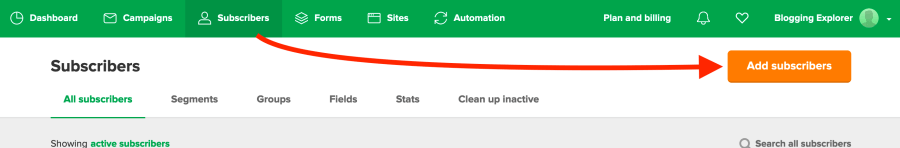
On the Import from Mailchimp tab, click on the orange Connect button:
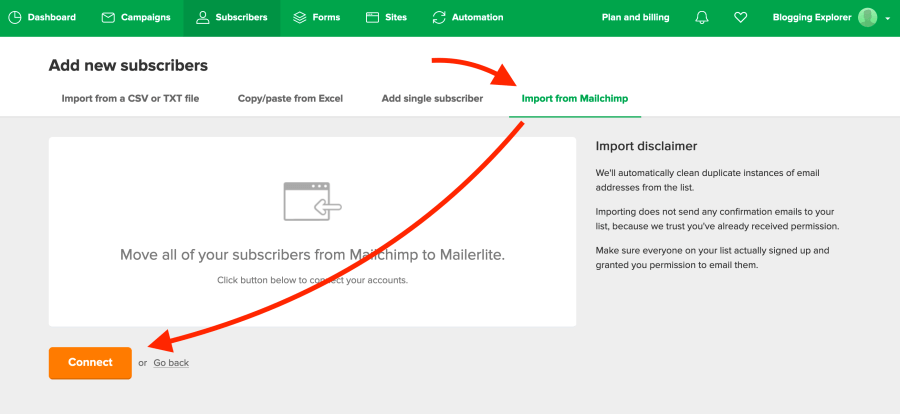
This will take you to your Mailchimp login screen.
Once you’ve logged in, simply choose the email list you want to import and click on the orange Import button.
On the next screen, you can finalize everything with a few clicks as shown in this 1-minute quick video:
Seriously, importing subscribers doesn’t get any easier than this, trust me.
Now that you’ve imported all your contacts to MailerLite, it’s time to send out a quick email letting your subscribers know!
Send out a quick email saying you’ve switched to another email service that allows you to keep in touch with them more easily.
This way, your subscribers won’t be wondering why your emails suddenly look a bit different.
Great job!
Summing it up: The best cheap Mailchimp alternative
Alright, by now you’re familiar with all my favorite perks that make MailerLite the absolute best cheap Mailchimp alternative.
If you’re a blogger or a small business owner and you want to build a profitable email list, this is the tool you want to use.
And when I say “cheap”, I mean their service is reasonably priced, very affordable, and still delivers top-notch value for your money.
Plus, if you are just getting started, MailerLite offers a 100% free plan for up to 1,000 subscribers.
That’s more than enough to grow your list for a few months and start making money with it before you start paying for it. Not bad!
So what do you think? Are you thinking about switching to another provider this year?
Why not give MailerLite a try? It’s free to get started so you have nothing to lose.
And when it’s time to upgrade to a paid plan, MailerLite is up to 50% cheaper than Mailchimp.
When I switched to Mailerlite, my monthly bill dropped from $230 to $120. That means I save $1,320 yearly – just from a quick email provider switch alone.
And it’s so easy to get started, even if you’re not a tech expert at all.
You only need 2 minutes to import your existing subscribers from Mailchimp to MailerLite, the migration process is absolutely hassle-free.
So what’s it going to be?
Head over to MailerLite and create your free account right away!
And if you’re not sure if it’s the right tool for you, please share your thoughts and questions in the comments below! I’d love to do my best and help you make your decision if you’re still on the fence.
Looking forward to hearing from you!



